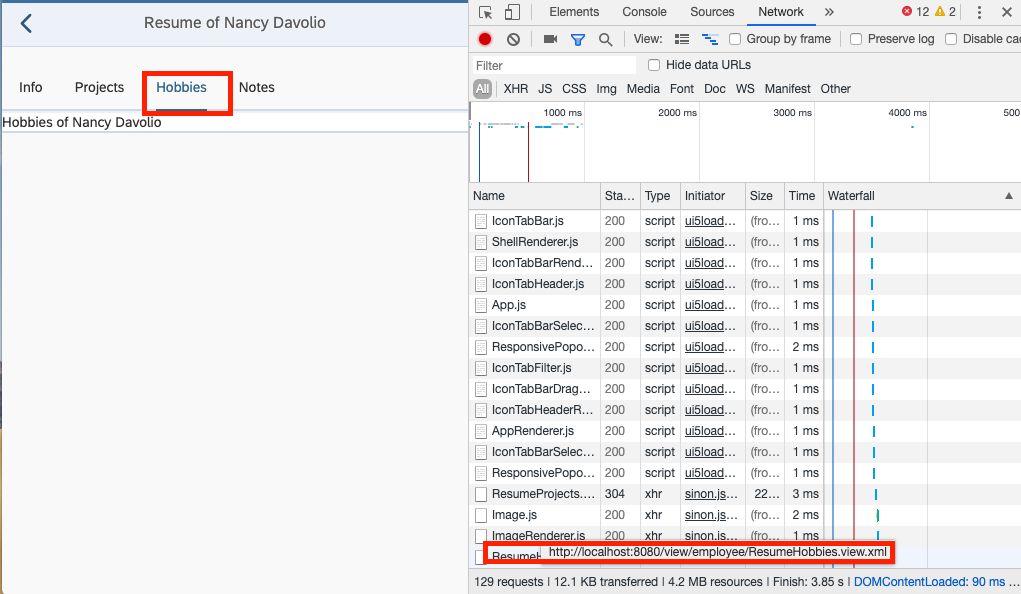이전 튜토리얼에서는 tab을 사용하여 데이터를 표시하는 Resume view를 구현했다.
하지만 현재 표시되는 tab에 관계없이 tab의 전체 내용이 한 번에 로드가 된다.
App의 성능을 높으기 위해 사용자가 요청할 때만 view와 data를 로드하는 "lazy loading"기능을 구현해보자
Preview
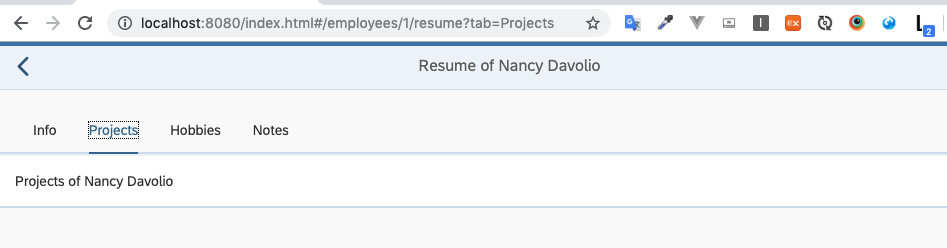
Coding
Routing and Navigation - Step 10 .
webapp/view/employee/Resume.view.xml
<mvc:View
controllerName="sap.ui.demo.nav.controller.employee.Resume"
xmlns="sap.m"
xmlns:mvc="sap.ui.core.mvc">
<Page
title="{i18n>ResumeOf} {FirstName} {LastName}"
id="employeeResumePage"
showNavButton="true"
navButtonPress=".onNavBack">
<content>
<IconTabBar
id="iconTabBar"
headerBackgroundDesign="Transparent"
class="sapUiResponsiveContentPadding"
binding="{Resume}"
select=".onTabSelect"
selectedKey="{view>/selectedTabKey}">
<items>
<IconTabFilter id="infoTab" text="{i18n>tabInfo}" key="Info">
<Text text="{Information}"/>
</IconTabFilter>
<IconTabFilter id="projectsTab" text="{i18n>Projects}" key="Projects">
<mvc:XMLView viewName="sap.ui.demo.nav.view.employee.ResumeProjects"></mvc:XMLView>
</IconTabFilter>
<IconTabFilter id="hobbiesTab" text="{i18n>Hobbies}" key="Hobbies">
<!-- place content via lazy loading -->
</IconTabFilter>
<IconTabFilter id="notesTab" text="{i18n>Notes}" key="Notes">
<!-- place content via lazy loading -->
</IconTabFilter>
</items>
</IconTabBar>
</content>
</Page>
</mvc:View>lazy loading을 설명하기 위해 사용자가 IconTabBar 컨드롤중 Hobbies, Notes 탭을 선택한 경우만 content가 동적으로 로드 되도록 테스트 해보자
webapp/view/employee/ResumeHobbies.view.xml (New)
<mvc:View xmlns="sap.m" xmlns:mvc="sap.ui.core.mvc">
<Text text="{Hobbies}" />
</mvc:View>webapp/view/employee 경로에 해당 파일을 새ㅐㅇ성하고 이전 resume view에 있던 tab 내용들을 해당 파일로 옮긴다.
아직은 추가적인 로직이 필요벗기 때문에 컨트롤러는 만들지 않는다.
이 view는 lazy load시 탐새ㅐㄱ되어 Hobbies 탭에 내용이 배치된다.
webapp/controller/employee/Resume.controller.js
sap.ui.define([
"sap/ui/demo/nav/controller/BaseController",
"sap/ui/model/json/JSONModel"
], function (BaseController, JSONModel) {
"use strict";
var _aValidTabKeys = ["Info", "Projects", "Hobbies", "Notes"];
return BaseController.extend("sap.ui.demo.nav.controller.employee.Resume", {
...
_onRouteMatched : function (oEvent) {
var oArgs, oView, oQuery;
oArgs = oEvent.getParameter("arguments");
oView = this.getView();
oView.bindElement({
...
});
oQuery = oArgs["?query"];
if (oQuery && _aValidTabKeys.indexOf(oQuery.tab) > -1){
oView.getModel("view").setProperty("/selectedTabKey", oQuery.tab);
// support lazy loading for the hobbies and notes tab
if (oQuery.tab === "Hobbies" || oQuery.tab === "Notes"){
// the target is either "resumeTabHobbies" or "resumeTabNotes"
this.getRouter().getTargets().display("resumeTab" + oQuery.tab);
}
} else {
// the default query param should be visible at all time
this.getRouter().navTo("employeeResume", {
employeeId : oArgs.employeeId,
query: {
tab : _aValidTabKeys[0]
}
},true /*no history*/);
}
},
...
});
});Resume 컨트롤에서 _onRouteMatched함수에 Hobbies탭과 Notes 탭의 유효성 검새 로직을 추가한다.
selectedTabKey가 Hobbies, Notes 탭과 일치하는 경우 this.getRouter().getTargets().display("resumeTab" + oQuery.tab);을 호출하여
해당 target을 수동으로 표시한다.
webapp/manifest.json
{
"_version": "1.8.0",
"sap.app": {
...
},
"sap.ui": {
...
},
"sap.ui5": {
...
"routing": {
"config": {
"routerClass": "sap.m.routing.Router",
"viewType": "XML",
"viewPath": "sap.ui.demo.nav.view",
"controlId": "app",
"controlAggregation": "pages",
"transition": "slide",
"bypassed": {
"target": "notFound"
}
},
"routes": [{
...
}, {
"pattern": "employees/{employeeId}/resume:?query:",
"name": "employeeResume",
"target": "employeeResume"
}],
"targets": {
...
"employeeResume": {
"viewId": "resume",
"viewName": "employee.Resume",
"viewLevel" : 4,
"transition": "flip"
},
"resumeTabHobbies": {
"viewId": "resumeHobbies",
"parent": "employeeResume",
"viewPath": "sap.ui.demo.nav.view.employee",
"viewName": "ResumeHobbies",
"controlId": "hobbiesTab",
"controlAggregation": "content"
},
"resumeTabNotes": {
"viewId": "resumeNotes",
"parent": "employeeResume",
"viewPath": "sap.ui.demo.nav.view.employee",
"viewName": "ResumeNotes",
"controlId": "notesTab",
"controlAggregation": "content"
}
}
}
}
}descriptor에 resumeHobbies, resumeNotes 타겟을 정의하여 target을 IconTabBar 컨트롤에 local로 표시한다.
resumeTabHobbies target은 employeeResume로 parent 속성을 정의한다. parent속성은 다른 target의 이름을 사용한다.
resumeTabHobbies target이 로드되기 전 부모의 employeeResume의 view가 먼저 로드 되는지 확인한다.
controlId속성과 controlAggregation속성을 추가하여ㅛ 라우터에 ID 값을 부여하여 content aggregation에 ResumeHobbies view를 배치한다.
note:
각 target은 parent를 하나만 정의 할 수 있다. 이것은 각 control이 하나의 상위 컨트롤(getParent () of sap.ui.base.ManagedObject를 사용하여 액세스 할 수있는)만 가질 수있는 SAPUI5 컨트롤 tree와 유사하다.
controlId 속성은 항상 부모 대상에서 지정된 부모 view 내부의 컨트롤을 참조한다.
Hobbies target 설정처럼 resumeTabNotes를 동일하게 설정한다.
이제 Hobbies, Notes 탭에 lazy loading을 구현했다. 두 탭은 라우팅 구성에 의해 관리되며 처음 클릭시에 로드가 된다.
테스트를 위해 브라우저의 개발자 모드로 network 탭을 열어 탭을 클릭하면 해당 view xml이 로드되는걸 알 수 있다.