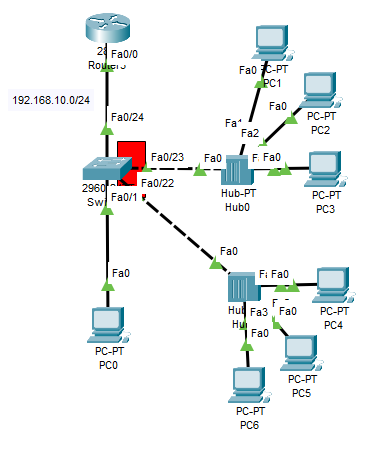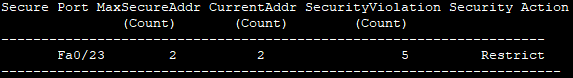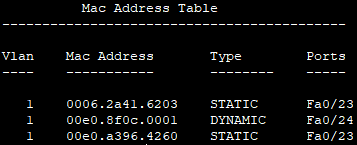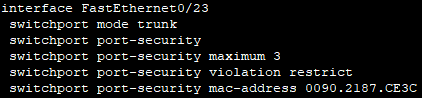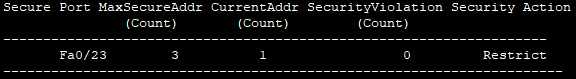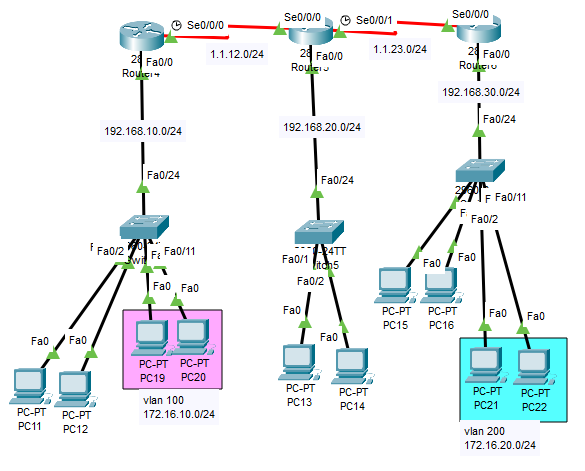[Port Security]
(허브로 연결한 토폴로지)
- 포트로 통하는 데이터의 차단을 목적으로 사용
- 들어오는 데이터(fa0/22, fa0/23)가 관리 대상, 나가는 데이터(fa0/24)는 해당X
- MAC 주소가 기준이며 통신 순서에 따라 순서 등록이 된다.
(포트 시큐리티를 위한 기본 설정)
Switch(config)#int fa0/23
Switch(config-if)#switchport mode trunk
Switch(config-if)#switchport port-security (포트 시큐리티- 기본명령어)
Switch(config-if)#switchport port-security ? aging Port-security aging commands mac-address Secure mac address maximum Max secure addresses violation Security violation mode
(포트 시큐리티-maximum 명령어)
Switch(config-if)#switchport port-security maximum 2
(포트 시큐리티-violation 명령어)
Switch(config-if)#switchport port-security violation ? protect Security violation protect mode -> 차단없이 이용 restrict Security violation restrict mode -> 차단 로그/이벤트를 남김 shutdown Security violation shutdown mode(ex)
Switch(config-if)#switchport port-security violation shutdown
(restrict 모드에서 로그 확인법)
Switch(config-if)#do sh port-security
(Shutdown으로 인한 차단 해제)
Switch(config-if)#shutdown
Switch(config-if)#no shutdown
- 곧바로 no shutdown을 하는 것이 아닌 shutdown - no shutdown 으로 진행(MAC-Address 확인법)
Switch(config)#do sh mac-
(스위치로 연결한 토폴로지)
- 허브와 다르게 스위치는 자기 MAC주소가 있기 때문에 maximum 명령어를 쓸 때에는 +1을 해주어야한다.
ex)두 대를 올릴때 Switch(config-if)#switchport port-security maximum3
(MAC-Address 등록)
switchport port-security mac-address 0090.2187.CE3C
- 우선적으로 사용할 MAC주소를 미리 등록시켜둘 수 있다.
주의점)
- 포트 시큐리티를 적용할때는
switchport port-security명령어를 꼭 적용하고 maximum이나 violation 명령어를 적용하자.
(적용을 하지 않으면 다른 명령어들이 안먹힌다)
- fa0/23번 포트는
스위치-스위치연결이므로shutdown-no shutdown후 초기 상태에서도 mac 주소를 먹고있다.
[동적 라우팅]
- Dynamic Routing
- 정적 라우팅의 복잡한 IP주소 추가 과정 없이 몇 줄의 명령어로 간편하게 라우팅을 할 수 있다.
(Routing Protocol RIP)
(기본 형식)
Router(config)#router rip
Router(config-router)#version 2
Router(config-router)#network (라우터 자신과 연결된 네트워크 IP주소)
Router(config-router)#no auto-summary (실습)
- 왼쪽부터 Router1, Router2, Router3이다.
- 각 라우터에 RIP 방식으로 동적 라우팅 설정을 해준다면 자동으로 라우팅된다.
- 동적 라우팅간
network명령어에 적는 IP주소는 라우터 자기가 가지고 있는 네트워크의 IP주소이다.
(R1)
Router(config)#router rip
Router(config-router)#version 2
Router(config-router)#network 192.168.10.0
Router(config-router)#network 1.1.12.0
Router(config-router)#no auto-summary (R2)
Router(config)#router rip
Router(config-router)#version 2
Router(config-router)#network 1.1.12.0
Router(config-router)#network 1.1.23.0
Router(config-router)#network 192.168.20.0
Router(config-router)#no auto-summary (R3)
Router(config)#router rip
Router(config-router)#version 2
Router(config-router)#network 192.168.30.0
Router(config-router)#network 1.1.23.0
Router(config-router)#no auto-summary - 간단하게 각 라우터에 해당 명령어를 적용시킨다면 수월한 라우팅을 할 수 있다.