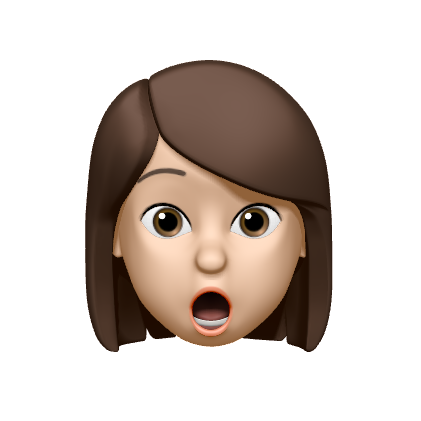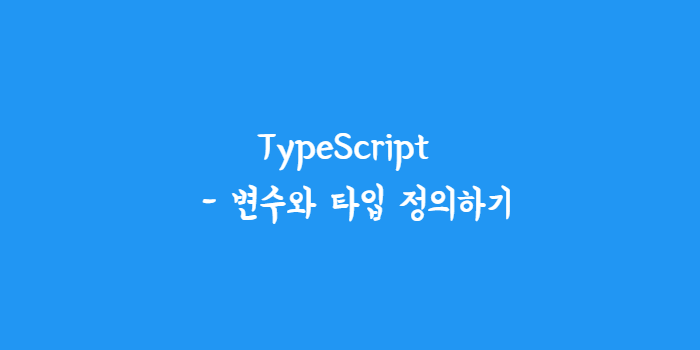
기본타입
- 문자열
- 숫자
- 배열
- 튜플
- 객체
- boolean
- null, undefiled
- | 연산자
// 문자열
const str: string = 'hello';
// 숫자
const num: number = 10;
// 배열
const arr: Array<number> = [1, 2, 3];
const heroes: Array<string> = ['Capt', 'tor'];
const items: number[] = [1, 2, 3];
// 튜플
const tuple: [string, number] = ['haha', 1];
// 객체
const obj: object = {};
const person: { name: string; age: number } = {
name: 'thor',
age: 1000
};
// boolean
const show: boolean = true;
// undefined, null
let mightBeUndefined : string|undefined = undefined;
let nullableNumber : number|null = null;
// | 연산자
let color:'red'|'orange'|'yellow' = 'red';
color = 'yellow'; //color = 'green'; 함수타입
-
함수 타입은 파라미터와 반환값에 타입을 정의한다.
-
return type이 없으면 void 함수
-
function sum(a: number, b: number):number { return a + b; } sum(10, 20); -
파라미터를 제한하는 특성으로 파라미터의 갯수나 타입을 체크한다
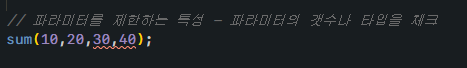
-
optional parameter : 파라미터에
?를 붙이면 파라미터가 없어도 에러가 나지 않는다.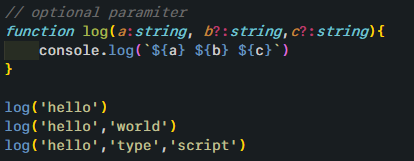
인터페이스
interface는 클래스 또는 객체 를 위한 타입을 지정 할 때 사용하는 문법
- 변수를 정의
- 함수의 인자 정의
- 함수 구조를 정의
- 인덱싱 방식을 정의
- 인터페이스 딕셔너리 패턴
- 인터페이스 확장(상속)
변수정의 및 함수의 인자를 정의하는 인터페이스
// 인터페이스 정의
interface User{
age:number;
name:string;
}
// 변수 정의
var saram1:User = {
age:33,
name:'세호'
}
// 함수의 인자 정의
function getUser(user:User){
console.log(user);
}
getUser(saram1)
함수의 스펙(구조)에 인터페이스 활용
interface SumFunction{
(a:number,b:number):number;
}
let sum: SumFunction;
sum = function(a,b,){
return a+b
}인덱싱 방식을 정의하는 인터페이스
interface StringArray{
[index:number]:string;
}
const arr:StringArray = ['a','b','c']
// indexing
arr[0] = 'd'인터페이스 딕셔너리 패턴
interface StringRegexDictionary{
[key:string]:RegExp // 정규표현식
}
const obj:StringRegexDictionary = {
sth:/abc/, // 통과
sss:'abc', // 에러
}
인터페이스 확장
interface Person{
name:string;
age:number;
}
interface Developer extends Person{
language:string;
}
const me:Developer = {
name:'Gisele',
age:30,
language:'javascript'
}타입별칭(Type Aliases)
- 타입 별칭은 특정 타입이나 인터페이스를 참조할 수 있는 타입 변수를 의미한다.
string,number와 같은 간단한 타입 뿐 아니라interface레벨의 복잡한 타입에도 별칭을 부여할 수 있다.- 타입 별칭에 제네릭도 사용할 수 있다.
- 타입 별칭은 새로운 타입 값을 생성하는 것이 아니라 정의한 타입에 대해 나중에 쉽게 참고할 수 있게 이름을 부여하는 것과 같다.
type Person = {
name:string;
age:number;
}
const seho:Person={
name:'세호',
age:30
}Alias와 Interface의 차이점
| Inferace | Type | |
|---|---|---|
| 확장 🌷 | 가능 | 불가능 |
| 재할당 | 가능 | 불가능 |
| 목적 | 구현 | 데이터를 담기 |
좋은 소프트웨어는 확장이 용이해야하기 때문에 type보다는 interface로 선언해서 사용하는 것을 추천
연산자를 이용한 타입정의
Union Type(|)
하나 이상의 타입을 쓰고 싶을 때, | 연산자를 이용해 여러 연산자를 여러 개 연결할 수 있다. (or의 의미)
function logMessage(value:string| number){ // union type
if(typeof value==='number'){
console.log(value.toLocaleString())
}
if(typeof value==='string'){
console.log(value.toLowerCase())
}
throw new TypeError('value must be string or number')
}-
타입 추론이 되기 때문에 아래와 같이 해당 타입에 대한 자동완성 기능을 이용할 수 있다.
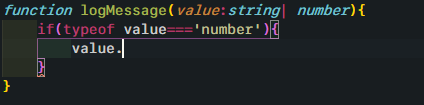
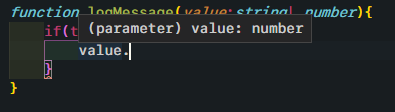
-
interface 두 개를 합쳤을 때, 공통된 속성에만 접근할 수 있다.
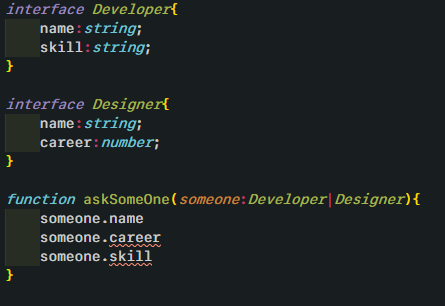
Intersection Type(&)
여러 타입을 모두 만족하는 하나의 타이블 의미한다.
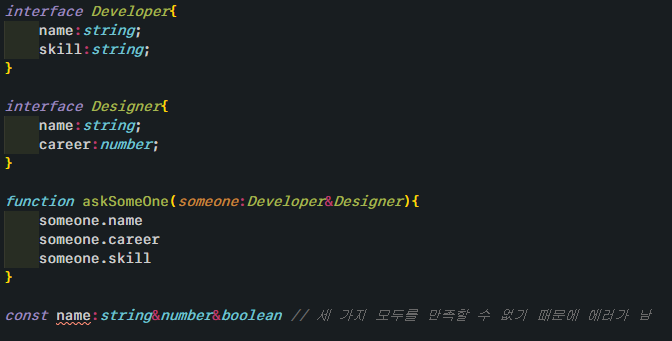
Union type와 Intersection type의 차이
- union type으로 선언했을 경우, 그 중 하나에 해당하는 타입으로 사용이 가능하지만, intersection type의 경우 모든 항목을 만족하는 타입을 사용해야 한다.
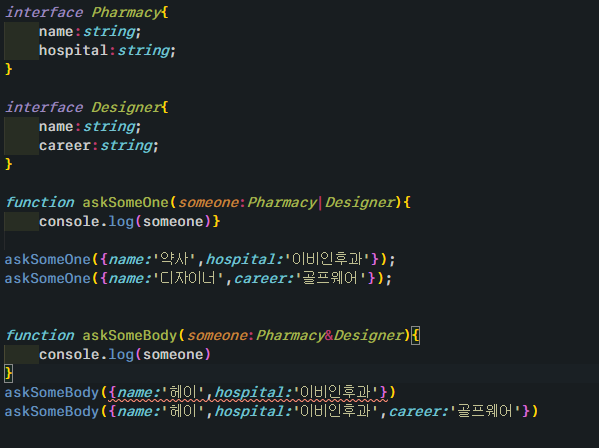
Enums
이넘은 특정 값들의 집합을 의미하는 자료형이다.
이넘을 선언하고 별도의 값을 지정하지 않으면 숫자형 이넘으로 0부터 1씩 증가한다.
// 숫자형 이넘
enum Shoes{
Nike, //0
Adias, //1
NewBalance//2
}
const myShoes = Shoes.Nike
console.log(myShoes); // 0
// 문자형 이넘
enum Shoess{
Nike = '나이키',
Adias = '아디다스',
NewBalance = '뉴발란스'
}
const myShoes = Shoess.Nike
console.log(myShoes); //나이키활용
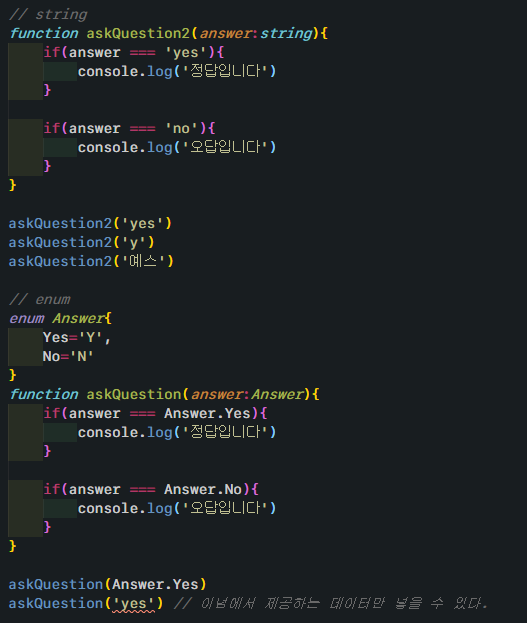
위와 같이 string type으로 타입을 정의할 경우 yes,no가 아닌 다른 값도 들어와서 예외처리를 할 수 없다. Enum type을 사용하면 지정한 값이 아닌 다른 값에 대해 미리 에러가 발생한다.
📑 referece