시작하기 전에...
네, 오늘은 제목에도 나와 있듯이 react와 연동하여 사진 들고오기를 해보겠습니다.
react
자 그러면 react부터 시작해봅시다.
일단 file 데이터를 받아오기 위해서는
<input type="file" id="file-input" name="imageFile" onChange={handleChangeFile} />
input의 type을 file로 지정하면 될 일입니다.
사실 이 정도는 누구나 하는거고
그 다음부터가 매우 중요합니다.
저희는 이 file의 value를 파싱해서 서버로 post 해줘야합니다.
그래서 구글링을 해보니 다들 file을 들고올 때
event.target.files[0];
이라는 명령어를 사용하여 들고오더라고요.
근데 저는 이상하게 이렇게 하면 안되고
const upload = document.getElementById("file-input").files[0]
이런 식으로 선언을 해야만 file 데이터가 들고와지더라고요.
저도 왜 그런지는 모르겠습니다. 왜 저건 되고 위에는 안되는지를 모르겠어요.
아무튼 react의 총 코드는 이렇습니다.
import React from 'react' import '../CSS/Login.css' import axios from "axios"; import { useNavigate } from 'react-router-dom' export default function Login() { const navigate = useNavigate(); const submit = async (event) => { event.preventDefault(); const upload = document.getElementById("file-input").files[0] const formData = new FormData() formData.append('imageFile', upload) await axios({ url: 'http://localhost:8080/image/upload', method: 'POST', data: formData, headers: { 'Content-Type': 'multipart/form-data', }, }) .then(response => { console.log(response.data); }) .catch(error => { console.error(error); }); navigate("/"); } return ( <div className='div--Login'> <form className='form--Login' method="post" enctype="multipary/form-data"> <input type="file" id="file-input" name="imageFile" /> <input type='submit' name='submit' value='Submit' onClick={submit}/> </form> </div> ) }
input 데이터를 폼으로 전송하고 post 데이터를 쏴 서버와 연동을 합니다.
다음으로 node.js 입니다.
var express = require('express'); var router = express.Router(); const path = require('path'); var multer = require('multer'); const upload = multer({ storage: multer.diskStorage({ destination: function (req, file, cb) { cb(null, 'public/images/'); }, filename: function (req, file, cb) { var newFileName = new Date().valueOf() + path.extname(file.originalname) cb(null, newFileName); } }), }); router.get('/',(req, res) => { res.status(200).json({ massage:'이미지 화면에 들어오신 것을 확인하십니다.' }); }) router.post('/upload', upload.single('imageFile'), (req, res) => { console.log('hi') let path = './images/' + req.file.filename; console.log(path) res.status(200).json({image_path: path}); }); module.exports = router;
제가 처음에 multer라는 모듈을 소개드린 적이 있었습니다.
그 multer 모듈을 이용하여
사진을 저장할 곳을 지정하고
filename을 직접 커스텀했습니다.
그리고 post에서
hi를 출력한 이유는 연결이 잘 됬는지 확인하기 위함이고
path라는 변수를 이용하여 image가 곳을 저장하고
json 데이터로 클라이언트에게 보냈습니다.
자 그럼 결과로 살펴볼까요?
결과 확인
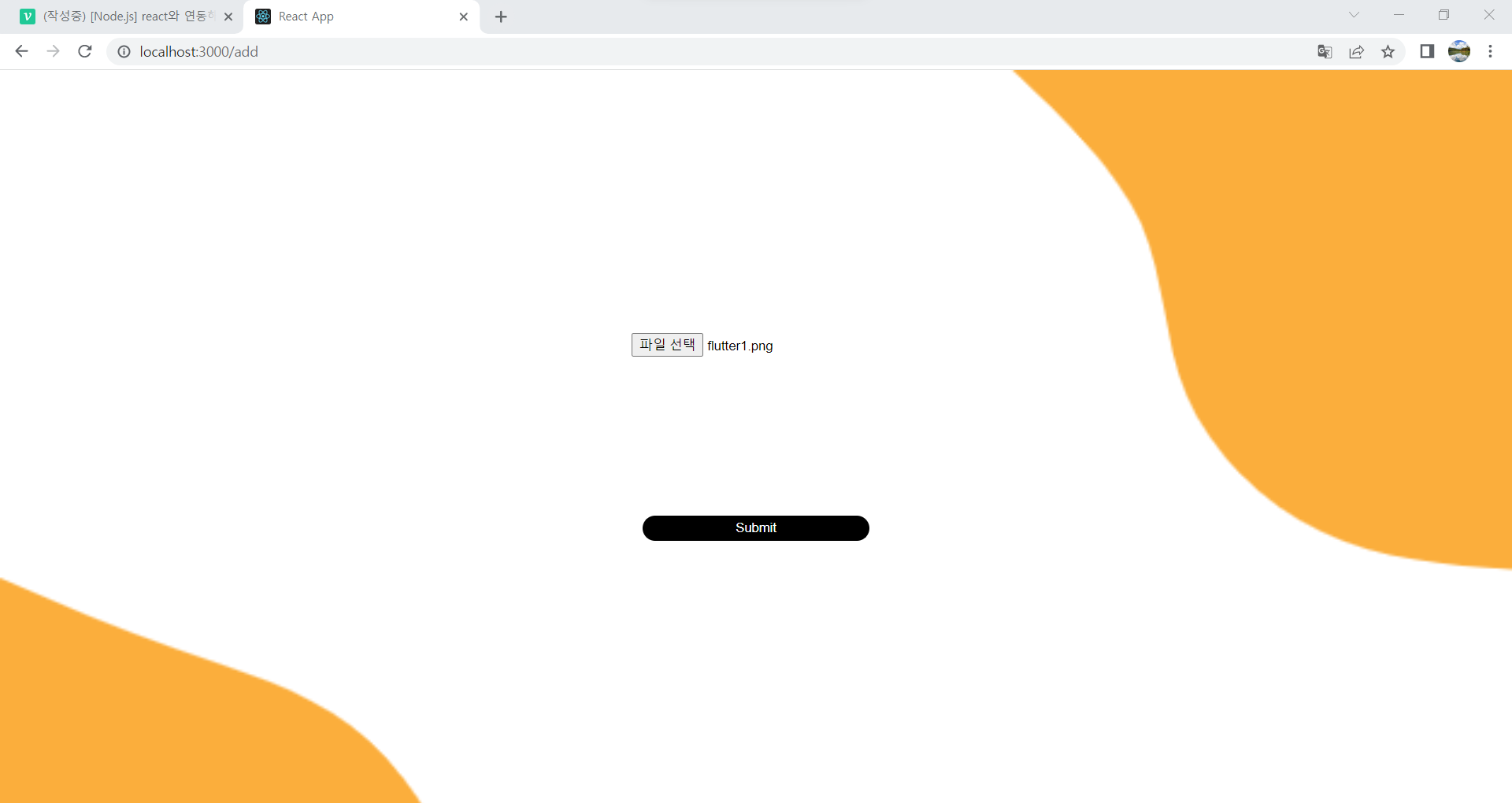
사진을 전송하면~~
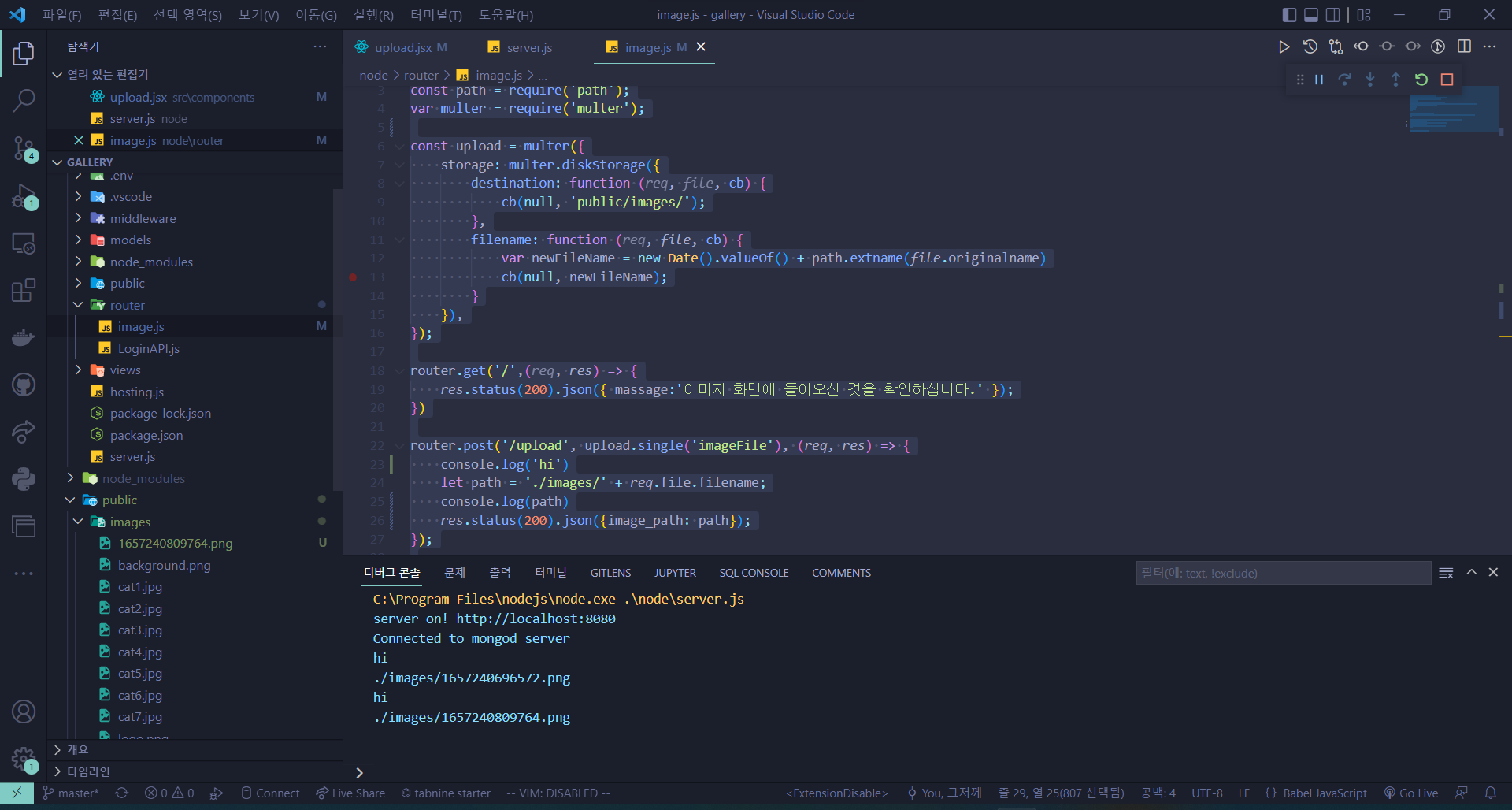
images 폴더에 숫자로 된 사진이 보이실텐데 그 사진이 제가 커스텀한 사진이고 콘솔 창에도 경로가 문제 없이 뜹니다. 만사 OK!
마치며
진짜 file 전송 하는 게 너무 어려운 것 같습니다. 너무 불편하기도 하고...
다들 event.target.files[0]로 하는데 저는 안되고...
그리고 한 가지 중요한 점은 절대로 onSubmit으로 함수를 지정하면 안 된다는 점입니다.
이런 x친 react가 onSubmit을 해버리면 금붕어가 되어버렸는지 값을 못 들고옵니다.
아무튼 이번 포스팅은 여기서 마치겠습니다. Bye Bye
