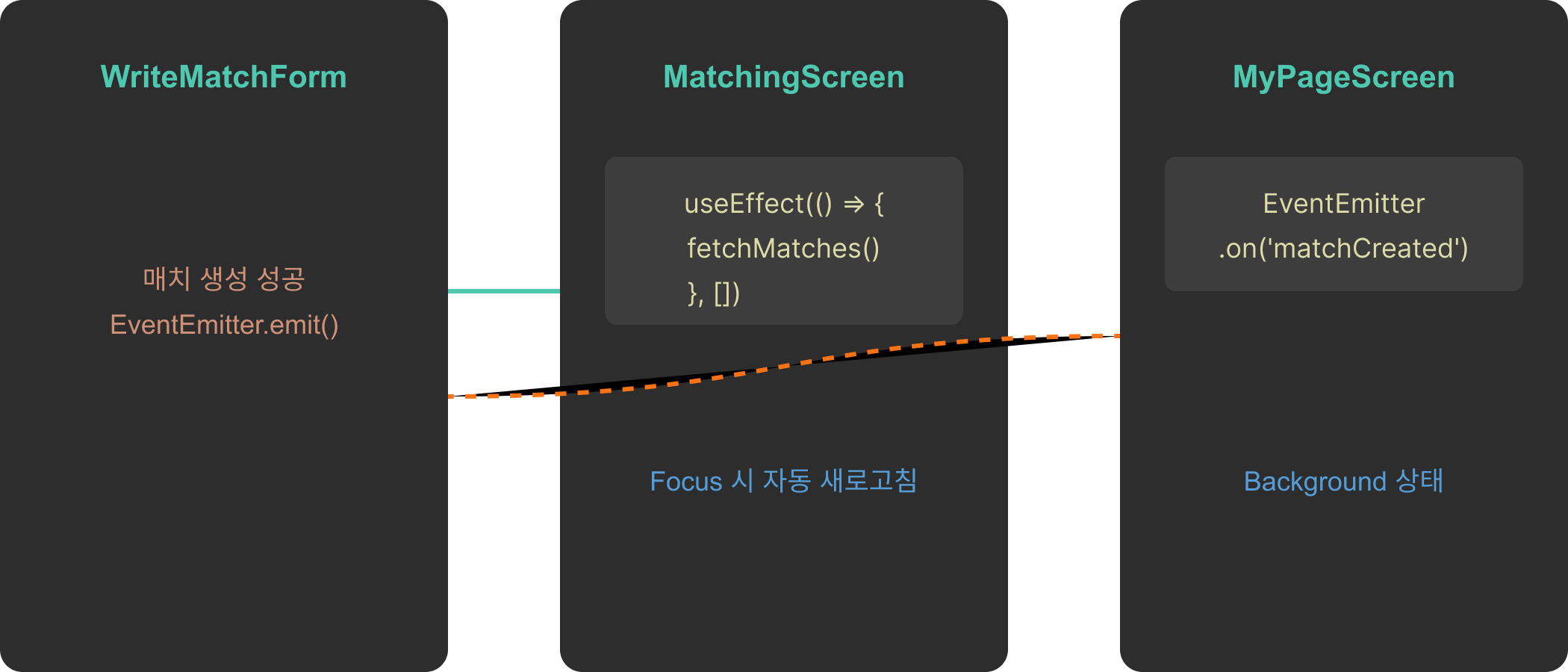
React Navigation과 EventEmitter를 활용한 화면 간 데이터 동기화
화면 간 데이터 동기화 이해하기
1. 기본 동작 원리
- Focus 상태 화면: 현재 보고 있는 화면
- Background 상태 화면: 현재 보이지 않는 화면
2. 자동 새로고침이 되는 경우 (MatchingScreen)
useEffect(() => {
fetchMatches(); // 데이터 가져오기
}, []); // 화면이 처음 마운트될 때- Focus를 받으면 자동으로 useEffect 실행
- 화면으로 돌아올 때마다 데이터 새로고침
3. 수동 새로고침이 필요한 경우 (MyPageScreen)
// events.ts
import EventEmitter from 'eventemitter3';
export const matchEventEmitter = new EventEmitter();
// MyPageScreen.tsx
useEffect(() => {
// 이벤트 리스너 등록
const listener = () => {
loadParticipations(); // 데이터 새로고침
};
matchEventEmitter.addListener('matchCreated', listener);
// 클린업
return () => {
matchEventEmitter.removeListener('matchCreated', listener);
};
}, []);- Background 상태에서는 자동 새로고침 안 됨
- EventEmitter로 수동 새로고침 트리거 필요
4. 이벤트 발생시키기 (WriteMatchForm)
if (response.status === 201 || response.status === 200) {
// Background 상태인 MyPageScreen 새로고침을 위한 이벤트
// (MatchingScreen은 화면 이동 시 자동 새로고침)
matchEventEmitter.emit("matchCreated");
Alert.alert("성공", "매치가 성공적으로 생성되었습니다", [
{ text: "확인", onPress: () => navigation.navigate("MatchingMain") },
]);
}💡 주요 포인트
-
Focus vs Background
- Focus 상태: useEffect 등으로 자동 새로고침 가능
- Background 상태: 이벤트로 명시적 새로고침 필요
-
EventEmitter 사용 시기
- Background 상태 화면의 데이터 갱신 필요할 때
- 여러 화면에 동시에 변경 사항 알릴 때
-
주의사항
- 이벤트 리스너는 반드시 cleanup 필요
- 불필요한 이벤트 발생 주의
