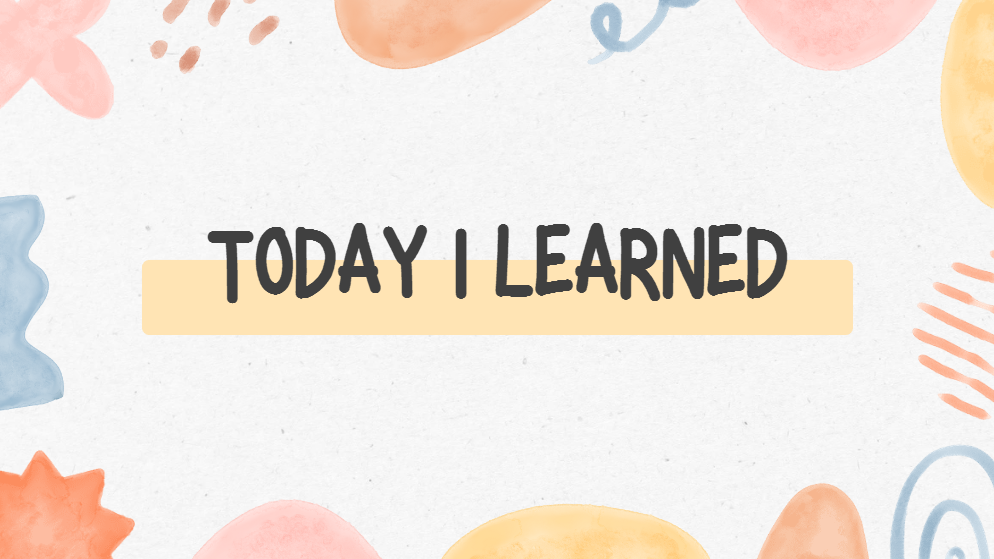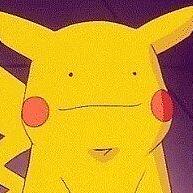✨ 오늘 공부한 것
- 알고리즘 큰 수 만들기 - 앱개발 숙련 개인 과제 진행
알림 채널 만들기
안드로이드 8.0 이상부터는 알림 채널을 먼저 만들어야 한다고 한다. 알림 채널을 통해서 알림들을 그룹화할 수 있어서, 사용자로 하여금 각 그룹별로 알림을 허용하거나 비허용할 수 있게 해준다.
만드는 법은 다음과 같다.
private val myNotificationID = 1
private val channelID = "default"
private fun createNotificationChannel() {
if (Build.VERSION.SDK_INT >= Build.VERSION_CODES.O) {
val channel = NotificationChannel(channelID, "default channel",
NotificationManager.IMPORTANCE_DEFAULT)
channel.description = "description text of this channel."
val notificationManager = getSystemService(Context.NOTIFICATION_SERVICE) as NotificationManager
notificationManager.createNotificationChannel(channel)
}
}알림 생성
알림 채널을 만들었다면 알림 객체를 생성해주고, 시스템에 전달하면 알림이 생긴다!
private fun sendNotification() {
val builder = NotificationCompat.Builder(this, channelId)
val manager = getSystemService(NOTIFICATION_SERVICE) as NotificationManager
val channel = getNotificationChannel(channelId, channelName)
manager.createNotificationChannel(channel)
val intent = Intent(this, MainActivity::class.java)
intent.flags = Intent.FLAG_ACTIVITY_NEW_TASK or Intent.FLAG_ACTIVITY_CLEAR_TASK
val pendingIntent = PendingIntent.getActivity(
this,
0,
intent,
PendingIntent.FLAG_UPDATE_CURRENT or PendingIntent.FLAG_IMMUTABLE
)
builder.run {
setSmallIcon(R.mipmap.ic_launcher)
setWhen(System.currentTimeMillis())
setContentTitle("키워드 알림")
setContentText("설정한 키워드에 대한 알림이 도착했습니다!!")
setContentIntent(pendingIntent)
}
manager.notify(notificationID, builder.build())
}결과는 뿅..
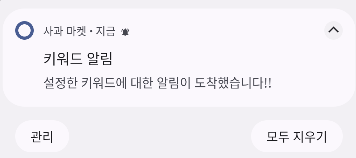
마치며
앱스토어 앱을 사용하다보면 가끔씩 테스트 알림 같은 이상한 알림이 오는 경우가 종종 있었다. 그걸 보고 엇 알림 설정이 많이 어렵나..? 싶었는데 (간단한 알림은) 생각보다 쉬워서 다행이라 생각했다. 어라 근데 생각해보면 안드로이드 폰을 사용할 때는 테스트 알림이 안떴던 것 같기도..? iOS 알림이 더 어려운건가 싶다.