Git은 기록(커밋)을 변경하는 도구를 제공하진 않지만, rebase를 이용하는 방법은 제시하고 있다.
rebase의 주목적은 커밋 기록을 선형으로 만들기 위함.
1. 개념
- 몇몇 커밋들을 본래 베이스였던 HEAD(현재 git이 바라보는 상태)로 rebase 실행
- 베이스 커밋은 변경을 원하는 커밋들 중 가장 오래된 커밋보다 이전의 커밋으로 지정
- interactive 모드 활용 → 수정 대상 커밋의 생성 직후 시점에 멈춰서 작업하기 위함
- 수정 대상 커밋의 생성 직후 시점에 멈춘 상태에서 파일을 추가하거나 커밋을 제거하는 등 원하는만큼 변경
- rebase 마무리
[수정 예시]
6개(C1~C6) 커밋이 있고, C4 커밋을 수정하는 과정은 아래와 같다.
- C3로 베이스로, C4에 대한 작업을 edit로 지정해서 rebase를 실행
- HEAD가 C4 커밋 시점으로 이동
- C4 커밋을 취소
- C4 커밋에 포함되어 있던(staging 되어있는) 변경사항을 수정하여 커밋 생성 (새로운 커밋 C7)
- ...
- HEAD를 이동하며 기존 커밋들을 재생성 (새로운 커밋 C5
, C6) - ...
- rebase 마무리 (가장 최근 시점의 커밋에 위치한 HEAD 확인)
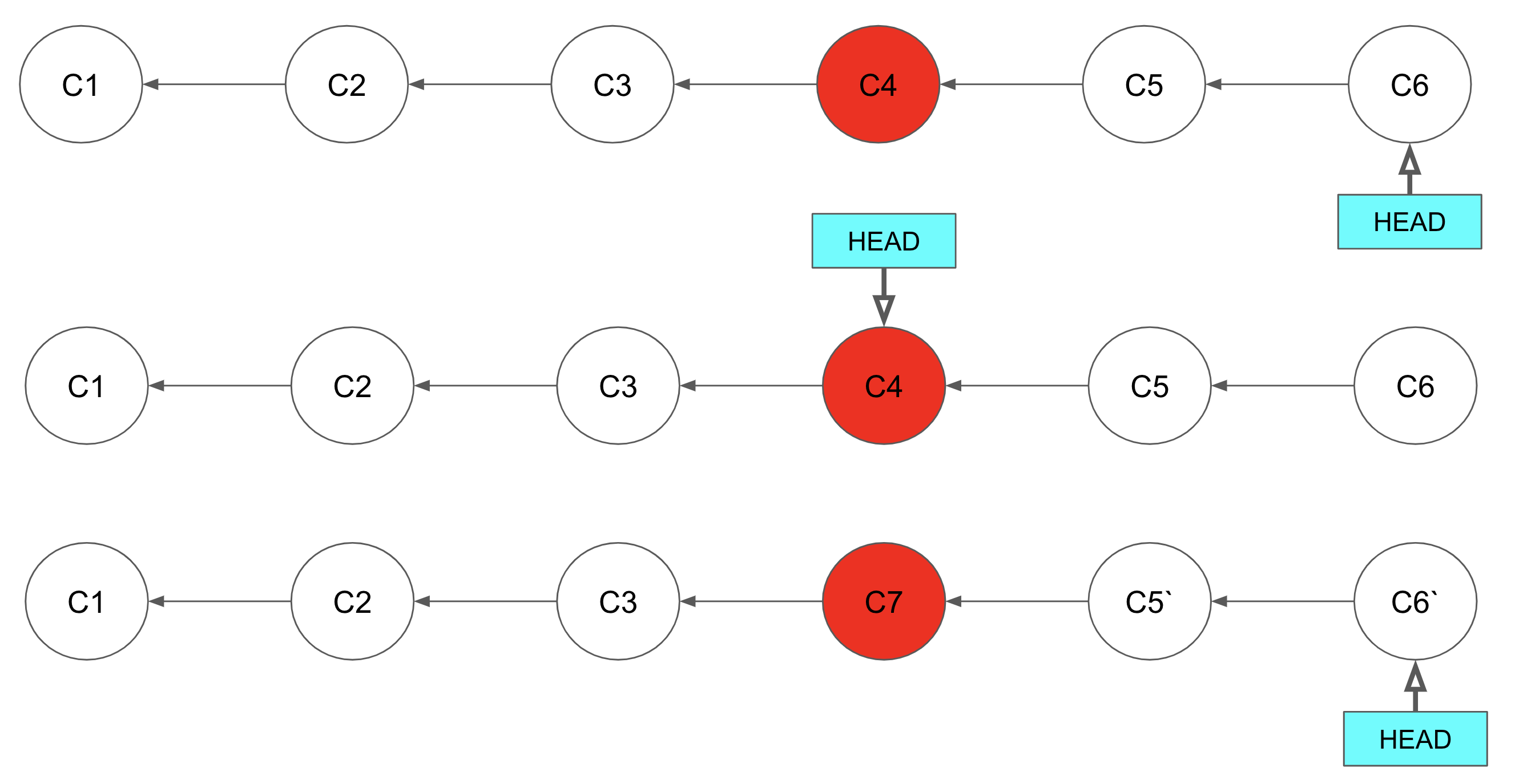
2. Git 명령어 활용한 예제
예제를 위한 선행 커밋 상태
(예제 github: https://github.com/owljoa/git-study)
| 순서 | commit hash | 기본값 |
|---|---|---|
| 1 | f90bb27 | add file1.txt |
| 2 | 0640343 | add file2.txt |
| 3 | 8180ad4 | add file3.txt |
| 4 | f2cb8d1e | modify file1.txt |
| 5 | 5de25f75 | modify file2.txt, file3.txt |
| 6 | 41420152 | modify file2.txt |
4번 커밋 수정사항
# 4번 커밋 이전 file1.txt
[빈 파일]
# 4번 커밋 이후 file1.txt
I'm file1.txt!1. 특정 커밋 제거
- 목표: file1.txt를 수정한 4번 커밋 기록 지우기
-
베이스 커밋을 4번 커밋의 바로 이전 커밋인 3번 커밋으로 지정하여 interactive 모드로 rebase 시작
git rebase -i 8180ad4 or git rebase --interactive 8180ad4 -
지정한 베이스 커밋 이후 커밋들에 어떤 타입의 작업을 할지 명령어(command)를 지정하는 vi 에디터가 열림
- 4번 커밋(f2cb8d1e)을 제거하는 것이 목적이므로 해당 커밋의 작업 타입을 pick → drop으로 변경
- 저장 후 종료
# 베이스 커밋 이후에 쌓여있던 커밋들에 대해 실행할 명령어 결정 (명령어가 작업 종류를 결정함) # pick f2cb8d1 modify file1.txt -> **drop** f2cb8d1 modify file1.txt drop f2cb8d1 modify file1.txt pick 5de25f7 modify file2.txt, file3.txt pick 4142015 modify file2.txt again # Rebase 8180ad4..4142015 onto 8180ad4 (3 commands) # # Commands: # p, pick <commit> = use commit -> 해당 커밋을 그대로 사용 # r, reword <commit> = use commit, but edit the commit message # e, edit <commit> = use commit, but stop for amending -> 커밋을 사용하되, 변경을 위해 해당 커밋 이후 시점에 멈춤 # s, squash <commit> = use commit, but meld into previous commit # f, fixup <commit> = like "squash", but discard this commit's log message # x, exec <command> = run command (the rest of the line) using shell # b, break = stop here (continue rebase later with 'git rebase --continue') # d, drop <commit> = remove commit -> 해당 커밋 제거 # l, label <label> = label current HEAD with a name # t, reset <label> = reset HEAD to a label # m, merge [-C <commit> | -c <commit>] <label> [# <oneline>] # . create a merge commit using the original merge commit's # . message (or the oneline, if no original merge commit was # . specified). Use -c <commit> to reword the commit message. # # These lines can be re-ordered; they are executed from top to bottom. # # If you remove a line here THAT COMMIT WILL BE LOST. # # However, if you remove everything, the rebase will be aborted. # # Note that empty commits are commented out- 결과 확인
- git log 명령으로 4번 커밋(f2cb8d1e)이 사라졌음을 확인
# vi 에디터에서 저장 후 종료했을 때 성공 시 출력되는 문구 Successfully rebased and updated refs/heads/rebase_delete_commit. # git log 명령으로 git log commit 3109b93b097d214b42f7fddafa3f3546d19ffbc3 (HEAD -> rebase_delete_commit) Author: owljoa <needshield@gmail.com> Date: Wed Apr 7 21:04:12 2021 +0900 modify file2.txt again commit e97f2ac91a391618e550d2714858f5667d636868 Author: owljoa <needshield@gmail.com> Date: Wed Apr 7 21:03:37 2021 +0900 modify file2.txt, file3.txt ~~commit f2cb8d1ea78784c8796aebfe6953d0d8ce72a21d Author: Kim Dong In <needshield@airi.kr> Date: Wed Apr 7 21:03:05 2021 +0900 modify file1.txt~~ commit 8180ad4499153ce949bcbe6f13276e1a320f1b6f Author: owljoa <needshield@gmail.com> Date: Wed Apr 7 21:00:47 2021 +0900 add file3.txt commit 064034361e01095b88026ff1a1cf887e6c8dcfeb Author: owljoa <needshield@gmail.com> Date: Wed Apr 7 21:00:06 2021 +0900 add file2.txt commit f90bb2717944fecf39bd4f4597625f402620e0f0 Author: owljoa <needshield@gmail.com> Date: Wed Apr 7 20:57:00 2021 +0900 add file1.txt
2. 특정 커밋 수정
- 목표: 4번 커밋에서 추가된 텍스트를 "Hello World"로 변경
-
베이스 커밋을 4번 바로 이전 커밋인 3번 커밋으로 지정하여 interactive 모드로 rebase 시작
git rebase -i 8180ad4 or git rebase --interactive 8180ad4 -
지정한 베이스 커밋 이후 커밋들에 어떤 작업을 할지 명령어를 지정하는 vi 에디터가 열림
- 4번 커밋(f2cb8d1e)을 수정하는 것이 목적이므로 해당 커밋의 작업 타입을 pick → edit으로 변경
- 저장 후 종료
# 베이스 커밋 이후에 쌓여있던 커밋들에 대해 실행할 명령어 결정 (명령어가 작업 종류를 결정함) # pick f2cb8d1 modify file1.txt -> edit f2cb8d1 modify file1.txt edit f2cb8d1 modify file1.txt pick 5de25f7 modify file2.txt, file3.txt pick 4142015 modify file2.txt again # Rebase 8180ad4..4142015 onto 8180ad4 (3 commands) # # Commands: # p, pick <commit> = use commit -> 해당 커밋을 그대로 사용 # r, reword <commit> = use commit, but edit the commit message # e, edit <commit> = use commit, but stop for amending -> 커밋을 사용하되, 변경을 위해 해당 커밋 이후 시점에 멈춤 # s, squash <commit> = use commit, but meld into previous commit # f, fixup <commit> = like "squash", but discard this commit's log message # x, exec <command> = run command (the rest of the line) using shell # b, break = stop here (continue rebase later with 'git rebase --continue') # d, drop <commit> = remove commit -> 해당 커밋 제거 # l, label <label> = label current HEAD with a name # t, reset <label> = reset HEAD to a label # m, merge [-C <commit> | -c <commit>] <label> [# <oneline>] # . create a merge commit using the original merge commit's # . message (or the oneline, if no original merge commit was # . specified). Use -c <commit> to reword the commit message. # # These lines can be re-ordered; they are executed from top to bottom. # # If you remove a line here THAT COMMIT WILL BE LOST. # # However, if you remove everything, the rebase will be aborted. # # Note that empty commits are commented out -
edit를 설정한 커밋 이후의 시점에 멈춘 상태 확인
➜ git-study (rebase_edit_commit) ✔ git rebase -i 8180ad4 Stopped at f2cb8d1... modify file1.txt You can amend the commit now, with git commit --amend Once you are satisfied with your changes, run git rebase --continue
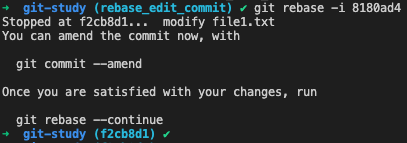
-
이전 커밋(4번 커밋) 되돌리기
# 커밋 되돌리기 git reset HEAD~ # 확인 (4번 커밋의 변경사항은 비어있던 file1.txt 파일에 I'm file1.txt! 라는 내용을 추가한 것) git diff {file1.txt가 속한 디렉토리}/file1.txt ==== git diff {file1.txt가 속한 디렉토리}/file1.txt 명령 결과 ==== diff --git a/file1.txt b/file1.txt index e69de29..9c888c6 100644 --- a/file1.txt +++ b/file1.txt @@ -0,0 +1 @@ +I'm file1.txt! \ No newline at end of file -
원하는 작업(4번 커밋에서 추가된 텍스트를 "Hello World"로 변경)을 한 이후 다시 커밋
# file1.txt의 내용을 I'm file1.txt! -> Hello World로 변경 git add {file1.txt가 속한 디렉토리}/file1.txt git commit -m "modify file1.txt" -
rebase 마무리 및 결과 확인
- file1.txt의 내용이 Hello World로 변경되었음을 확인할 수 있음
- 로그에서 베이스 커밋 이후의 커밋 해시가 모두 달라진 것을 확인할 수 있음
# rebase를 이어서 진행 (interactive에서 pick이 아닌 다른 타입의 작업을 지정하지 않았고, # 새로운 커밋 생성 중 conflict 발생하지 않는다면 rebase가 마무리됨 ➜ git-study (e88f496) ✔ git rebase --continue Successfully rebased and updated refs/heads/rebase_edit_commit. git log ============= git log 결과 =============== commit **07116c5d88a08a508350e2931913c029f5bc568e** (HEAD -> rebase_edit_commit) Author: Kim Dong In <needshield@airi.kr> Date: Wed Apr 7 21:04:12 2021 +0900 modify file2.txt again commit **4cbf4586492cf6a03224faefe29a481146fe7d7f** Author: Kim Dong In <needshield@airi.kr> Date: Wed Apr 7 21:03:37 2021 +0900 modify file2.txt, file3.txt commit **e88f496c4c50a9ac6e9928d22d7447f57d1b6397** Author: Kim Dong In <needshield@airi.kr> Date: Tue Apr 13 21:53:16 2021 +0900 modify file1.txt commit 8180ad4499153ce949bcbe6f13276e1a320f1b6f Author: Kim Dong In <needshield@airi.kr> Date: Wed Apr 7 21:00:47 2021 +0900 add file3.txt commit 064034361e01095b88026ff1a1cf887e6c8dcfeb Author: Kim Dong In <needshield@airi.kr> Date: Wed Apr 7 21:00:06 2021 +0900 add file2.txt commit f90bb2717944fecf39bd4f4597625f402620e0f0 Author: Kim Dong In <needshield@airi.kr> Date: Wed Apr 7 20:57:00 2021 +0900 add file1.txt
3. 주의사항
- 이미 원격 저장소에 공유되어 있는 커밋에 대해서는 rebase 하지 않는 것이 바람직함
- rebase를 수행하면 베이스 커밋 이후에 존재했던 기존의 커밋들이 새롭게 생성되면서 커밋의 고유 해시값도 변경됨
- Git은 커밋을 해시 값으로 식별함
- Git은 커밋 내의 변경사항이 같아도 해시 값이 다르면 새로운 커밋으로 인식함
- 사고 Example
- 원격 저장소에 공유되어있는 커밋들을 rebase로 변경 후 원격 저장소로 다시 push
- 기존의 커밋들을 병합한 상태인 다른 개발자의 로컬 저장소에서는 커밋 내의 변경사항이 같더라도 해시값이 달라진 커밋들에 대해서 Merge 작업을 수행함
- 동일한 저자, 커밋 날짜, 메시지를 가진 커밋이 두개가 존재하는 상황 발생
- rebase를 수행하면 베이스 커밋 이후에 존재했던 기존의 커밋들이 새롭게 생성되면서 커밋의 고유 해시값도 변경됨
[참고 링크]
https://git-scm.com/book/ko/v2/Git-브랜치-Rebase-하기
https://git-scm.com/book/en/v2/Git-Tools-Rewriting-History
https://www.atlassian.com/git/tutorials/rewriting-history/git-rebase
https://milooy.wordpress.com/2018/10/25/git-rebase-or-merge-commit/