VM 생성
-
Create a New Virtual Machine
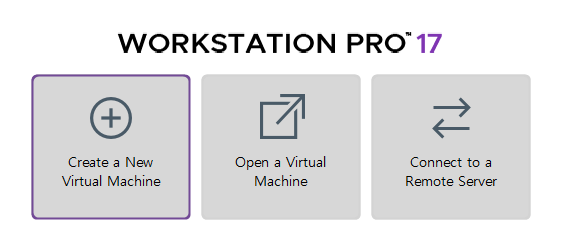
-
Custom (advanced) 선택
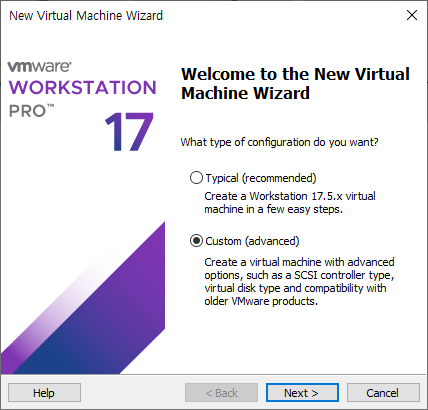
-
운영체제는 나중에 설치할 예정으로
I will install the operating system later.선택
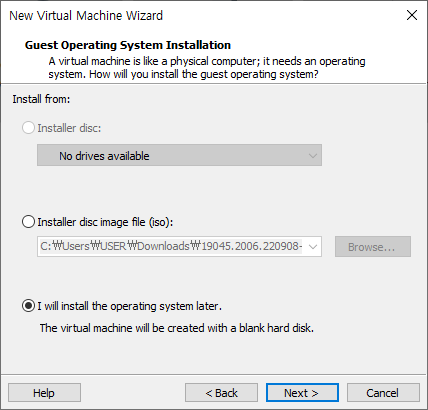
-
Guest operating system : Linux
Version : Ubuntu 64-bit
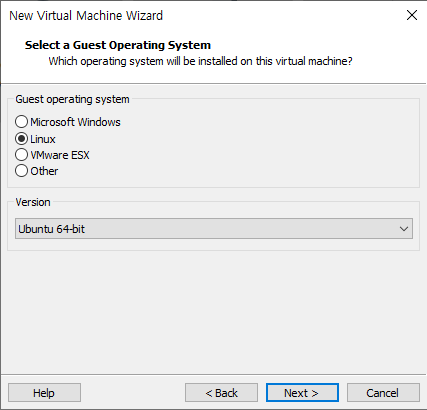
-
VM이름과 위치설정
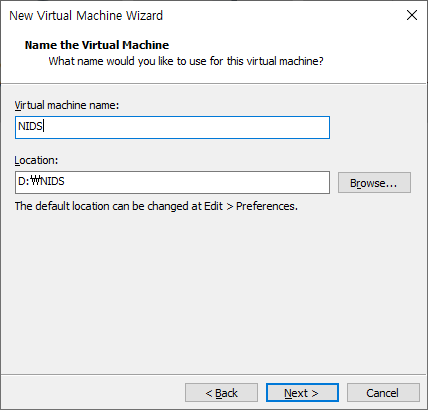
-
Number of processors : 2
Number of cores per processor : 2
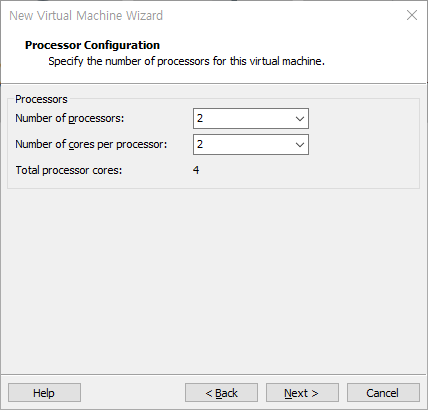
-
Memory for this virtual machine : 4096MB
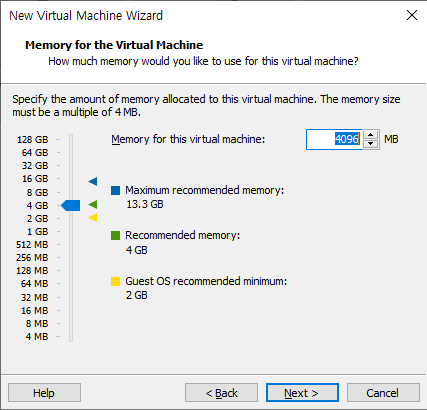
-
Use network address translation (NAT)
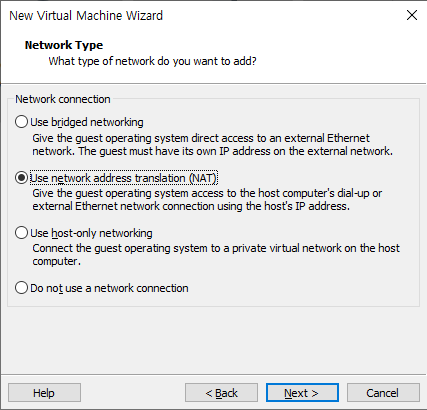
-
LSI Logic (Recommended)
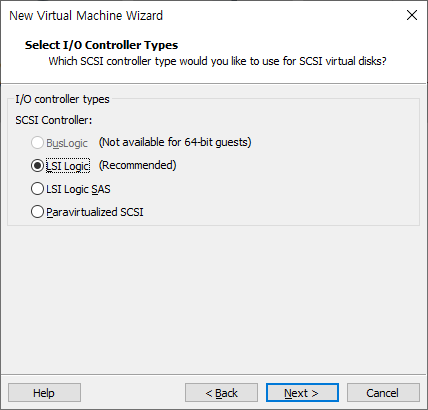
-
SCSI (Recommended)
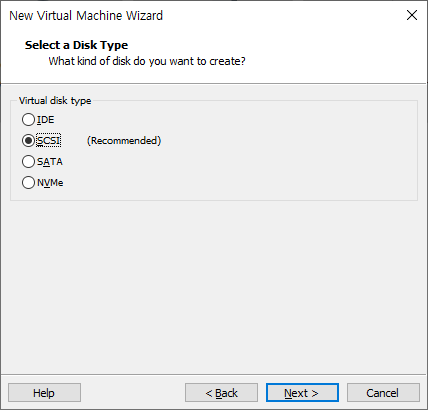
-
가볍게 테스트할 예정이라 20G로 충분
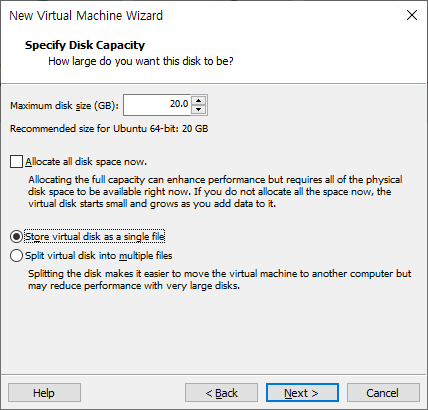
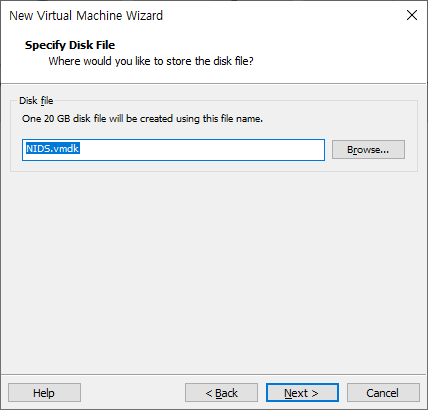
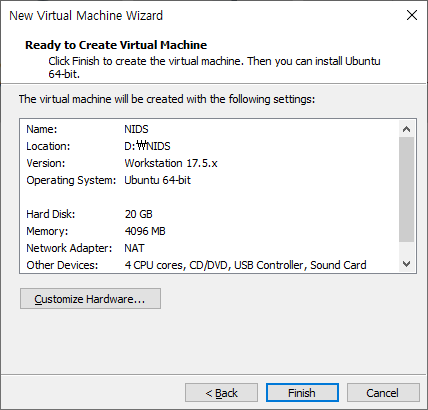
-
생성확인

-
Network Adaptor - VMnet8(NAT)로 변경
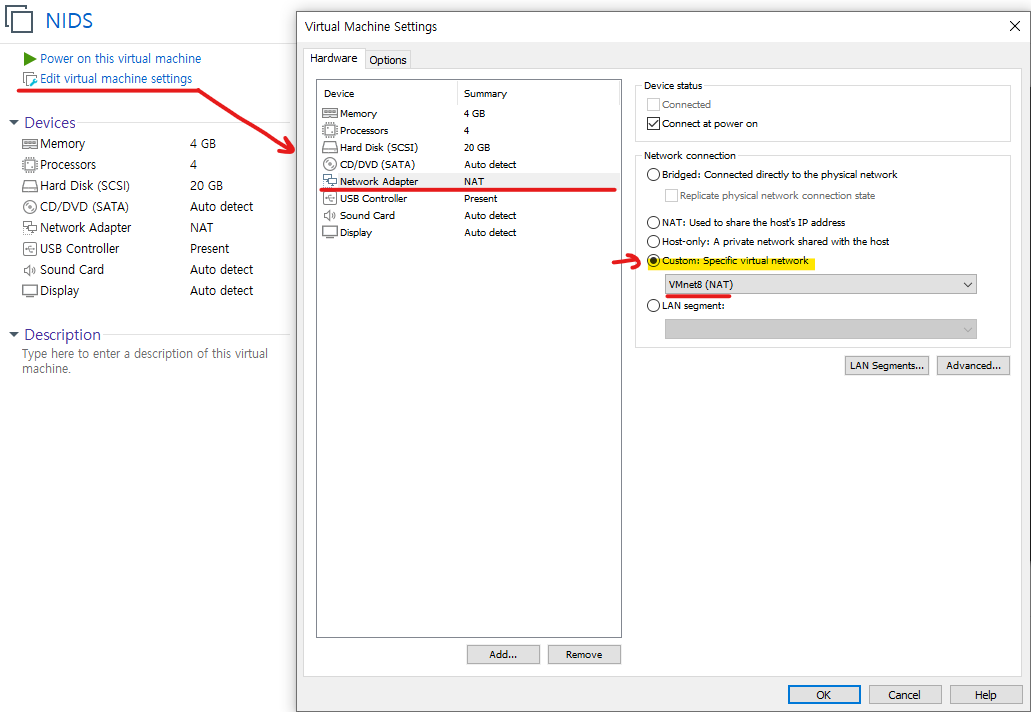
-
CD/DVD(SATA) - ISO이미지 파일로 securityonion 14.0 선택
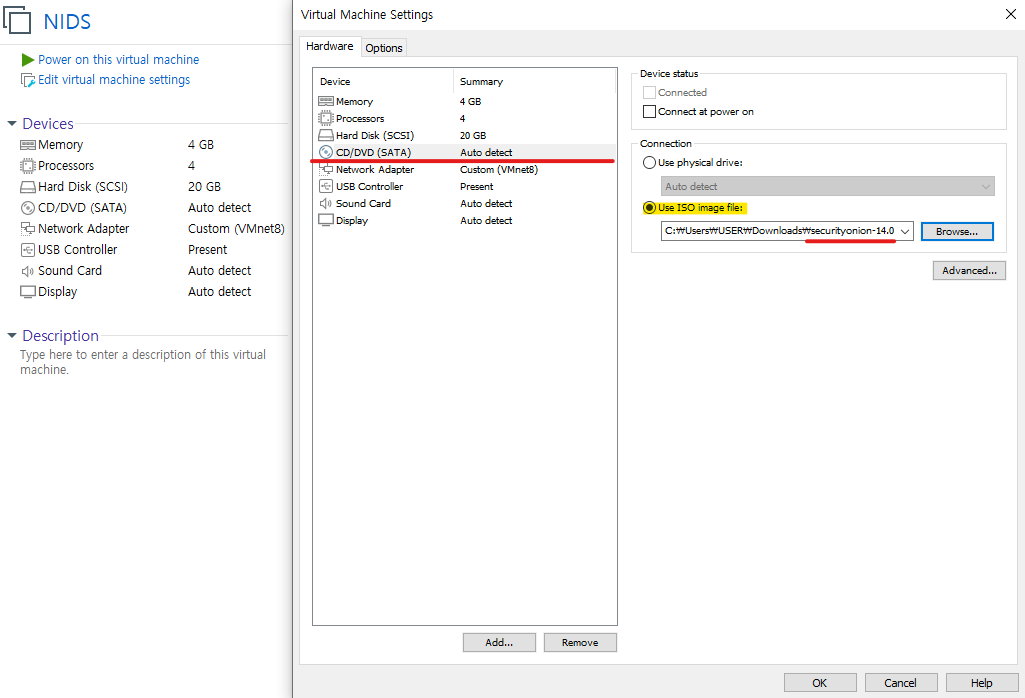
-
Power on this virtual machine
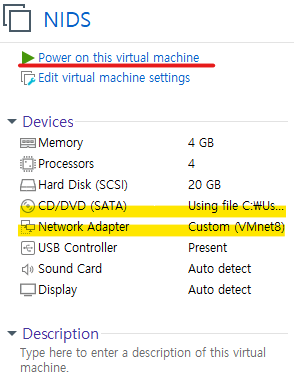
운영체제 설치
-
Install - install Security Onion-Enter누르기
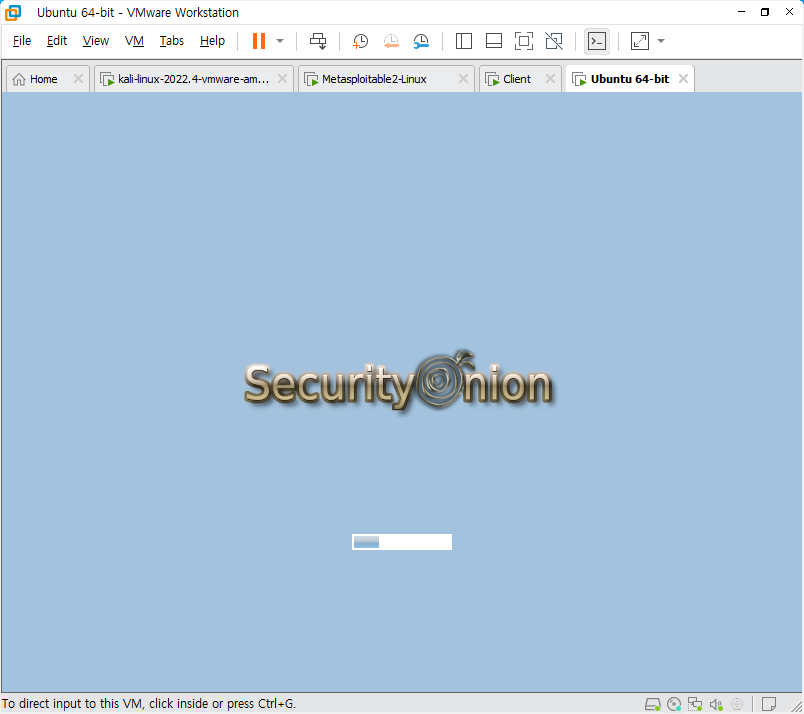
-
English
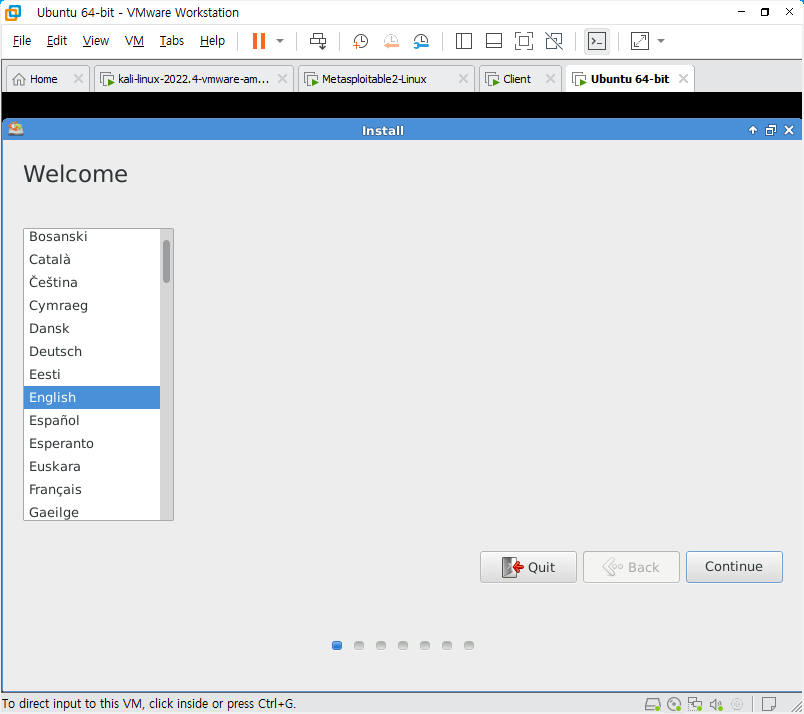
-
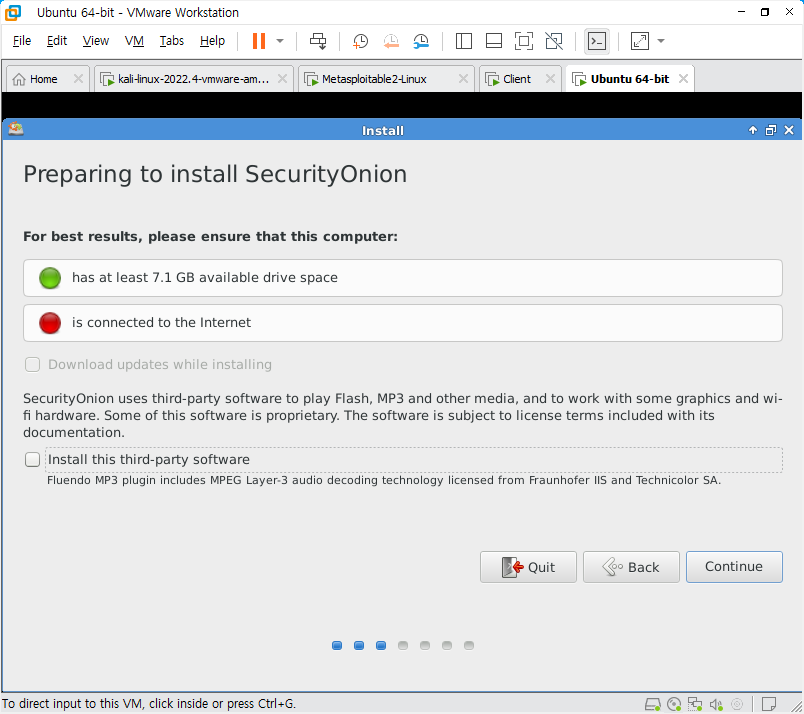
-
Erase disk and install SecurityOnion
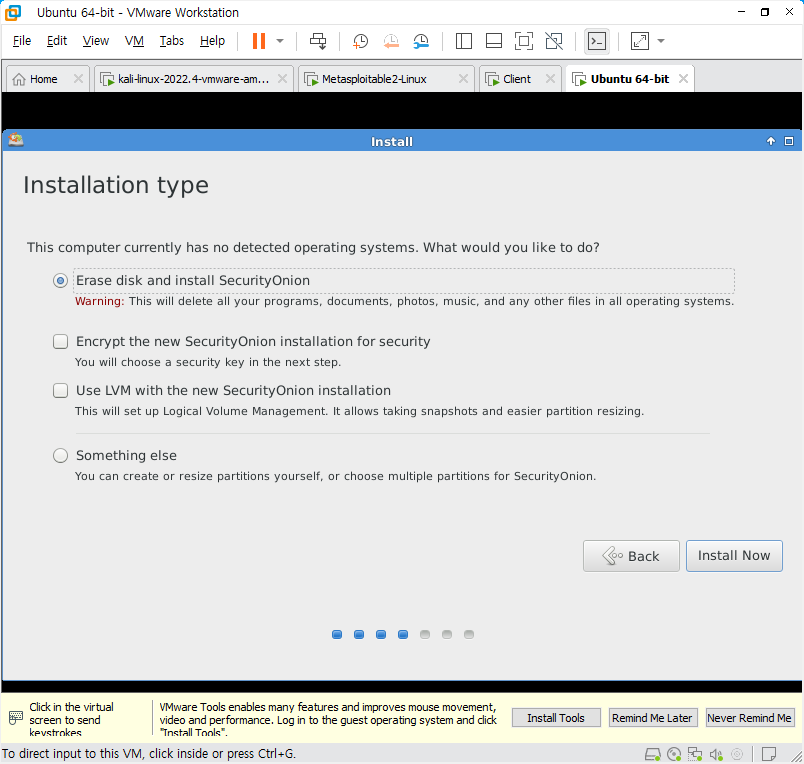
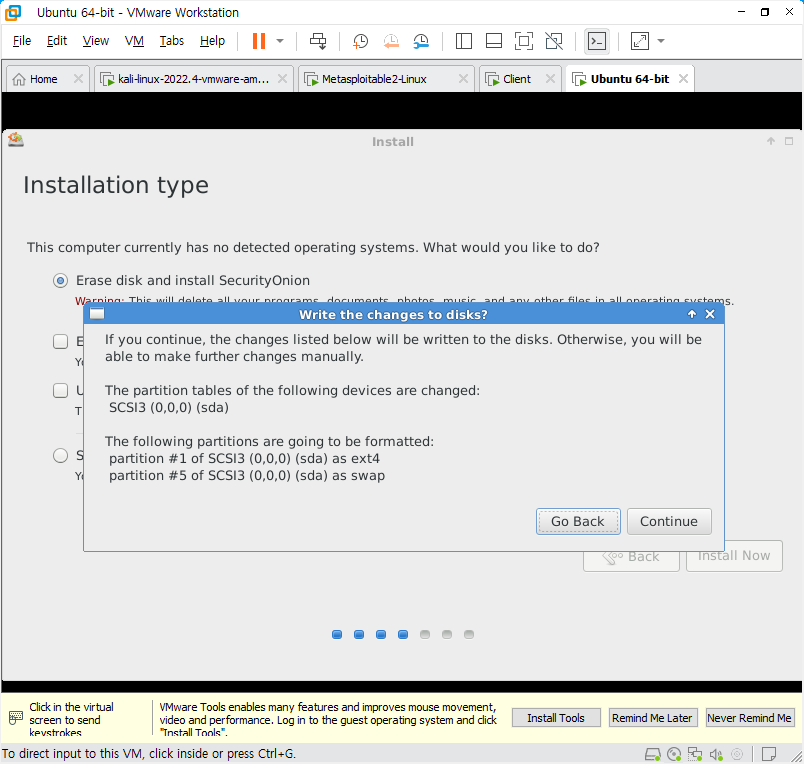
-
위치 선택
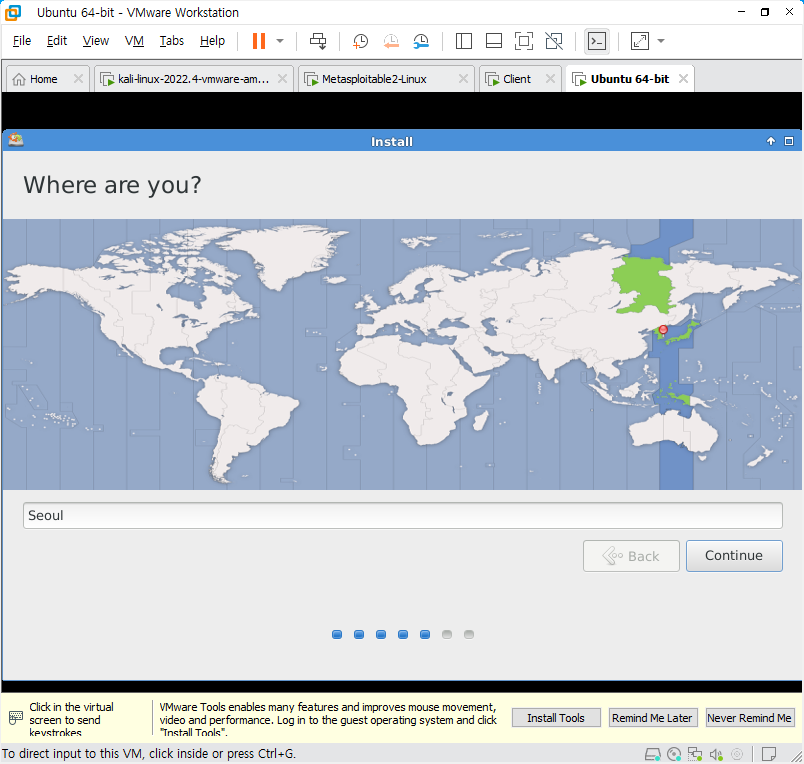
-
English(US) - English(US)
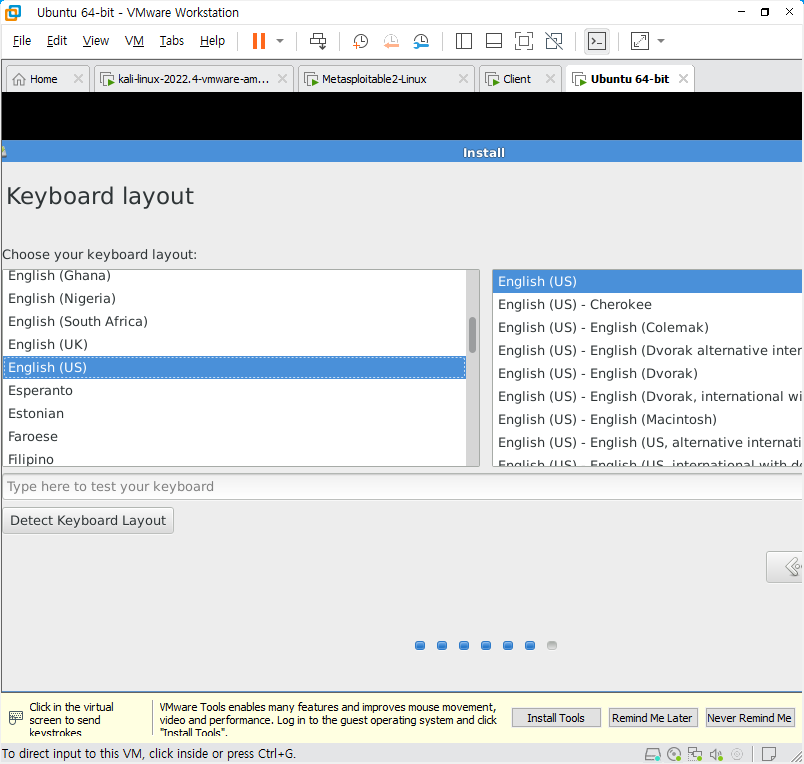
-
Your name: boan
Your computer's name: boan
pick a username: boan
password: 1234
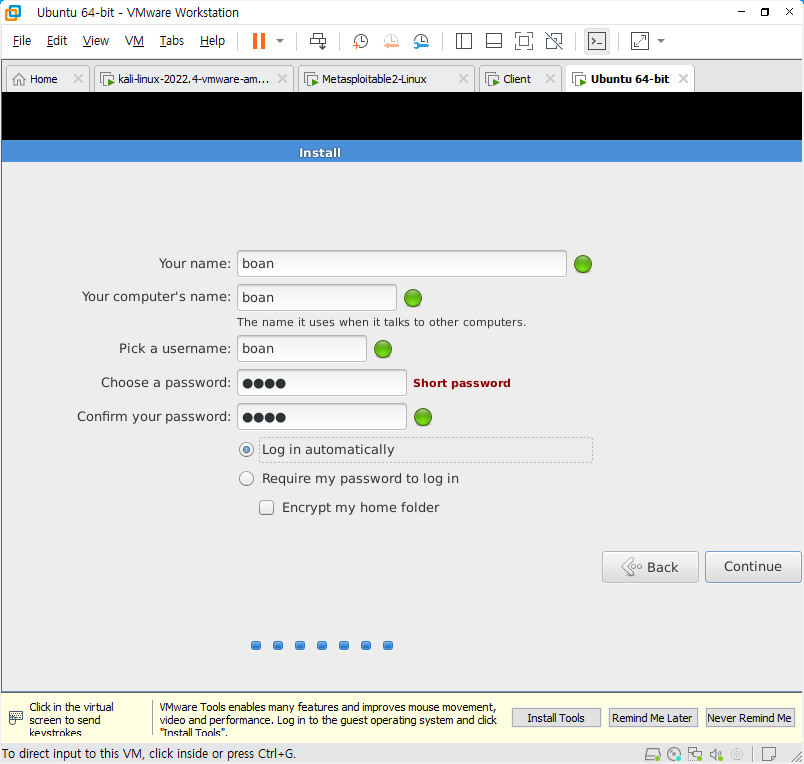
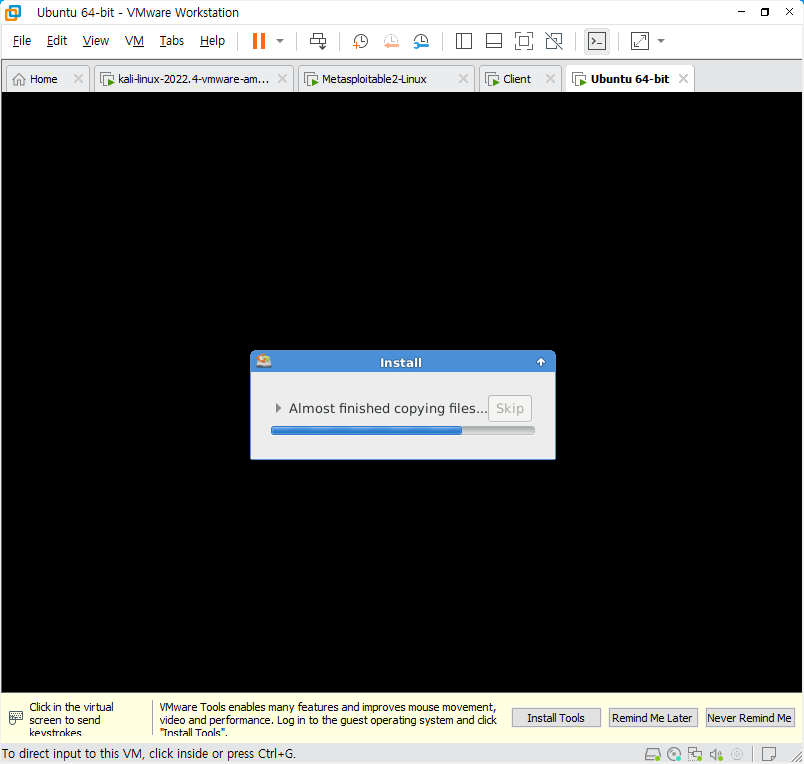
-
Restart
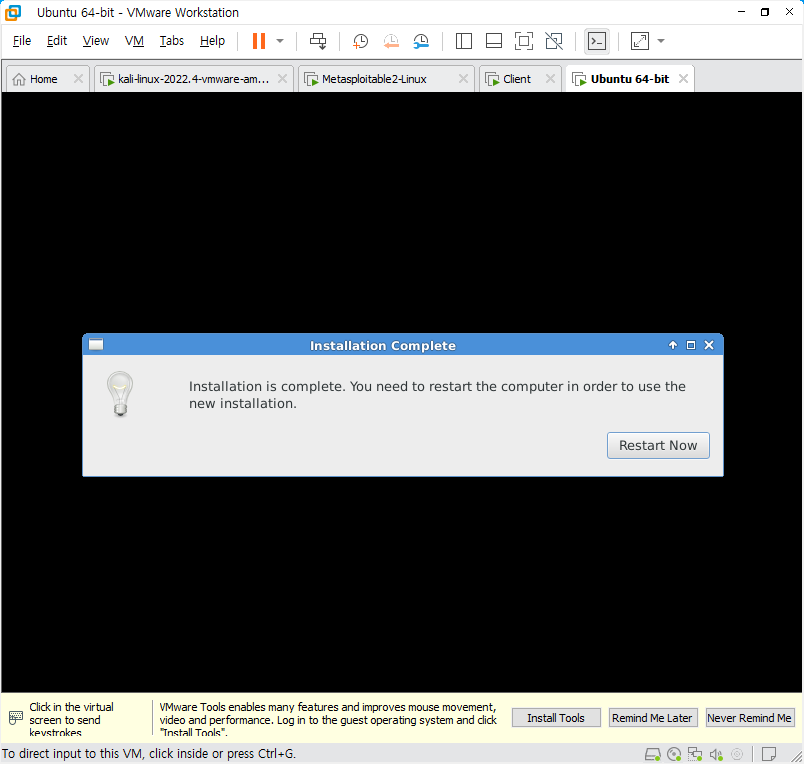
Enter누르기
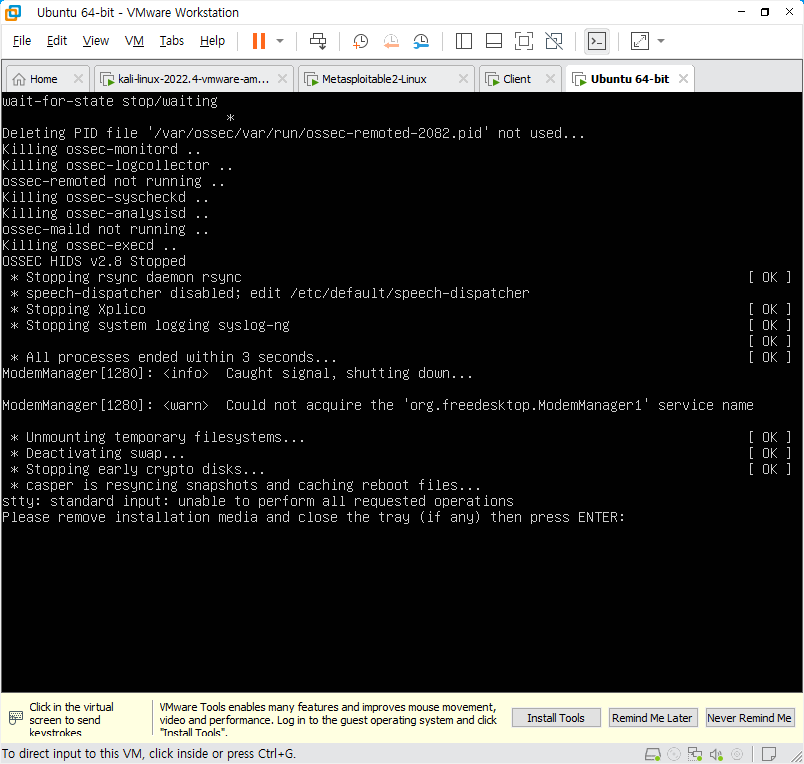
로그인
ID : boan / PW : 1234
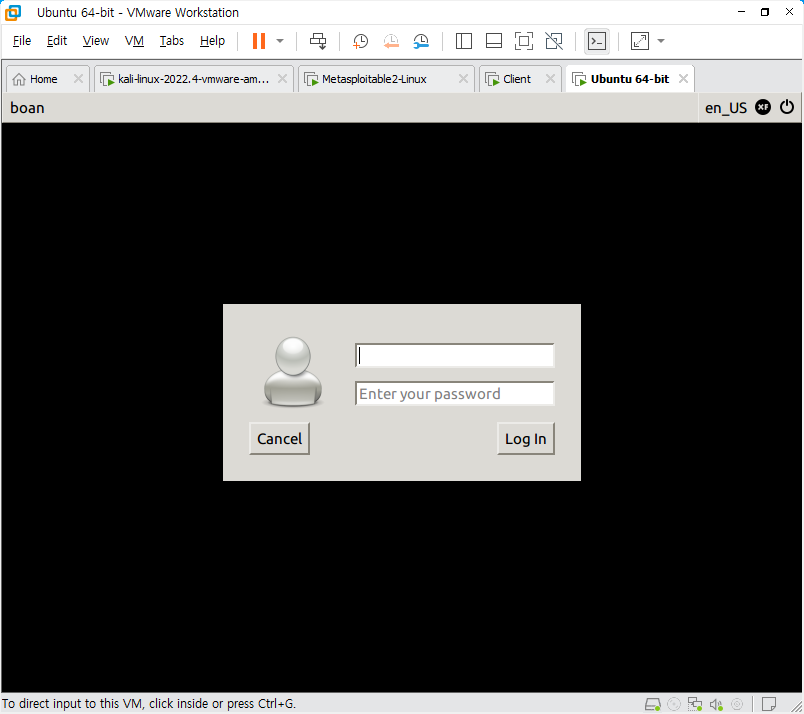
해상도 설정
-
좌측 상단에 아이콘 선택 - Settings - Display
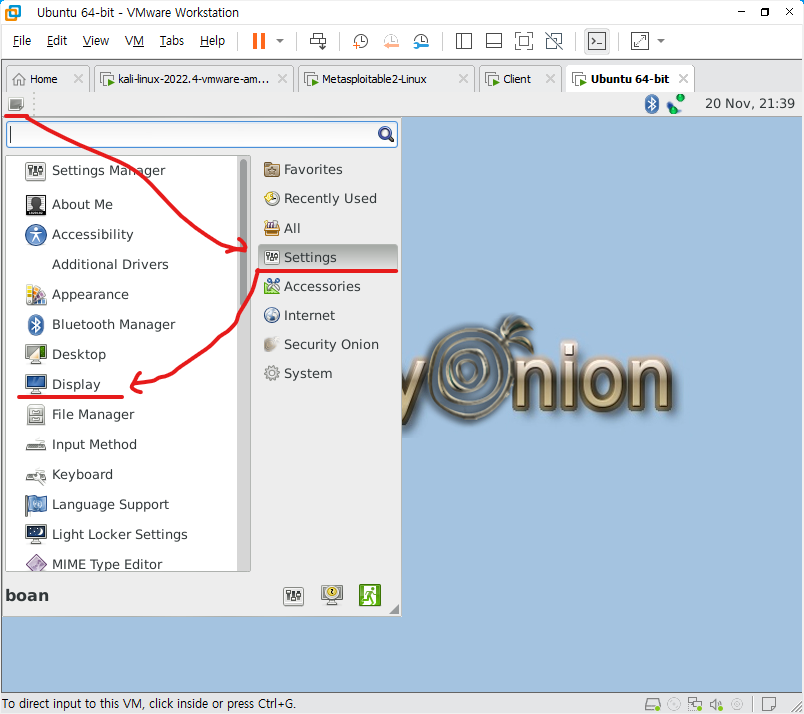
-
Display - Resolution
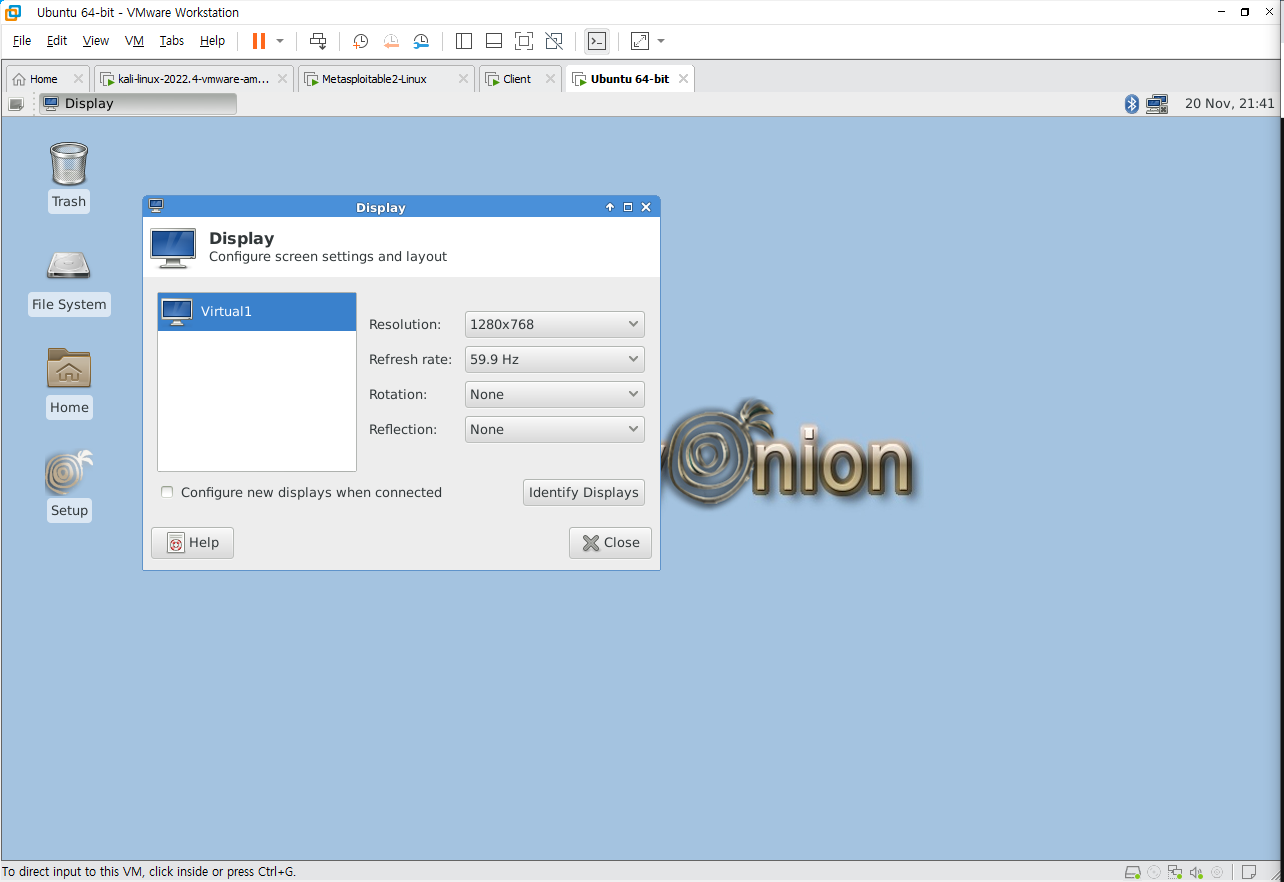
네트워크 설정
IP : 192.168.10.100
Subnetmask : 255.255.255.0
GW : 192.168.10.2
DNS : 192.168.10.2
-
Setup - 마우스 더블클릭
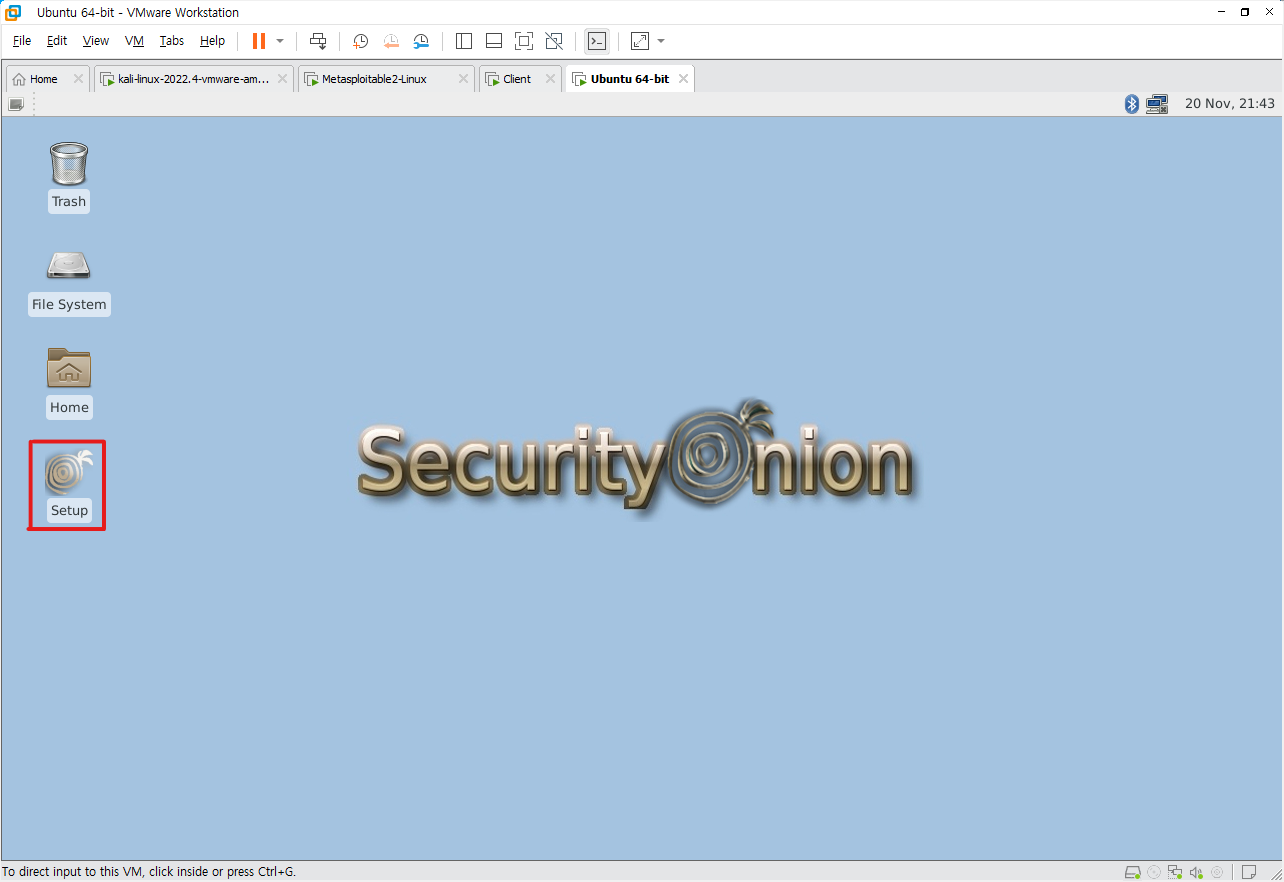
-
Password: 1234
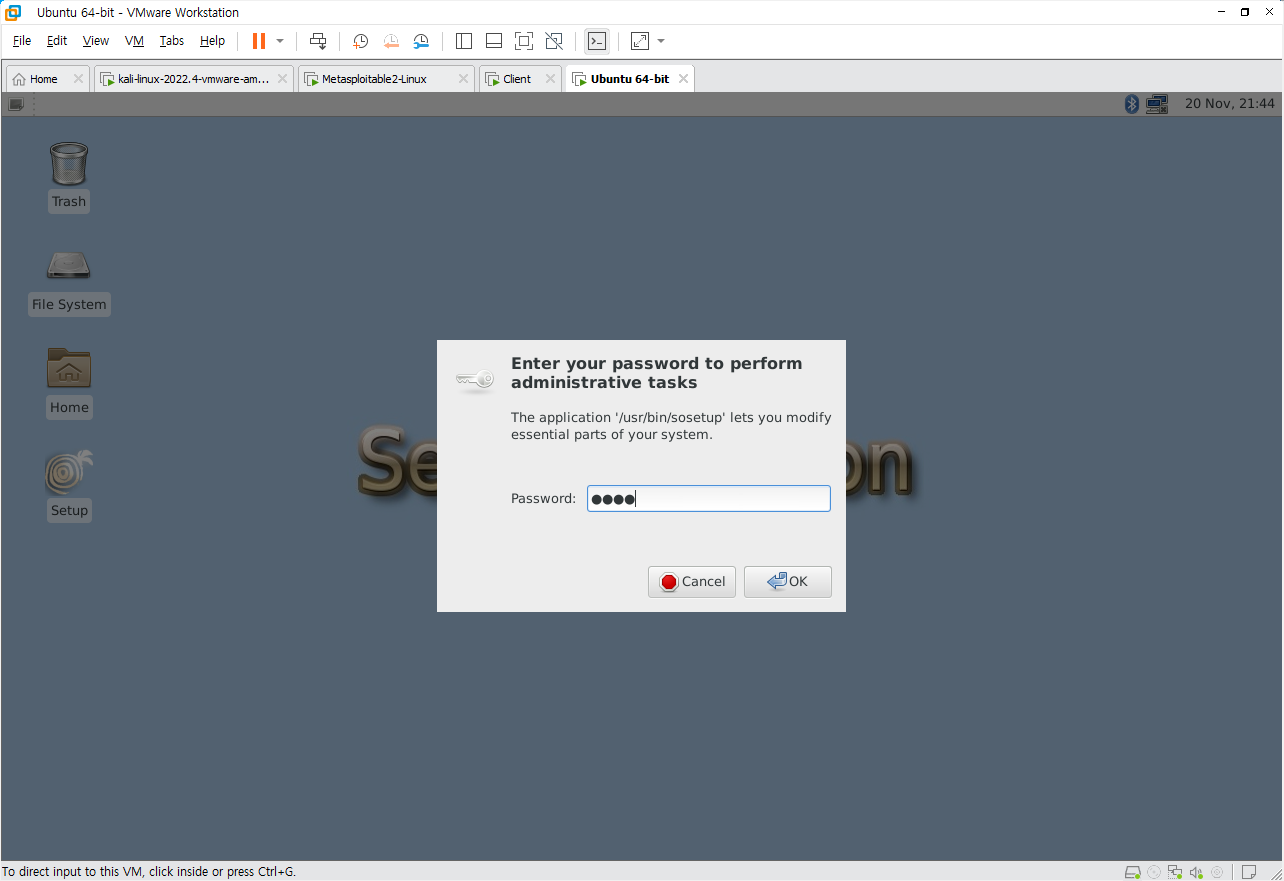
-
Yes, Continue!
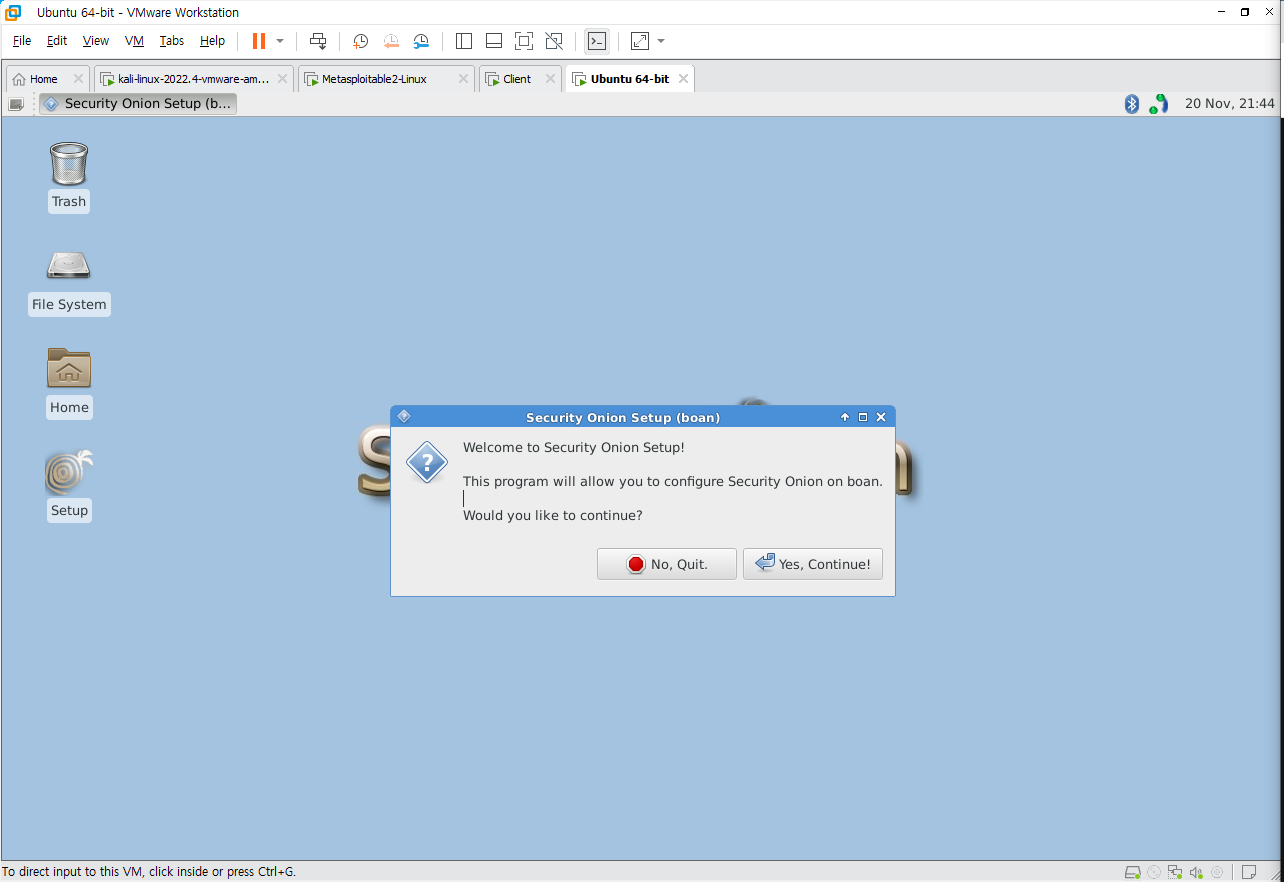
-
Yes, configure /etc/network/interfaces!
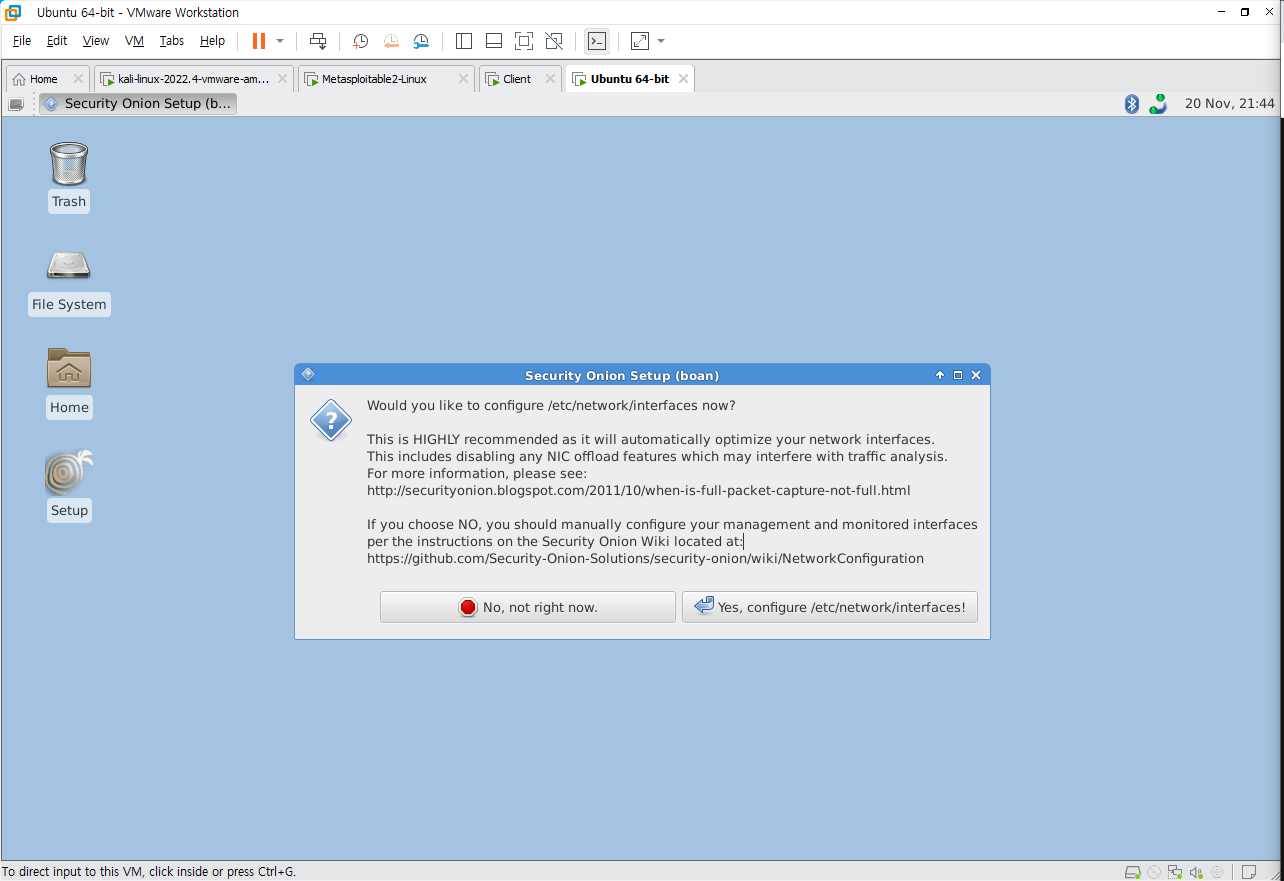
-
static
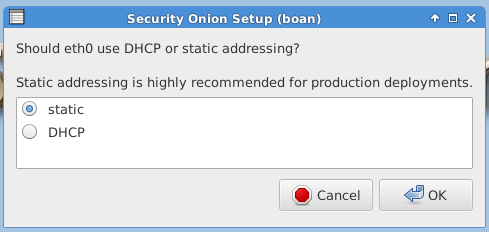
-
ip : 192.168.10.100
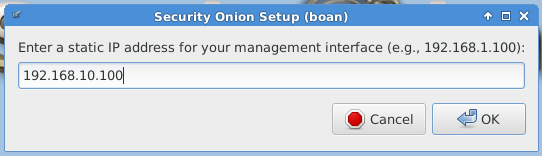
-
subnet mask : 255.255.255.0
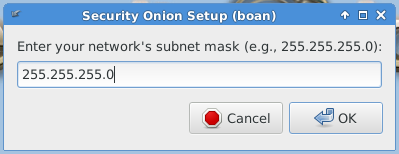
-
gateway : 192.168.10.2
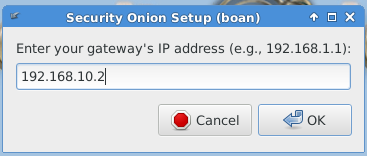
-
DNS : 192.168.10.2
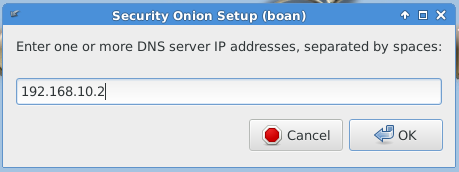
-
Domain name : boan.com
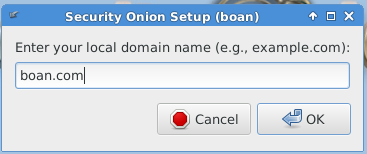
-
Yes, make changes!
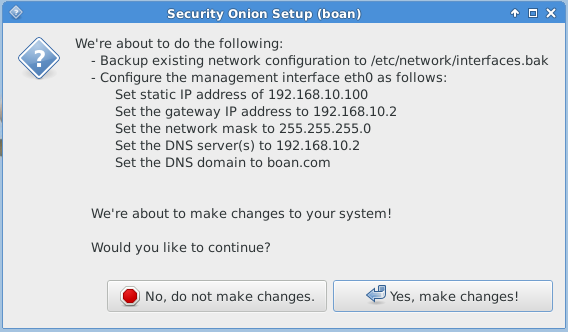
-
Yes, reboot!
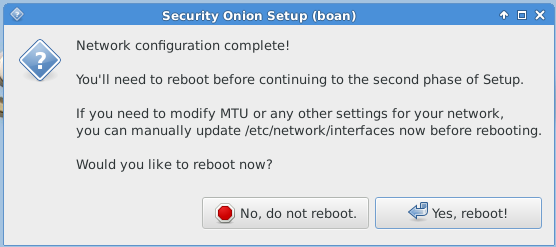
-
Terminal Emulator
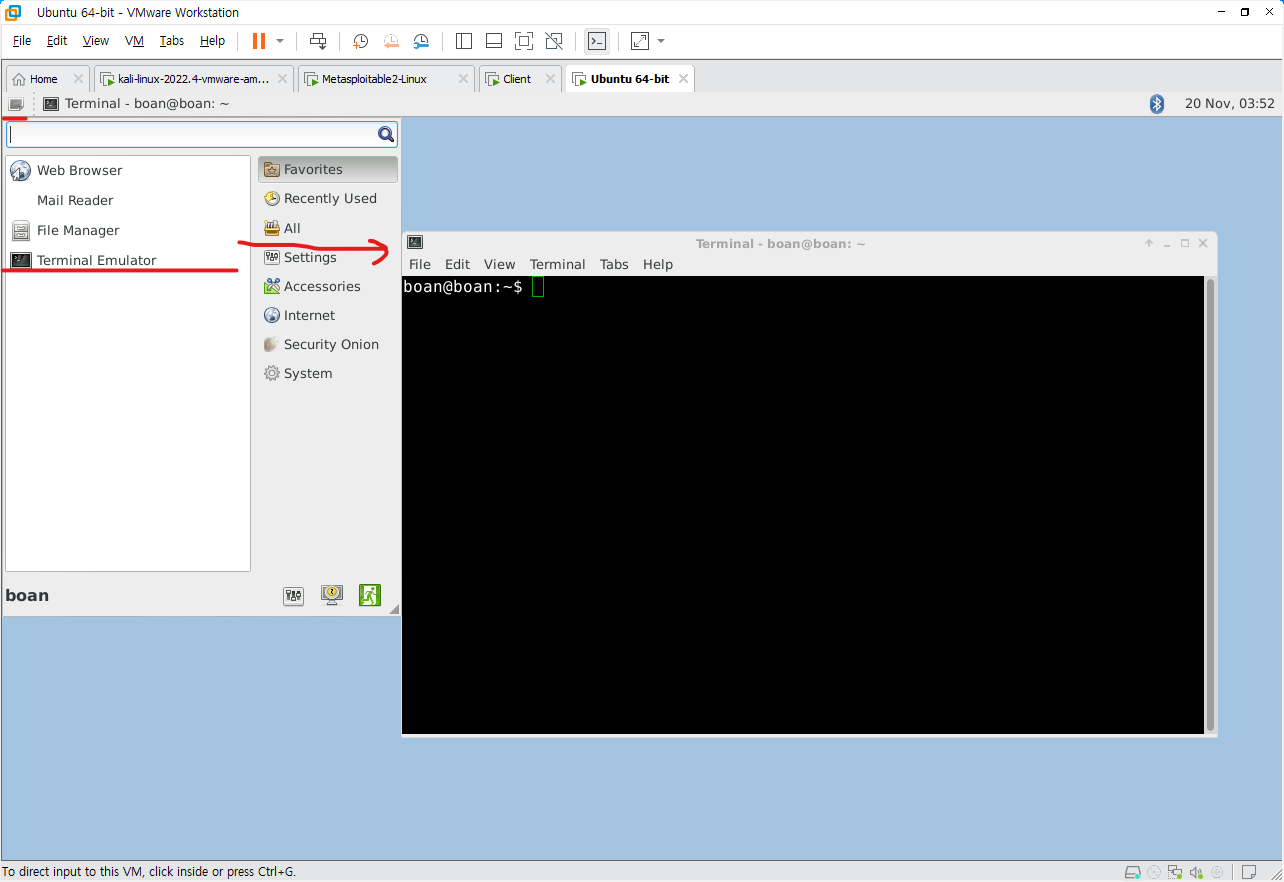
-
현재 IP 확인
ifconfig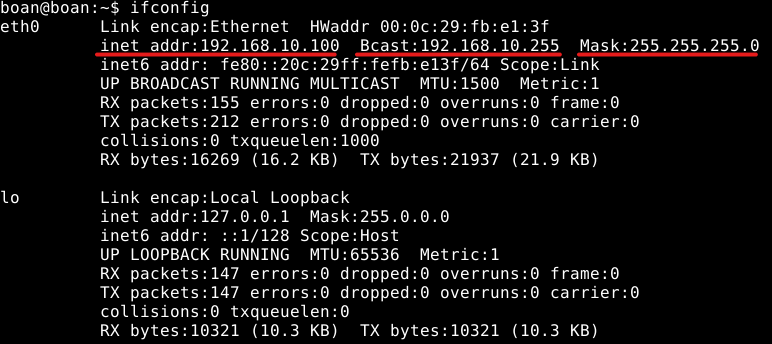
- Kali와 통신되는지 Ping 확인
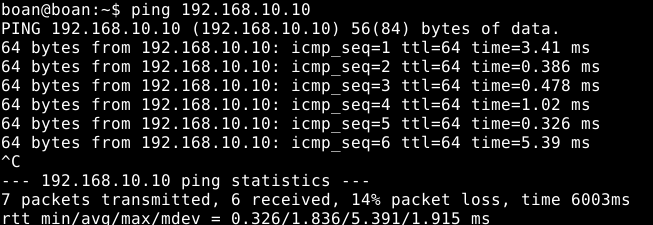
NSM Tool 설치
-
Setup 실행
-
Evaluation Mode - 처음 설치 시
Production Mode - 사용자 정의 설치
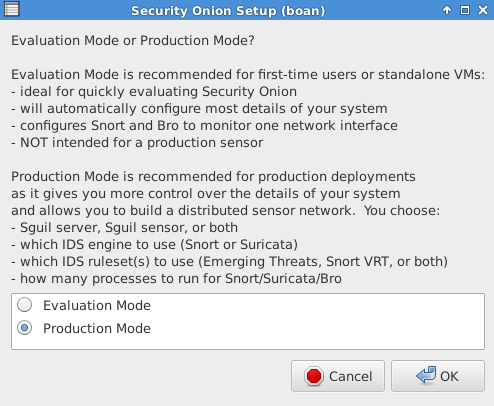
-
Sensor ==> 수집 + 탐지
Server ==> 분석
Standalone ==> 수집 침입탐입, 분석을 모두 한 시스템에서 처리하는 것
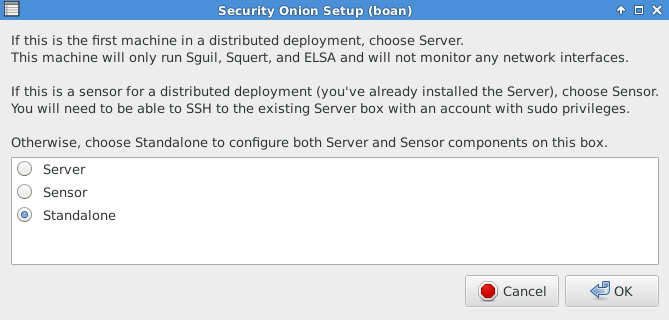
-
Custom
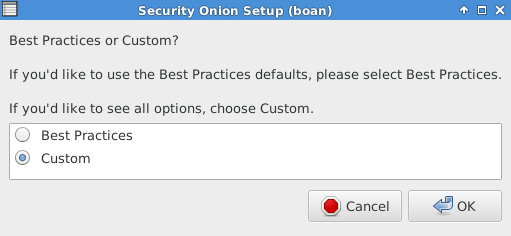
-
boan
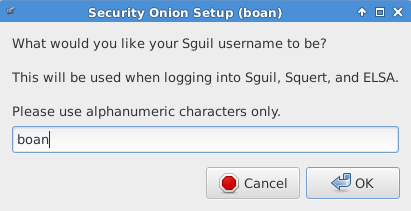
-
Elsa Password - 123456
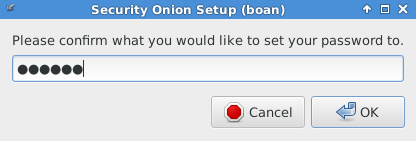
-
로그 저장 일자 설정 - 30
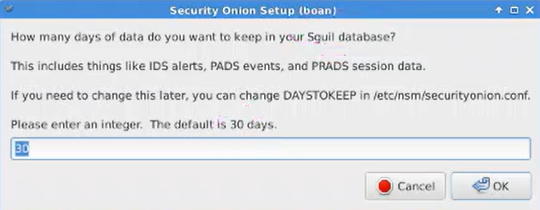
-
Sugul DB수정 일자- 7일이내 수정가능
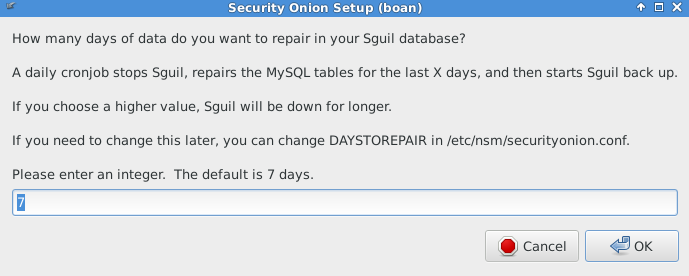
-
Snort
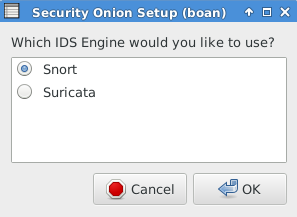
-
IDS rulesset
- 이전에 만들어진 IDS rules의 집합
- 무료제공 : Emerging Threats GPL
- 유료판매 : 무료 제외 전부
- 자체룰 생성
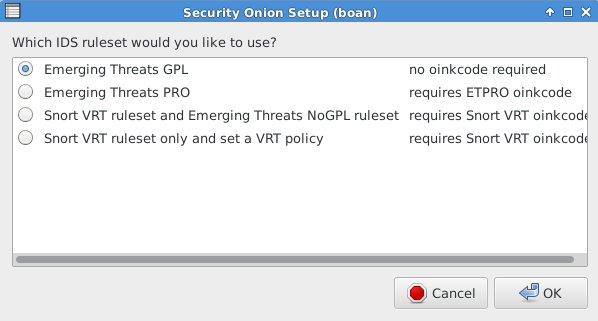
-
패킷수집 소켓 - 수집량 설정
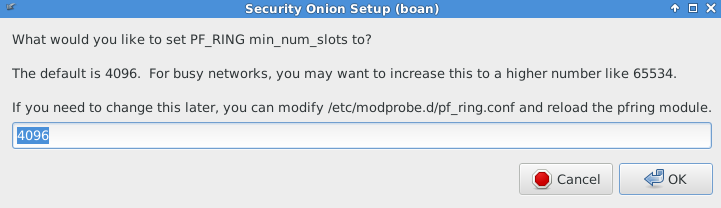
-
Yes
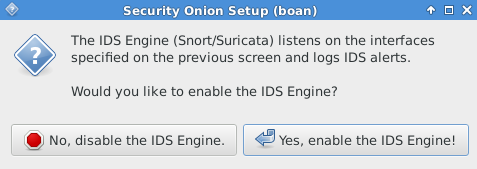
-
Yes
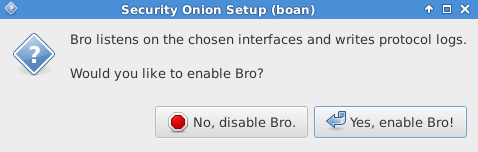
-
No
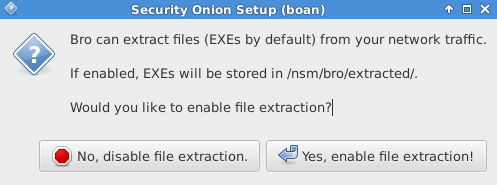
-
http Agent No
-
No
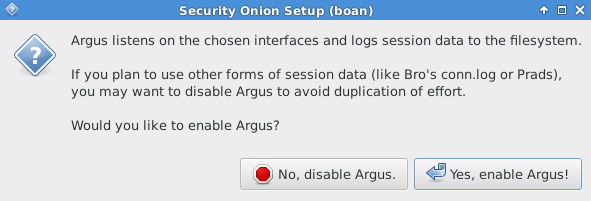
-
No
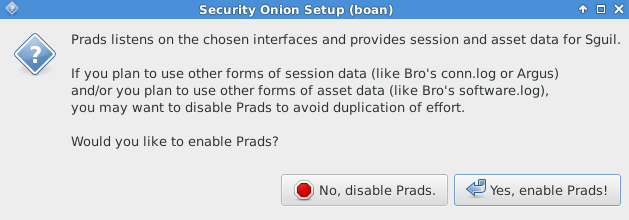
-
No
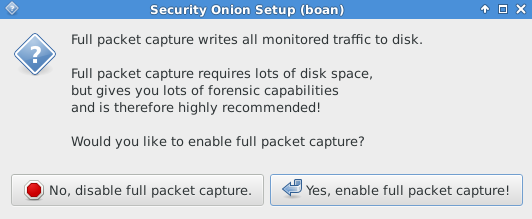
-
Yes
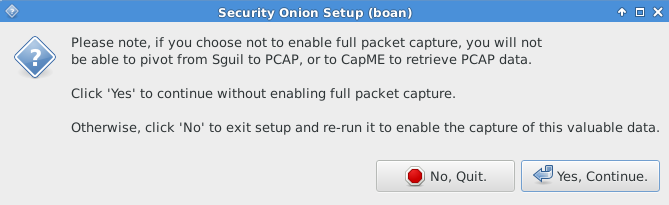
-
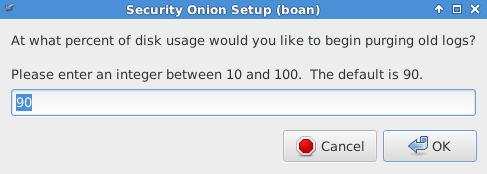
-
Yes
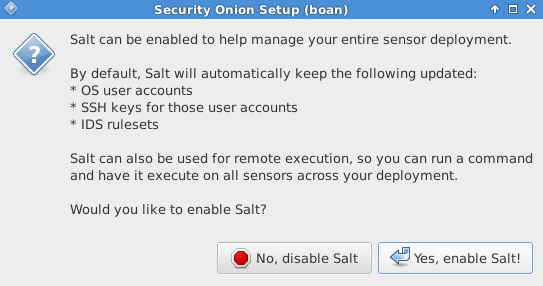
-
Yes - 설정값 Default
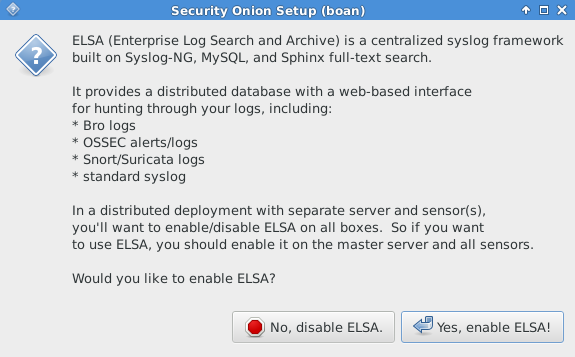
-
Yes
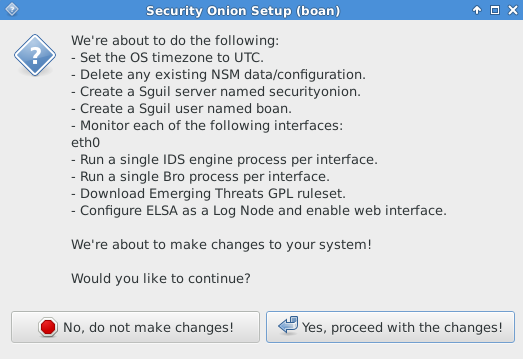
-
완료
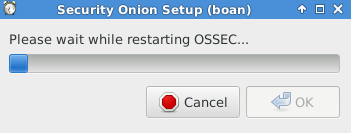
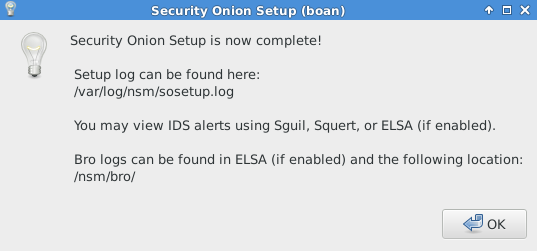
Sguil
실행
- 배경화면에 Sguil 더블클릭
- 로그인
Username: boan
Password: 123456
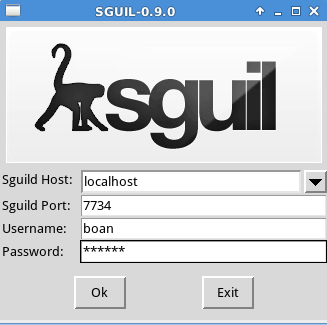
- Select All
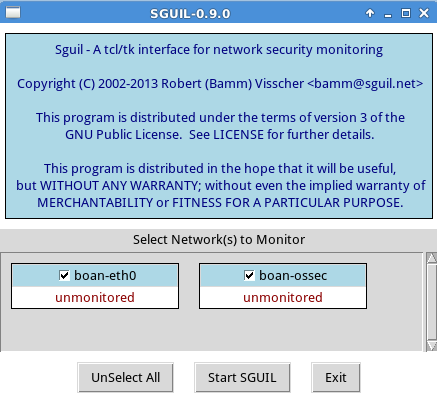
- Start SGUIL
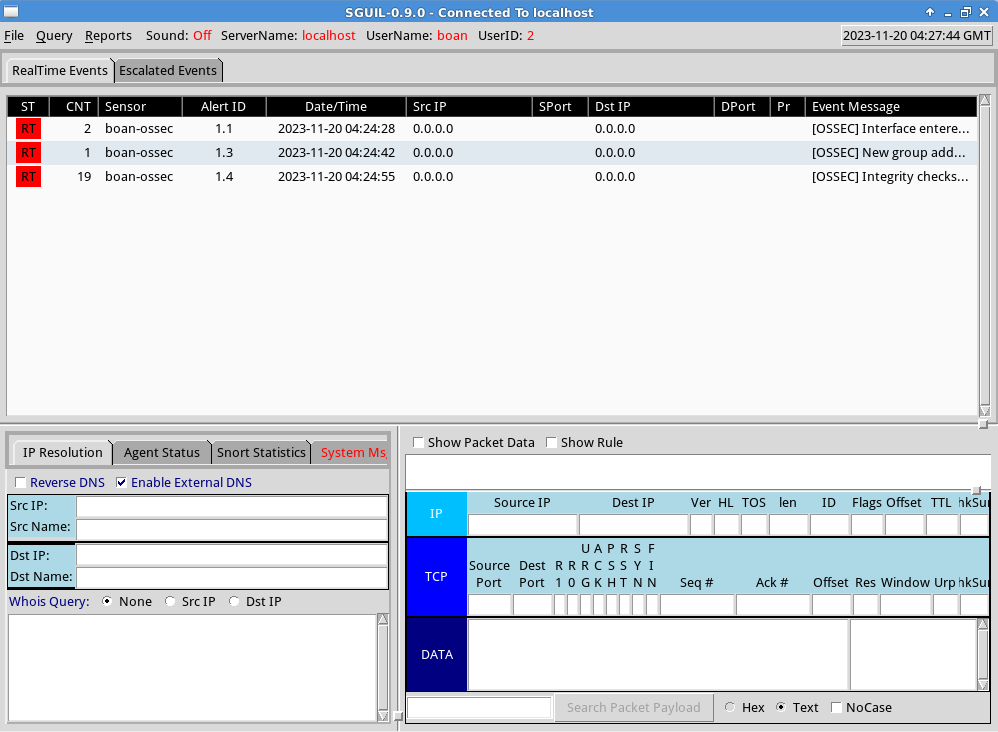
Snort
Snort 란?
오픈소스로 시그니처 기반 네트워크 침입탐지 시스템(NIDS)
snort.conf 체크
# 관리자모드
$ sudo su
$ cd /etc/nsm/templates/snort
$ nano snort.conf침입 탐지 룰이 저장되어 있는 디렉토리
cd /etc/nsm
cd rules
ls -l여기서 downloaded.rules 가 내가 다운받은 룰들 확인 가능
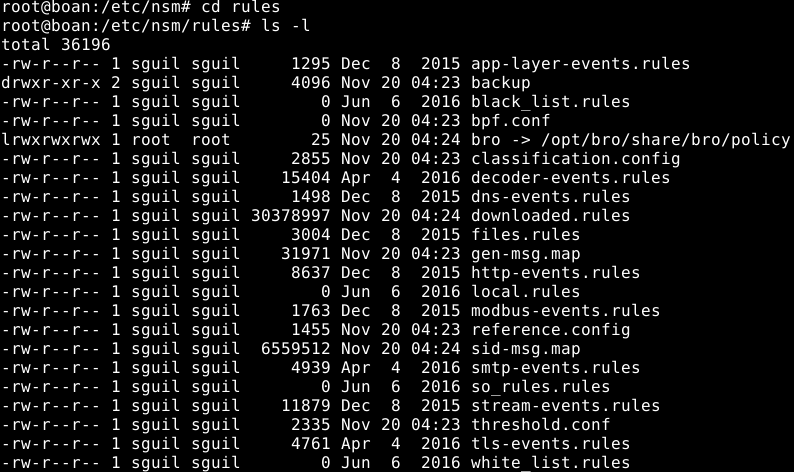
cat downloaded.rules | less