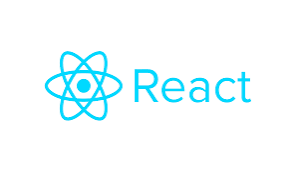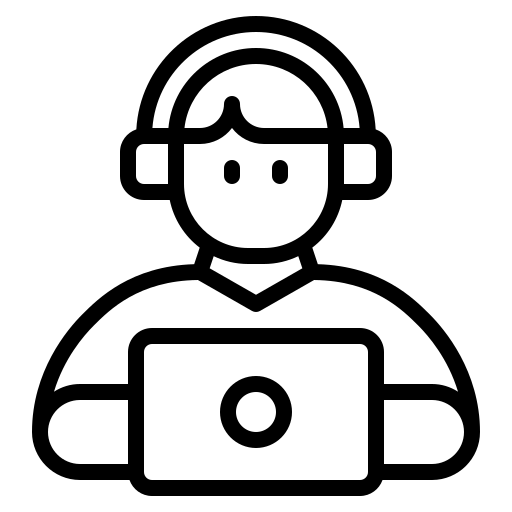Header 컴포넌트에 이벤트 기능 넣기
onChangeMode
<div>
<Header title="REACT" onChangeMode={function(){
}}></Header>
<Nav topics={topics}></Nav>
<Article title="Welcom" body="Hello, WEB"></Article>
</div> 🌼Header의 a 링크를 클릭하면 onChangeMode 함수를 호출하여 이벤트가 발생하게 된다.
Header 이벤트 등록
function Header(props) {
return <header>
<h1><a href="/" onClick={function(event){
event.preventDefault();
props.onChangeMode()
}}>{props.title}</a></h1>
</header>
}
function App() {
const topics = [
{id:1, title:'html', body:'html is ...'},
{id:2, title:'css', body:'css is ...'},
{id:3, title:'javascript', body:'javascript is ...'}
]
return (
<div>
<Header title="REACT" onChangeMode={function(){
alert('header')
}}></Header>
<Nav topics={topics}></Nav>
<Article title="Welcom" body="Hello, WEB"></Article>
</div>
);
}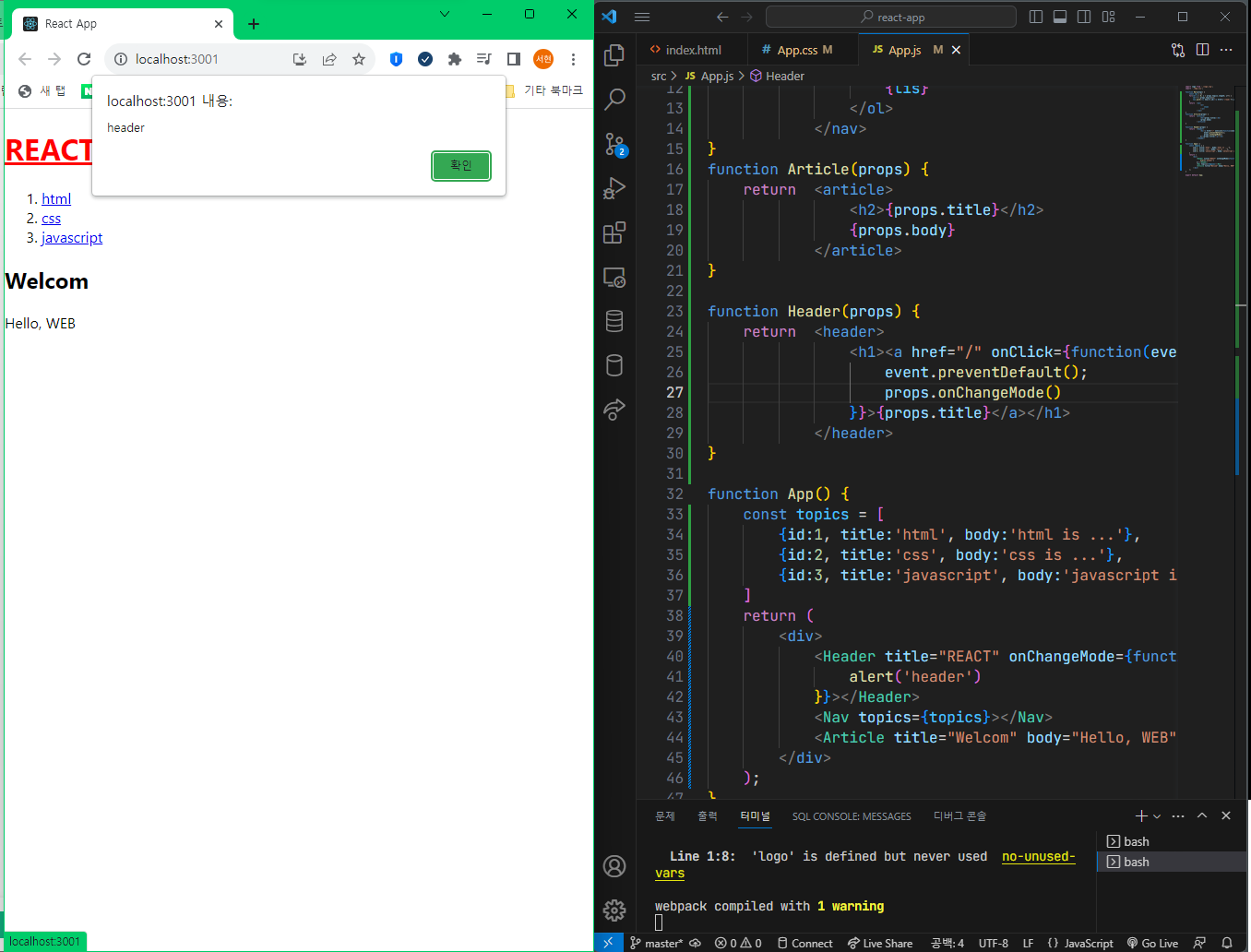
Nav 이벤트 등록
function Nav(props) {
const lis = []
for(let i = 0; i < props.topics.length; i++) {
let t = props.topics[i];
lis.push(<li key={t.id}>
<a id={t.id} href={'/read/'+t.id} onClick={event => {
event.preventDefault()
props.onChangeMode(event.target.id)
}}>{t.title}</a>
</li>)
}
return <nav>
<ol>
{lis}
</ol>
</nav>
}
function App() {
const topics = [
{id:1, title:'html', body:'html is ...'},
{id:2, title:'css', body:'css is ...'},
{id:3, title:'javascript', body:'javascript is ...'}
]
return (
<div>
<Header title="REACT" onChangeMode={function(){
alert('header')
}}></Header>
<Nav topics={topics} onChangeMode={(id) =>
alert(id)}></Nav>
<Article title="Welcom" body="Hello, WEB"></Article>
</div>
);
}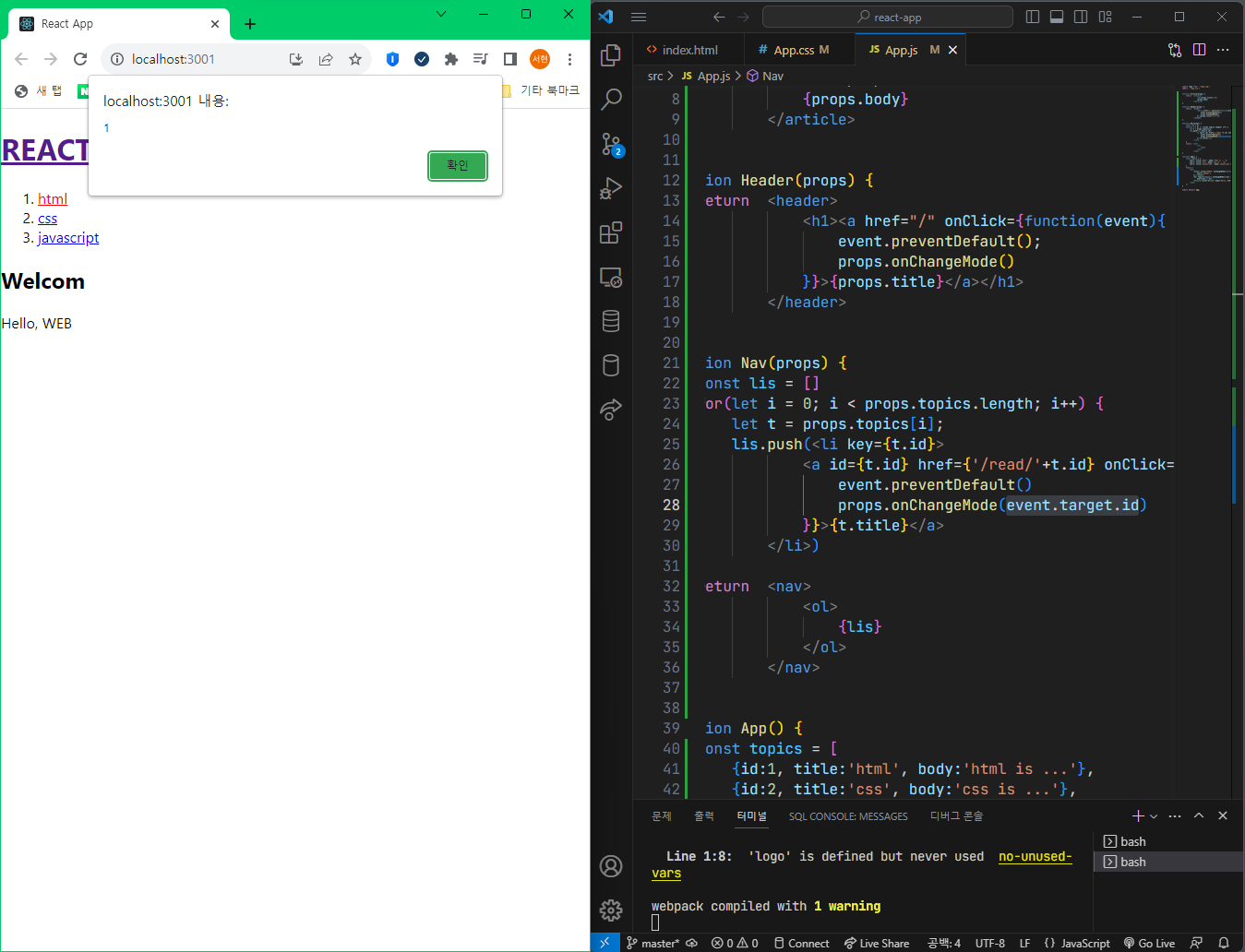
🌼event.target.id target : event를 유발하는 태그를 가리킨다.
🌼html과 문법이 다르다. React만의 문법이 있음!!