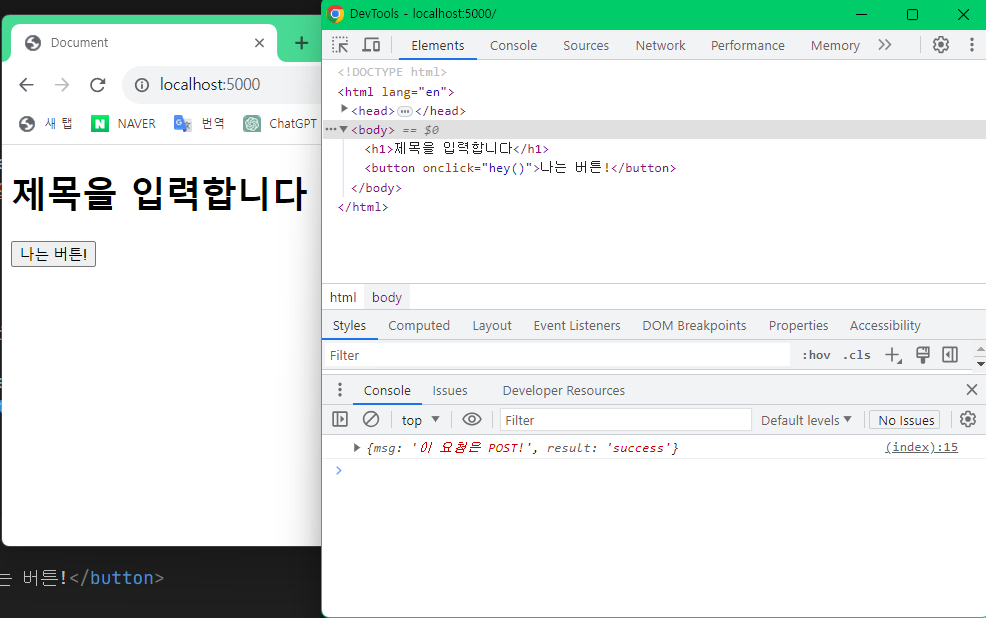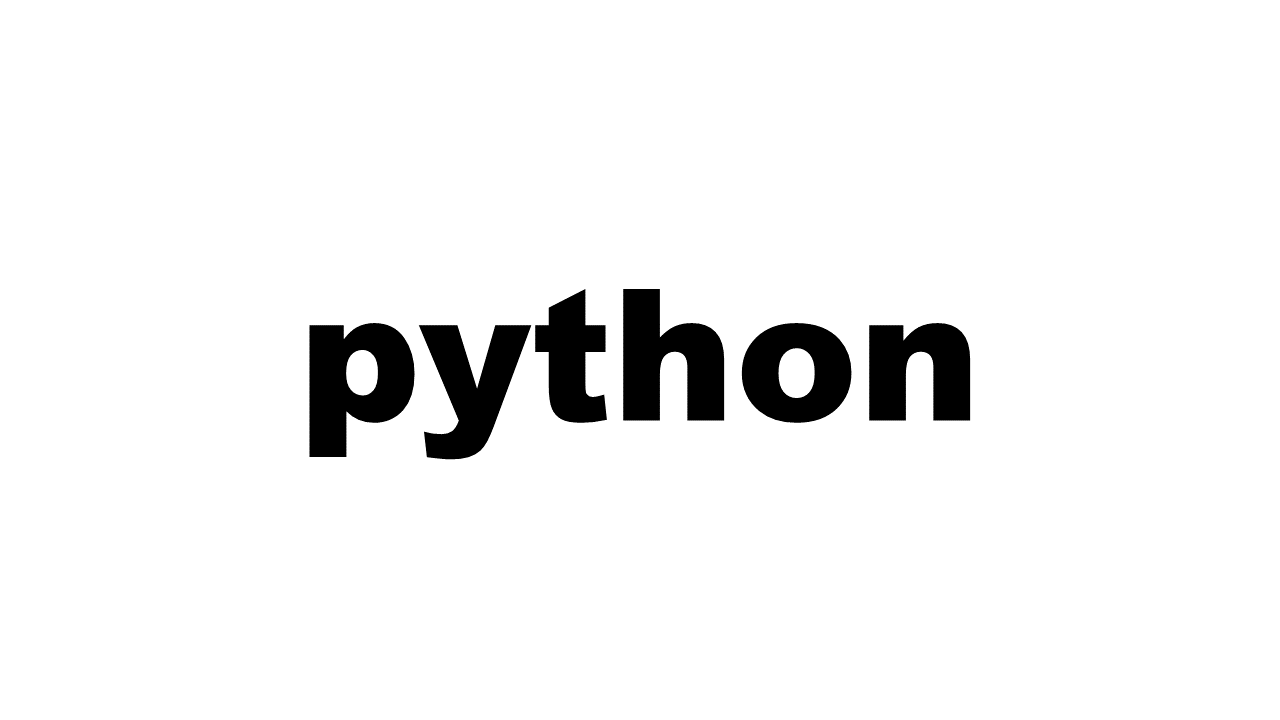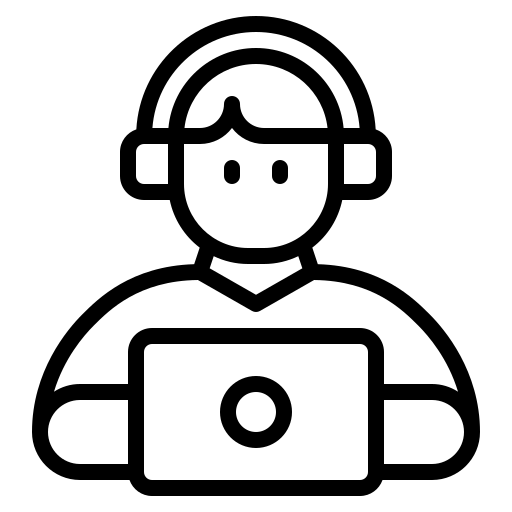📁 app.py 기본 코드
from flask import Flask, render_template
app = Flask(__name__)
@app.route('/')
def home():
return render_template('index.html')
if __name__ == '__main__':
app.run('0.0.0.0',port=5000,debug=True)1. Get 요청 API 코드
📁 app.py
from flask import Flask, render_template
app = Flask(__name__)
@app.route('/')
def home():
return render_template('index.html')
@app.route('/test', methods=['GET'])
def test_get():
title_receive = request.args.get('title_give')
print(title_receive)
return jsonify({'result':'success', 'msg': '이 요청은 GET!'})
if __name__ == '__main__':
app.run('0.0.0.0',port=5000,debug=True)2. request, jsonify 임포트 추가
from flask import Flask, render_template, request, jsonify
app = Flask(__name__)
@app.route('/')
def home():
return render_template('index.html')
@app.route('/test', methods=['GET'])
def test_get():
title_receive = request.args.get('title_give')
print(title_receive)
return jsonify({'result':'success', 'msg': '이 요청은 GET!'})
if __name__ == '__main__':
app.run('0.0.0.0',port=5000,debug=True)3. Get 요청 확인 Fetch 코드
📁 templates/index.html
<!DOCTYPE html>
<html lang="en">
<head>
<meta charset="UTF-8">
<meta name="viewport" content="width=device-width, initial-scale=1.0">
<script src="https://ajax.googleapis.com/ajax/libs/jquery/3.5.1/jquery.min.js"></script>
<title>Document</title>
<script>
function hey(){
fetch("/test").then(res => res.json()).then(data => {
console.log(data)
})
}
</script>
</head>
<body>
<h1>제목을 입력합니다</h1>
<button onclick="hey()">나는 버튼!</button>
</body>
</html>4. 브라우저 확인
-
버튼을 누른다
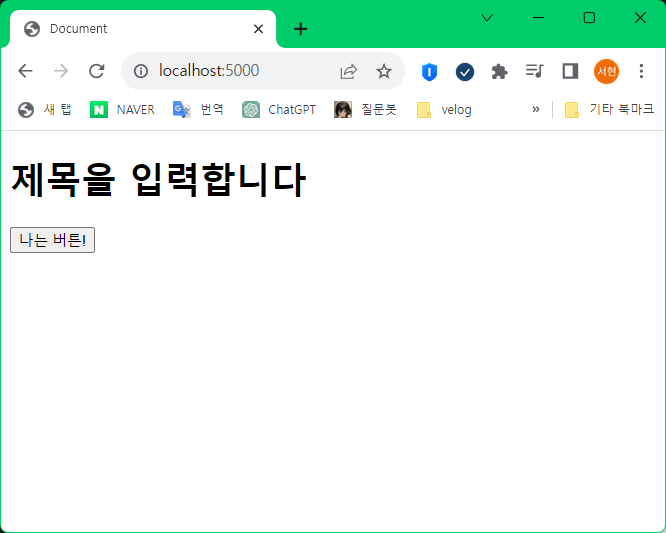
-
검사 창을 열어서 확인
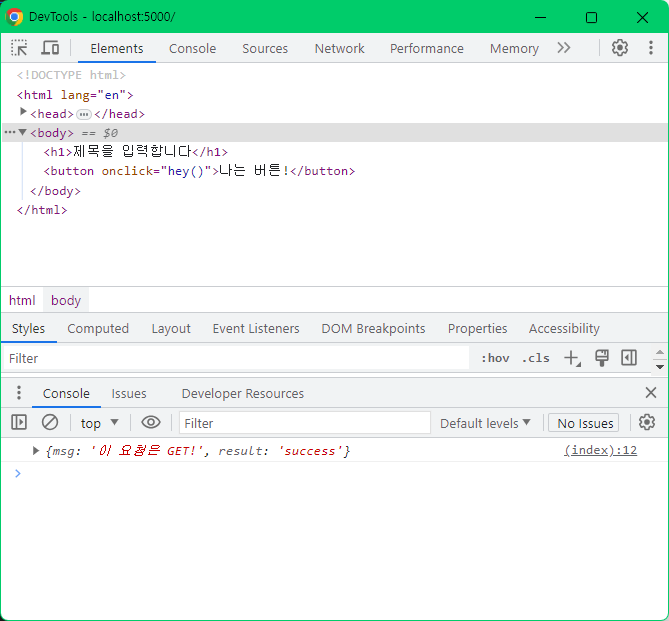
❗📁 app.py test_get() return이 실행됨
5. POST 요청 API 코드
📁 app.py
@app.route('/test', methods=['POST'])
def test_post():
title_receive = request.form['title_give']
print(title_receive)
return jsonify({'result':'success', 'msg': '이 요청은 POST!'})6. POST 요청 확인 fetch 코드
📁 templates/index.html
<script>
function hey(){
let formData = new FormData();
formData.append("title_give", "블랙팬서");
fetch("/test", { method: "POST", body: formData }).then(res => res.json()).then(data => {
console.log(data)
})
}
</script>7. 브라우저 확인