안녕하세요:) 개발자 우디입니다! 아래 내용 관련하여 작업 중이신 분들께 도움이되길 바라며 글을 공유하니 참고 부탁드립니다😊
(이번에 벨로그로 이사오면서 예전 글을 옮겨적었습니다. 이 점 양해 부탁드립니다!)
작업 시점: 2021년 4월
기능 개요
- 방금 전 작업을 취소하여 이전 버전으로 돌아가기(undo)
- 취소했던 작업을 다시 실행하기 (redo)
필요 사항
- 스택 자료구조 개념
- 어떤 데이터에 대해 실행 취소 및 되돌리기 작업을 할 것인지
스택 자료구조 (핵심적인 것만)
- '쌓다'라는 의미로 데이터를 차곡차곡 쌓아올린 형태의 자료구조
- 한 쪽에서만 삽입과 삭제가 이루어지며, 가장 늦게 삽입된 데이터가 가장 먼저 삭제되는 구조 (Last In First Out)
- 활용 사례
- 방문 기록
- 실행 취소
- ...
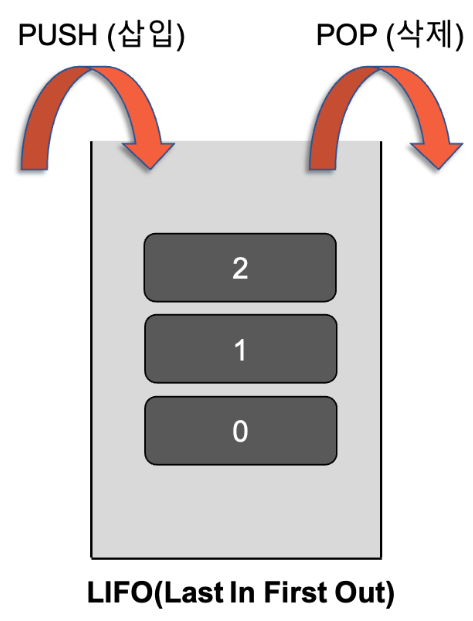
실행 취소 및 되돌리기 대상 데이터
- 현재 개발 중인 프로그램은 사용자가 '마커'를 조작해서 결과물을 얻어가는 구조.
- 결국 사용자가 조작한 부분에 대해 실행 취소가 이루어지는 것이기 때문에, 프로그램에서 사용자가 조작 가능한 부분인 '마커'가 대상 데이터가 될 것.
구현 과정
-
마커 변경사항을 관리하는 History 생성
constructor(props, context) { this.markerHistory = []; this.redoHistory = []; }- 히스토리의 변경이 렌더링과 직접적인 관계는 없기 때문에 constructor에 생성
-
History에 작업 내역을 추가하는 함수
addToMarkerHistory = (reset = true) => { let prevMarkerInfo = this.getMarkerInfo(); let currentMarkerHistory = this.getMarkerHistory(); currentMarkerHistory.push(prevMarkerInfo); if (currentMarkerHistory.length > 50) { currentMarkerHistory.shift(); } if (reset) { this.resetRedoHistory(); } };-
설명
- 마커 정보 받아와서 히스토리에 push
- 내부적으로 정한 히스토리 개수 기준인 50이 넘어갈 경우, 제일 앞에 있는 것을 제거하기 위해 shift
-
추가적인 관련 함수들
getMarkerHistory = () => { return this.markerHistory; }; resetRedoHistory = () => { this.redoHistory = []; }; getRedoHistory = () => { return this.redoHistory; };
-
-
마커가 조작되는 모든 경우에 addToMarkerHistory 함수 추가
addMarker = (targetTime, duration, addOption) => { ...생략... this.addToMarkerHistory(); //to save prevMarkerInfo ...생략... }; -
사용자가 '실행 취소' 및 '되돌리기' 버튼을 눌렀을 때 실행되는 함수
undoHandler = cb => { let currentMarkerHistory = this.getMarkerHistory(); let currentRedoHistory = this.getRedoHistory(); let currentMarkerInfo = this.getMarkerInfo(); if (currentMarkerHistory.length > 0) { currentRedoHistory.push(currentMarkerInfo); let undoResult = currentMarkerHistory[currentMarkerHistory.length - 1]; this.setState( { markerInfo: undoResult, }, () => { cb(); this.callUpdateTitleAfterChange(this.state.savedProjectFilePath); }, ); currentMarkerHistory.pop(); } }; redoHandler = cb => { let currentMarkerHistory = this.getMarkerHistory(); let currentRedoHistory = this.getRedoHistory(); let currentMarkerInfo = this.getMarkerInfo(); if (currentRedoHistory.length > 0) { currentMarkerHistory.push(currentMarkerInfo); let redoResult = currentRedoHistory[currentRedoHistory.length - 1]; this.setState( { markerInfo: redoResult, }, () => { cb(); this.callUpdateTitleAfterChange(this.state.savedProjectFilePath); }, ); currentRedoHistory.pop(); } };- undoHandler 설명
- 현재 작업을 undo 하지만 나중에 redo할 것을 대비하여 currentRedoHistory에 push
- 기존 currentMarkerHistory에서 가장 최근에 저장된 마지막 항목을 불러와서 현재 작업으로 setState
- currentMarkerHistory의 마지막 항목 제거를 위해 pop
- redoHandler 설명
- 현재 작업을 다시 currentMarkerHistory에 push
- redo history에 가장 최근에 저장했던 항목을 불러와서 현재 작업으로 setState
- redo history의 마지막 항목 제거를 위해 pop
- 현재 작업으로 인한 영향 검토
- 작업 내역 수정 여부에 따라 달라지는 프로그램 상단 타이틀을 고려하기
- undoHandler 설명
배우고 느낀 점
- CS 지식의 중요성
- 맨 처음 이 기능에 대해 고민했을 때, 자료구조에 대한 사전 지식이 있었다면 더욱 수월하게 구현할 수 있었을 것. 앞으로 CS 지식도 열심히 공부해야겠다.

