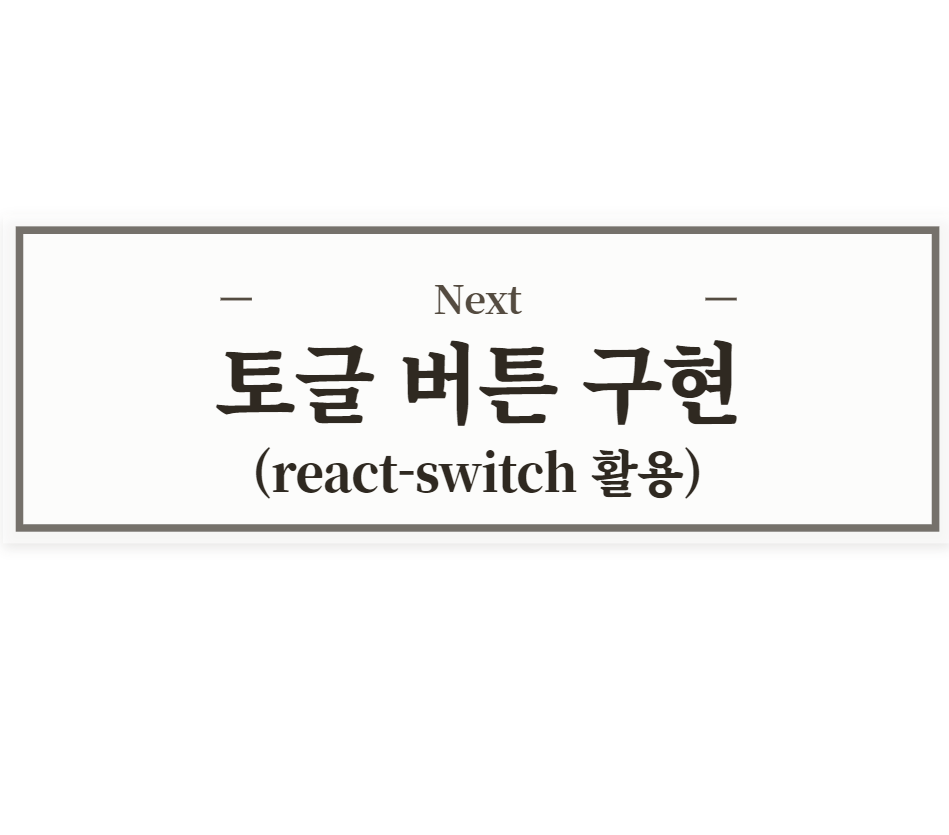안녕하세요:) 개발자 우디입니다! 아래 내용 관련하여 작업 중이신 분들께 도움이되길 바라며 글을 공유하니 참고 부탁드립니다😊
(이번에 벨로그로 이사오면서 예전 글을 옮겨적었습니다. 이 점 양해 부탁드립니다!)
작업 시점: 2022년 1월
배경
- 토글 버튼이 필요해서 관련하여 찾아보는데, 토글이라고도 하고 스위치 라고도 부름.
- 찾아보다가 react-switch 라이브러리 활용하기로 결정.
react-switch 관련 조사
- 설명
- A draggable toggle-switch component for React.
- 특징
- Draggable with the mouse or with a touch screen.
- Customizable - Easy to customize size, color and more.
- Accessible to visually impaired users and those who can't use a mouse.
- Reasonable package size - <2.5 kB gzipped.
- It Just Works - Sensible default styling. Uses inline styles, so no need to import a separate css file.
- 설치
- yarn add react-switch
- 사용법
import React, { Component } from "react"; import Switch from "react-switch"; class SwitchExample extends Component { constructor() { super(); this.state = { checked: false }; this.handleChange = this.handleChange.bind(this); } handleChange(checked) { this.setState({ checked }); } render() { return ( <label> <span>Switch with default style</span> <Switch onChange={this.handleChange} checked={this.state.checked} /> </label> ); } } - API
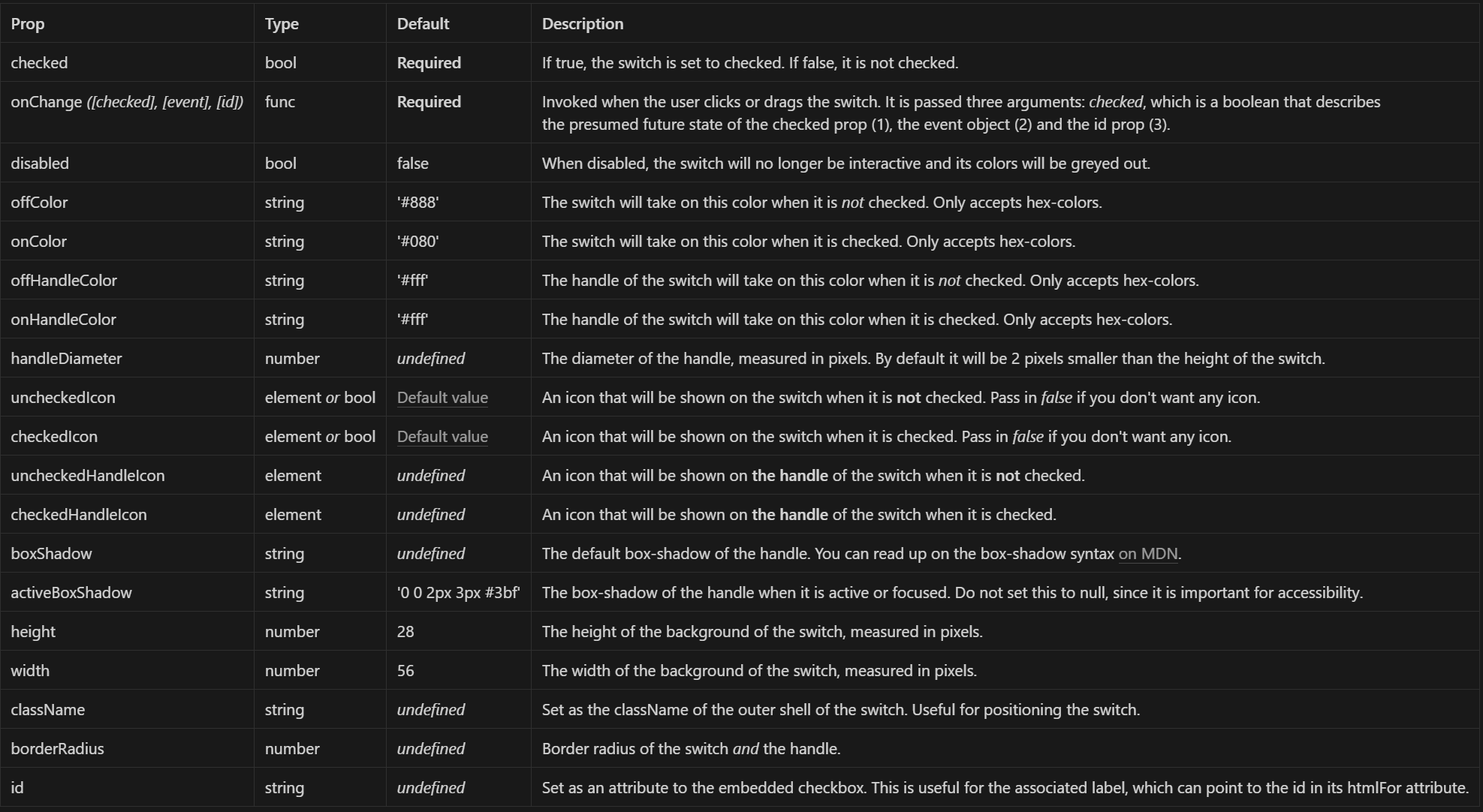
실제 코드에 적용
- 설치
// package.json "react-switch": "^6.0.0", - 토글 버튼 구현
import { useState, useEffect } from 'react'; import Switch from 'react-switch'; ... export default function Index({ id }) { const [autoPlayChecked, setAutoPlayChecked] = useState(true); const [autoPlayShown, setAutoPlayShown] = useState(false); ... <AutoPlayButtonWrapper style={{ display: autoPlayShown ? 'flex' : 'none' }}> <AutoPlayButtonText>Auto Play</AutoPlayButtonText> <AutoPlayButton onChange={() => { setAutoPlayChecked(!autoPlayChecked); }} checked={autoPlayChecked} /> </AutoPlayButtonWrapper>- autoPlayChecked 에 따라 체크 되었는지 판단
- autoPlayShown에 따라 사용자에게 보이는지 판단