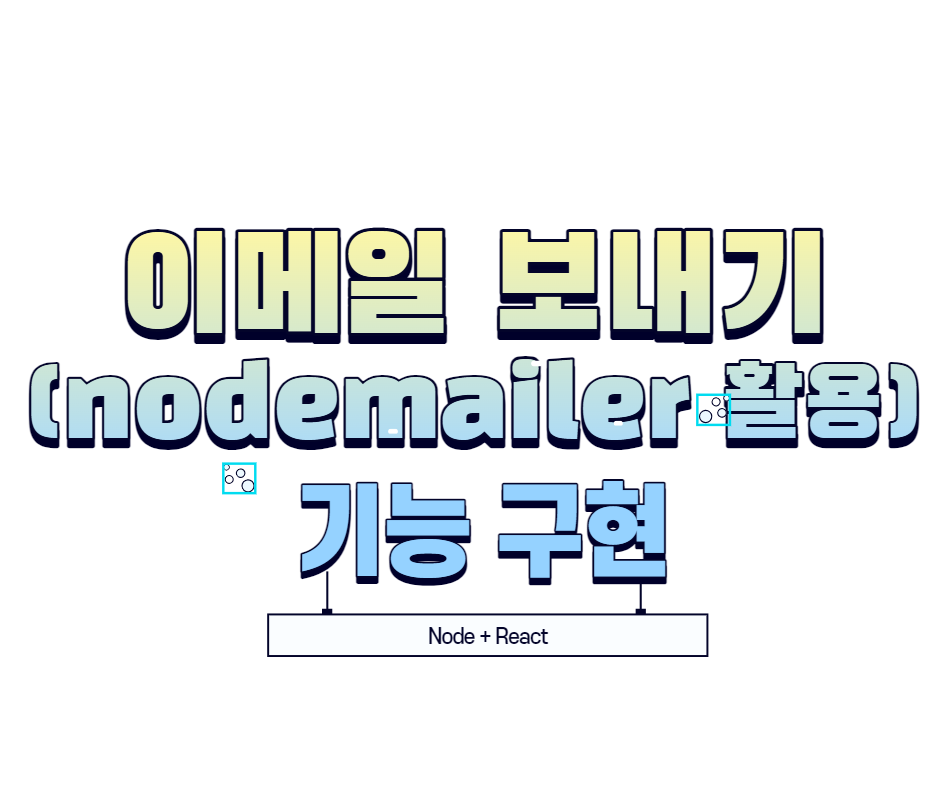안녕하세요:) 개발자 우디입니다! 아래 내용 관련하여 작업 중이신 분들께 도움이되길 바라며 글을 공유하니 참고 부탁드립니다😊
(이번에 벨로그로 이사오면서 예전 글을 옮겨적었습니다. 이 점 양해 부탁드립니다!)
작업 시점: 2021년 11월
상황
- 회사 홈페이지에서 프로그램을 다운로드 할 수 있음 → 그런데 모바일로 들어온 사용자들은 바로 다운로드 할 수 없어 접근성이 낮은 상황임
- 프로그램 다운로드까지의 접근성을 높이기 위해 모바일 방문자들에게는 이메일로 다운로드 링크를 보내주는 기능을 개발함.
클라이언트 UI 구현 및 버튼 연동
function MainPage(props: ModalProps) {
const { openGlobalAlertModal } = props;
const isMobile = GetIsMobile();
const { state, dispatch } = useContext(ModalStateContext);
const [emailInput, setEmailInput] = useState('');
const [isEmailValid, setIsEmailValid] = useState(false);
const [isSendEmailButtonDisabled, setIsSendEmailButtonDisabled] = useState(false);
...
const checkEmail = useCallback(() => {
const emailRegExp =
/^[0-9a-zA-Z]([-_.]?[0-9a-zA-Z])*@[0-9a-zA-Z]([-_.]?[0-9a-zA-Z])*\.[a-zA-Z]{2,3}$/i;
const emailChecked = emailRegExp.test(emailInput);
setIsEmailValid(emailChecked);
}, [emailInput]);
useEffect(() => {
checkEmail();
}, [checkEmail]);
...
const onGetDownloadLinkBtnClick = () => {
...
if (!isEmailValid) {
openGlobalAlertModal(
'assets/globalAlertModalNoticeIcon.svg',
'알림',
'잘못된 형식의 이메일입니다.\n올바른 형식의 이메일을 입력해주세요.',
'Open',
);
return;
}
// send email
axiosInstance
.post('sendDownloadLinkEmail', {
email: emailInput,
})
.then(res => {
if (res.data === 'success') {
openGlobalAlertModal(
'assets/globalAlertModalSuccessIcon.svg',
'전송 완료',
'이메일로 다운로드 링크가 전송됩니다.\nPC를 통해 다운로드해주세요!',
'Open',
);
setIsSendEmailButtonDisabled(true);
...
}
})
.catch(err => {
console.log(err);
});
};
return (
<div className={styles.mainPageContainer}>
<div className={styles.mainPageInnerContainer}>
...
{isMobile ? (
<div className={styles.mainPageBottomContainerForMobile}>
<div className={styles.mainPageBottomContainerForMobileDesc}>
이메일을 입력하여 다운로드 링크를 받아보세요!
</div>
<input
className={styles.emailInput}
id="emailToGetDownloadLink"
value={emailInput}
onChange={handleChange}
placeholder="이메일을 입력해주세요"
/>
<button
type="button"
onClick={onGetDownloadLinkBtnClick}
className={styles.submitEmailButton}
disabled={isSendEmailButtonDisabled}
>
이메일로 다운로드 링크 받기
</button>
<div className={styles.mainPageBottomContainerForMobilAlertText}>
* 이메일이 수신되지 않았을 경우 스팸메일함을 확인해주세요.
</div>
</div>
) : (
...- 홈페이지의 메인 페이지를 담당하는 MainPage 컴포넌트에서 이메일 입력창과 버튼 등을 구현해 줌
- 모바일 여부는 GetIsMobile 모듈을 통해 받아온 isMobile 변수를 통해 판단
- isMobile 이 true일 경우 이메일 입력창을 보여주고, false일 경우 다른 UI를 보여주도록 삼항 연산자로 구현함.
- 사용자가 이메일 입력할 수 있도록 input 구현
- 사용자의 input을 감지할 수 있도록 input 태그 onChange 속성에 handleChange 함수 연결.
- 사용자가 입력한 이메일의 형식이 제대로 된 형식인지 판단하기 위한 함수 checkEmail
- checkEmail 함수는 useCallback을 통해 emailInput이 변경될 때를 제외하고 재사용 됨.
- handleChange 로 emailInput이 변경되면, checkEmail 함수가 새로 선언됨.
- checkEmail 함수가 변경되면, useEffect로 인해 checkEmail이 실행됨.
- checkEmail을 통해 사용자가 입력한 이메일의 형식이 제대로 된 것인지 판별하여 isEmailValid 변수에 담아 줌
- 다운로드 링크를 이메일로 보내기 위해 emailInput 값을 담아 post 요청을 보냄(sendDownloadLinkEmail)
이메일 보내기 기능 구현
-
node서버에서 메일을 보낼 수 있는 메일 전송 모듈인 nodemailer를 이용
-
client 단의 컴포넌트에서 post 요청을 보내면 서버 단의 app.js에서 요청을 받아 수행하는 구조로 진행함.
-
서버 단의 app.js
-
이메일 보내기 위해 필요한 함수들 정의
const nodeMailer = require('nodemailer'); ... // Send Mail Method const mailPoster = nodeMailer.createTransport({ host: 'smtp.office365.com', auth: { user: '{your email}', pass: '{your password}', }, }); const mailOpt = (userEmail, title, contents) => { const mailOptions = { from: '{your email}', to: userEmail, subject: title, html: contents, }; return mailOptions; }; const sendMail = mailOption => { mailPoster.sendMail(mailOption, function (error, info) { if (error) { console.log('에러 ' + error); } else { console.log('전송 완료 ' + info.response); } }); }; -
post 요청을 받으면, 요청에 맞는 작업을 수행
app.post('/api/sendDownloadLinkEmail/', (req, res) => { if (!req.body.email) { res.status(400).json({ error: '잘못된 접근입니다.', }); return; } // Email input value const userEmail = req.body.email; // Email additional info const titleOfMailToSendDownloadLink = '...'; const mailOption = mailOpt( userEmail, titleOfMailToSendDownloadLink, contentOfMailToSendDownloadLink, ); sendMail(mailOption); res.send('success'); });- /api/sendDownloadLinkEmail/ 엔드포인트를 만들어, 요청에 따른 작업을 수행할 수 있도록 세팅
- client에서 넘어온 이메일 값과 타이틀, 내용으로 메일 옵션을 구성함
- sendMail 메서드로 메일을 보내고, 완료 시 success 값을 반환하도록 구현.
-
메일 내용이 너무 길어서 모듈로 따로 관리
-
메일 전송 결과 (모자이크 처리)

- 성공적으로 내용이 전송된 것으로 보임