Pencil Interactions
https://developer.apple.com/documentation/uikit/pencil_interactions
"Handle double-tap user interactions on Apple Pencil."
애플 펜슬을 사용해 더블 탭 사용자 상호작용을 처리합니다.
Overview
펜슬 상호작용은 사용자가 애플 펜슬을 사용해 더블 탭을할 때 이를 감지할 수 있도록 해줍니다. 앱에서 펜슬 상호작용 지원은 사용자가 애플 펜슬을 사용해 더블 탭 함으로써 드로잉 툴 사이의 전환과 같은 액션을 빠른 방법으로 수행할 수 있게 해줍니다.
Figure 1 Double-tap the Pencil to access functionality within your app
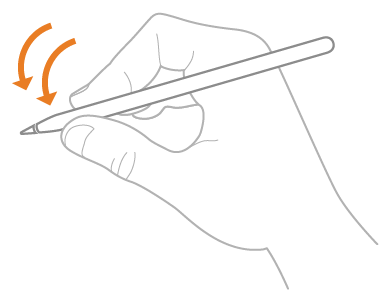
더블 탭을 받아들이려면, 앱의 뷰에 UIPencilInteraction 객체를 추가해야 합니다. 애플 펜슬을 사용하는 사용자의 스크린 터치를 받아들이려면, 뷰에서 터치 이벤트를 처리해야 합니다. 터치에 대한 처리는 Touches, Presses, and Gestures에서 설명하고 있습니다.
Touches, Presses, and Gestures
https://developer.apple.com/documentation/uikit/touches_presses_and_gestures
https://velog.io/@panther222128/Touches-Presses-and-Gestures
Note
1세대 애플 펜슬은 펜슬 상호작용을 지원하지 않습니다.
Topics
First Steps
Handling Double Taps from Apple Pencil
사용자가 애플 펜슬을 사용해 더블 탭 하는 것을 감지하고 이에 응답합니다.텍스트
https://developer.apple.com/documentation/uikit/pencil_interactions/handling_double_taps_from_apple_pencil
https://velog.io/@panther222128/Handling-Double-Taps-from-Apple-Pencil
Handling Input from Apple Pencil
애플 펜슬로부터 발생한 터치를 감지하고 이에 응답하는 방법을 알아봅니다.
https://developer.apple.com/documentation/uikit/pencil_interactions/handling_input_from_apple_pencil
https://velog.io/@panther222128/Handling-Input-from-Apple-Pencil
Interactions
UIPencilInteraction
사용자가 애플 펜슬을 사용해 더블 탭을 했을 때 앱에게 알려주는 상호작용입니다.
https://developer.apple.com/documentation/uikit/uipencilinteraction
https://velog.io/@panther222128/UIPencilInteraction
See Also
User Interactions
Touches, Presses, and Gestures
제스쳐 리코그나이저에 있는 앱의 이벤트 처리 로직을 캡슐화함으로써 앱에서 해당 코드를 재사용할 수 있게 합니다.
https://developer.apple.com/documentation/uikit/touches_presses_and_gestures
https://velog.io/@panther222128/Touches-Presses-and-Gestures
Drag and Drop
뷰에서 상호작용 API를 사용해 앱으로 드래그 앤 드롭 기능을 가져옵니다.
https://developer.apple.com/documentation/uikit/drag_and_drop
https://velog.io/@panther222128/Drag-and-Drop
Pointer Interactions
커스텀 컨트롤 및 뷰에서 포인터 상호작용을 지원합니다.
https://developer.apple.com/documentation/uikit/pointer_interactions
https://velog.io/@panther222128/Pointer-Interactions
Focus-Based Navigation
원격, 게임 컨트롤러, 키보드를 사용해 UIKit 앱의 인터페이스를 탐색합니다.
https://developer.apple.com/documentation/uikit/focus-based_navigation
https://velog.io/@panther222128/Focus-Based-Navigation
Menus and Shortcuts
메뉴 시스템, contextual 메뉴, 홈 스크린 퀵 액션, 키보드 단축키를 사용해 앱과의 상호작용을 단순화합니다.
https://developer.apple.com/documentation/uikit/menus_and_shortcuts
https://velog.io/@panther222128/Menus-and-Shortcuts
Accessibility for UIKit
UIKit 앱을 iOS 및 tvOS를 사용하는 모두에게 접근 가능한 형태로 만듭니다.
https://developer.apple.com/documentation/uikit/accessibility_for_uikit
https://velog.io/@panther222128/Accessibility-for-UIKit
