
🐶 포트원 라이브러리 사용하기
-
지난 글에서는 결제기능을 직접 HTTP 요청 코드를 작성하여 구현하였다면, 이번에는 포트원에서 만들어놓은 라이브러리를 사용하여 구현해보겠다. 라이브러리를 사용하니 확실히 간단하게 결제 기능을 구현하는것이 가능했다.
-
먼저,
pom.xml파일에 아래와 같이 레포지터리와 라이브러리 추가가 필요하다.// 레포지터리는 <dependencies> 이전에 추가 <repositories> <repository> <id>jitpack.io</id> <url>https://jitpack.io</url> </repository> </repositories> <dependency> <groupId>com.github.iamport</groupId> <artifactId>iamport-rest-client-java</artifactId> <version>0.2.23</version> </dependency> -
application.yml파일에 포트원 API 내계정의 REST API Key 와 REST API Secret을 설정해 놓는다.imp: imp-key: [자신의 키 입력] imp-secret: [자신의 시크릿 키 입력] -
아래부터는 라이브러리를 사용하여 구현한 코드이다. 구현할때 지난글에서 실시한 프론트엔드 서버와 맞물리게끔하여 작성하였고, 실제로 결제하기를 통해 검증이 완료되면 주문테이블에 주문이 생성되고, 주문상품 테이블에도 상품들에 대한 데이터가 들어가도록 작성하였다.
-
주문상품 테이블을 따로 만든 이유는 1개의 주문에 상품이 여러개 담길 수 있기 때문에 주문과 주문상품 테이블을
1:N 관계를 맺어줘서 생성하게 되었다.💻 PortoneConfig 클래스
@Configuration public class PortoneConfig { @Value("${imp.imp-key}") private String apiKey; @Value("${imp.imp-secret}") private String apiSecretKey; @Bean public IamportClient iamportClient() { return new IamportClient(apiKey, apiSecretKey); } }
💻 Orders 엔티티
@Entity @Getter @Setter @AllArgsConstructor @NoArgsConstructor @Builder public class Orders { @Id @GeneratedValue(strategy = GenerationType.IDENTITY) private Integer id; @ManyToOne(fetch = FetchType. LAZY) @JoinColumn(name = "User_id") private User user; @OneToMany(mappedBy = "orders") private List<OrdersProduct> ordersProductList = new ArrayList<>(); @Column(nullable = false, length = 50, unique = true) private String impUid; }
💻 OrdersProduct 엔티티
@Entity @Getter @Setter @Builder @NoArgsConstructor @AllArgsConstructor public class OrdersProduct { @Id @GeneratedValue(strategy = GenerationType.IDENTITY) private Integer id; @ManyToOne(fetch = FetchType.LAZY) @JoinColumn(name = "Orders_id") private Orders orders; @ManyToOne(fetch = FetchType.LAZY) @JoinColumn(name = "Product_id") private Product product; }
💻 Product 엔티티
@Entity @Getter @Setter @Builder @NoArgsConstructor @AllArgsConstructor public class Product { @Id @GeneratedValue(strategy = GenerationType.IDENTITY) private Integer id; @OneToMany(mappedBy = "product") private List<OrdersProduct> ordersProductList = new ArrayList<>(); @Column(nullable = false, length = 50, unique = true) private String name; @Column(nullable = false) private Integer price; }
💻 레포지터리
// ✅ OrdersRepository @Repository public interface OrdersRepository extends JpaRepository<Orders, Integer> { public Optional<Orders> findByImpUid(String impUid); } // ✅ OrdersProductRepository @Repository public interface OrdersProductRepository extends JpaRepository<OrdersProduct, Integer> { } // ✅ ProductRepository @Repository public interface ProductRepository extends JpaRepository<Product, Integer> { public Optional<Product> findByName(String name); }
💻 DTO
// ✅ GetListOrderRES @Getter @Setter @AllArgsConstructor @NoArgsConstructor @Builder public class GetListOrdersRes { private Integer id; private String userName; private List<ProductReadRes> products = new ArrayList<>(); } // ✅ PostCreateOrdersReq @Getter @Setter @AllArgsConstructor @NoArgsConstructor @Builder public class PostCreateOrdersReq { private String userName; private String impUid; } // ✅ ProductReadRes @Getter @Setter @NoArgsConstructor @AllArgsConstructor @Builder public class ProductReadRes { private Integer id; private String name; private Integer price; } // ✅ PaymentProducts @Getter public class PaymentProducts { List<Product> products; }
💻 OrdersService 클래스
@Service public class OrdersService { private final IamportClient iamportClient; private final ProductService productService; private final OrdersRepository ordersRepository; private final OrdersProductRepository ordersProductRepository; public OrdersService(IamportClient iamportClient, ProductService productService, OrdersRepository ordersRepository, OrdersProductRepository ordersProductRepository) { this.iamportClient = iamportClient; this.productService = productService; this.ordersRepository = ordersRepository; this.ordersProductRepository = ordersProductRepository; } // ✅ 주문 상품 리스트 출력 public List<GetListOrdersRes> list() { List<Orders> result = ordersRepository.findAll(); List<GetListOrdersRes> getListOrdersResList = new ArrayList<>(); for(Orders orders : result) { List<ProductReadRes> productReadResList = new ArrayList<>(); List<OrdersProduct> ordersProductList = orders.getOrdersProductList(); for(OrdersProduct ordersProduct : ordersProductList) { ProductReadRes productReadRes = ProductReadRes.builder() .id(ordersProduct.getProduct().getId()) .name(ordersProduct.getProduct().getName()) .price(ordersProduct.getProduct().getPrice()) .build(); productReadResList.add(productReadRes); } GetListOrdersRes getListOrdersRes = GetListOrdersRes.builder() .id(orders.getId()) .userName(orders.getUser().getName()) .products(productReadResList) .build(); getListOrdersResList.add(getListOrdersRes); } return getListOrdersResList; } // ✅ 주문 및 주문상품 생성 public void createOrder(String impUid, PaymentProducts paymentProducts) { Orders orders = Orders.builder() .user(User.builder().id(1).build()) .impUid(impUid) .build(); orders = ordersRepository.save(orders); for (Product product: paymentProducts.getProducts()) { ordersProductRepository.save(OrdersProduct.builder() .orders(orders) .product(product) .build()); } } // ✅ 결제 검증 public Boolean paymentValidation(String impUid) throws IamportResponseException, IOException { IamportResponse<Payment> response = getPaymentInfo(impUid); Integer amount = response.getResponse().getAmount().intValue(); String customDataString = response.getResponse().getCustomData(); Gson gson = new Gson(); PaymentProducts paymentProducts = gson.fromJson(customDataString, PaymentProducts.class); Integer totalPrice = productService.getTotalPrice(paymentProducts); if(amount.equals(totalPrice) ) { createOrder(impUid, paymentProducts); return true; } else{ cancelPayment(impUid); // 취소 기능 return false; } } // ✅ 결제 정보 확인 public IamportResponse getPaymentInfo(String impUid) throws IamportResponseException, IOException { IamportResponse<Payment> response = iamportClient.paymentByImpUid(impUid); return response; } // ✅ 결제 취소 public void cancelPayment(String impUid) throws IamportResponseException, IOException { CancelData cancelData = new CancelData(impUid,true); iamportClient.cancelPaymentByImpUid(cancelData); } }
💻 OrdersController
@RestController @CrossOrigin("*") public class OrdersController { private final OrdersService ordersService; private final LibraryOrdersService libraryOrdersService; public OrdersController(OrdersService ordersService, LibraryOrdersService libraryOrdersService) { this.ordersService = ordersService; this.libraryOrdersService = libraryOrdersService; } // ✅ 결제 검증 @RequestMapping(method = RequestMethod.GET, value = "/validation") public ResponseEntity validation(String impUid) { try { if(libraryOrdersService.paymentValidation(impUid)) { return ResponseEntity.ok().body("ok"); } else { return ResponseEntity.ok().body("error"); } } catch (Exception e) { e.printStackTrace(); return ResponseEntity.ok().body("error"); } } // ✅ 주문내역 출력 @RequestMapping(method = RequestMethod.GET, value = "/order/list") public ResponseEntity list() { return ResponseEntity.ok().body(libraryOrdersService.list()); } }
-
프론트엔드 서버에서 테스트를 해보면 아래와 같이 상품을 담고
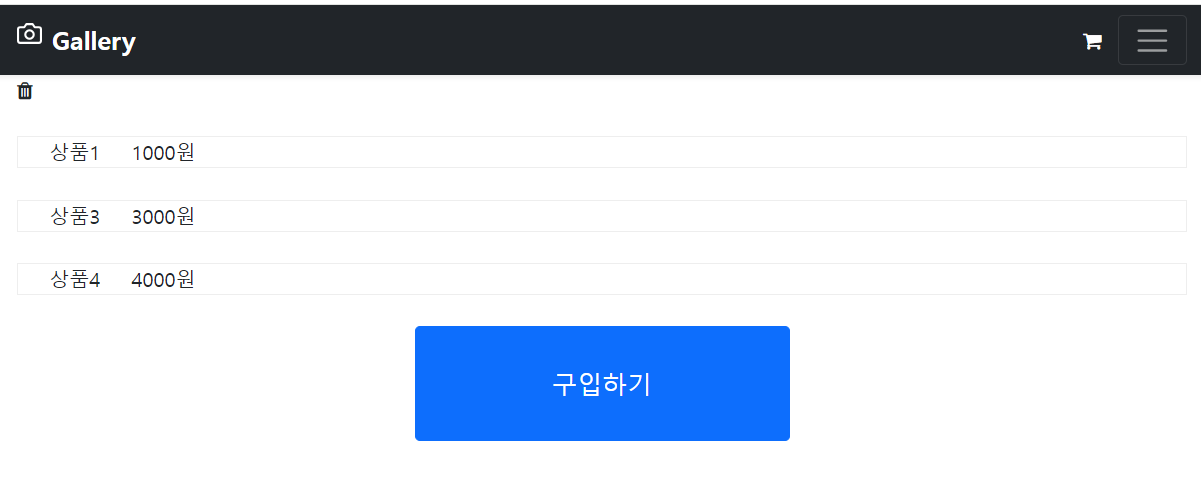
-
구입하기를 누른 뒤 결제하기를 클릭하면 DB에 담겨있는 상품의 가격과 비교해서 일치하면 아래처럼 "주문 완료하였습니다" 가 출력된다.
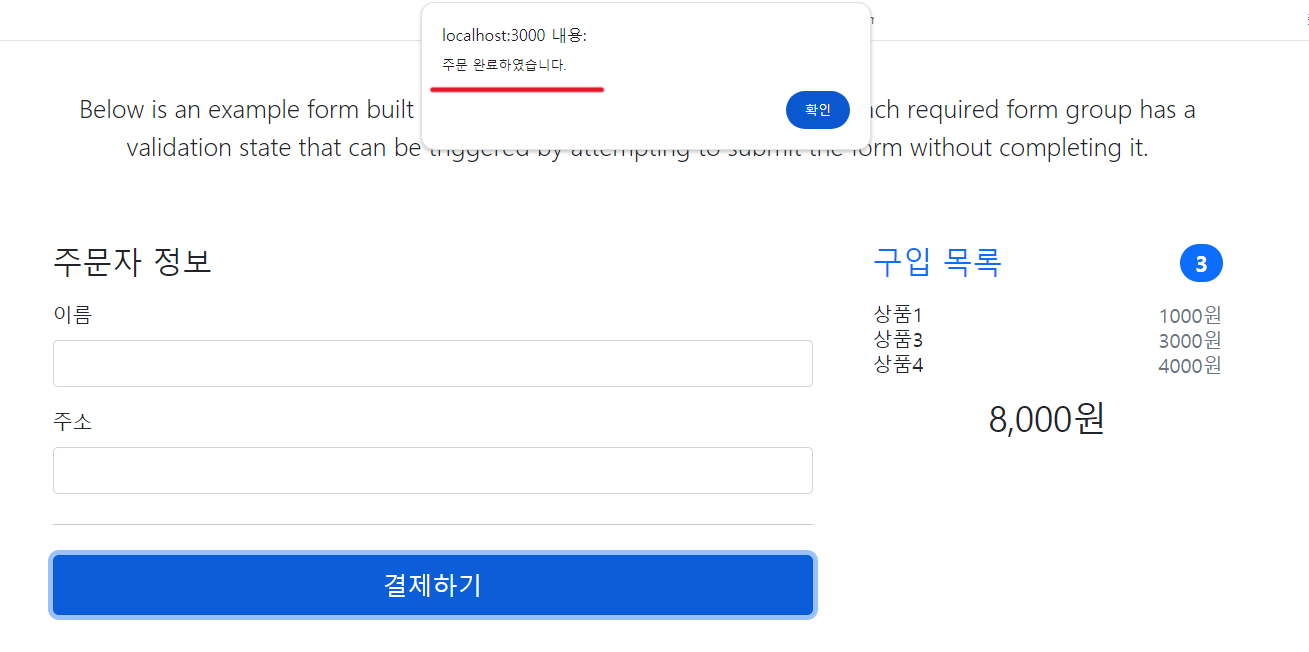
-
그러면 주문한 주문내역을 확인 할 수 있고,

-
DB에서 Orders 테이블과 OrdersProduct 테이블을 확인해보면 주문한대로 데이터가 들어가 있는 것을 볼 수 있었다.
1) Orders 테이블
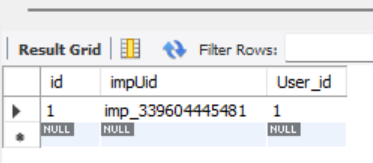
2) OrdersProduct 테이블
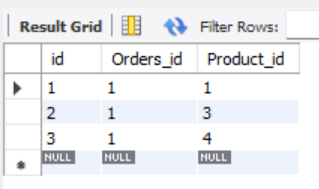
🐻 구글 이메일 인증 기능 구현하기
-
구글 이메일 인증 기능을 구현하기 위해서는 먼저 계정의 앱 비밀번호 발급이 필요하다. 구글 계정의 계정관리에서 앱 비밀번호를 검색해서 생성하면 되는데, 만약 검색해도 나오지 않는다면 2단계 보안인증이 활성화 되지 않아서이다.
-
보안에서 2단계 보안인증을 활성화 시킨 뒤 다시 검색해보면 나타날 것이다.
-
다음으로 gmail에 들어가서 오른쪽 상단의 톱니바퀴를 클릭하여 모든 설정보기를 클릭한다.
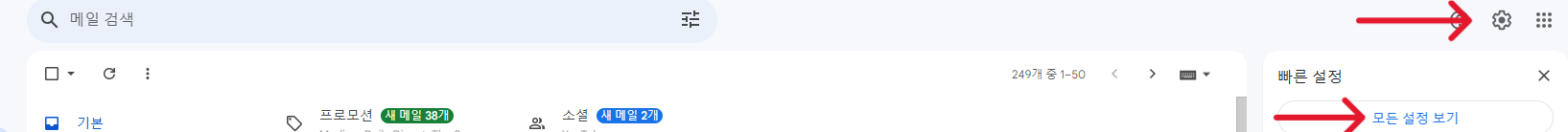
- 전달 및 POP/IMAP 클릭 후 IMAP 액세스에서 IMAP 사용으로 변경 후 변경사항 저장을 클릭해준다.
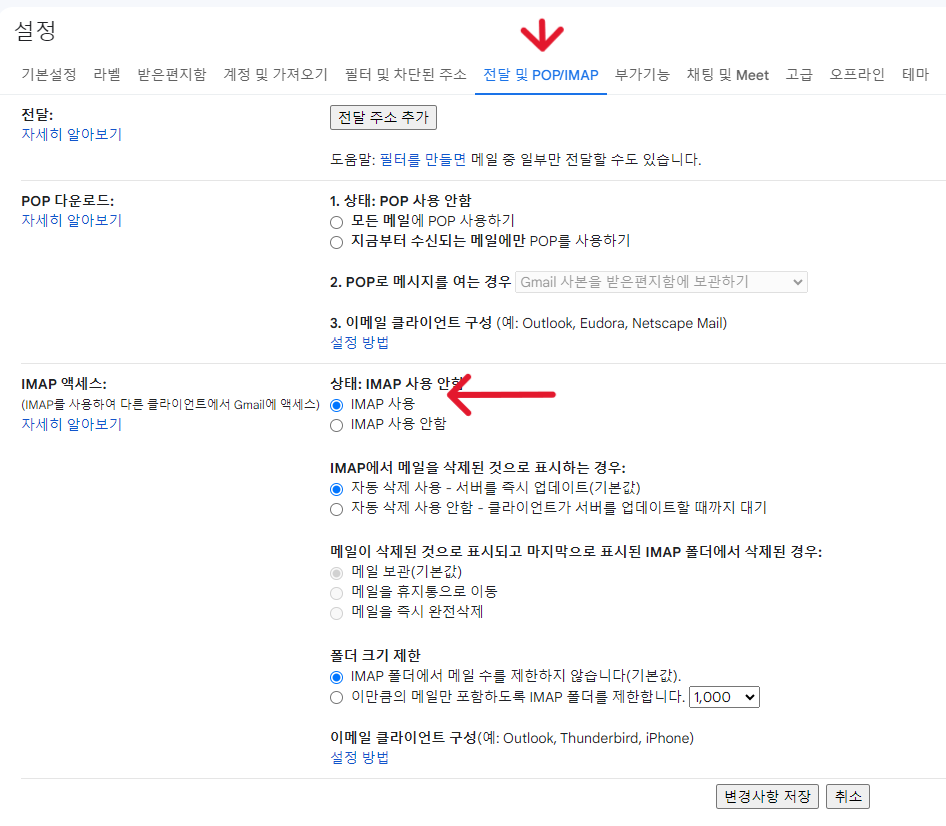
pom.xml에 라이브러리를 추가해준다.
<dependency>
<groupId>org.springframework.boot</groupId>
<artifactId>spring-boot-starter-mail</artifactId>
</dependency>application.yml파일에 구글 이메일 인증 관련 설정 내용을 추가해준다.
spring:
mail:
host: smtp.gmail.com
port: 587
username: [구글 계정명]
password: [발급 받은 앱 비밀번호]
properties:
mail:
smtp:
starttls:
enable: true
required: true
auth: true
connectiontimeout: 5000
timeout: 5000
writetimeout: 5000-
이메일 인증에 대한 코드는 아래와 같이 구현할 수 있었다. 동작원리는 간단하게
아래와 같다.1) 클라이언트가 회원가입을 하면 회원 테이블의
isVaild속성이 false(0) 로 회원
테이블에 삽입된다.2) 이메일 인증을 위한 링크를 포함한 메일을 발송한다. 링크에는 중복되지 않는 임의의
UUID문자열을 HTTP 요청에 포함시킨다.3) 검증을 위한 EmailVerify 테이블에 email 과 발송한 UUID 문자열을 저장한다.
4) 이메일 인증 링크를 통해 요청이 들어오면 DB에 저장된 UUID와 HTTP 요청에
포함되어 온 UUID를 비교하여 같으면 회원 테이블의isValid속성을 true(1)로
바꾸는 원리이다.💻 User 엔티티
@Entity @Builder @Getter @Setter @AllArgsConstructor @NoArgsConstructor public class User { @Id @GeneratedValue(strategy = GenerationType.IDENTITY) private Integer id; @Column(nullable = false, length = 50, unique = true) private String email; @Column(nullable = false, length = 200) private String password; @OneToMany(mappedBy = "user", fetch = FetchType.LAZY) private List<Orders> ordersList = new ArrayList<>(); @Column(nullable = false, length = 30) private String name; private Boolean isValid; // 이메일 인증을 위한 변수 }
💻 EmailVerify 엔티티
@Entity @Builder @Getter @AllArgsConstructor @NoArgsConstructor public class EmailVerify { @Id @GeneratedValue(strategy = GenerationType.IDENTITY) private Integer id; private String email; private String uuid; }
💻 UserService 클래스
@Service public class UserService { public UserService(UserRepositorty userRepositorty) { this.userRepositorty = userRepositorty; } // CREATE public PostCreateUserRes create(PostCreateUserReq postCreateUserReq) { User user = User.builder() .email(postCreateUserReq.getEmail()) .password(postCreateUserReq.getPassword()) .name(postCreateUserReq.getName()) .isValid(false) .build(); User result = userRepositorty.save(user); PostCreateUserRes response = PostCreateUserRes.builder() .id(result.getId()) .email(result.getEmail()) .name(result.getName()) .build(); return response; } // UPDATE public void update(String email) { Optional<User> result = userRepositorty.findByEmail(email); if(result.isPresent()) { User user = result.get(); user.setIsValid(true); userRepositorty.save(user); } } }
💻 EmailVerifyService 클래스
@Service public class EmailVerifyService { private final EmailVerifyRepository emailVerifyRepository; public EmailVerifyService(EmailVerifyRepository emailVerifyRepository) { this.emailVerifyRepository = emailVerifyRepository; } public void create(String email, String uuid) { emailVerifyRepository.save(EmailVerify.builder() .email(email) .uuid(uuid) .build()); } public Boolean verify(String email, String uuid) { Optional<EmailVerify> result = emailVerifyRepository.findByEmail(email); if(result.isPresent()) { EmailVerify emailVerify = result.get(); if(emailVerify.getUuid().equals(uuid)) { return true; } } return false; } }
💻 UserController 클래스
@RestController @RequestMapping("/user") public class UserController { private final UserService userService; private final JavaMailSender emailSender; private final EmailVerifyService emailVerifyService; public UserController(UserService userService, JavaMailSender emailSender, EmailVerifyService emailVerifyService) { this.userService = userService; this.emailSender = emailSender; this.emailVerifyService = emailVerifyService; } // 인증 @RequestMapping(method = RequestMethod.GET, value = "/verify") public ResponseEntity verify(String email, String uuid){ if(emailVerifyService.verify(email, uuid)) { userService.update(email); // 이메일 인증이 완료되면 회원의 isValid를 false -> true로 바꿔줌 return ResponseEntity.ok().body("ok"); } return ResponseEntity.ok().body("error"); } // 회원 가입 @RequestMapping(method = RequestMethod.POST, value = "/create") public ResponseEntity create(PostCreateUserReq postCreateUserReq) { PostCreateUserRes postCreateUserRes = userService.create(postCreateUserReq); SimpleMailMessage message = new SimpleMailMessage(); message.setTo(postCreateUserReq.getEmail()); message.setSubject("[심마켓] 이메일 인증"); // 메일 제목 String uuid = UUID.randomUUID().toString(); message.setText("http://localhost:8080/user/verify?email="+postCreateUserReq.getEmail()+"&uuid="+uuid); // 메일 내용 emailSender.send(message); emailVerifyService.create(postCreateUserReq.getEmail(), uuid); return ResponseEntity.ok().body(postCreateUserRes); } }
- 포스트맨을 이용하여 회원가입을 해보면 아래와 같이 회원가입이 정상적으로 되고,
DB를 확인해보면isVaild가 0 으로 들어가 있는 것을 확인할 수 있다.
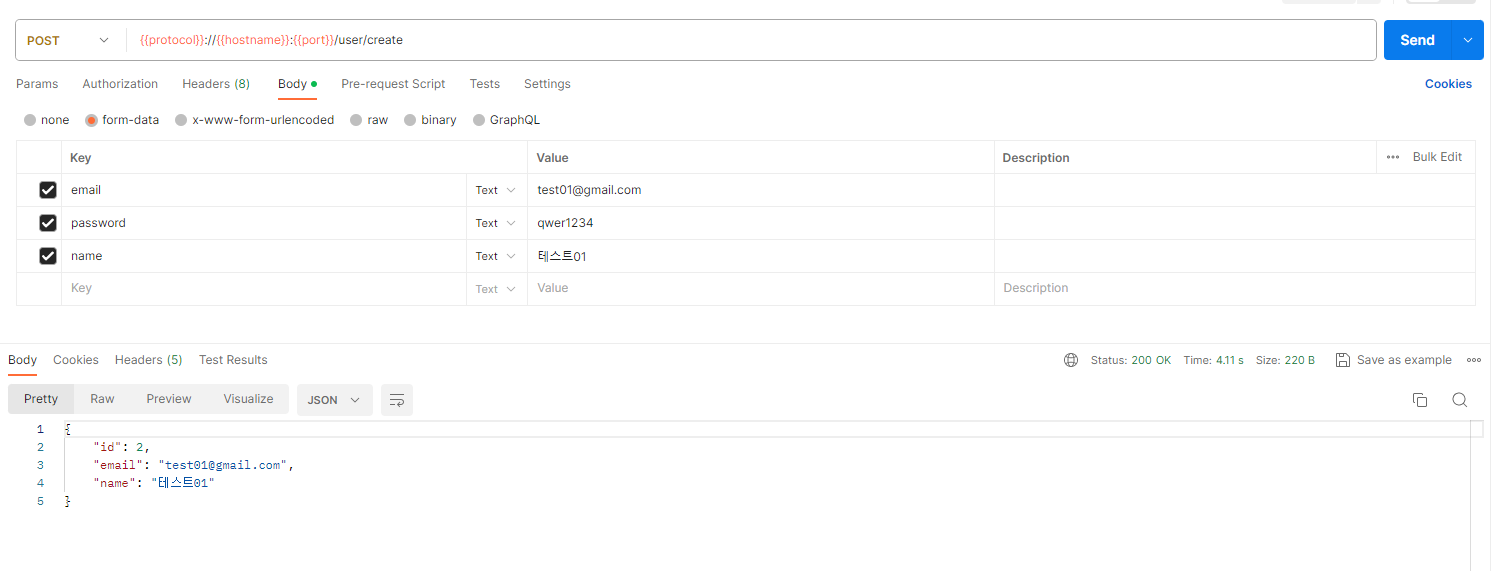
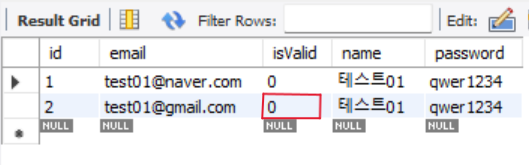
- 구글 계정으로 로그인하여 gmail 을 확인해보면 아래와 같이 인증 메일이 와있을 것이다.
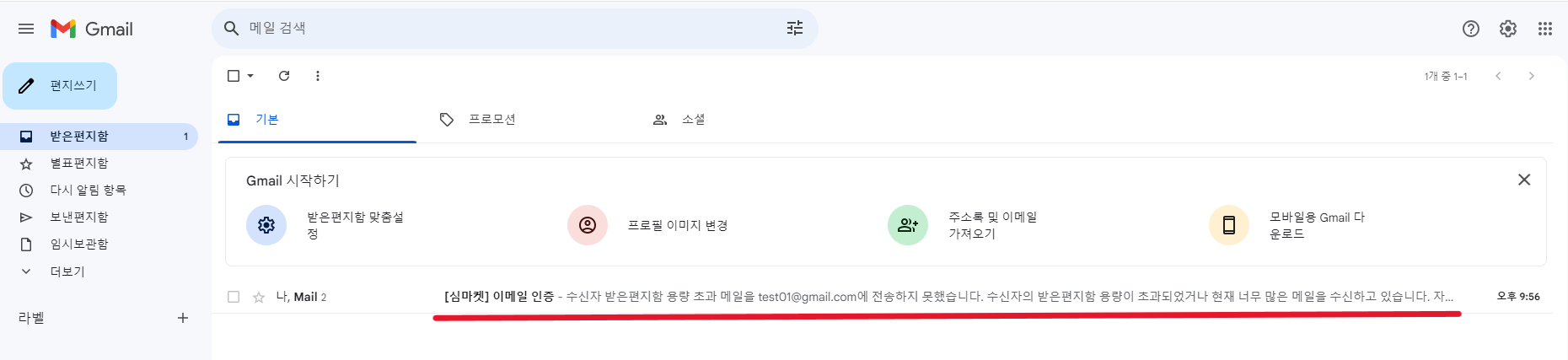
- 메일을 클릭하여 보내온 링크를 클릭해보면 인증이 완료되어 DB를 확인하면
isValid가 0에서 1로 바뀌어 있는것을 확인 할 수 있다.
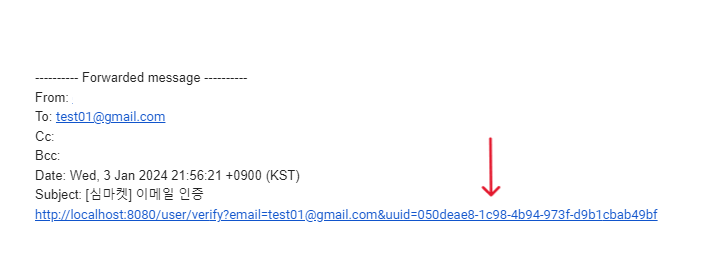
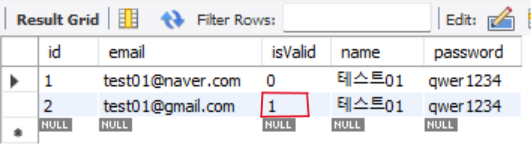
오늘의 느낀점 👀
-
확실히 라이브러리를 사용하면 복잡한 기능들을 간단하고 쉽게 구현하는 것이 가능하다는것을 오늘 다시한번 깨달을 수 있었다.
-
라이브러리를 가져다가 쓰는것도 좋으나, 어떤 원리로 동작하는지 알고 쓰는것 또한 중요하다고 생각이 든다. 무작정 갖다 쓰는 것이 아닌, 동작 원리정도는 알고 사용하자 생각을 머리에 박아둬야 겠다.
