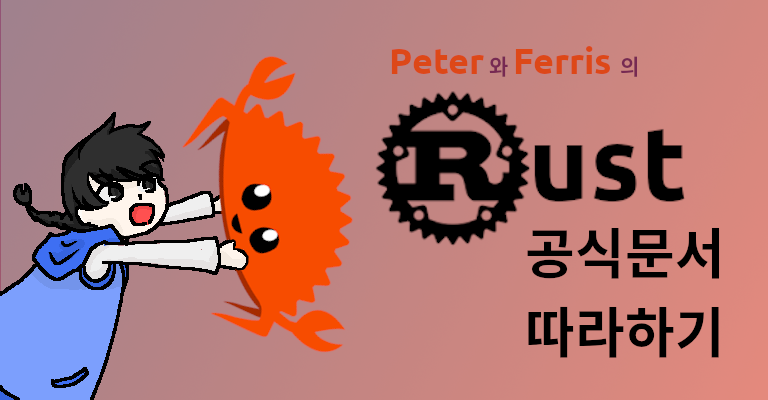
이 시리즈는 Rust 공식문서를 통해 공부한 흔적임을 밝힙니다.
우리는 바이너리 크레이트와 라이브러리 크레이트를 포함하는 패키지를 다뤄 보았다.
그런데 패키지가 더 커지게 되면 이것을 여러 개의 패키지로 나누는 것이 더 좋을 수 있다.
여러 개의 패키지로 이루어진 프로젝트는 작업공간을 통해 관리할 수 있다.
작업공간 Workspace
하나의 작업공간은 Cargo.lock 파일과 target 디렉토리를 공유한다.
작업공간을 구성하는 방법은 여러 가지가 있지만 그 중 보편적인 방법을 알아보겠다.
작업공간 디렉토리에 패키지 디렉토리들과 작업공간 Cargo.toml이 존재하며
패키지 디렉토리에 src 디렉토리와 패키지 Cargo.toml이 존재하는 구조를 만들겠다.
우리는 add_one 함수를 가진 패키지와 그리고 그것을 사용하는 바이너리를 포함하는
작업공간 add를 생성할 것이다.
먼저 작업공간 디렉토리 add를 생성한다.
peter@hp-laptop:~/rust-practice$ cd chapter14
peter@hp-laptop:~/rust-practice/chapter14$ mkdir add
peter@hp-laptop:~/rust-practice/chapter14$ cd add/그리고 이 안에 바이너리 크레이트 adder를 생성한다.
peter@hp-laptop:~/rust-practice/chapter14/add$ cargo new adder
Created binary (application) `adder` package
peter@hp-laptop:~/rust-practice/chapter14/add$지금 생성한 이 adder 패키지는 add 작업공간에 속한다는 것을 명시하기 위해
add 디렉토리에 Cargo.toml 파일을 생성하고
[workspace] 섹션을 추가하여 멤버 정보를 작성한다.
peter@hp-laptop:~/rust-practice/chapter14/add$ vi Cargo.toml
Cargo.toml[workspace] members = [ "adder", ]
이 상태로 작업공간을 빌드하면 add/adder가 아닌 add에
Cargo.lock 파일과 target 디렉토리가 생성되는 것을 확인할 수 있다.
peter@hp-laptop:~/rust-practice/chapter14/add$ cargo build
Compiling adder v0.1.0 (/home/peter/rust-practice/chapter14/add/adder)
Finished dev [unoptimized + debuginfo] target(s) in 0.63s
peter@hp-laptop:~/rust-practice/chapter14/add$ tree
.
├── adder
│ ├── Cargo.toml
│ └── src
│ └── main.rs
├── Cargo.lock
├── Cargo.toml
└── target
└── # snip
10 directories, 18 files
peter@hp-laptop:~/rust-practice/chapter14/add$ 같은 작업공간 내의 패키지들은 서로 의존성을 가지고 있기 때문에
Cargo.toml과 target을 공유하도록 하는 것이다.
작업공간에 어떤 의존성을 추가했을 때 모든 패키지들이 같은 버전으로 사용하는 것이 보장된다.
크레이트 추가하기
그럼 이제 작업공간에 포함될 라이브러리 크레이트 add-one을 작성해보자.
peter@hp-laptop:~/rust-practice/chapter14/add$ cargo new add-one --lib
warning: compiling this new crate may not work due to invalid workspace configuration
current package believes it's in a workspace when it's not:
current: /home/peter/rust-practice/chapter14/add/add-one/Cargo.toml
workspace: /home/peter/rust-practice/chapter14/add/Cargo.toml
this may be fixable by adding `add-one` to the `workspace.members` array of the manifest located at: /home/peter/rust-practice/chapter14/add/Cargo.toml
Alternatively, to keep it out of the workspace, add the package to the `workspace.exclude` array, or add an empty `[workspace]` table to the package's manifest.
Created library `add-one` package
peter@hp-laptop:~/rust-practice/chapter14/add$ vi add-one/src/lib.rs
add-one/src/lib.rspub fn add_one(x: i32) -> i32 { x + 1 }
크레이트를 생성할 때 뜨는 경고는 이 크레이트가 패키지 내에 생성되었는데
패키지의 Cargo.toml의 members에 이 크레이트가 존재하지 않는다는 것이다.
다음과 같이 추가해주면 된다.
peter@hp-laptop:~/rust-practice/chapter14/add$ vi Cargo.toml
Cargo.toml[workspace] members = [ "adder", "add-one", ]
그리고 adder 또한 이 녀석에 대한 의존성을 가지는 바이너리가 될 것이므로
adder/Cargo.toml에도 이 녀석에 대한 의존성을 명시해준다.
peter@hp-laptop:~/rust-practice/chapter14/add$ vi adder/Cargo.toml
adder/Cargo.toml[package] name = "adder" version = "0.1.0" authors = ["Peter J <peter.j@kakao.com>"] edition = "2018" # See more keys and their definitions at https://doc.rust-lang.org/cargo/reference/manifest.html [dependencies] add-one = { path = "../add-one" }
이제 adder/src/main.rs에서 use add_one;을 통해
add-one 패키지에 있는 자료에 접근할 수 있다.
peter@hp-laptop:~/rust-practice/chapter14/add$ vi adder/src/main.rs
adder/src/main.rsuse add_one; fn main() { let num = 10; println!( "Hello, world! {} plus one is {}!", num, add_one::add_one(num) ); }
이 상태로 빌드하면 다음과 같이 빌드되는 것을 확인할 수 있다.
peter@hp-laptop:~/rust-practice/chapter14/add$ cargo build
Compiling add-one v0.1.0 (/home/peter/rust-practice/chapter14/add/add-one)
Compiling adder v0.1.0 (/home/peter/rust-practice/chapter14/add/adder)
Finished dev [unoptimized + debuginfo] target(s) in 0.25s
peter@hp-laptop:~/rust-practice/chapter14/add$만약 어떤 바이너리를 실행하고자 한다면 -p 옵션을 통해
실행할 바이너리 크레이트의 이름을 명시해주어야 한다.
peter@hp-laptop:~/rust-practice/chapter14/add$ cargo run -p adder
Finished dev [unoptimized + debuginfo] target(s) in 0.01s
Running `target/debug/adder`
Hello, world! 10 plus one is 11!
peter@hp-laptop:~/rust-practice/chapter14/add$ 의존성과 Cargo.lock
작업공간에 외부 크레이트 의존성을 추가하려면
그것을 필요로 하는 패키지의 Cargo.toml의 [dependencies] 섹션에 추가한다.
작업공간을 빌드할 때 의존성 정보는 작업공간의 Cargo.lock에 공유된다.
여러 패키지에서 같은 외부 크레이트를 사용한다고 할 때
우리는 각각의 패키지의 Cargo.toml에 그것을 추가해야 한다.
그리고 기존에 Cargo.lock에 포함되어 있는 외부 크레이트를
다른 패키지에서 의존성으로 추가할 경우
기존에 내려 받아놓은 것이 있으므로 새로 내려 받지 않는다.
이것은 공간을 절약하는 효과도 있다.
테스트
우리가 다른 패키지들에서 한 것과 같이
작업공간 내 패키지에도 테스트 코드를 추가할 수 있다.
peter@hp-laptop:~/rust-practice/chapter14/add$ vi adder/src/lib.rs
adder/src/lib.rspub fn add_one(x: i32) -> i32 { x + 1 } #[cfg(test)] mod tests { use super::*; #[test] fn it_works() { assert_eq!(3, add_one(2)); } }
그리고 모든 패키지의 테스트를 수행하기 위해 cargo test를 사용한다.
peter@hp-laptop:~/rust-practice/chapter14/add$ cargo test
Compiling add-one v0.1.0 (/home/peter/rust-practice/chapter14/add/add-one)
Compiling adder v0.1.0 (/home/peter/rust-practice/chapter14/add/adder)
Finished test [unoptimized + debuginfo] target(s) in 0.30s
Running target/debug/deps/add_one-c3b99376fbfb5ba9
running 1 test
test tests::it_works ... ok
test result: ok. 1 passed; 0 failed; 0 ignored; 0 measured; 0 filtered out
Running target/debug/deps/adder-7ce7cd043cdb3e1f
running 0 tests
test result: ok. 0 passed; 0 failed; 0 ignored; 0 measured; 0 filtered out
Doc-tests add-one
running 0 tests
test result: ok. 0 passed; 0 failed; 0 ignored; 0 measured; 0 filtered out
peter@hp-laptop:~/rust-practice/chapter14/add$ add_one 패키지에서 테스트가 하나 수행되었으며 통과되었고
adder 패키지 테스트와 문서 테스트는 존재하지 않는다.
전체 테스트가 아니라 특정 패키지의 테스트만 수행할 수도 있는데
-p 옵션을 통해 패키지를 명시해주면 된다.
peter@hp-laptop:~/rust-practice/chapter14/add$ cargo test -p add-one
Finished test [unoptimized + debuginfo] target(s) in 0.00s
Running target/debug/deps/add_one-c3b99376fbfb5ba9
running 1 test
test tests::it_works ... ok
test result: ok. 1 passed; 0 failed; 0 ignored; 0 measured; 0 filtered out
Doc-tests add-one
running 0 tests
test result: ok. 0 passed; 0 failed; 0 ignored; 0 measured; 0 filtered out
peter@hp-laptop:~/rust-practice/chapter14/add$ 작업공간 발행
작업공간에서 작성한 크레이트를 발행할 경우 각각의 크레이트가 개별적으로 발행된다.
크레이트 중 일부만 발행하고자 한다면
작업공간 디렉토리가 아니라 패키지 디렉토리로 들어가 발행을 해야 한다.
이 포스트의 내용은 공식문서의 14장 3절 Cargo Workspaces에 해당합니다.
