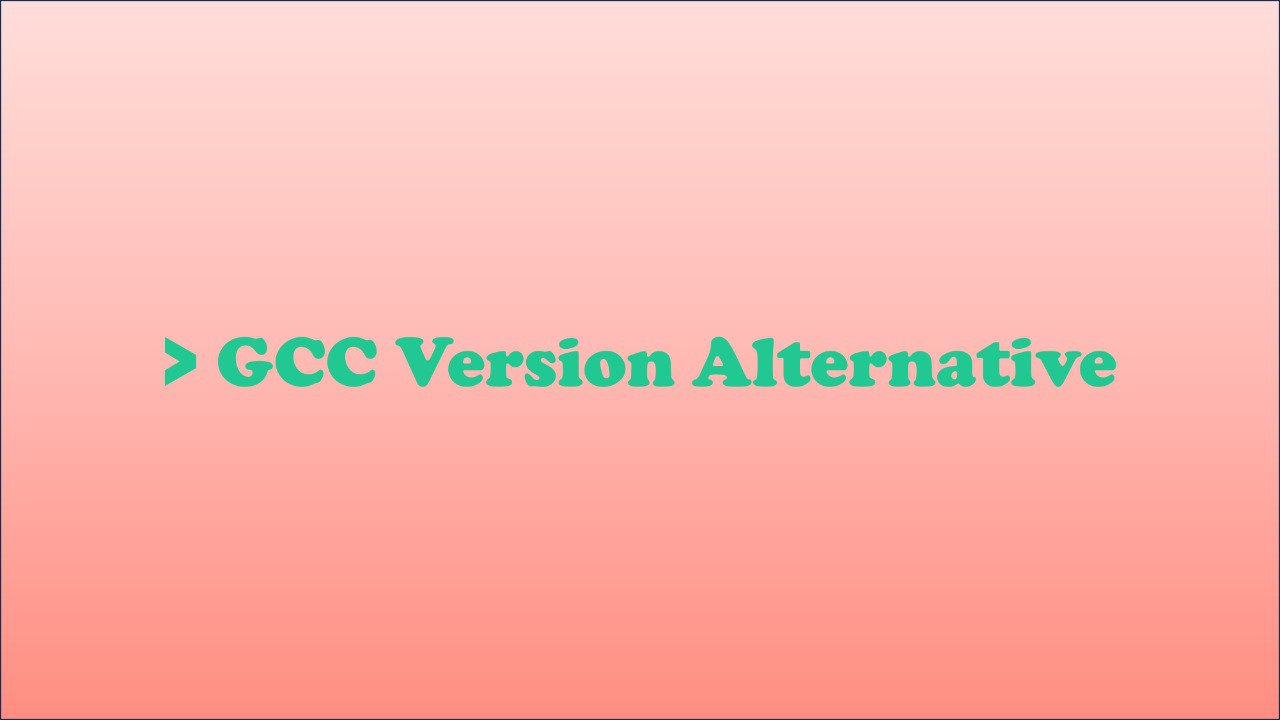Alternative를 사용해 GCC/G++ 등록
-
Terminal 실행
-
Check GCC Version
대부분 GCC는 아마 "/usr/local" 또는 "/opt/" 아래에 위치해 있을 것입니다.
gcc의 위치를 확인 후 gcc/g++를 등록합니다.
마지막 숫자는 우선순위(priority)입니다. 어떤 숫자든 상관 없습니다.# sudo ./configure_gcc_alternatives.sh sudo update-alternatives --install /usr/bin/gcc gcc /usr/local/gcc-10.1.0/bin/gcc-10.1 10 sudo update-alternatives --install /usr/bin/gcc gcc /opt/gcc-9.1.0/bin/gcc-9.1 20 sudo update-alternatives --install /usr/bin/g++ g++ /usr/local/gcc-10.1.0/bin/g++-10.1 10 sudo update-alternatives --install /usr/bin/g++ g++ /opt/gcc-9.1.0/bin/g++-9.1 20 sudo update-alternatives --install /usr/bin/cc cc /usr/bin/gcc 30 sudo update-alternatives --set cc /usr/bin/gcc sudo update-alternatives --install /usr/bin/c++ c++ /usr/bin/g++ 30 sudo update-alternatives --set c++ /usr/bin/g++ -
만약 업데이트가 완료되면 아래와 같이 출력됩니다.
$ sudo ./configure_gcc_alternatives.sh update-alternatives: using /usr/local/gcc-10.1.0/bin/gcc-10.1 to provide /usr/bin/gcc (gcc) in auto mode update-alternatives: using /opt/gcc-9.1.0/bin/gcc-9.1 to provide /usr/bin/gcc (gcc) in auto mode update-alternatives: using /usr/local/gcc-10.1.0/bin/g++-10.1 to provide /usr/bin/g++ (g++) in auto mode update-alternatives: using /opt/gcc-9.1.0/bin/g++-9.1 to provide /usr/bin/g++ (g++) in auto mode
alternative를 사용하여 GCC/G++ 선택
GCC 선택
-
Command
sudo update-alternatives --config gcc -
Example
$ sudo update-alternatives --config gcc There are 2 choices for the alternative gcc (providing /usr/bin/gcc). Selection Path Priority Status ------------------------------------------------------------ * 0 /opt/gcc-9.1.0/bin/gcc-9.1 20 auto mode 1 /opt/gcc-9.1.0/bin/gcc-9.1 20 manual mode 2 /usr/local/gcc-10.1.0/bin/gcc-10.1 10 manual mode Press <enter> to keep the current choice[*], or type selection number: 2 update-alternatives: using /usr/local/gcc-10.1.0/bin/gcc-10.1 to provide /usr/bin/gcc (gcc) in manual mode
G++ 선택
-
Command
sudo update-alternatives --config g++ -
Example
There are 2 choices for the alternative g++ (providing /usr/bin/g++). Selection Path Priority Status ------------------------------------------------------------ * 0 /opt/gcc-9.1.0/bin/g++-9.1 20 auto mode 1 /opt/gcc-9.1.0/bin/g++-9.1 20 manual mode 2 /usr/local/gcc-10.1.0/bin/g++-10.1 10 manual mode Press <enter> to keep the current choice[*], or type selection number: 2 update-alternatives: using /usr/local/gcc-10.1.0/bin/g++-10.1 to provide /usr/bin/g++ (g++) in manual mode
GCC/G++ Version 확인
아래 명령을 통해 버전을 확인합니다.
-
Command
gcc --version g++ --version -
Example
$ gcc --version gcc (GCC) 10.1.0 Copyright (C) 2020 Free Software Foundation, Inc. This is free software; see the source for copying conditions. There is NO warranty; not even for MERCHANTABILITY or FITNESS FOR A PARTICULAR PURPOSE. $ g++ --version g++ (GCC) 10.1.0 Copyright (C) 2020 Free Software Foundation, Inc. This is free software; see the source for copying conditions. There is NO warranty; not even for MERCHANTABILITY or FITNESS FOR A PARTICULAR PURPOSE.