1. HTTPS 사설 인증서 발급받기
- mkcert라는 프로그램을 이용해서 로컬 환경(내 컴퓨터)에서 신뢰할 수 있는 인증서 만들 수 있다.
설치하기
brew install mkcert
인증서 생성
- 로컬(내 컴퓨터)을 인증된 발급 기관으로 추가
mkcert -install
- (localhost로 대표되는) 로컬 환경에 대한 인증서를 만들기
mkcert -key-file key.pem -cert-file cert.pem localhost 127.0.0.1 ::1👉🏽 옵션으로 추가한
localhost,127.0.0.1(IPv4),::1(IPv6)에서 사용할 수 있는 인증서가 완성됨.
👉🏽cert.pem,key.pem이라는 파일이 생성된다.
프로젝트에 인증서 추가
- 생성된
cert.pem,key.pem파일을 프로젝트의 root 디렉토리에 넣어준다
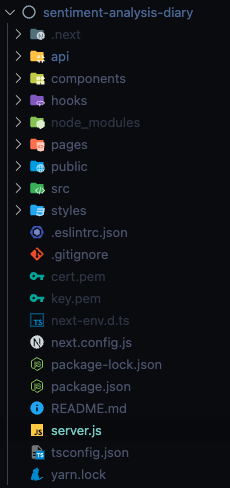
2. 프로젝트에 적용하기
Next.js에서 custom server 사용하기
- 프로젝트의 root 디렉토리에
server.js를 만든다
server.js (https 적용 전 / http 서버만 있는 상태)
const http = require("http"); const { parse } = require("url"); const next = require("next"); const dev = process.env.NODE_ENV !== "production"; const app = next({ dev }); const handle = app.getRequestHandler(); const PORT = 3000; app.prepare().then(() => { http .createServer((req, res) => { // Be sure to pass `true` as the second argument to `url.parse`. // This tells it to parse the query portion of the URL. const parsedUrl = parse(req.url, true); handle(req, res, parsedUrl); }) .listen(PORT, (err) => { if (err) throw err; console.log(`> Ready on http://localhost:${PORT}`); }); });
http://localhost:3000으로만 접속 가능한 상태
server.js (https 적용 후)
const http = require('http'); const { parse } = require('url'); const next = require('next'); const https = require('https'); const fs = require('fs'); const dev = process.env.NODE_ENV !== 'production'; const app = next({ dev }); const handle = app.getRequestHandler(); const PORT = 3000; const httpsOptions = { key: fs.readFileSync('./key.pem'), cert: fs.readFileSync('./cert.pem'), }; app.prepare().then(() => { http .createServer((req, res) => { const parsedUrl = parse(req.url, true); handle(req, res, parsedUrl); }) .listen(PORT, (err) => { if (err) throw err; console.log(`> Ready on http://localhost:${PORT}`); }); // https 서버 추가 https .createServer(httpsOptions, (req, res) => { const parsedUrl = parse(req.url, true); handle(req, res, parsedUrl); }) .listen(PORT + 1, (err) => { if (err) throw err; console.log(`> HTTPS: Ready on https://localhost:${PORT + 1}`); }); });
http://localhost:3000,https://localhost:3001으로 접속 가능
3. script 변경
package.json에서devscript를next dev에서node server.js로 변경한다.- 이제
yarn dev를 실행하면http://localhost:3000또는https://localhost:3001으로 접근 가능하다.
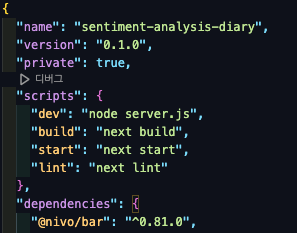
레퍼런스

