React 설치 전 선행
commands
package.json 파일에 명시되어있음
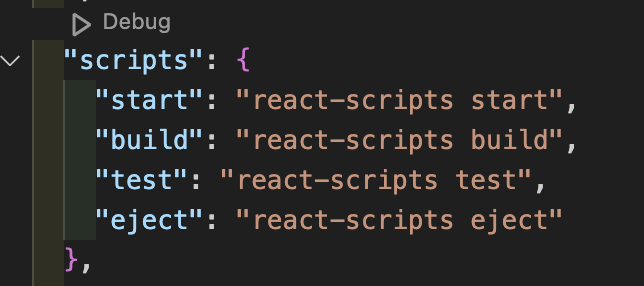
- npm start: Starts the development server / 개발모드로 프로그램 실행
npm start
- npm run build: Bundles the app into static files for productio / 실제 배포모드로 만듦
npm run build
- npm test: Starts the test runner
npm test
- npm run eject: Removes this tool and copies build dependencies, configuration files and scripts into the app directory. If you do this, you can’t go back / 내부 설정 파일 꺼내는 역할 (웹페이지나 바벨 설정 변경 시 사용)
npm run eject
React 프로젝트
1. terminal 실행
npx create-react-app 프로젝트명2. npm start
- localhost에서 실행되는 것 확인 가능
3. react 프로젝트 폴더 내부
node_modules
- 프로젝트를 실행할 때 사용되는 dependency 모듈들의 집합
- 삭제되더라도 npm install 만 해주면 됨
(단 package.json 이 수정되지 않았다는 가정 하에)- 따라서 깃에 올릴 때도 이 파일은 올리지 않음 (크기 크고, 파일 개수 많음)
package.json- node_modules 에 설치된 것들이 package.json 파일에 기록
- 깃에 이 파일을 올려두면 다른 개발자가 동일한 환경 구축 가능
index.html<div id="root"></div>
- div 밑으로 코드가 실행되어서 만들어진 돔이 구현됨
src 폴더- 대부분의 작업이 src 내부에서 진행
index.jsimport App from './App';
- npm start 했을 때 보이는 화면이 App.js 에 구현된 내용
const root = ReactDOM.createRoot(document.getElementById('root'));
- id 루트에 앱을 랜더링 시켜줌
App.js- Hot Module Replacement (HMR)
- 코드 작성, 수정 시 브라우저에 바로 반영

