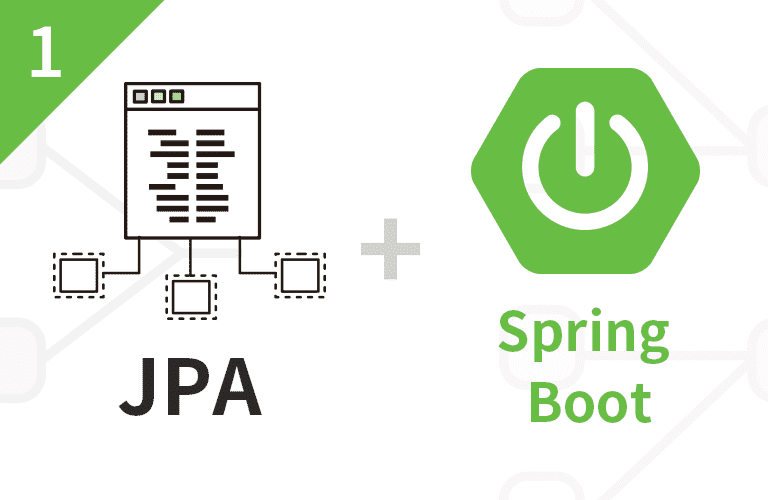
프로젝트 환경설정
build.gradle
plugins {
id 'java'
id 'org.springframework.boot' version '2.7.8'
id 'io.spring.dependency-management' version '1.0.15.RELEASE'
}
group = 'jpabook'
version = '0.0.1-SNAPSHOT'
sourceCompatibility = '11'
configurations {
compileOnly {
extendsFrom annotationProcessor
}
}
repositories {
mavenCentral()
}
dependencies {
implementation 'org.springframework.boot:spring-boot-starter-data-jpa'
implementation 'org.springframework.boot:spring-boot-starter-thymeleaf'
implementation 'org.springframework.boot:spring-boot-starter-web'
implementation 'org.springframework.boot:spring-boot-devtools'
implementation 'com.github.gavlyukovskiy:p6spy-spring-boot-starter:1.5.6'
testImplementation 'junit:junit:4.13.1'
compileOnly 'org.projectlombok:lombok'
runtimeOnly 'com.h2database:h2'
annotationProcessor 'org.projectlombok:lombok'
testImplementation 'org.springframework.boot:spring-boot-starter-test'
}
tasks.named('test') {
useJUnitPlatform()
}
처음 사용해보는 라이브러리 정리
implementation 'org.springframework.boot:spring-boot-devtools'
- devtools는 Spring boot에서 제공하는 개발 편의를 위한 모듈
- 파일의 변경을 감지하고 자동으로 서버를 restart 해준다 (Automatic Restart)
- 웹 파일 수정 시 자동으로 브라우저가 새로 고침 되는 기능 (Live Reload)
- 템플릿 엔진의 캐싱 기능을 개발 단계에서 자동으로 꺼주는 역할 (Property Defaults)
implementation 'com.github.gavlyukovskiy:p6spy-spring-boot-starter:1.5.6'
- p6spy는 쿼리 파라미터를 로그에 남겨주고 추가적인 기능을 제공하는 외부 라이브러리이다.
- yaml설정으로도 쿼리 파라미터의 값들을 나타낼 수 있지만 p6spy가 더 보기 편하게 제공한다.
- 외부 라이브러리는 시스템 자원을 사용하므로 운영시스템에 적용하려면 성능테스트를 하고 사용 하는 것이 좋다.
- 스프링부트 3.x에서는 정상 지원하지 않는다.
application.yml
spring:
datasource:
url: jdbc:h2:tcp://localhost/~/jpashop
username: sa
password:
driver-class-name: org.h2.Driver
jpa:
hibernate:
ddl-auto: create
properties:
hibernate:
# show_sql: true
format_sql: true
logging:
level:
org.hibernate.SQL: debug
org.hibernate.type: trace주요 내용
ddl-auto: create : 애플리케이션 실행 시점에 테이블을 drop 하고, 다시 생성한다.
show_sql : 옵션은 System.out 에 하이버네이트 실행 SQL을 남긴다.
org.hibernate.SQL : 옵션은 logger를 통해 하이버네이트 실행 SQL을 남긴다.
- 모든 출력은 가급적 로거를 통해 남기는게 좋기 때문에
show-sql은 주석 처리
org.hibernate.type: trace: SQL 실행 파라미터를 로그로 남긴다.