1. 개요
xaml에서 "안녕하세요."로 입력했어도
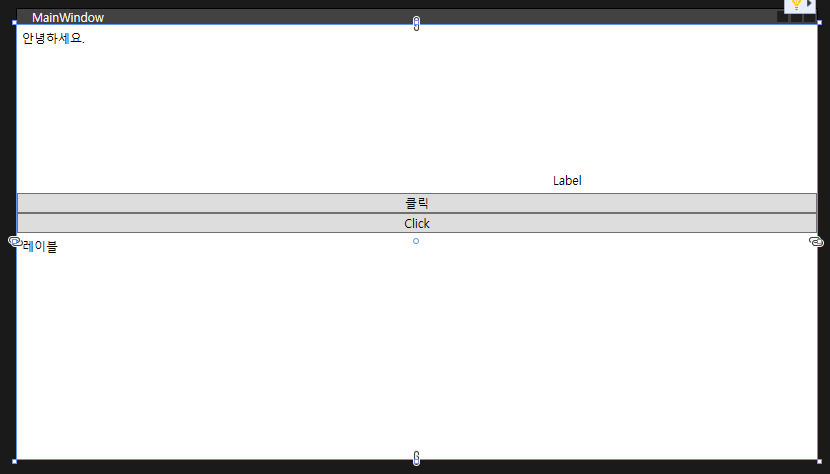
<Window x:Class="FirstApp.MainWindow"
xmlns="http://schemas.microsoft.com/winfx/2006/xaml/presentation"
xmlns:x="http://schemas.microsoft.com/winfx/2006/xaml"
xmlns:d="http://schemas.microsoft.com/expression/blend/2008"
xmlns:mc="http://schemas.openxmlformats.org/markup-compatibility/2006"
xmlns:local="clr-namespace:FirstApp"
mc:Ignorable="d"
Title="MainWindow" Height="450" Width="800">
<StackPanel>
<Label x:Name="lsg" Content="안녕하세요." />
<Label Content="Label" HorizontalAlignment="Left" Margin="531,116,0,0" VerticalAlignment="Top"/>
<Button Content="클릭"/>
<Button>Click</Button>
<Label>레이블</Label>
</StackPanel>
</Window>xaml.cs의 MainWindow에서 입력한 것이 우선!
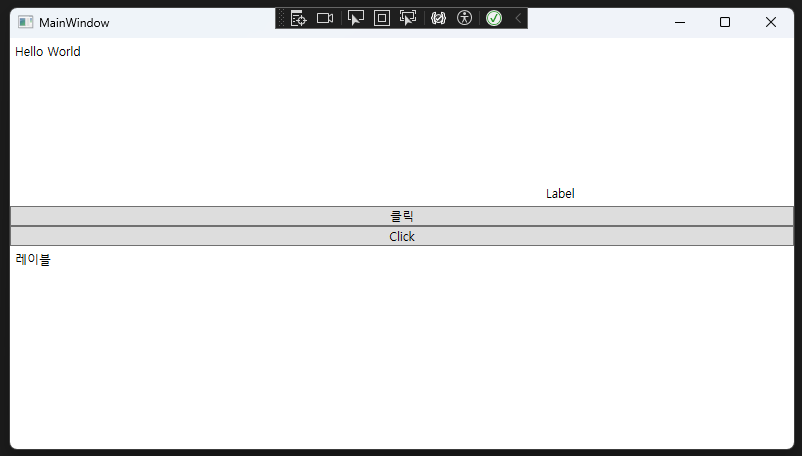
using System;
using System.Collections.Generic;
using System.Linq;
using System.Text;
using System.Threading.Tasks;
using System.Windows;
using System.Windows.Controls;
using System.Windows.Data;
using System.Windows.Documents;
using System.Windows.Input;
using System.Windows.Media;
using System.Windows.Media.Imaging;
using System.Windows.Navigation;
using System.Windows.Shapes;
namespace FirstApp
{
/// <summary>
/// Interaction logic for MainWindow.xaml
/// </summary>
public partial class MainWindow : Window
{
public MainWindow()
{
InitializeComponent();
lsg.Content = "Hello World";
}
}
}2. StackPanel
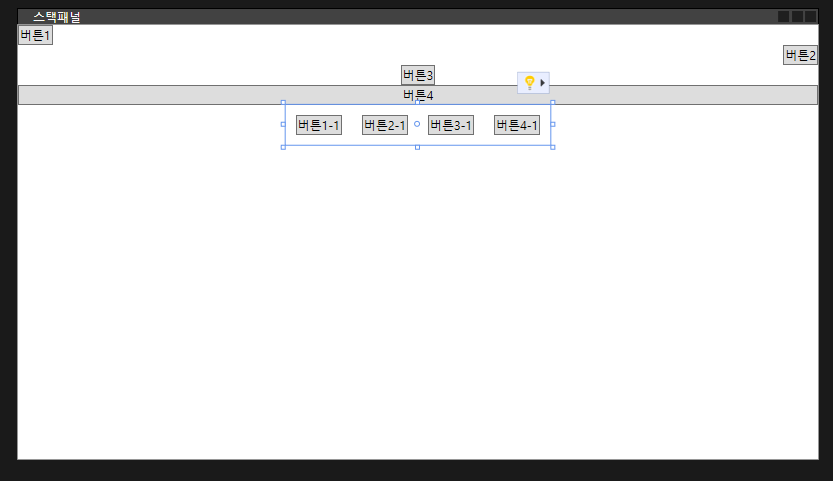
<Window x:Class="FirstApp.ch2"
xmlns="http://schemas.microsoft.com/winfx/2006/xaml/presentation"
xmlns:x="http://schemas.microsoft.com/winfx/2006/xaml"
xmlns:d="http://schemas.microsoft.com/expression/blend/2008"
xmlns:mc="http://schemas.openxmlformats.org/markup-compatibility/2006"
xmlns:local="clr-namespace:FirstApp"
mc:Ignorable="d"
Title="스택패널" Height="450" Width="800">
<StackPanel Orientation="Vertical">
<Button HorizontalAlignment="Left" Content="버튼1"/>
<Button HorizontalAlignment="Right" Content="버튼2"/>
<Button HorizontalAlignment="Center" Content="버튼3"/>
<Button HorizontalAlignment="Stretch" Content="버튼4"/>
<StackPanel Orientation="Horizontal"
HorizontalAlignment="Center"
>
<Button Margin="10" Content="버튼1-1"/>
<Button Margin="10" Content="버튼2-1"/>
<Button Margin="10" Content="버튼3-1"/>
<Button Margin="10" Content="버튼4-1"/>
</StackPanel>
</StackPanel>
</Window>3. Grid
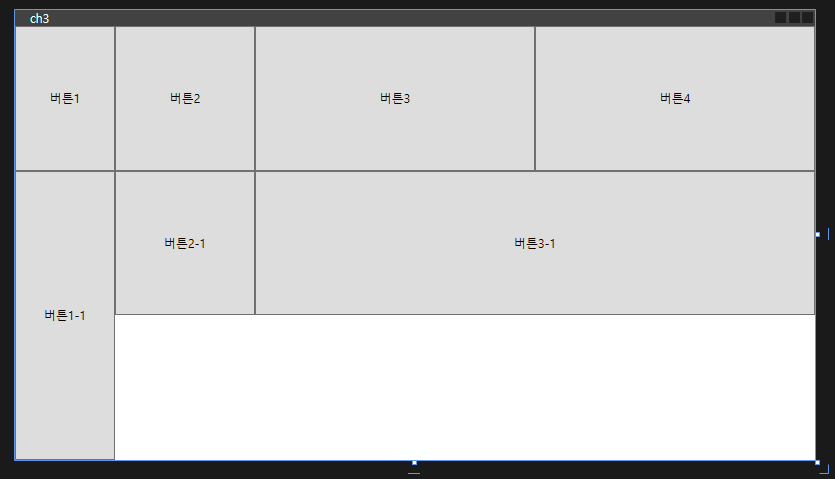
<Window x:Class="FirstApp.ch3"
xmlns="http://schemas.microsoft.com/winfx/2006/xaml/presentation"
xmlns:x="http://schemas.microsoft.com/winfx/2006/xaml"
xmlns:d="http://schemas.microsoft.com/expression/blend/2008"
xmlns:mc="http://schemas.openxmlformats.org/markup-compatibility/2006"
xmlns:local="clr-namespace:FirstApp"
mc:Ignorable="d"
Title="ch3" Height="450" Width="800">
<Grid>
<Grid.ColumnDefinitions>
<ColumnDefinition Width="auto"/>
<ColumnDefinition Width="1*"/>
<ColumnDefinition Width="2*"/>
<ColumnDefinition Width="2*"/>
</Grid.ColumnDefinitions>
<Grid.RowDefinitions>
<RowDefinition/>
<RowDefinition/>
<RowDefinition/>
</Grid.RowDefinitions>
<Button Width="100" Grid.Row="0" Grid.Column="0" Content="버튼1"/>
<Button Grid.Row="0" Grid.Column="1" Content="버튼2"/>
<Button Grid.Row="0" Grid.Column="2" Content="버튼3"/>
<Button Grid.Row="0" Grid.Column="3" Content="버튼4"/>
<Button Width="100" Grid.Row="1"
Grid.RowSpan="2"
Grid.Column="0" Content="버튼1-1"/>
<Button Grid.Row="1" Grid.Column="1" Content="버튼2-1"/>
<Button Grid.Row="1" Grid.ColumnSpan="2" Grid.Column="2" Content="버튼3-1"/>
</Grid>
</Window>4. StackPanel VS WrapPanel
Stackpanel은 화면 크기에 상관없이 계속 생성되지만,
WrapPanel은 화면 크기에 맞춰 생성된다.
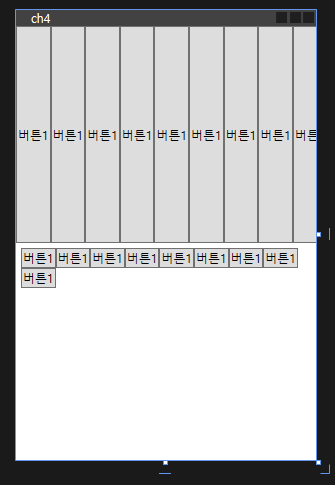
<Window x:Class="FirstApp.ch4"
xmlns="http://schemas.microsoft.com/winfx/2006/xaml/presentation"
xmlns:x="http://schemas.microsoft.com/winfx/2006/xaml"
xmlns:d="http://schemas.microsoft.com/expression/blend/2008"
xmlns:mc="http://schemas.openxmlformats.org/markup-compatibility/2006"
xmlns:local="clr-namespace:FirstApp"
mc:Ignorable="d"
Title="ch4" Height="450" Width="300">
<Grid>
<Grid.RowDefinitions>
<RowDefinition/>
<RowDefinition/>
</Grid.RowDefinitions>
<StackPanel Orientation="Horizontal">
<Button Content="버튼1"/>
<Button Content="버튼1"/>
<Button Content="버튼1"/>
<Button Content="버튼1"/>
<Button Content="버튼1"/>
<Button Content="버튼1"/>
<Button Content="버튼1"/>
<Button Content="버튼1"/>
<Button Content="버튼1"/>
</StackPanel>
<WrapPanel Orientation="Horizontal" Grid.Row="1" Margin="5">
<Button Content="버튼1"/>
<Button Content="버튼1"/>
<Button Content="버튼1"/>
<Button Content="버튼1"/>
<Button Content="버튼1"/>
<Button Content="버튼1"/>
<Button Content="버튼1"/>
<Button Content="버튼1"/>
<Button Content="버튼1"/>
</WrapPanel>
</Grid>
</Window>5. Label, Binding, AccessText, TextBox
Label은 짧은 text를 표시하는데 적합한 control
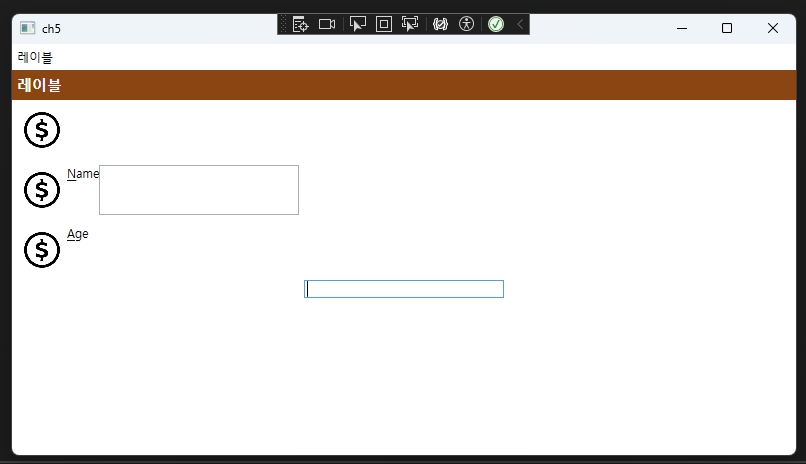
<Window x:Class="FirstApp.ch5"
xmlns="http://schemas.microsoft.com/winfx/2006/xaml/presentation"
xmlns:x="http://schemas.microsoft.com/winfx/2006/xaml"
xmlns:d="http://schemas.microsoft.com/expression/blend/2008"
xmlns:mc="http://schemas.openxmlformats.org/markup-compatibility/2006"
xmlns:local="clr-namespace:FirstApp"
mc:Ignorable="d"
Title="ch5" Height="450" Width="800">
<StackPanel>
<Label>레이블</Label>
<Label Content="레이블"
Background="SaddleBrown"
Foreground="White"
FontSize="15"
FontWeight="Bold"
/>
<Label>
<Image Width="50"
Source="https://cdn0.iconfinder.com/data/icons/free-daily-icon-set/512/Dollar-256.png"></Image>
</Label>
<Label Target="{Binding ElementName=txtName}"> <!-- 바인딩 : 무언가 연결할 때 사용 -->
<StackPanel Orientation="Horizontal"> <!--이미지와 글자 모두 표시 가능-->
<Image Width="50"
Source="https://cdn0.iconfinder.com/data/icons/free-daily-icon-set/512/Dollar-256.png"></Image>
<AccessText Text="_Name"></AccessText> <!-- AccessText: 단축키 역할 - Alt + N 누르면 txtName으로 감(Binding으로 연결했기 때문)-->
<TextBox Width="200" Name="txtName"/>
</StackPanel>
</Label>
<Label Target="{Binding ElementName=txtAge}">
<!-- 바인딩 : 무언가 연결할 때 사용 -->
<StackPanel Orientation="Horizontal">
<!--이미지와 글자 모두 표시 가능-->
<Image Width="50"
Source="https://cdn0.iconfinder.com/data/icons/free-daily-icon-set/512/Dollar-256.png"></Image>
<AccessText Text="_Age"></AccessText>
</StackPanel>
</Label>
<TextBox Width="200" Name="txtAge"/> <!-- 연결할 control을 같은 label에 두지 않아도 binding 됨 -->
</StackPanel>
</Window>6. Button
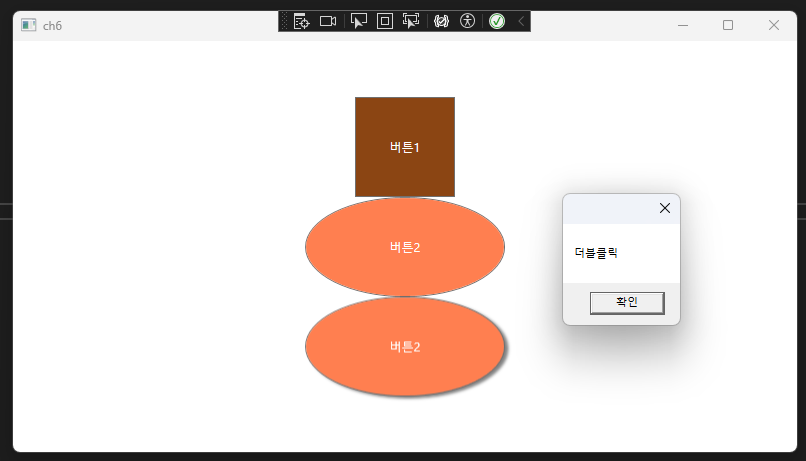
- 클릭 이벤트 :
Tab, Tab을 누른 후,F7을 누르면xaml.cs로 이동- 클릭, 더블클릭 설정 가능
- 타원형 만들기 : Width의 1/2을 Setter Property Value의 값으로 넣으면 타원형 생성
- 그림자 생성
- ShadowDepth : 그림자 깊이
- Direction : 그림자 방향 (270을 하면 좀 더 아래로 내려감)
- Color : 색
- Opacity : 투명도
- BlurRadius : 흐릿함 정도
<Window x:Class="FirstApp.ch6"
xmlns="http://schemas.microsoft.com/winfx/2006/xaml/presentation"
xmlns:x="http://schemas.microsoft.com/winfx/2006/xaml"
xmlns:d="http://schemas.microsoft.com/expression/blend/2008"
xmlns:mc="http://schemas.openxmlformats.org/markup-compatibility/2006"
xmlns:local="clr-namespace:FirstApp"
mc:Ignorable="d"
Title="ch6" Height="450" Width="800">
<StackPanel VerticalAlignment="Center">
<Button
Background="SaddleBrown"
Foreground="White"
ToolTip="정보표시"
Width="100"
Height="100"
Name="btn1"
Click="btn1_Click"
>버튼1</Button>
<Button
Background="Coral"
Foreground="White"
Width="200"
Height="100"
MouseDoubleClick="Button_MouseDoubleClick"
>버튼2
<Button.Resources>
<Style TargetType="Border">
<Setter Property="CornerRadius" Value="100"></Setter>
</Style>
</Button.Resources>
</Button>
<Button
Background="Coral"
Foreground="White"
Width="200"
Height="100"
MouseDoubleClick="Button_MouseDoubleClick"
>버튼2
<Button.Resources>
<Style TargetType="Border">
<Setter Property="CornerRadius" Value="100"></Setter>
</Style>
</Button.Resources>
<Button.Effect>
<DropShadowEffect
ShadowDepth="4"
Direction="330"
Color="Black"
Opacity="0.5"
BlurRadius="4"
/>
</Button.Effect>
</Button>
</StackPanel>
</Window>7. TextBlock, HyperLink
- TextBlock
- Bold
- LinkBreak(엔터)
- HyperLink : Name을 준 뒤, MouseEnter, MouseLeave, RequestNavigate 이벤트를 생성
- 아직 HyperLink 기능은 되지 않는 상태
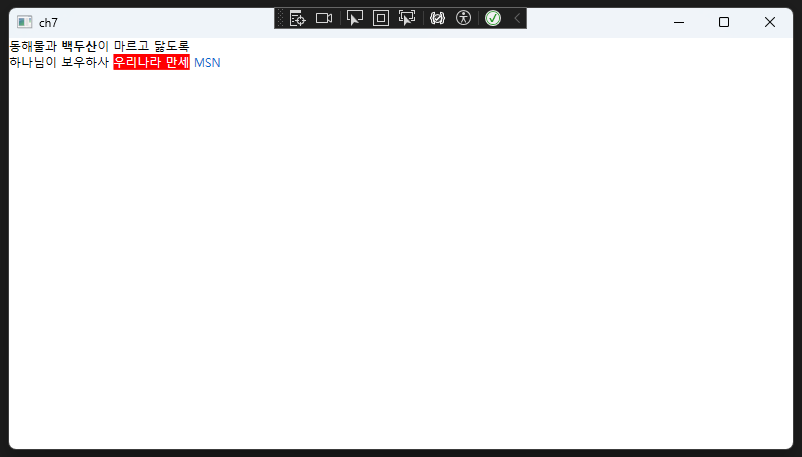
<Window x:Class="FirstApp.ch7"
xmlns="http://schemas.microsoft.com/winfx/2006/xaml/presentation"
xmlns:x="http://schemas.microsoft.com/winfx/2006/xaml"
xmlns:d="http://schemas.microsoft.com/expression/blend/2008"
xmlns:mc="http://schemas.openxmlformats.org/markup-compatibility/2006"
xmlns:local="clr-namespace:FirstApp"
mc:Ignorable="d"
Title="ch7" Height="450" Width="800">
<Grid>
<TextBlock>
동해물과 <Bold>백두산</Bold>이 마르고 닳도록
<LineBreak/> <!-- 엔터 -->
하나님이 보우하사
<Span Background="Red" Foreground="White">
우리나라 만세</Span>
<Hyperlink Name="hyper" TextDecorations="None"
MouseEnter="hyper_MouseEnter"
MouseLeave="hyper_MouseLeave"
RequestNavigate="hyper_RequestNavigate"
NavigateUri="https://www.msn.com"
>
MSN
</Hyperlink>
</TextBlock>
</Grid>
</Window>이벤트 처리를 해줌으로써 msn에 마우스를 대면 underline이 생기고 떨어지면 사라지기, 하이퍼링크 경로로 이동하기가 가능해짐.
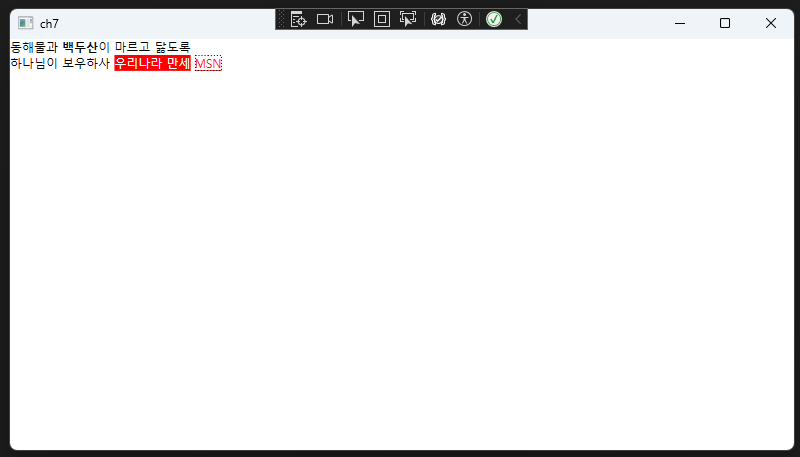
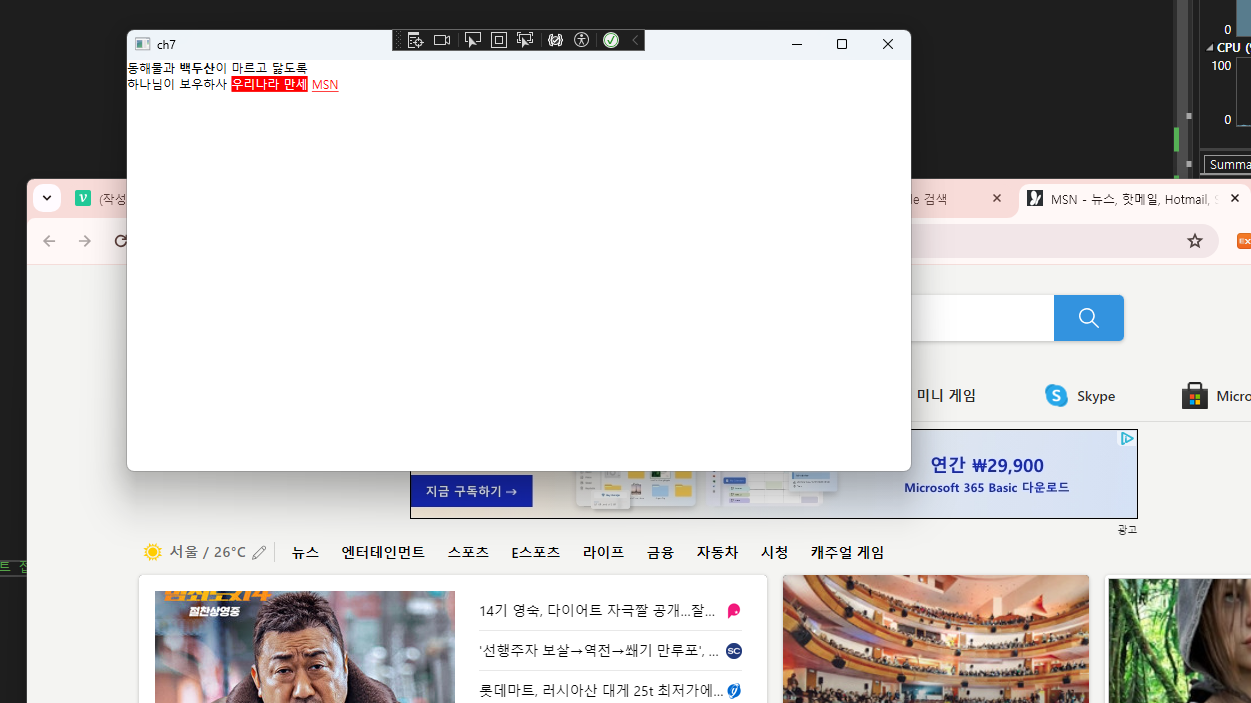
using System;
using System.Collections.Generic;
using System.Linq;
using System.Text;
using System.Threading.Tasks;
using System.Windows;
using System.Windows.Controls;
using System.Windows.Data;
using System.Windows.Documents;
using System.Windows.Input;
using System.Windows.Media;
using System.Windows.Media.Imaging;
using System.Windows.Shapes;
namespace FirstApp
{
/// <summary>
/// Interaction logic for ch7.xaml
/// </summary>
public partial class ch7 : Window
{
public ch7()
{
InitializeComponent();
}
private void hyper_MouseEnter(object sender, MouseEventArgs e)
{
hyper.TextDecorations = TextDecorations.Underline;
}
private void hyper_MouseLeave(object sender, MouseEventArgs e)
{
hyper.TextDecorations = null;
}
private void hyper_RequestNavigate(object sender, System.Windows.Navigation.RequestNavigateEventArgs e)
{
System.Diagnostics.Process.Start(e.Uri.AbsoluteUri); // 절대 참조 형식으로 Navigate Uri를 참조하여 해당 사이트 접근
}
}
}8. TextBox, PasswordBox
- TextWrapping="NoWrap" : 입력 값이 한 줄로 계속 입력
- TextWrapping="Wrap" : TextBox 내에서만 입력 (자동 줄 바꿈)
- TextWrapping="WrapWithOverflow" : Space를 누르고 입력하면 TextBox를 초과할 때 아래 줄로 내려가 입력됨
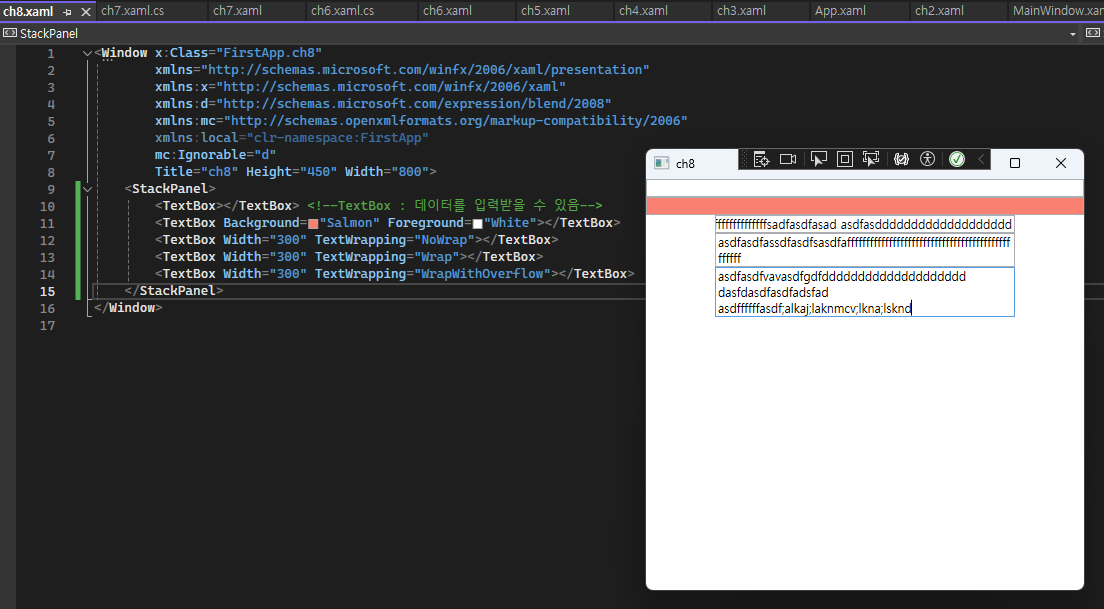
<Window x:Class="FirstApp.ch8"
xmlns="http://schemas.microsoft.com/winfx/2006/xaml/presentation"
xmlns:x="http://schemas.microsoft.com/winfx/2006/xaml"
xmlns:d="http://schemas.microsoft.com/expression/blend/2008"
xmlns:mc="http://schemas.openxmlformats.org/markup-compatibility/2006"
xmlns:local="clr-namespace:FirstApp"
mc:Ignorable="d"
Title="ch8" Height="450" Width="800">
<StackPanel>
<TextBox></TextBox> <!--TextBox : 데이터를 입력받을 수 있음-->
<TextBox Background="Salmon" Foreground="White"></TextBox>
<TextBox Width="300" TextWrapping="NoWrap"></TextBox>
<TextBox Width="300" TextWrapping="Wrap"></TextBox>
<TextBox Width="300" TextWrapping="WrapWithOverflow"></TextBox>
</StackPanel>
</Window>- TextBox에 값 입력 후, 엔터 키를 누르면 창이 뜨도록
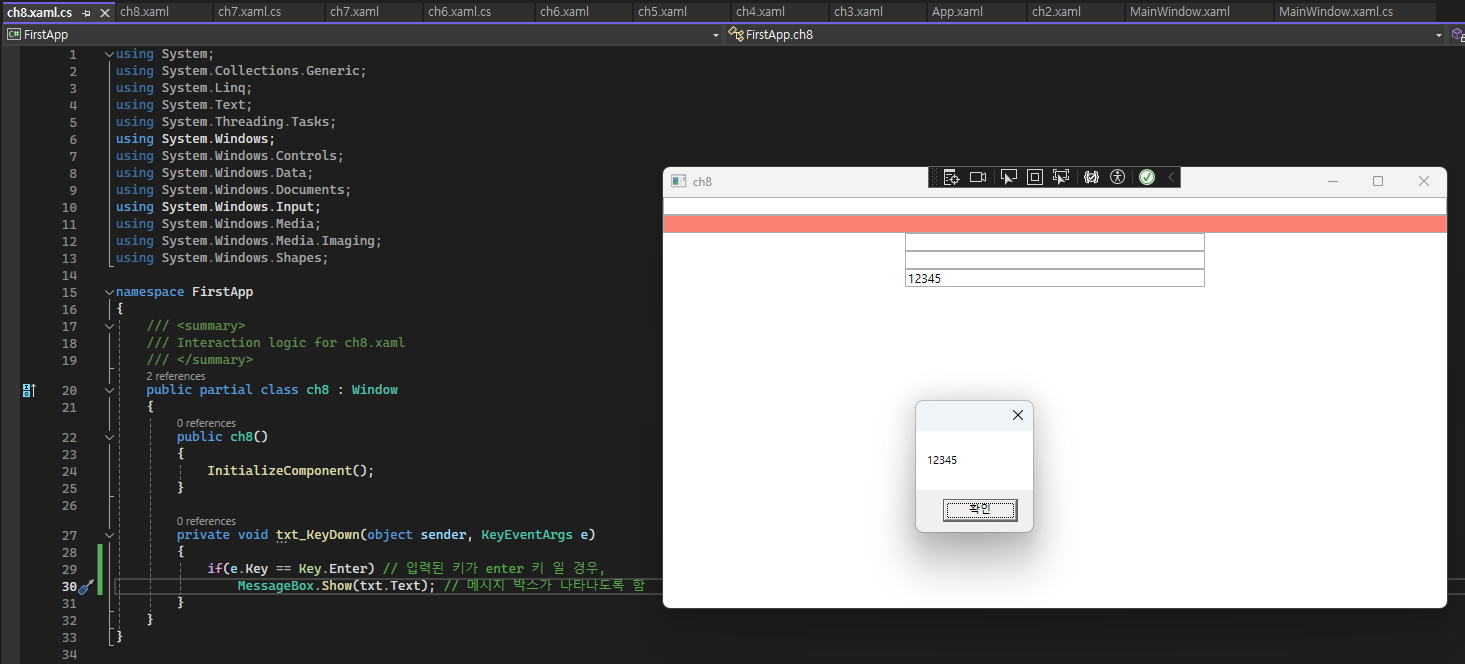
ch8.xaml (TextBox)
<Window x:Class="FirstApp.ch8"
xmlns="http://schemas.microsoft.com/winfx/2006/xaml/presentation"
xmlns:x="http://schemas.microsoft.com/winfx/2006/xaml"
xmlns:d="http://schemas.microsoft.com/expression/blend/2008"
xmlns:mc="http://schemas.openxmlformats.org/markup-compatibility/2006"
xmlns:local="clr-namespace:FirstApp"
mc:Ignorable="d"
Title="ch8" Height="450" Width="800">
<StackPanel>
<TextBox></TextBox> <!--TextBox : 데이터를 입력받을 수 있음-->
<TextBox Background="Salmon" Foreground="White"></TextBox>
<TextBox Width="300" TextWrapping="NoWrap"></TextBox>
<TextBox Width="300" TextWrapping="Wrap"></TextBox>
<TextBox Name="txt" KeyDown="txt_KeyDown" Width="300" TextWrapping="WrapWithOverflow"></TextBox>
</StackPanel>
</Window>ch8.xaml.cs (TextBox)
using System;
using System.Collections.Generic;
using System.Linq;
using System.Text;
using System.Threading.Tasks;
using System.Windows;
using System.Windows.Controls;
using System.Windows.Data;
using System.Windows.Documents;
using System.Windows.Input;
using System.Windows.Media;
using System.Windows.Media.Imaging;
using System.Windows.Shapes;
namespace FirstApp
{
/// <summary>
/// Interaction logic for ch8.xaml
/// </summary>
public partial class ch8 : Window
{
public ch8()
{
InitializeComponent();
}
private void txt_KeyDown(object sender, KeyEventArgs e)
{
if(e.Key == Key.Enter) // 입력된 키가 enter 키 일 경우,
MessageBox.Show(txt.Text); // 메시지 박스가 나타나도록 함
}
}
}ch8.xaml (PasswordBox)
- 기본 PasswordBox : ⚫⚫로 표기, 글자 수 제한 없음
- 설정 passwordBox : PasswordChar를 어떻게 표기할 것인지, MaxLength로 글자 수 제한 둘 수 있음
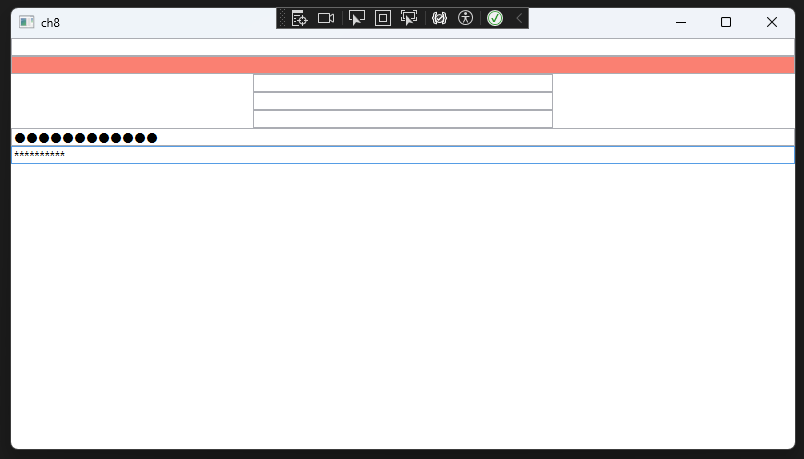
<Window x:Class="FirstApp.ch8"
xmlns="http://schemas.microsoft.com/winfx/2006/xaml/presentation"
xmlns:x="http://schemas.microsoft.com/winfx/2006/xaml"
xmlns:d="http://schemas.microsoft.com/expression/blend/2008"
xmlns:mc="http://schemas.openxmlformats.org/markup-compatibility/2006"
xmlns:local="clr-namespace:FirstApp"
mc:Ignorable="d"
Title="ch8" Height="450" Width="800">
<StackPanel>
<TextBox></TextBox> <!--TextBox : 데이터를 입력받을 수 있음-->
<TextBox Background="Salmon" Foreground="White"></TextBox>
<TextBox Width="300" TextWrapping="NoWrap"></TextBox>
<TextBox Width="300" TextWrapping="Wrap"></TextBox>
<TextBox Name="txt" KeyDown="txt_KeyDown" Width="300" TextWrapping="WrapWithOverflow"></TextBox>
<PasswordBox></PasswordBox>
<PasswordBox PasswordChar="*" MaxLength="10"></PasswordBox>
</StackPanel>
</Window>