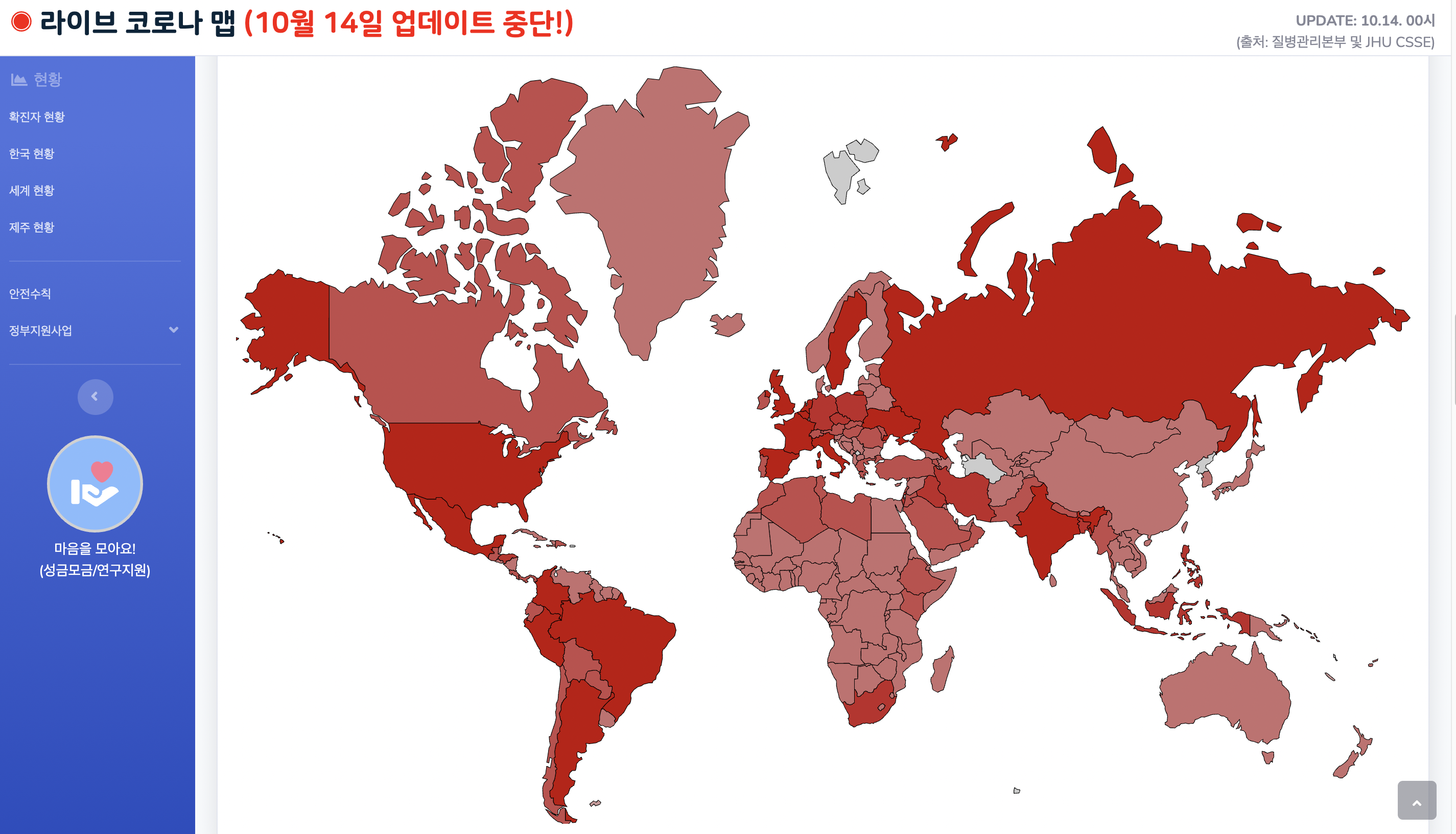SVG란?
Scalable Vector Graphics
→ 확장 가능한 벡터 그래픽이다. 2차원 기반을 설명하기 위한 XML 기반 마크업 언어이며 HTML 태그의 집합으로 이루어져 있다. 즉, css와 javascript로 컨트롤이 가능하다.
장점
- 모든 크기에서 깔끔하게 렌더링 될 수 있다.
- 다른 웹 표준과 잘 작동하도록 특별히 설계된 이미지를 설명하기 위한 텍스트 기반의 개방형 웹 표준이다.
- 아무리 확대를 해도 이미지가 깨지지 않는다.
- 이미지의 크기를 키워도 용량이 늘어나지 않는다.
- 이미지 최적화가 가능하다.
단점
- 코드로 이루어진 이미지이기 때문에 복잡한 이미지일수록 파일 사이즈가 커진다.
- 따라서 단순한 아이콘, 로고, 도형 등을 구현할 때 많이 사용한다.
HTML에 SVG 적용하는 방법
1. img 태그로 사용하기
src="" 속성값으로 svg 파일을 연결한다.
<img src="frog.svg" alt="">2. css background로 사용하기
background-image 속성값으로 svg 파일을 연결한다.
.cont-svg {
width: 100vw;
height: 100vh;
background: url("frog.svg") no-repeat 0 0;
background-size: contain;
}3. 인라인으로 구현하기
나는 인라인으로만 구현해보았다.
<style>
@keyframes blink {
to {
transform: scaleY(1);
}
}
.위하트 {
animation-duration: 0.5s;
animation-name: blink;
animation-direction: alternate;
animation-iteration-count: infinite;
}
.위하트 {
fill:plum;
transform: skew(-10deg);
transform: scale(1.1);
}
.아래하트 {
fill: purple;
}
.물방울1 {
fill:skyblue;
}
.오른눈 {
transform: scale(1.1);
fill: brown;
}
.왼눈 {
transform: scale(1.1);
fill: brown;
}
.코 {
transform: scale(1.25) translate(-80px, -300px);
fill: brown;
}
.몸통 {
fill: saddlebrown;
}
</style>PNG 파일을 SVG 파일로 변경한 후, 코드를 수정하였다.
결과

정말 별거 없지만 .. 하트가 움직이는 쿼카를 만들었다 ~ ⭐️
gray씨 꾸며주자 ✨
.container {
position: absolute;
margin-top: 10%;
margin-left: 50%;
transform: translateX(-50%);
}
.안경 .left {
position: absolute;
width: 25px;
height: 10px;
background: burlywood;
border-radius: 10px;
top: 70px;
left: 40px;
transform: rotate(20deg);
}
.안경 .right {
position: absolute;
width: 30px;
height: 10px;
background: burlywood;
top: 70px;
left: 210px;
transform: rotate(-20deg);
border-radius: 10px;
}
.안경 .center {
position: absolute;
top: 80px;
left: 130px;
width: 20px;
height: 20px;
background-color: burlywood;
}
.왼쪽눈 {
fill: burlywood;
}
.오른쪽눈 {
fill: burlywood;
}
.몸통 {
fill: green;
}
</style>
- 안경테는 개리씨가 이동해도 개리씨 눈에 꼭 붙어있어야 하므로
position: absolute;을 주고top,left로 위치이동시켰다.- 테는 수직이 아니라 기울어져 야하므로
transform: rotate(20deg);로 회전시켰다. 오른쪽은 반시계 방향이므로-20deg!!border-radius로 안경테 끝 부분을 둥글게 깍아주는 디테일 ✨<fill>이라는 태그로도 색을 줄 수 있다는 걸 알았다.

→ 어두운 개리씨 🥲

→ 밝아진 개리씨 ✌️