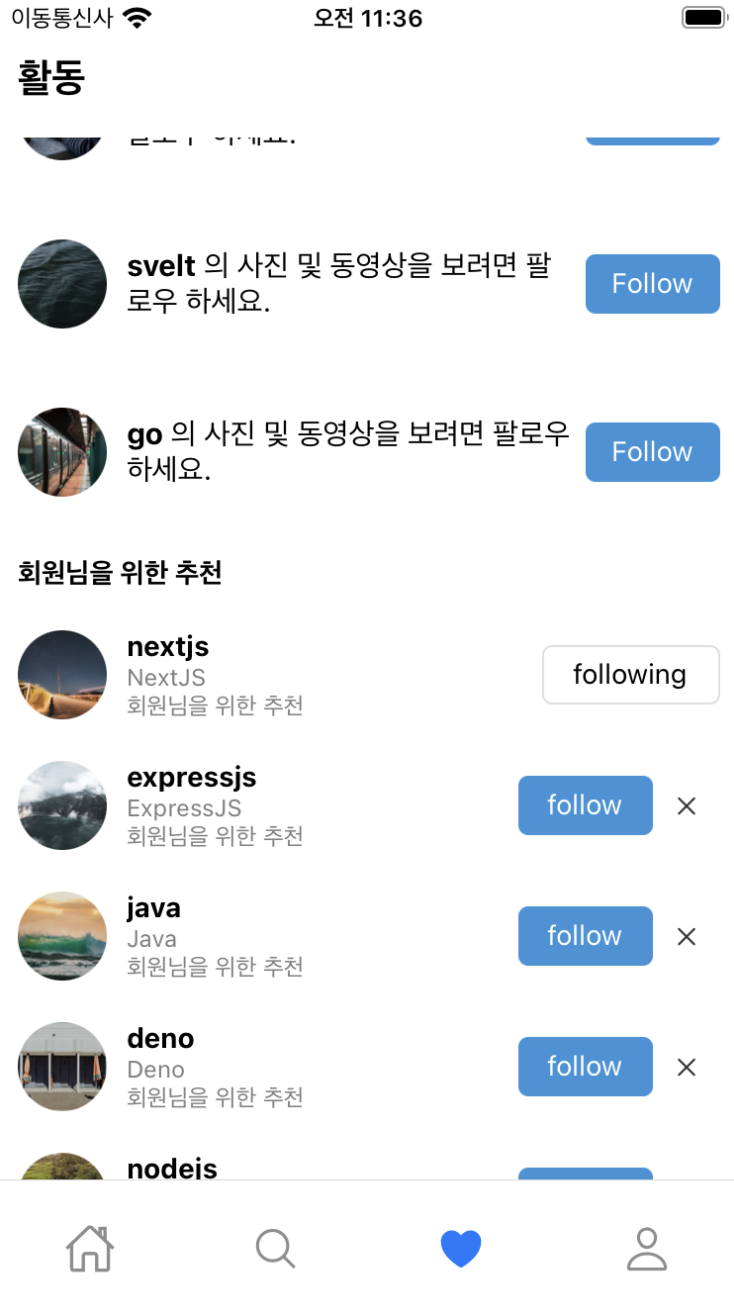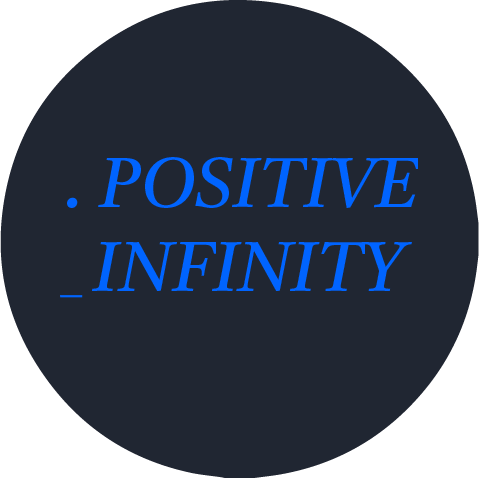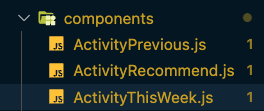
1. Activity Screen UI 작성하기
컴포넌트 4개 만들기

Database.js 코드 추가
아래 코드 전체 넣기
// Friends Profile Data
export const FriendsProfileData = [
{
name: 'react',
accountName: 'React',
profileImage: require('../../assets/images/profile4.jpeg'),
posts: 30,
followers: 31,
following: 44,
follow: false,
},
{
name: 'javascript',
accountName: 'Javascript',
profileImage: require('../../assets/images/profile5.jpeg'),
posts: 24,
followers: 120,
following: 600,
follow: false,
},
{
name: 'vue',
accountName: 'Vue',
profileImage: require('../../assets/images/profile2.jpeg'),
posts: 21,
followers: 7886,
following: 32,
follow: false,
},
{
name: 'angular',
accountName: 'Angular',
profileImage: require('../../assets/images/post1.jpeg'),
posts: 123,
followers: 64253,
following: 32,
follow: false,
},
{
name: 'svelt',
accountName: 'Svelt',
profileImage: require('../../assets/images/post2.jpeg'),
posts: 56,
followers: 6542,
following: 43,
follow: false,
},
{
name: 'go',
accountName: 'Go',
profileImage: require('../../assets/images/post3.jpeg'),
posts: 452,
followers: '564k',
following: 31,
follow: false,
},
{
name: 'nextjs',
accountName: 'NextJS',
profileImage: require('../../assets/images/post4.jpeg'),
posts: 543,
followers: '435k',
following: 22,
follow: false,
},
{
name: 'expressjs',
accountName: 'ExpressJS',
profileImage: require('../../assets/images/post5.jpeg'),
posts: 234,
followers: '763k',
following: 332,
follow: false,
},
{
name: 'java',
accountName: 'Java',
profileImage: require('../../assets/images/post6.jpeg'),
posts: 111,
followers: 11223,
following: 1,
follow: false,
},
{
name: 'deno',
accountName: 'Deno',
profileImage: require('../../assets/images/post7.jpeg'),
posts: 121,
followers: 43213,
following: 21,
follow: false,
},
{
name: 'nodejs',
accountName: 'NodeJS',
profileImage: require('../../assets/images/post8.jpeg'),
posts: 432,
followers: '987k',
following: 24,
follow: false,
},
{
name: 'python',
accountName: 'Python',
profileImage: require('../../assets/images/post9.jpeg'),
posts: '1.2k',
followers: '1.2M',
following: 12,
follow: false,
},
{
name: 'jquery',
accountName: 'JQuery',
profileImage: require('../../assets/images/post10.jpeg'),
posts: 533,
followers: 64322,
following: 123,
follow: false,
},
];
Activity.js UI 작성하기
import {Text, SafeAreaView, ScrollView} from 'react-native';
import React from 'react';
import ActivityThisWeek from '../components/ActivityThisWeek';
import ActivityPrevious from '../components/ActivityPrevious';
import {FriendsProfileData} from '../components/Database';
import ActivityRecommend from '../components/ActivityRecommend';
const Activity = () => {
return (
<SafeAreaView style={{width: '100%', backgroundColor: 'white'}}>
<Text
style={{
fontSize: 20,
fontWeight: 'bold',
borderBottomWidth: 0.5,
borderBottomColor: '#DEDEDE',
padding: 10,
}}>
활동
</Text>
<ScrollView style={{margin: 10}} showsVerticalScrollIndicator={false}>
<ActivityThisWeek />
<Text style={{fontWeight: 'bold'}}>이전 활동</Text>
{FriendsProfileData.slice(3, 6).map((data, index) => (
<ActivityPrevious data={data} key={index} />
))}
<Text style={{fontWeight: 'bold', paddingVertical: 10}}>
회원님을 위한 추천
</Text>
{FriendsProfileData.slice(6, 12).map((data, index) => (
<ActivityRecommend data={data} key={index} />
))}
</ScrollView>
</SafeAreaView>
);
};
export default Activity;

2. ActivityThisWeek UI 작성하기
command + R (리프레시하기)

import {StyleSheet, Text, TouchableOpacity, View} from 'react-native';
import React from 'react';
import {FriendsProfileData} from './Database';
import {useNavigation} from '@react-navigation/native';
const ActivityThisWeek = () => {
const navigation = useNavigation();
return (
<>
<Text style={{fontWeight: 'bold'}}>이번 주</Text>
<View style={{flexDirection: 'row', paddingVertical: 10}}>
{FriendsProfileData.slice(0, 3).map((data, index) => {
return (
<TouchableOpacity
onPress={() =>
navigation.push('FriendProfile', {
name: data.name,
profileImage: data.profileImage,
follow: data.follow,
post: data.posts,
followers: data.followers,
following: data.following,
})
}
key={index}>
<Text>{data.name} </Text>
</TouchableOpacity>
);
})}
<Text>님이 팔로우 하기 시작했습니다.</Text>
</View>
</>
);
};
export default ActivityThisWeek;
const styles = StyleSheet.create({});
3. ActivityPrevious 컴포넌트 작성하기
import {StyleSheet, Text, TouchableOpacity, View, Image} from 'react-native';
import React, {useState} from 'react';
import {useNavigation} from '@react-navigation/native';
const ActivityPrevious = ({data}) => {
const navigation = useNavigation();
const [follow, setFollow] = useState(data.follow);
return (
<View style={{width: '100%'}}>
<View
style={{
flexDirection: 'row',
justifyContent: 'space-between',
alignItems: 'center',
paddingVertical: 20,
width: '100%',
}}>
<TouchableOpacity
onPress={() =>
navigation.push('FriendProfile', {
name: data.name,
profileImage: data.profileImage,
follow: follow,
post: data.posts,
followers: data.followers,
following: data.following,
})
}
style={{
flexDirection: 'row',
justifyContent: 'space-between',
alignItems: 'center',
maxWidth: '64%',
}}>
<Image
source={data.profileImage}
style={{
width: 45,
height: 45,
borderRadius: 100,
marginRight: 10,
}}
/>
<Text style={{fontSize: 15}}>
<Text style={{fontWeight: 'bold'}}>{data.name}</Text> 의 사진 및
동영상을 보려면 팔로우 하세요.
</Text>
</TouchableOpacity>
<TouchableOpacity
onPress={() => setFollow(!follow)}
style={{width: follow ? 72 : 68}}>
<View
style={{
width: '100%',
height: 30,
borderRadius: 5,
backgroundColor: follow ? null : '#3493D9',
borderWidth: follow ? 1 : 0,
borderColor: follow ? '#DEDEDE' : null,
justifyContent: 'center',
alignItems: 'center',
}}>
<Text style={{color: follow ? 'black' : 'white'}}>
{follow ? 'Following' : 'Follow'}
</Text>
</View>
</TouchableOpacity>
</View>
</View>
);
};
export default ActivityPrevious;
const styles = StyleSheet.create({});

4. ActivityRecommend.js 코드 작성하기
import {StyleSheet, Image, TouchableOpacity, View, Text} from 'react-native';
import React, {useState} from 'react';
import {useNavigation} from '@react-navigation/native';
import AntDesign from 'react-native-vector-icons/AntDesign';
const ActivityRecommend = ({data}) => {
const navigation = useNavigation();
const [follow, setFollow] = useState(data.follow);
const [close, setClose] = useState(false);
return (
<View>
{close ? null : (
<View
style={{
paddingVertical: 10,
flexDirection: 'row',
width: '100%',
justifyContent: 'space-between',
}}>
<View>
<TouchableOpacity
onPress={() =>
navigation.push('FriendProfile', {
name: data.name,
profileImage: data.profileImage,
follow: follow,
post: data.posts,
followers: data.followers,
following: data.following,
})
}
style={{
flexDirection: 'row',
alignItems: 'center',
maxWidth: '64%',
}}>
<Image
source={data.profileImage}
style={{
width: 45,
height: 45,
borderRadius: 100,
marginRight: 10,
}}
/>
<View style={{width: '100%'}}>
<Text style={{fontSize: 14, fontWeight: 'bold'}}>
{data.name}
</Text>
<Text style={{fontSize: 12, opacity: 0.5}}>
{data.accountName}
</Text>
<Text style={{fontSize: 12, opacity: 0.5}}>
회원님을 위한 추천
</Text>
</View>
</TouchableOpacity>
</View>
<View style={{flexDirection: 'row', alignItems: 'center'}}>
{follow ? (
<TouchableOpacity
onPress={() => setFollow(!follow)}
style={{width: follow ? 90 : 68}}>
<View
style={{
width: '100%',
height: 30,
borderRadius: 5,
backgroundColor: follow ? null : '#3493D9',
borderWidth: follow ? 1 : 0,
borderColor: '#DEDEDE',
justifyContent: 'center',
alignItems: 'center',
}}>
<Text style={{color: follow ? 'black' : 'white'}}>
{follow ? 'following' : 'follow'}
</Text>
</View>
</TouchableOpacity>
) : (
<>
<TouchableOpacity
onPress={() => setFollow(!follow)}
style={{width: follow ? 90 : 68}}>
<View
style={{
width: '100%',
height: 30,
borderRadius: 5,
backgroundColor: follow ? null : '#3493D9',
borderWidth: follow ? 1 : 0,
borderColor: '#DEDEDE',
justifyContent: 'center',
alignItems: 'center',
}}>
<Text style={{color: follow ? 'black' : 'white'}}>
{follow ? 'following' : 'follow'}
</Text>
</View>
</TouchableOpacity>
<TouchableOpacity
onPress={() => setClose(true)}
style={{paddingHorizontal: 10}}>
<AntDesign
name="close"
style={{
fontSize: 14,
color: 'black',
opacity: 0.8,
}}
/>
</TouchableOpacity>
</>
)}
</View>
</View>
)}
</View>
);
};
export default ActivityRecommend;