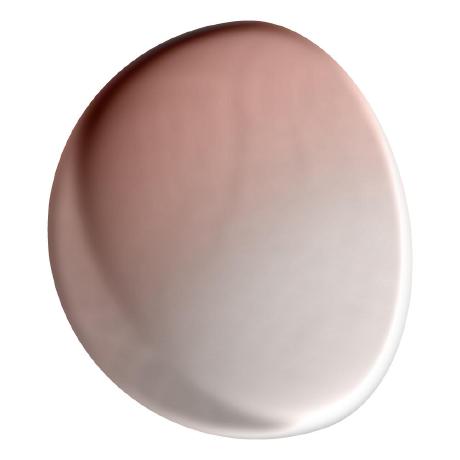프로젝트 생성
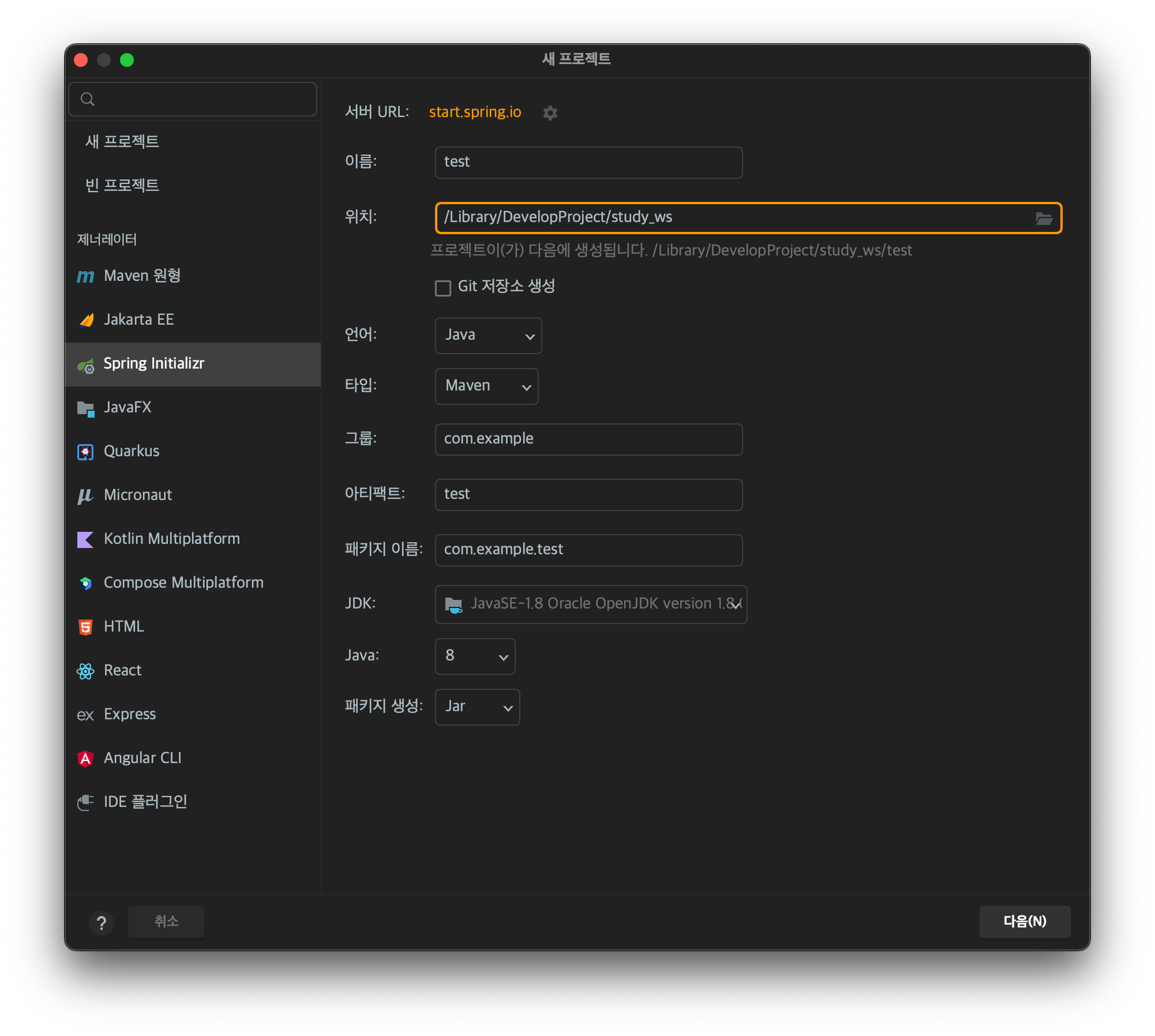
IntelliJ 실행 → 새프로젝트 → 제너레이터 Spring Initializr
설정
- 이름 : 웹 프로젝트, 웹 사이트, Context path, 웹 어플리케이션
- 그룹 : com.'회사명'
- 아티팩트 : '이름'과 비슷한 개념
- 패키지 : com.'회사명'.'웹 프로젝트' => 실제 경로? 같은 개념으로 보면 될 거 같다.
- 패키지 생성 : 나는 Jsp 사용을 위해 War를 선택할 것이다.
종속성(의존성) 기본 설정
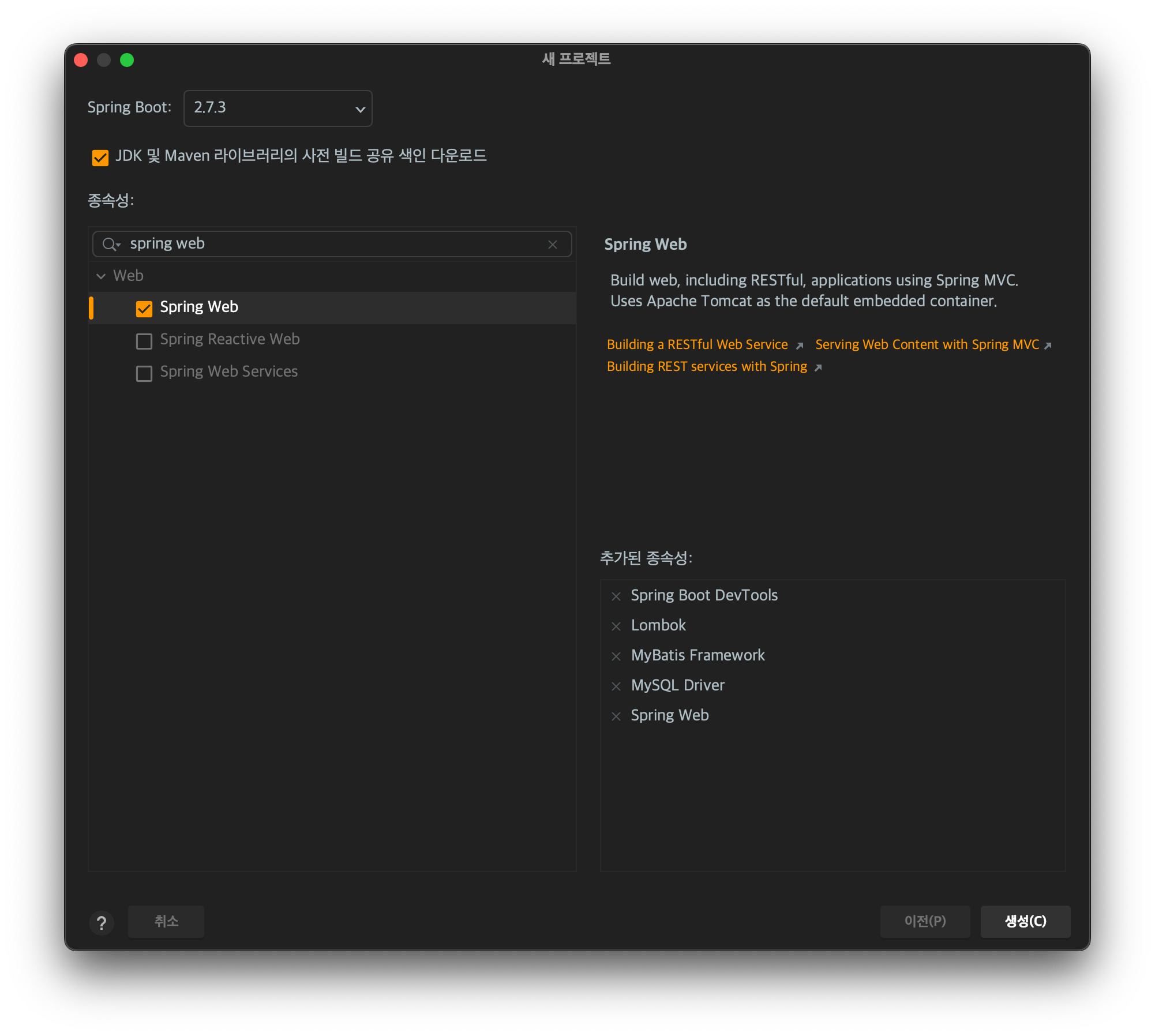
- Spring Boot DevTools
- Spring Web
- Lombok
- MyBatis Framwork
- MySQL Driver (또는 Oracle Driver)
종속성은 입맛에 맞게 설정한다.
추가 종속성 설정과 기타설정
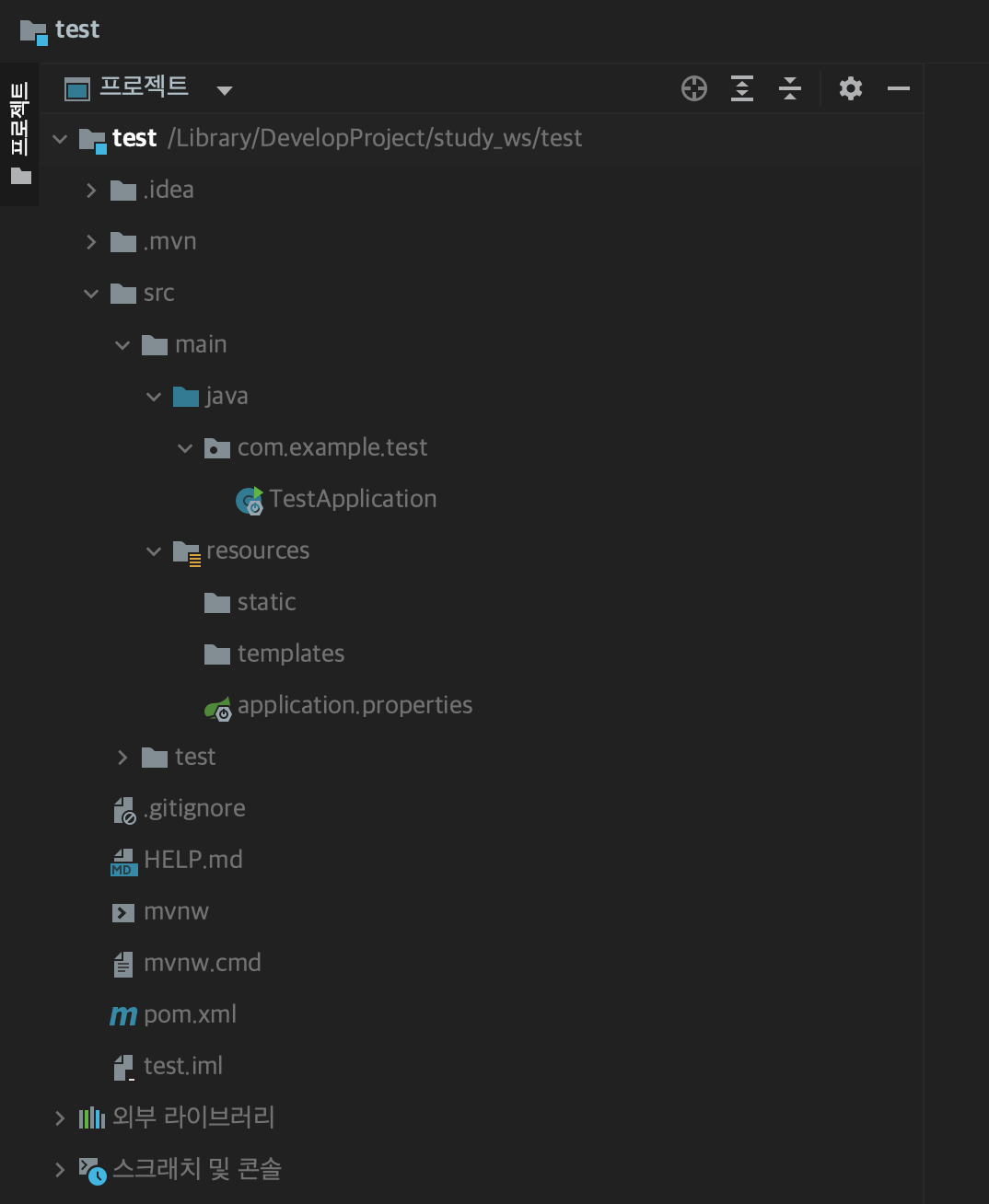
(프로젝트 생성 직후 디렉토리)
- [프로젝트명]Application.java : Spring Boot 실행 모듈
- src/main/resources/
static: CSS, Fonts, images, plugin, script 등 정적 리소스
설정
1. src/main/resources/
application.properties: Spring Boot가 애플리케이션 구동할 때 함께 로드하는 파일로 key, value 형식, WAS 설정, DB 관련 정보 설정
server.servlet.context-path=/[프로젝트명] server.port=9091 # reflesh spring.devtools.livereload.enabled=true # JSP Path (ViewResolver) spring.mvc.view.prefix=/WEB-INF/views/ spring.mvc.view.suffix=.jsp # DataBase #spring.datasource.driver-class-name=oracle.jdbc.driver.OracleDriver #spring.datasource.url=jdbc:oracle:thin:@aaa:1521:xe #spring.datasource.username=~~~ #spring.datasource.password=~~~ #mapper location settings #mybatis.config-location=classpath:/config/mybatis/oracle/mybatis-config.xml #mybatis.mapper-locations=classpath:/config/mybatis/mapper/oracle/*.xml #mybatis.type-aliases-package=com.it.herb spring.datasource.hikari.driver-class-name=oracle.jdbc.driver.OracleDriver spring.datasource.hikari.jdbc-url=jdbc:oracle:thin:@aaa:1521:xe spring.datasource.hikari.username=~~~~ spring.datasource.hikari.password=~~~~ spring.datasource.hikari.connection-test-query=SELECT sysdate FROM dual #MyBatis mybatis.configuration.map-underscore-to-camel-case=true #email spring.mail.host=smtp.gmail.com spring.mail.port=587 #spring.mail.username=이메일주소 #spring.mail.password=비밀번호 spring.mail.properties.mail.smtp.auth=true spring.mail.properties.mail.smtp.starttls.enable=true
2. pom.xml
: Project Object Model : 프로젝트에 대한 설명 및 종속성 기술
<dependency> <groupId>org.apache.tomcat.embed</groupId> <artifactId>tomcat-embed-jasper</artifactId> <scope>provided</scope> </dependency> <!-- jstl 라이브러리(Spring boot에서의 Jsp 사용) --> <dependency> <groupId>javax.servlet</groupId> <artifactId>jstl</artifactId> </dependency> <!-- jstl 라이브러리 --> <!-- auto reflash --> <dependency> <groupId>org.springframework.boot</groupId> <artifactId>spring-boot-devtools</artifactId> </dependency> <!-- auto reflash --> <!-- File Upload 관련 --> <dependency> <groupId>commons-io</groupId> <artifactId>commons-io</artifactId> <version>2.6</version> </dependency> <dependency> <groupId>commons-fileupload</groupId> <artifactId>commons-fileupload</artifactId> <version>1.3.3</version> </dependency> <!-- File Upload 관련 --> <dependency> <groupId>org.springframework.boot</groupId> <artifactId>spring-boot-starter-mail</artifactId> <!-- <version>2.0.1.RELEASE</version> --> </dependency>기존 pom.xml에 위 종속성관련 내용 추가
///추가 (
<bulid></build> 안에 추가)<!--IntelliJ에서의 mapper xml 위치 지정하기 위해 사용--> <resources> <resource> <directory>src/main/java</directory> <includes> <include>**/*.xml</include> </includes> </resource> </resources>mapper.xml 위치를 DBConfiguration.java에서 등록해주면 eclipse에서는 mapper 위치를 알맞게 찾아갔는데 이상하게 IntelliJ에서는 계속 못찾았다. 그래서 열심히 구글링 해보니 해당 리소스를 bulid 태그 내 넣어주면 된다고한다..
직접 생성
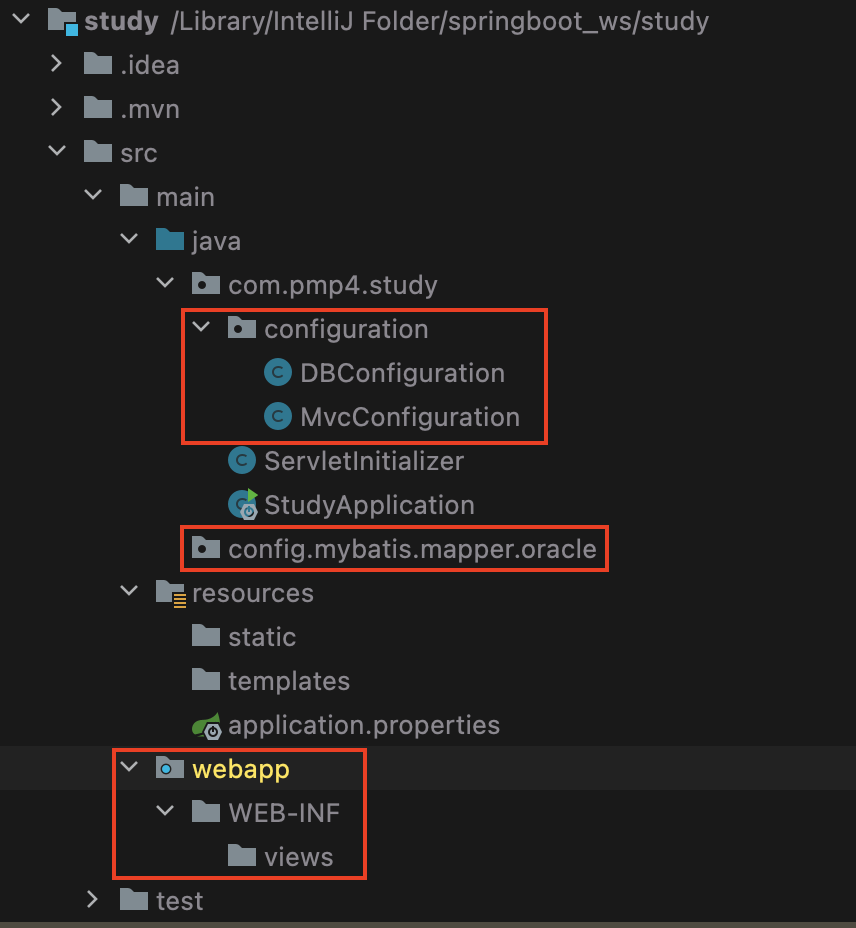
- com.[회사].[프로젝트명].configuration
- DBConfiguration.java : Data Source 객체 생성(ConnectionPool), sqlSessionFactory 객체 생성(DB Connection과 sql 관련 모든 것)
- MvcConfiguration.java : 설정 클래스(Interceptor, 파일업로드 등등..)
- config.mybatis.mapper.oracle : mapper xml 디렉토리
- webapp/WEB-INF/views : view 관련 Jsp (application.properties에서 Jsp 사용 등록 시)
DBConfiguration
import com.zaxxer.hikari.HikariConfig; import com.zaxxer.hikari.HikariDataSource; import org.apache.ibatis.session.SqlSessionFactory; import org.mybatis.spring.SqlSessionFactoryBean; import org.mybatis.spring.SqlSessionTemplate; import org.springframework.beans.factory.annotation.Autowired; import org.springframework.boot.context.properties.ConfigurationProperties; import org.springframework.context.ApplicationContext; import org.springframework.context.annotation.Bean; import org.springframework.context.annotation.Configuration; import org.springframework.context.annotation.PropertySource; import org.springframework.jdbc.datasource.DataSourceTransactionManager; import org.springframework.transaction.PlatformTransactionManager; import org.springframework.transaction.annotation.EnableTransactionManagement; import javax.sql.DataSource; @Configuration @PropertySource("classpath:/application.properties") @EnableTransactionManagement public class DBConfiguration { @Autowired private ApplicationContext applicationContext; @Bean @ConfigurationProperties(prefix = "spring.datasource.hikari") public HikariConfig hikariConfig() { return new HikariConfig(); } @Bean public DataSource dataSource() { return new HikariDataSource(hikariConfig()); } @Bean public SqlSessionFactory sqlSessionFactory() throws Exception { SqlSessionFactoryBean factoryBean = new SqlSessionFactoryBean(); factoryBean.setDataSource(dataSource()); factoryBean.setMapperLocations(applicationContext.getResources("classpath*:/config/mybatis/mapper/oracle/*.xml")); //위치가 정해진 것은 아님. factoryBean.setTypeAliasesPackage("com.[회사].[프로젝트이름]"); factoryBean.setConfiguration(mybatisConfg()); return factoryBean.getObject(); } @Bean public SqlSessionTemplate sqlSession() throws Exception { return new SqlSessionTemplate(sqlSessionFactory()); } @Bean @ConfigurationProperties(prefix = "mybatis.configuration") public org.apache.ibatis.session.Configuration mybatisConfg() { return new org.apache.ibatis.session.Configuration(); } //tx:annotation-driven 설정-@Transactional를 선언하여 트랜잭션 처리를 할 수 있다. @Bean public PlatformTransactionManager txManager() throws Exception{ return new DataSourceTransactionManager(dataSource()); } }
MvcConfiguration
@Configuration public class MvcConfiguration implements WebMvcConfigurer{ @Override public void addInterceptors(InterceptorRegistry registry) { registry.addInterceptor(new LoginInterceptor()) .addPathPatterns("/shop/cart/*", "/shop/order/*","/member/memberEdit.do","/member/memberOut.do"); registry.addInterceptor(new AdminLoginInterceptor()) .excludePathPatterns("/admin/login/adminLogin.do") .addPathPatterns("/admin/*/*", "/admin/*"); } @Bean public CommonsMultipartResolver multipartResolver() { CommonsMultipartResolver multipartResolver = new CommonsMultipartResolver(); multipartResolver.setDefaultEncoding("UTF-8"); // 파일 인코딩 설정 multipartResolver.setMaxUploadSizePerFile(2 * 1024 * 1024); // 파일당 업로드 크기 제한 (2MB) return multipartResolver; } }