Fetch API 이제 그만 좀 찾아보자
웹 개발을 할 때 ajax 통신을 자주 사용한다. ajax를 사용할 때 XHR, JQuery, Fetch 등의 선택지가 있지만 셋 다 사용해봤을 때 JQuery와 Fetch가 당연한 소리지만 압도적으로 좋은 것 같다. (생산성 측면에서) 앞으로 추세가 JQuery를 쓰지 말자는 추세이기 때문에 Fetch를 사용해야겠다. 그런데 Fetch를 쓸 때 마다 검색을 통해 사용법을 다시 숙지해야했다. 문법을 찾아보는 것이 아니라 동작 방식을 다시 살펴봐야했다. 이번 기회에 Promise, async, await, fetch에 대해서 기록하고 다음 부터는 문법만 검색하자
MDN 문서 읽어보기
Fetch는 네트워크 요청/응답에 관련된 일반적인 Request/Response Object를 제공한다. 이 말은 범용성이 좋다는 말이다. 캐시, 웹 서비스 핸들링 등 Response를 프로그래밍 언어로 조작하는 모든 것을 허용한다는 뜻이다. 또한 CORS, HTTP Origin header semantics와 같은 개념들도 정의해놨고 이것들을 따로 수정할 수도 있다.
WindowOrWorkkerGlobalScope.fetch() 메소드를 사용하면 요청과 응답을 만들 수 있다. (WindowOrWorkerGlobalScope는 생략되는 듯 하다) 이 메소드는 여러 인터페이스에서 구현이 되어 있는데 특히 Window, WorkerGlobalScope에서 구현이 되어 있다. fetch()로 거의 모든 상황에서 ajax 통신을 가능하게 한다.
fetch()는 2개의 매개변수를 받는데 첫번째는 URL이고 두번째는 Option이다. URL은 필수 매개변수이다. 그리고 이 녀석은 ajax 통신이 성공하든 실패하든 Response로 분해할 수 있는 Promise를 리턴한다.
JQuery와 가장 다른점 세가지
fetch()가 반환하는Promise는 response가 HTTP 404, 500 같은 HTTP error status여도 거부하지 않고 다 받아온다.- cross-site cookies를 받지 않는다.
fetch()는 cross-site session을 설정할 수 없다. 다른 사이트의 Set-Cookie 헤더는 자동으로 무시한다. - credential init 옵션을 설정하지 않으면 cookie를 전송하지 않는다.
Fetch에는 fetch(), Headers, Request, Response 인터페이스가 존재한다.
Fetch Interfaces
fetch에는 4가지의 인터페이스와 1가지의 메소드밖에 없다. 나열하고 하나씩 살펴보자
- Body
- Headers
- Requests
- Response
- fetch()
Body
mixin 타입이라고 한다. Request, Response 두개 모두에서 사용된다. 자세한건 문서참고.. 딱 가지의 속성을 가지고 있는데 Body.body , Body.bodyUsed 이다. Body에는 5가지의 메소드가 존재한다.
Body.arrayBuffer()Body.blob()Body.formData()Body.json()Body.text()
Headers
Request와 Response의 Headers instance를 생성할 수 있다. let myHeaders = new Headers(); 같이 생성할 수 있다. 생성한 Header에 속성들을 추가, 제거, 조회 할 수 있다. 다음과 같은 메소드를 제공한다. append(), delete(), entries(), forEach(), get(), has(), keys(), set(), values(), getAll()
예제
var myHeaders = new Headers();
myHeaders.append('Content-Type', 'text/xml');
myHeaders.get('Content-Type') // should return 'text/xml'
var myHeaders = new Headers({
'Content-Type': 'text/xml'
});
// or, using an array of arrays:
myHeaders = new Headers([
['Content-Type', 'text/xml']
]);
myHeaders.get('Content-Type') // should return 'text/xml'Request
Request instance는 요청 headers의 properties를 포함한다. 자세한건 문서참고
예제
const request = new Request('https://www.mozilla.org/favicon.ico');
const URL = request.url;
const method = request.method;
const credentials = request.credentials;
fetch(request)
.then(response => response.blob())
.then(blob => {
image.src = URL.createObjectURL(blob);
});Response
fetch()는 Promise를 리턴하는데 Promise에서 값을 추출하면 Response를 얻을 수 있다. 마찬가지로 자세한 사항은 문서를 확인하자
fetch() 사용해보자
GET 요청하기
간단한 express 서버와 프론트의 ajax 통신을 살펴보자
express route 코드
/* GET home page. */
router.get('/', function (req, res, next) {
res.render('index', { title: 'Hello, Fetch!' });
});
router.get('/title/:title', (req, res, next) => {
res.json({ title: req.params.title });
})index 페이지
<h1 id="title">{{{title}}}</h1>
<input id="input" type="text">
<input type="button" value="submit" onclick="submit()">
<script>
let submit = () => {
let input = document.getElementById('input');
let target = document.getElementById('title');
fetch('/title/' + input.value)
.then(res => res.json())
.then(json => target.innerHTML = json.title);
}
</script>- 처음 입장 했을 때 다음과 같이 Hello, Fetch!로 반겨준다.
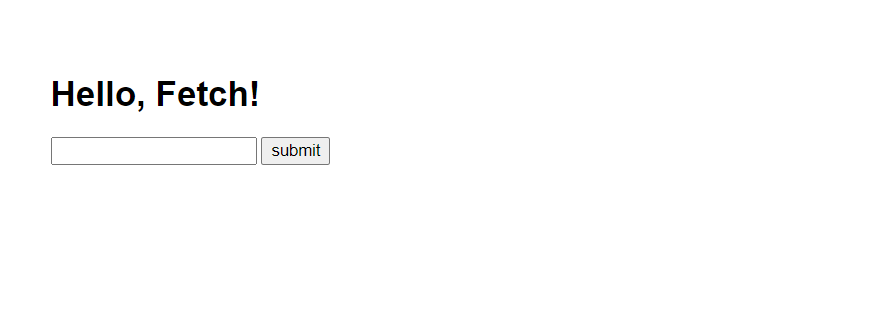
그리고 submit 버튼을 클릭하면 왼쪽에 입력값을 파라미터로 GET 통신을 진행한다. 통신에 성공하면 서버에서 body에 JSON을 담아서 반환하고 fetch는 promise를 통해 json의 값을 뽑아낸다.
fetch('/title/'+title)
.then(res => res.json())
.then(json => target.innerHTML = json.title);아까 언급 했듯이 fetch()는 Promise를 리턴한다. 첫번째 then에서 Response의 json을 return하고 다음 then에서 json의 값을 뽑아내서 Hello, Fetch!에 해당하는 값을 변경한다.
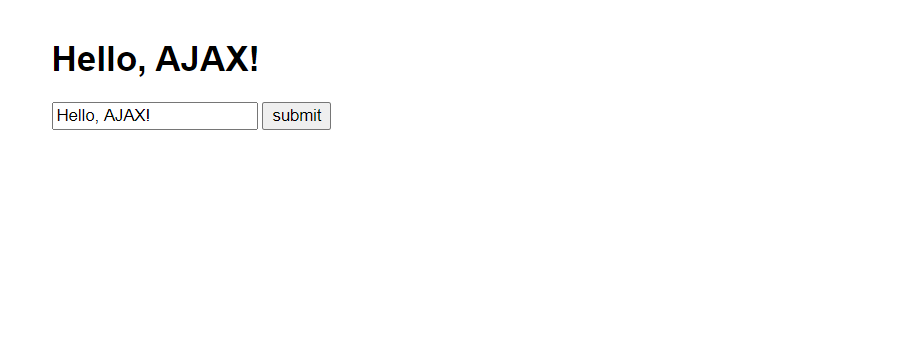
POST 요청하기
- express route 코드에 다음 코드를 추가하자
router.post('/title', (req, res, next) => {
res.json({ title: req.body.title});
})- 프론트의 코드도 다음과 같이 수정하자
let submit = () => {
let input = document.getElementById('input');
let target = document.getElementById('title');
fetch('/title', {
method: 'post',
headers: {
'Content-Type': 'application/json',
},
body: JSON.stringify({ 'title': input.value }),
})
.then(res => res.json())
.then(json => target.innerHTML = json.title)
.catch(error => console.error('Error: ', error));
}- 전송 시 화면
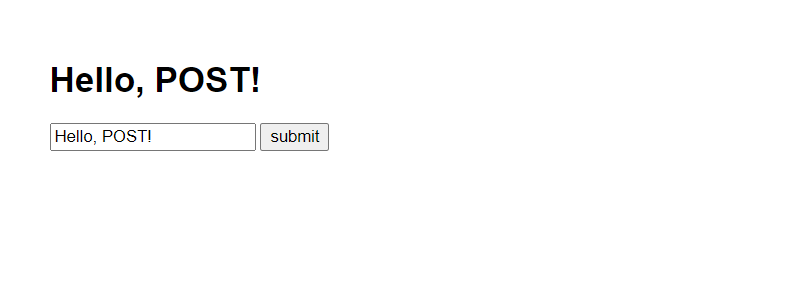
fetch 에러처리와 비동기 요청
이 포스팅처럼 fetch안에서 fetch를 또 호출하는 등 코드가 길어지고 복잡해지면 디버깅하기 힘들어진다고 한다. 필자의 수준에서는 아직 느껴본 적이 없는 감정이지만.. 어쨌든 그런 상황을 해결하기 위해 ES7에서부터 도입된 async/await를 활용해서 fetch API를 사용하고 ajax를 사용해보자
async와 await가 뭐지?
일단 다음 코드를 살펴보자
let submit = async () => {
let input = document.getElementById('input');
let target = document.getElementById('title');
let replaceTitle = json => target.innerHTML = json.title;
let url = '/title'
let options = {
method: 'POST',
headers: { 'Content-Type': 'application/json' },
body: JSON.stringify({'title': input.value}),
}
try {
let response = await fetch(url, options);
let json = await response.json();
let task = await replaceTitle(json);
} catch (err) {
console.log(err);
}
} POST 요청하는 코드를 수정해봤다. fetch는 기본적으로 비동기로 동작하기 때문에 가끔 원하는대로 순서대로 동작하지 않을 때가 있다. 그럴 때 순서를 보장받기 위해서 async/await를 사용한다.
await는 async 선언이 된 함수 안에서만 사용이 가능하며 Promise값을 기다렸다가 Promise값에서 결과값을 추출해준다. 그리고 async를 선언한 함수는 반드시 Promise를 리턴한다. 이렇게 간단하게 순서를 보장받을 수 있기 때문에 디버깅, 예외처리가 용이해진다.
.jpg)