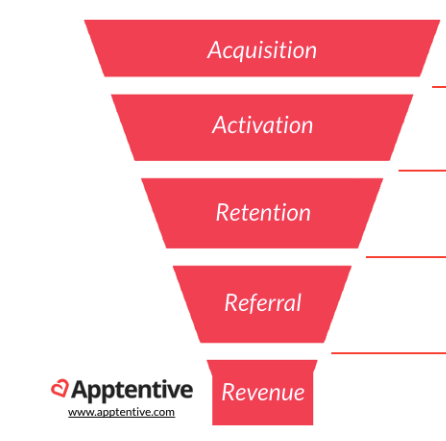
비즈니스 데이터 분석
AARRR
AARRR은 시장 진입 단계에 맞는 특정 지표를 기준으로 우리 서비스의 상태를 가늠할 수 있는 효율적인 기준이다.
수 많은 데이터 중 현 시점에서 가장 핵심적인 지표에 집중할 수 있게 함으로써 분석할 리소스가 충분하지 않은 스타트업에게 매력적인 프레임워크
- Acquisition : 어떻게 우리 서비스를 접하였나
- Activation : 처음 서비스를 이용할 때 긍정적인 경험을 제공하는가
- Retention : 이후의 서비스 재사용률
- Referral : 사용자가 공유를 하고 있는가
- Revenue : 매출로 연결이 되고 있는가
Cohort analysis
- 코호트 분석은 분석 전에 데이터 세트의 데이터를 관련 그룹으로 나누는 일종의 행동 분석
- 이러한 그룹 또는 집단은 일반적으로 정의된 시간 범위 내에서 공통된 특성이나 경험을 공유
- 코호트 분석을 통해 회사는 고객이 겪는 자연적 주기를 고려하지 않고 맹목적으로 모든 고객을 분할하는 대신 고객의 수명 주기 전반에 걸쳐 패턴을 명확하게 볼 수 있음
- 이러한 시간 패턴을 보고 회사는 특정 집단에 맞게 서비스를 조정 가능
코호트 분석의 유형
- 📍 시간 집단
: 특정 기간 동안 제품이나 서비스에 가입한 고객
✅ 이러한 집단을 분석하면 고객이 회사의 제품이나 서비스를 사용하기 시작한 시점을 기준으로 고객의 행동이 나타난다.
시간은 월별 또는 분기별 또는 매일일 수 있다.
- 📍 행동 집단
: 과거에 제품을 구매했거나 서비스에 가입한 고객
✅ 가입한 제품 또는 서비스 유형에 따라 고객을 그룹화
✅ 기본 서비스에 가입한 고객은 고급 서비스에 가입한 고객과 요구사항이 다를 수 있다.
✅ 다양한 코호트의 요구사항을 이해하면 비즈니스에서 특정 세그먼트에 대한 맞춤형 서비스 또는 제품을 설계하는 데 도움이 될 수 있다.
- 📍 규모 집단
: 회사의 제품이나 서비스를 구매하는 다양한 규모의 고객
✅ 획득 후 특정 기간의 지출 금액 또는 고객이 주어진 기간동안 주문 금액의 대부분을 지출한 제품 유형을 기반으로 할 수 있다.
Retention rate analysis
- 잔존율 분석
고객이 이탈하는 방법과 그 이유를 이해하기 위해 사용자 메트릭을 분석하는 과정
유지 분석은 유지 및 신규 사용자 확보율을 개선하여 수익성 있는 고객 기반을 유지방법 확보 - 일관된 유지 분석을 실행하여 알 수 있는 항목
- 고객이 이탈하는 이유
- 고객이 떠날 가능성이 높을 때
- 이탈이 수익에 미치는 영향
- 유지 전략을 개선하는 방법
Online-Retail EDA 실습
https://www.kaggle.com/datasets/mashlyn/online-retail-ii-uci
라이브러리 & 데이터 로드
import pandas as pd
import numpy as np
import seaborn as sns
import datetime as dt
import matplotlib.pyplot as plt
import koreanize_matplotlib
%config InlineBackend.figure_format = 'retina'
# 데이터 로드
df = pd.read_csv("data/online_retail.csv")
df.shape
>>>>
(541909, 8)데이터 미리보기
df.head(2)
df.tail(2)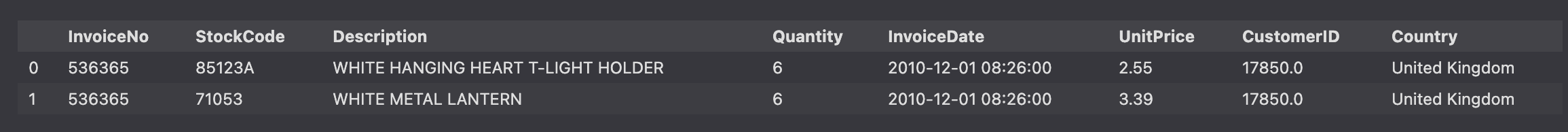
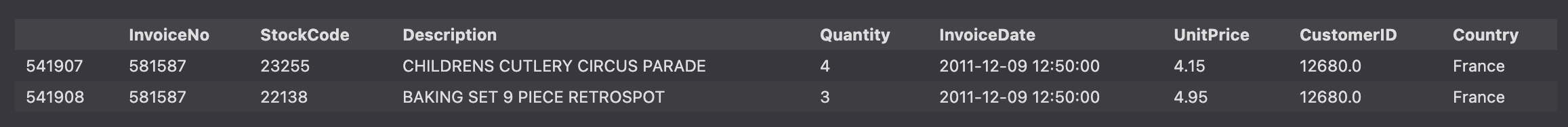
df.info()
>>>>
<class 'pandas.core.frame.DataFrame'>
RangeIndex: 541909 entries, 0 to 541908
Data columns (total 8 columns):
# Column Non-Null Count Dtype
--- ------ -------------- -----
0 InvoiceNo 541909 non-null object
1 StockCode 541909 non-null object
2 Description 540455 non-null object
3 Quantity 541909 non-null int64
4 InvoiceDate 541909 non-null object
5 UnitPrice 541909 non-null float64
6 CustomerID 406829 non-null float64
7 Country 541909 non-null object
dtypes: float64(2), int64(1), object(5)
memory usage: 33.1+ MB- InvoiceNO : 송장번호 ('c'로 시작한 문자는 취소를 나타냄)
- StockCode : 제품코드
- Description : 제품이름
- Quantity : 거래당 각 제품의 수량
- InvoiceDate : 송장날짜 및 시간, 각 거래가 생성된 날짜 및 시간
- UnitPrice : 단가, 숫자, 스털링 단위의 제품 가격
- CustomerID : 고객 번호
- Country : 국가 이름
기술통계
df.describe()
>>>>
Quantity UnitPrice CustomerID
count 541909.000000 541909.000000 406829.000000
mean 9.552250 4.611114 15287.690570
std 218.081158 96.759853 1713.600303
min -80995.000000 -11062.060000 12346.000000
25% 1.000000 1.250000 13953.000000
50% 3.000000 2.080000 15152.000000
75% 10.000000 4.130000 16791.000000
max 80995.000000 38970.000000 18287.000000
df.describe(include="O")
>>>>
InvoiceNo StockCode Description \
count 541909 541909 540455
unique 25900 4070 4223
top 573585 85123A WHITE HANGING HEART T-LIGHT HOLDER
freq 1114 2313 2369
InvoiceDate Country
count 541909 541909
unique 23260 38
top 2011-10-31 14:41:00 United Kingdom
freq 1114 495478결측치
df.isnull().sum()
>>>>
InvoiceNo 0
StockCode 0
Description 1454
Quantity 0
InvoiceDate 0
UnitPrice 0
CustomerID 135080
Country 0
dtype: int64
# 결측치 비율
df.isnull().mean() * 100
>>>>
InvoiceNo 0.000000
StockCode 0.000000
Description 0.268311
Quantity 0.000000
InvoiceDate 0.000000
UnitPrice 0.000000
CustomerID 24.926694
Country 0.000000
TotalPrice 0.000000
dtype: float64
# 결측치 시각화
plt.figure(figsize=(12, 4))
sns.heatmap(data=df.isnull(), cmap="BuPu")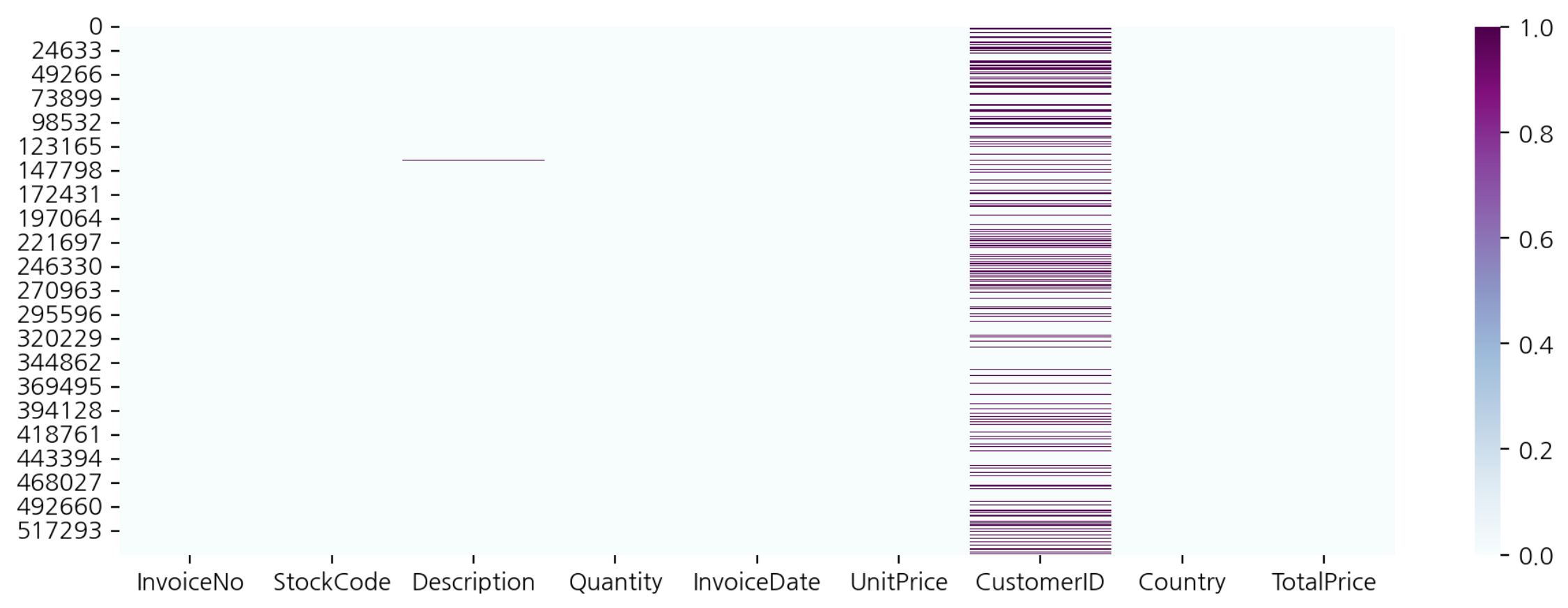
히스토그램 수치변수 시각화
df.hist(figsize=(10, 5), bins=100);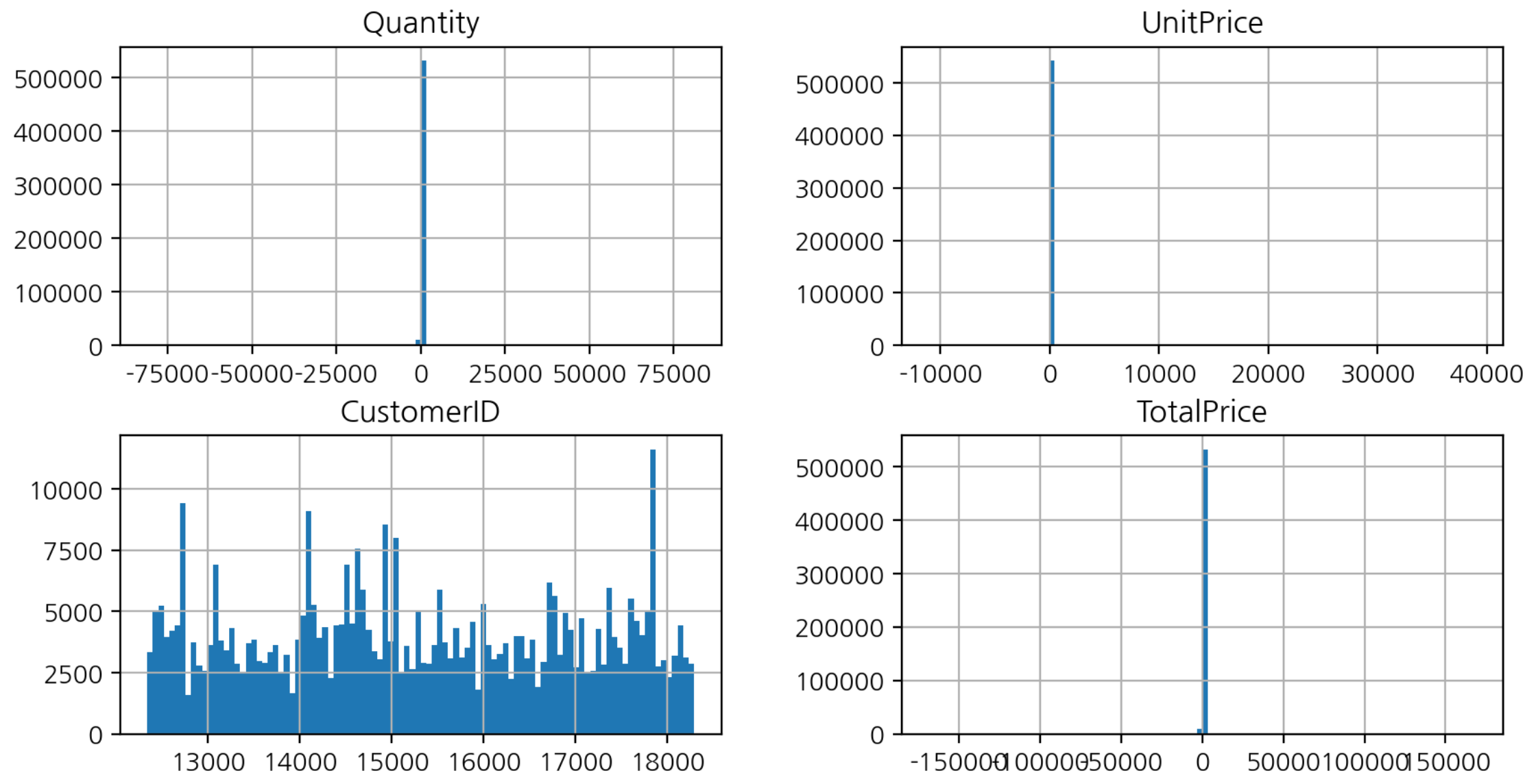
- 1에 가까운 부분에 값이 쏠려있다.
- Quantity, UnitPrice 에 이상치가 있다 ➡️ 범위가 넓게 잡혀있음
전체 주문금액 파생변수
- 수량 * 금액으로 전체 금액 계산
df["TotalPrice"] = df["Quantity"]*df["UnitPrice"]
df.head()
회원 - 비회원 구매
- CustomerID 결측치인 값에 대한 Country값을 가져와 빈도수 구하기
df.loc[df["CustomerID"].isnull(), "Country"].value_counts()
>>>>
United Kingdom 133600
EIRE 711
Hong Kong 288
Unspecified 202
Switzerland 125
France 66
Israel 47
Portugal 39
Bahrain 2
Name: Country, dtype: int64- CustomerID 결측치가 아닌 값에 대한 Country값을 가져와 빈도수 구하기
df.loc[df["CustomerID"].notnull(), "Country"].value_counts()
>>>>
United Kingdom 361878
Germany 9495
France 8491
EIRE 7485
Spain 2533
Netherlands 2371
Belgium 2069
Switzerland 1877
Portugal 1480
Australia 1259
Norway 1086
Italy 803
Channel Islands 758
Finland 695
Cyprus 622
Sweden 462
Austria 401
Denmark 389
Japan 358
Poland 341
USA 291
Israel 250
Unspecified 244
Singapore 229
Iceland 182
Canada 151
Greece 146
Malta 127
United Arab Emirates 68
European Community 61
RSA 58
Lebanon 45
Lithuania 35
Brazil 32
Czech Republic 30
Bahrain 17
Saudi Arabia 10
Name: Country, dtype: int64매출액 상위 국가
- 국가별 매출액의 평균과 합계 구하기
- 상위 10개 추출
df.groupby("Country")["TotalPrice"].agg(['mean',
'sum']).nlargest(10, 'sum').style.format("{:,.0f}")
>>>>
mean sum
Country
United Kingdom 17 8,187,806
Netherlands 120 284,662
EIRE 32 263,277
Germany 23 221,698
France 23 197,404
Australia 109 137,077
Switzerland 28 56,385
Spain 22 54,775
Belgium 20 40,911
Sweden 79 36,596상품
- 판매 빈도가 높은 상품
- 상품 판매 빈도, 판매 총 수량, 총 매출액
stock_sale = df.groupby(['StockCode').agg({"InvoiceNO": "count",
"Quantity": "sum",
"TotalPrice": "sum",
}).nlargest(10, "InvoiceNO")
stock_sale
>>>>
InvoiceNo Quantity TotalPrice
StockCode
85123A 2313 38830 97894.50
22423 2203 12980 164762.19
85099B 2159 47363 92356.03
47566 1727 18022 98302.98
20725 1639 18979 35187.31
84879 1502 36221 58959.73
22720 1477 7286 37413.44
22197 1476 56450 50987.47
21212 1385 36039 21059.72
20727 1350 12112 22219.01- 판매 상위 데이터의 Description 구하기
stock_desc = df.loc[df['StockCode'].isin(stock_sale.index),
["StockCode", "Description"]].drop_duplicates(
"StockCode", keep='first').set_index("StockCode")
stock_desc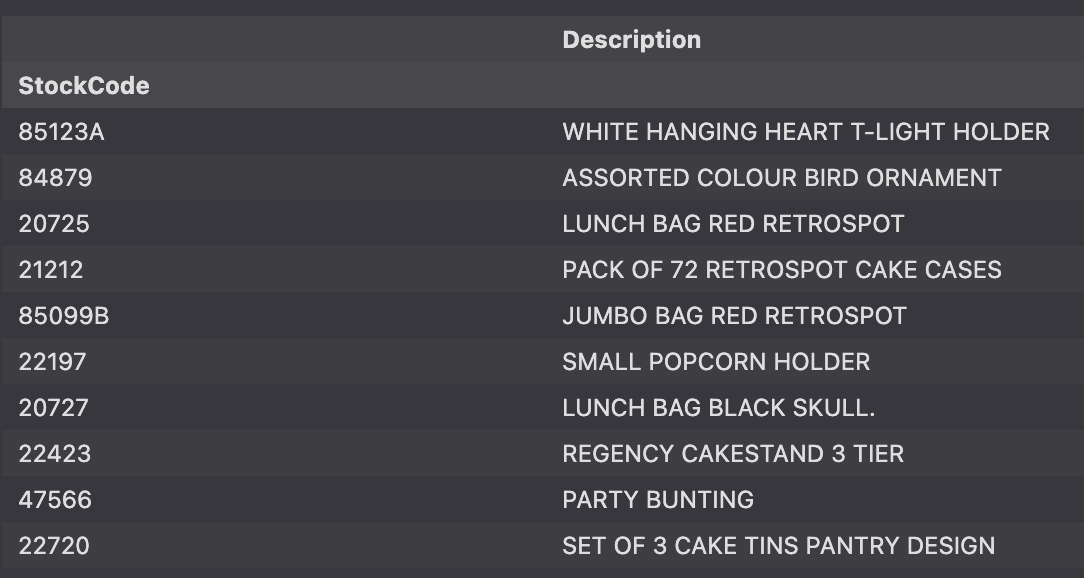
- 판매 상위 데이터에 Description 추가
stock_sale['Desc'] = stock_desc
stock_sale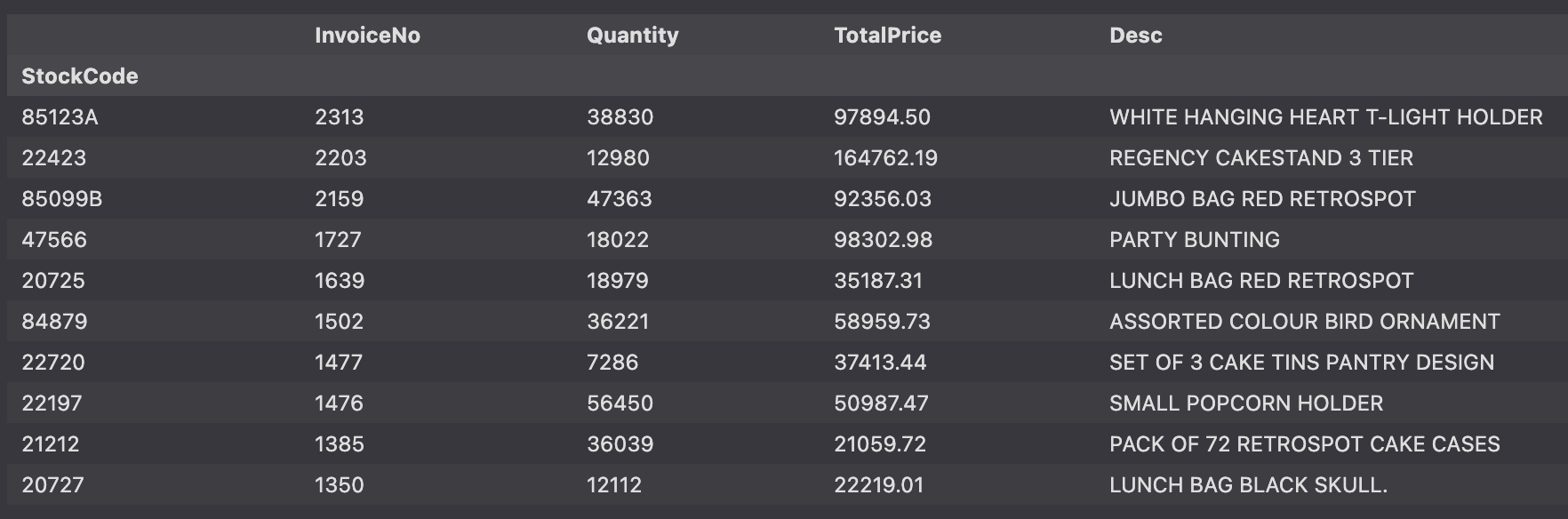
구매 취소 비율
df[df["Quantity"] < 0].head(2)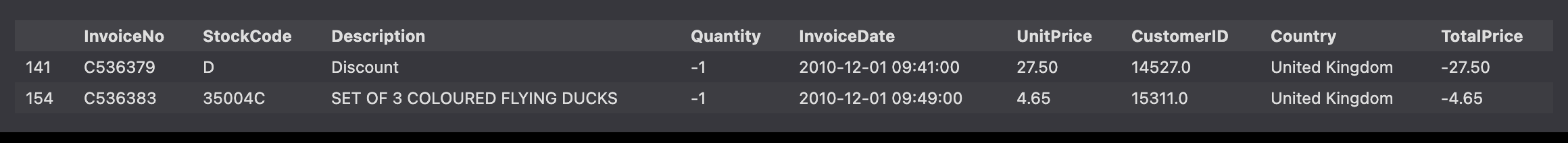
- 고객별 구매 취소 비율을 찾기 위해 Cancel 컬럼 생성
- Quantity가 0보다 작다면 True, 0보다 크다면 False 값으로 Cancel 컬럼 생성
df["Cancel"] = df["Quantity"] < 0
df.head()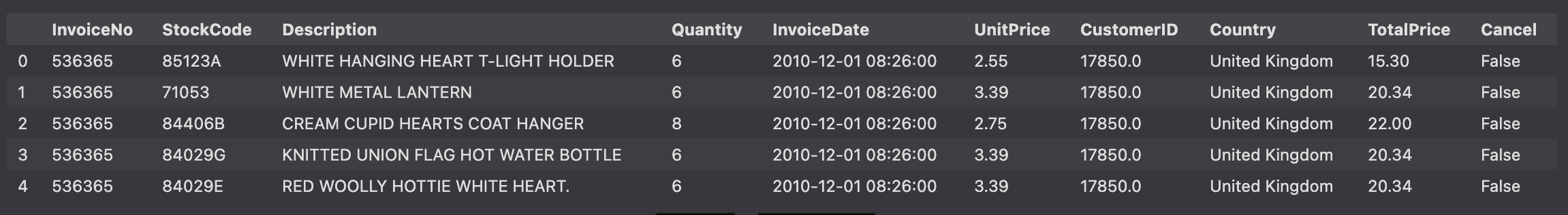
df.groupby("CustomerID")["Cancel"].mean()
>>>>
CustomerID
12346.0 0.500000
12347.0 0.000000
12348.0 0.000000
12349.0 0.000000
12350.0 0.000000
...
18280.0 0.000000
18281.0 0.000000
18282.0 0.076923
18283.0 0.000000
18287.0 0.000000고객별 구매취소 비율
df.groupby("CustomerID")["Cancel"].value_counts(normalize=True)
>>>>
CustomerID Cancel
12346.0 False 0.500000
True 0.500000
12347.0 False 1.000000
12348.0 False 1.000000
12349.0 False 1.000000
...
18281.0 False 1.000000
18282.0 False 0.923077
True 0.076923
18283.0 False 1.000000
18287.0 False 1.000000고객별 구매 취소 비율 상위 CustomerID 10개
df.groupby("CustomerID")["Cancel"].value_counts().unstack().nlargest(10, False)
>>>>
Cancel False True
CustomerID
17841.0 7847.0 136.0
14911.0 5677.0 226.0
14096.0 5111.0 17.0
12748.0 4596.0 46.0
14606.0 2700.0 82.0
15311.0 2379.0 112.0
14646.0 2080.0 5.0
13089.0 1818.0 39.0
13263.0 1677.0 NaN
14298.0 1637.0 3.0제품별 구매 취소 비율
cancel_stock = df.groupby(['StockCode']).agg({"InvoiceNo":"count",
"Cancel": "mean"})
cancel_stock.nlargest(10, "InvoiceNo")
>>>>
InvoiceNo Cancel
StockCode
85123A 2313 0.018591
22423 2203 0.083522
85099B 2159 0.020380
47566 1727 0.011581
20725 1639 0.026846
84879 1502 0.008655
22720 1477 0.051456
22197 1476 0.033875
21212 1385 0.010830
20727 1350 0.016296국가별 구매 취소 비율
cancel_country = df.groupby("Country").agg({"InvoiceNo": "count",
"Cancel": "mean"})
cancel_country.nlargest(20, "Cancel")
>>>>
InvoiceNo Cancel
Country
USA 291 0.384880
Czech Republic 30 0.166667
Malta 127 0.118110
Japan 358 0.103352
Saudi Arabia 10 0.100000
Australia 1259 0.058777
Italy 803 0.056040
Bahrain 19 0.052632
Germany 9495 0.047709
EIRE 8196 0.036847
Poland 341 0.032258
Singapore 229 0.030568
Sweden 462 0.023810
Denmark 389 0.023136
Spain 2533 0.018950
United Kingdom 495478 0.018552
Belgium 2069 0.018366
Switzerland 2002 0.017483
France 8557 0.017413
European Community 61 0.016393날짜와 시간
df["InvoiceDate"] = pd.to_datetime(df["InvoiceDate"])
df["InvoiceYear"] = df["InvoiceDate"].dt.year
df["InvoiceMonth"] = df["InvoiceDate"].dt.month
df["InvoiceDay"] = df["InvoiceDate"].dt.day
df["InvoiceDow"] = df["InvoiceDate"].dt.dayofweek
df.head(1)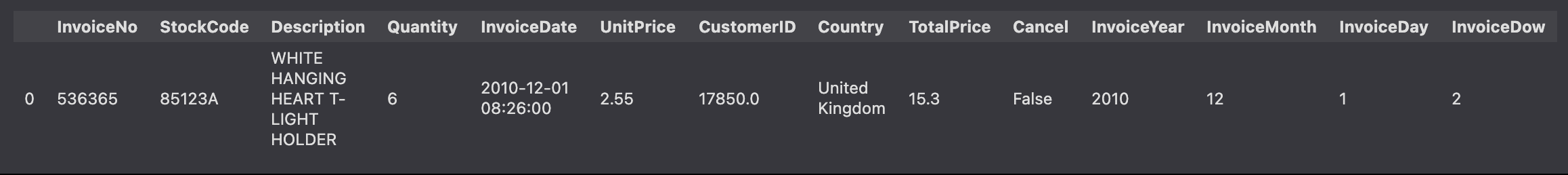
년, 월 따로 생성
df['InvoiceYM'] = df['InvoiceDate'].astype(str).str[:7]
df.head()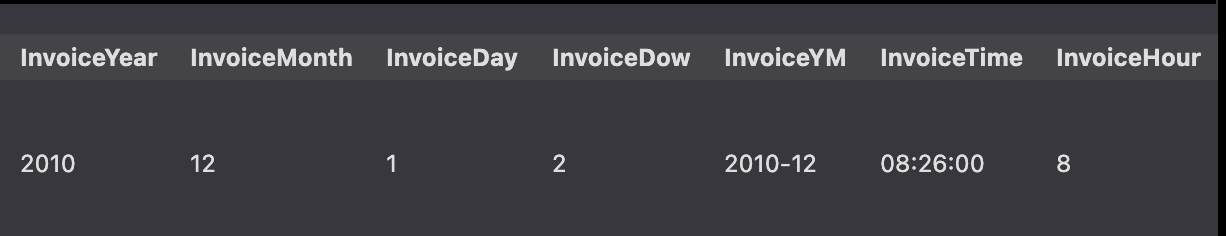
time, hour 파생변수 생성
df["InvoiceTime"] = df["InvoiceDate"].dt.time
df["InvoiceHour"] = df["InvoiceDate"].dt.hour
df.head(1)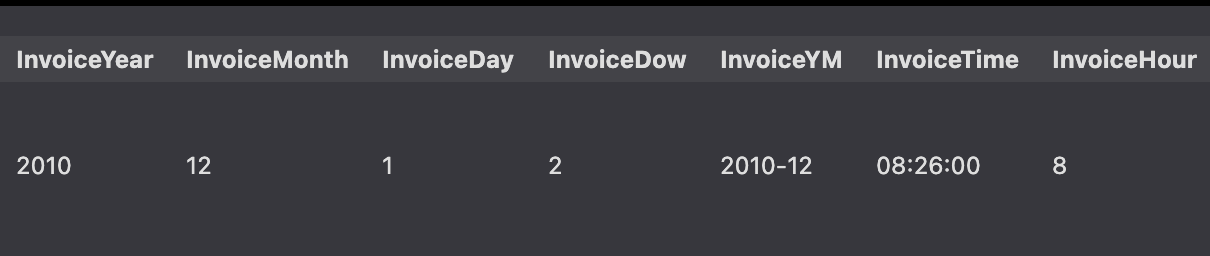
시각화
- 연도별 구매 빈도수 시각화
sns.countplot(data=df, x='InvoiceYear')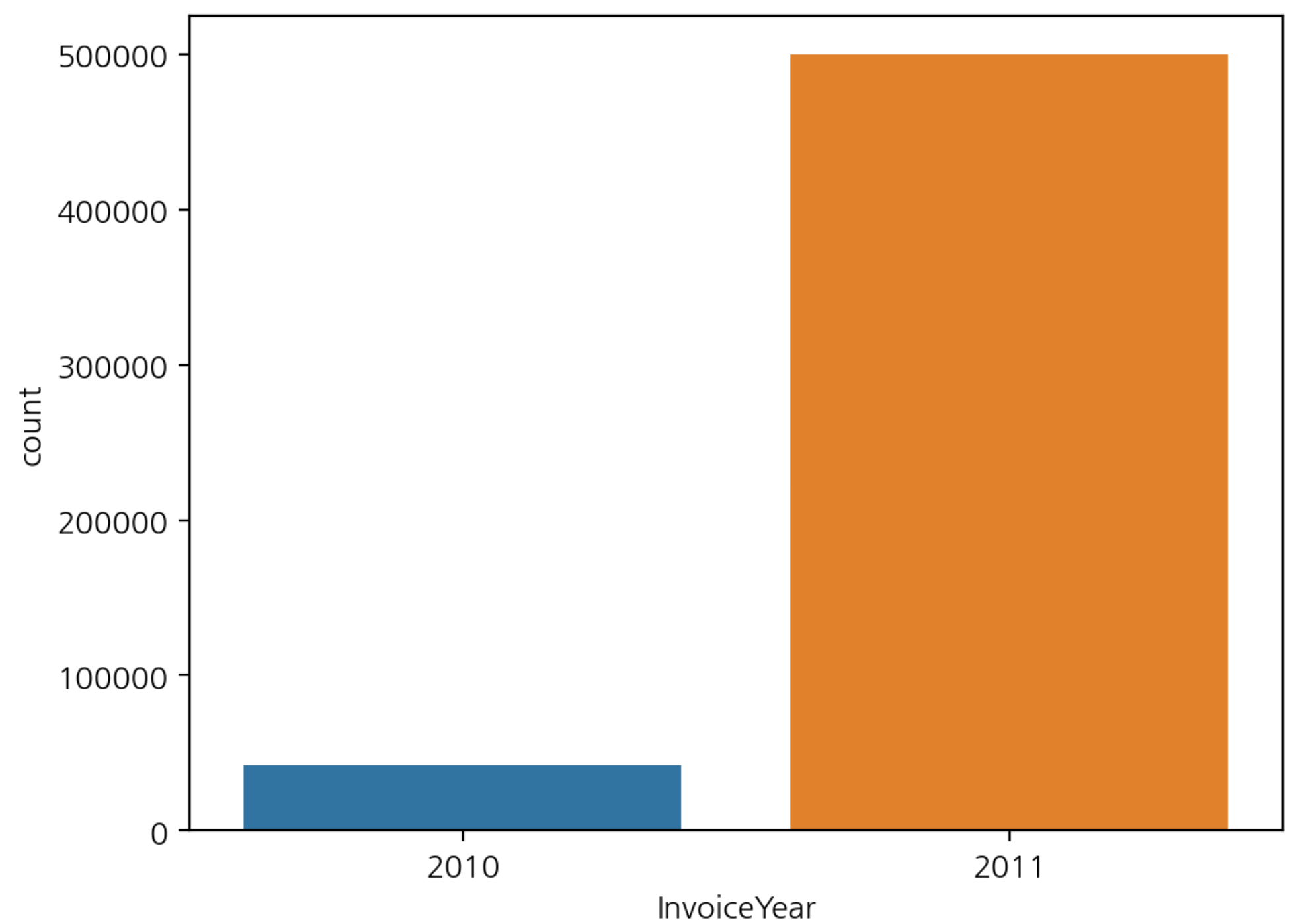
- 월별 구매 빈도수 시각화
sns.countplot(data=df, x='InvoiceMonth')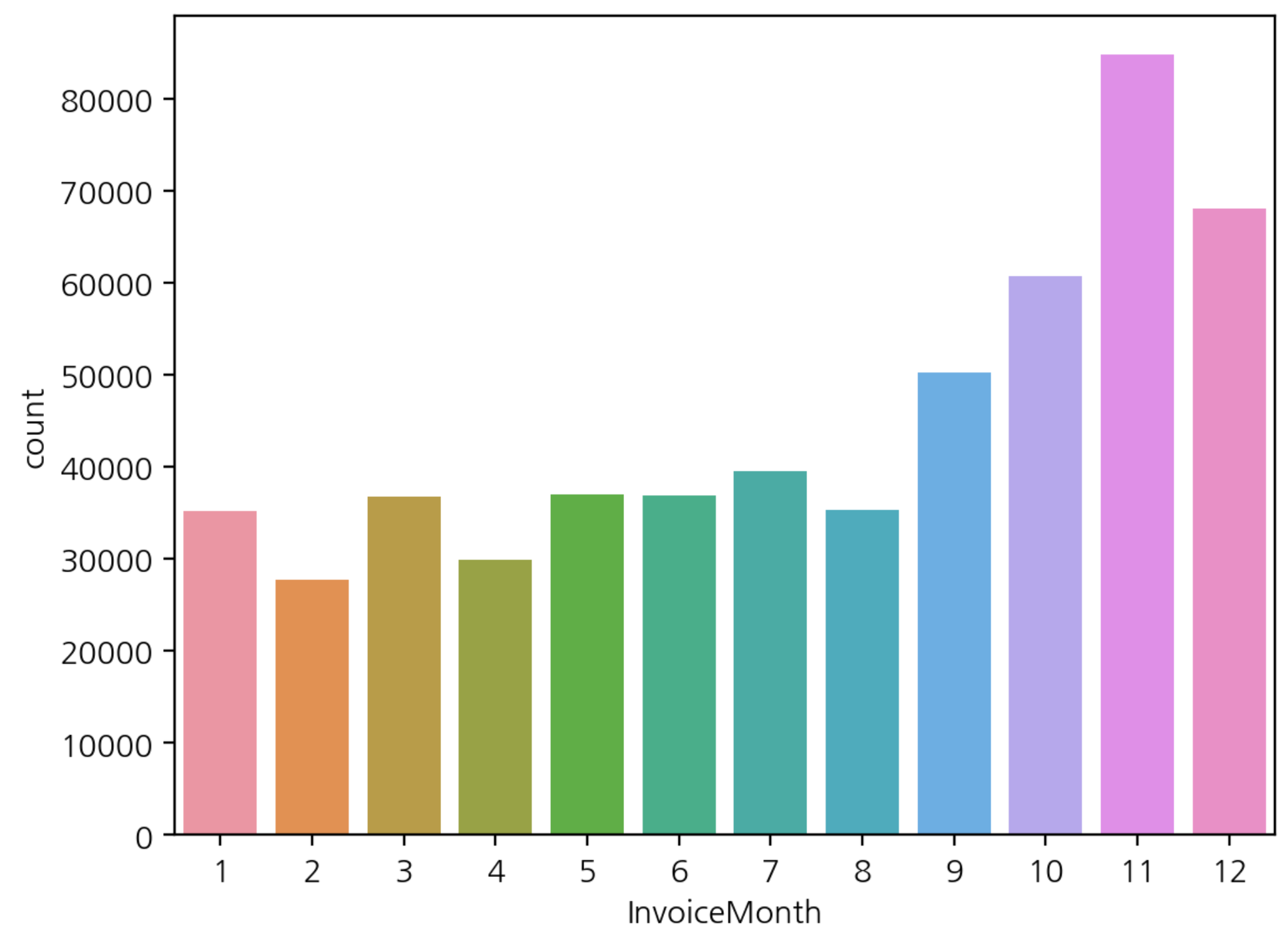
- 연도-월별 구매 빈도수 시각화
plt.figure(figsize=(12, 4))
sns.countplot(data=df, x='InvoiceYM')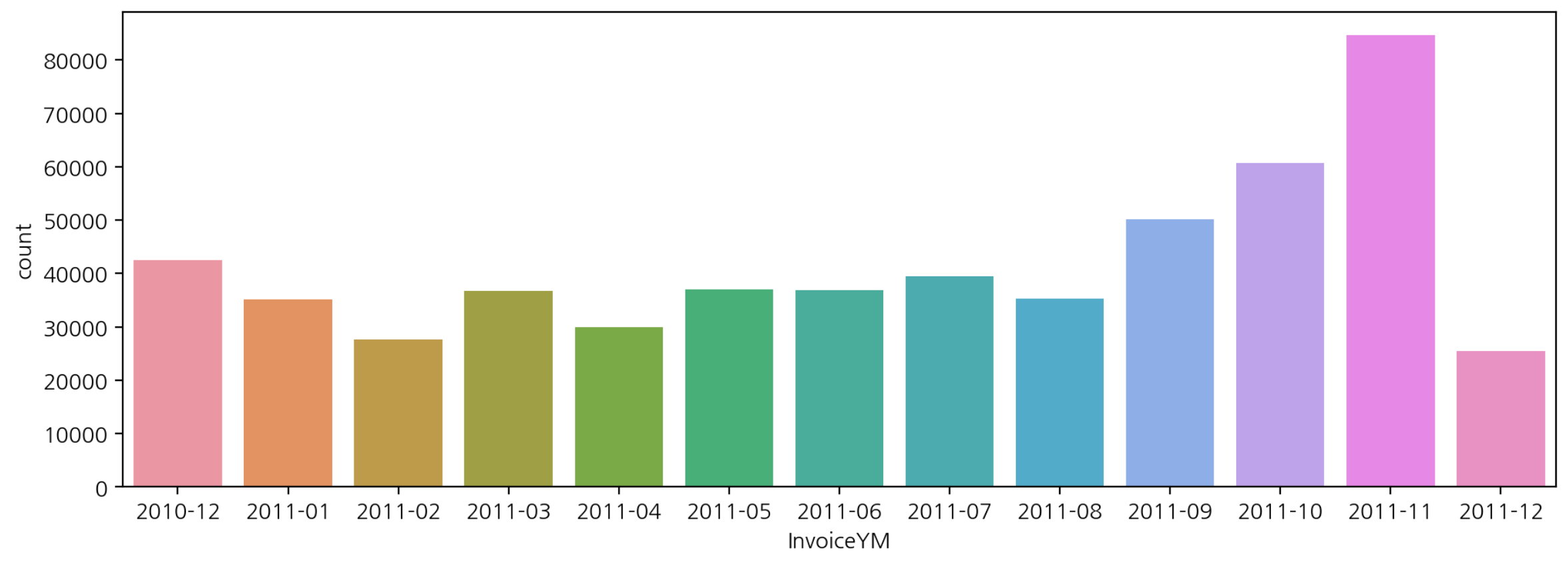
- 요일별 빈도수
sns.countplot(data=df, x='InvoiceDow')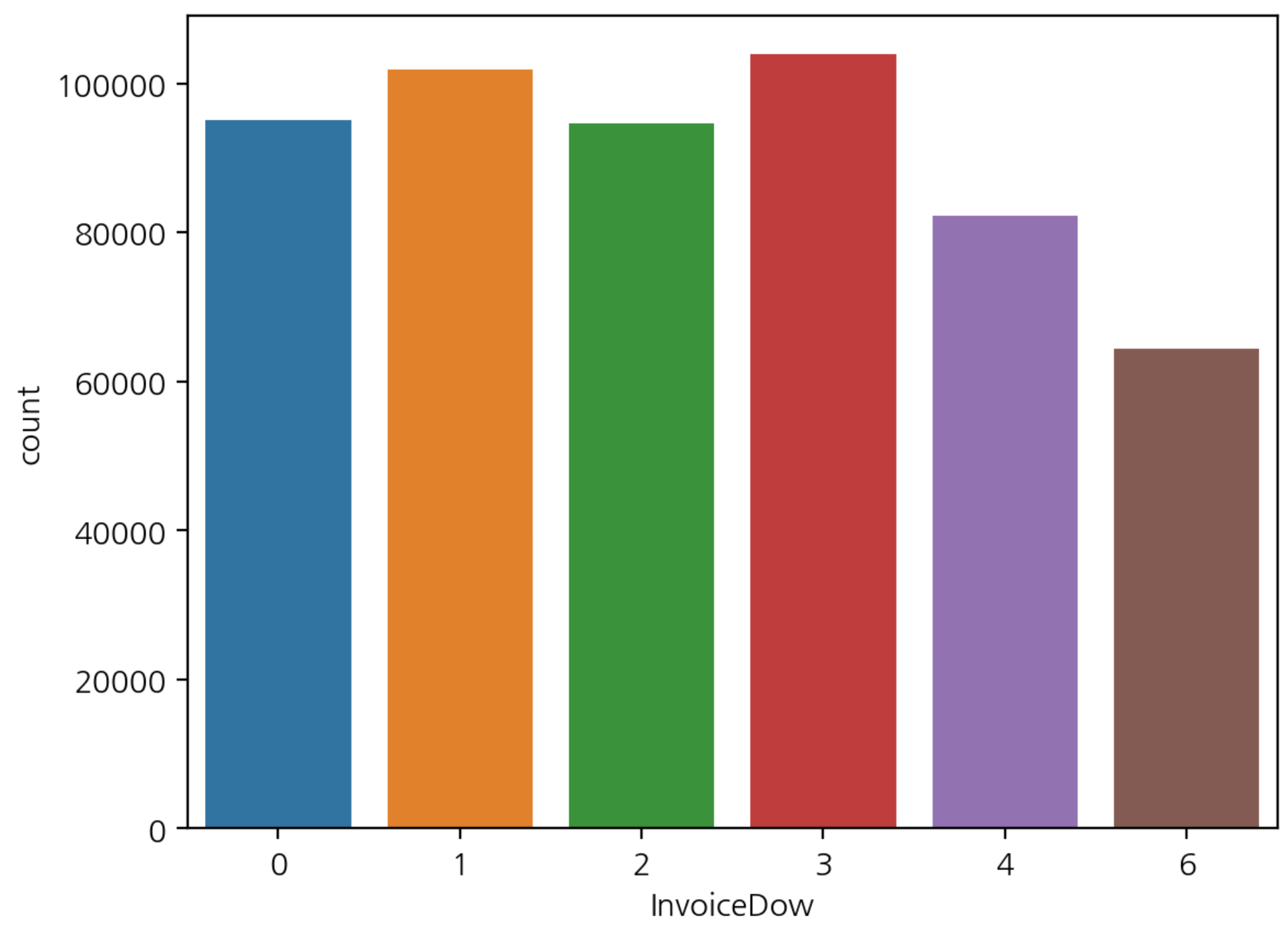
- 요일별 구매와 취소 빈도수 시각화
sns.countplot(data=df, x='InvoiceDow', hue='Cancel')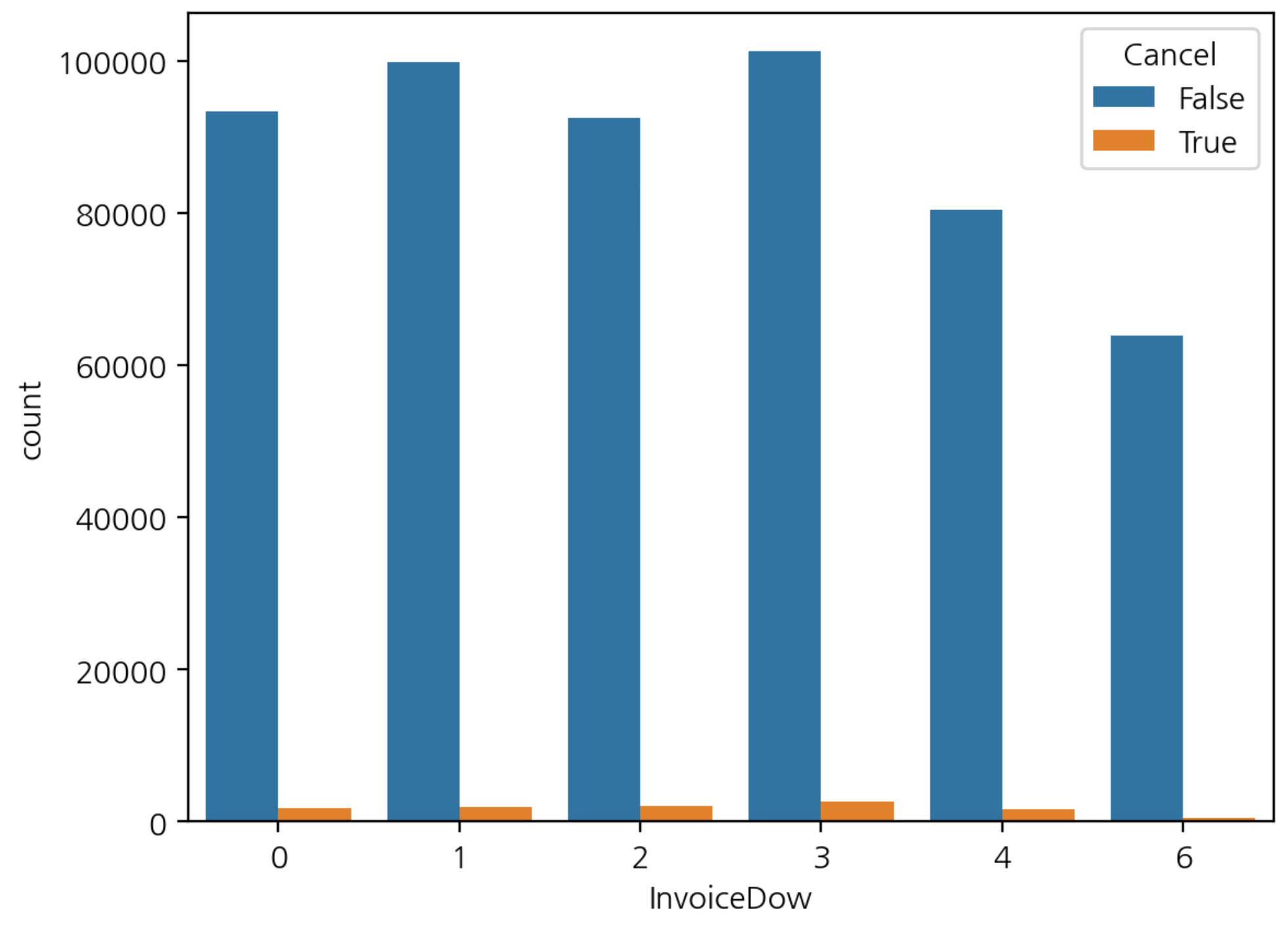
- 요일별 구매 취소 빈도수 시각화
plt.title("요일별 구매 취소")
sns.countplot(data=df[df["Cancel"] == True], x='InvoiceDow')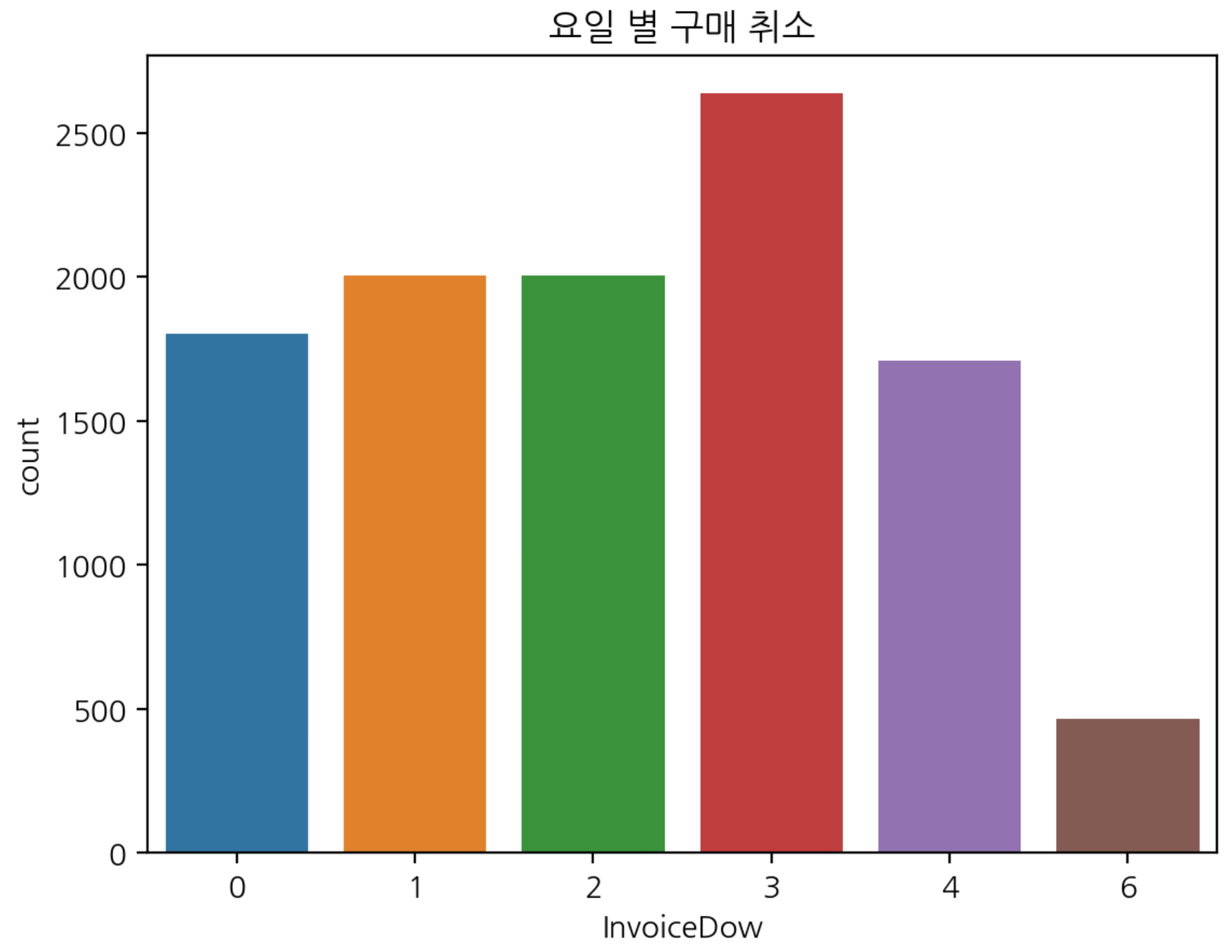
요일 문자열 생성
day_name = [w for w in "월화수목금토일"]
# 데이터를 보면 토요일이 없음
day_name.remove("토")- 요일별 구매 빈도수 구하기
dow_count = df['InvoiceDow'].value_counts().sort_index()
dow_count.index = day_name
dow_count.plot.bar(rot=0, figsize=(7, 3))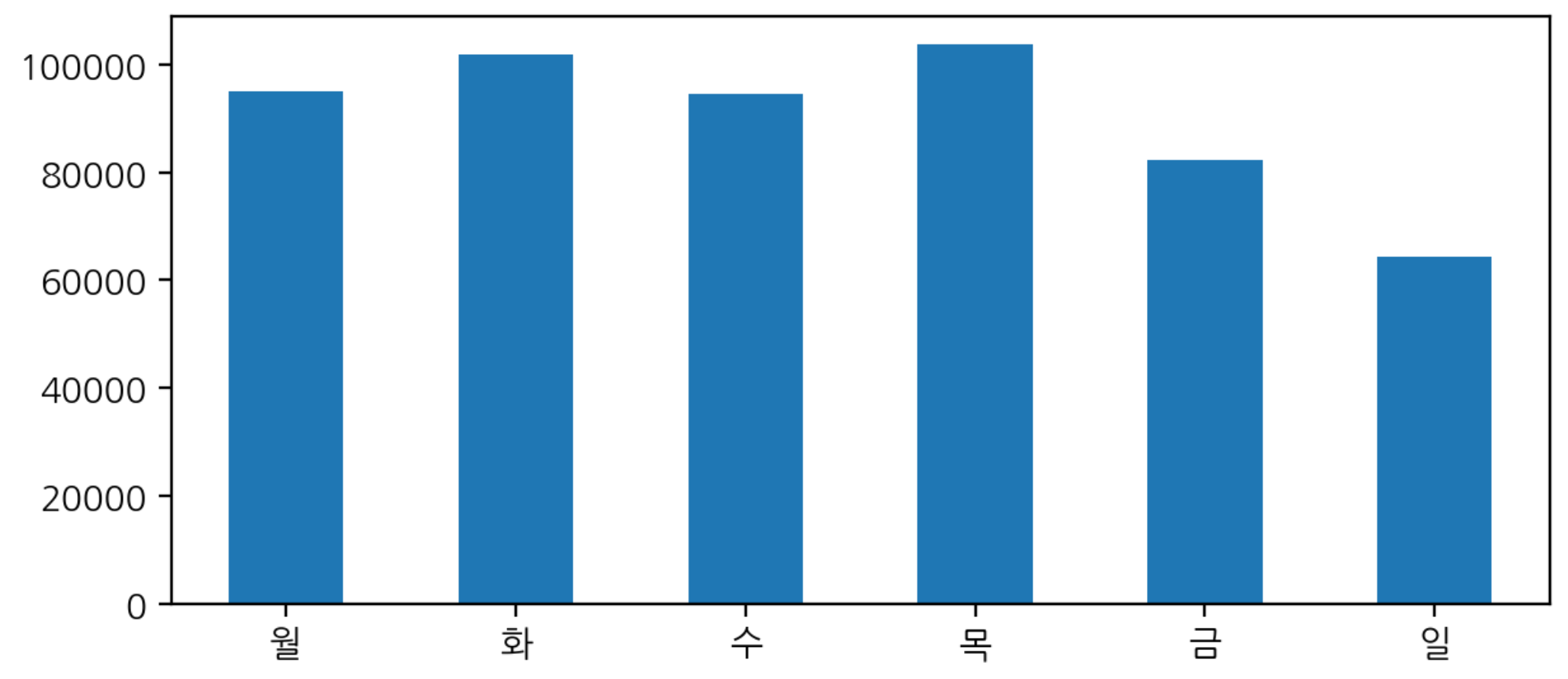
- 시간대 구매 빈도수 시각화
plt.figure(figsize=(12, 4))
sns.countplot(data=df, x='InvoiceHour')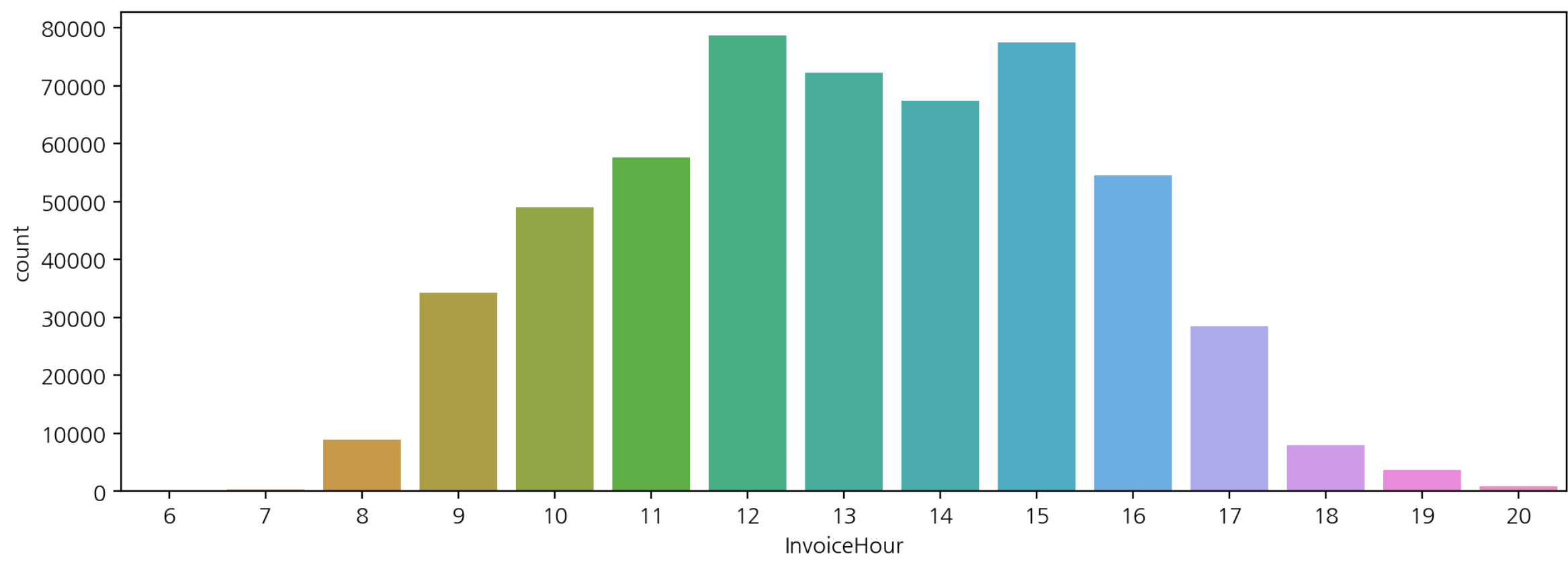
- pointplot을 이용한 시간대 구매 빈도수
plt.figure(figsize=(12, 4))
sns.pointplot(data=df, x="InvoiceHour", y='TotalPrice',
estimator='count', errorbar=None)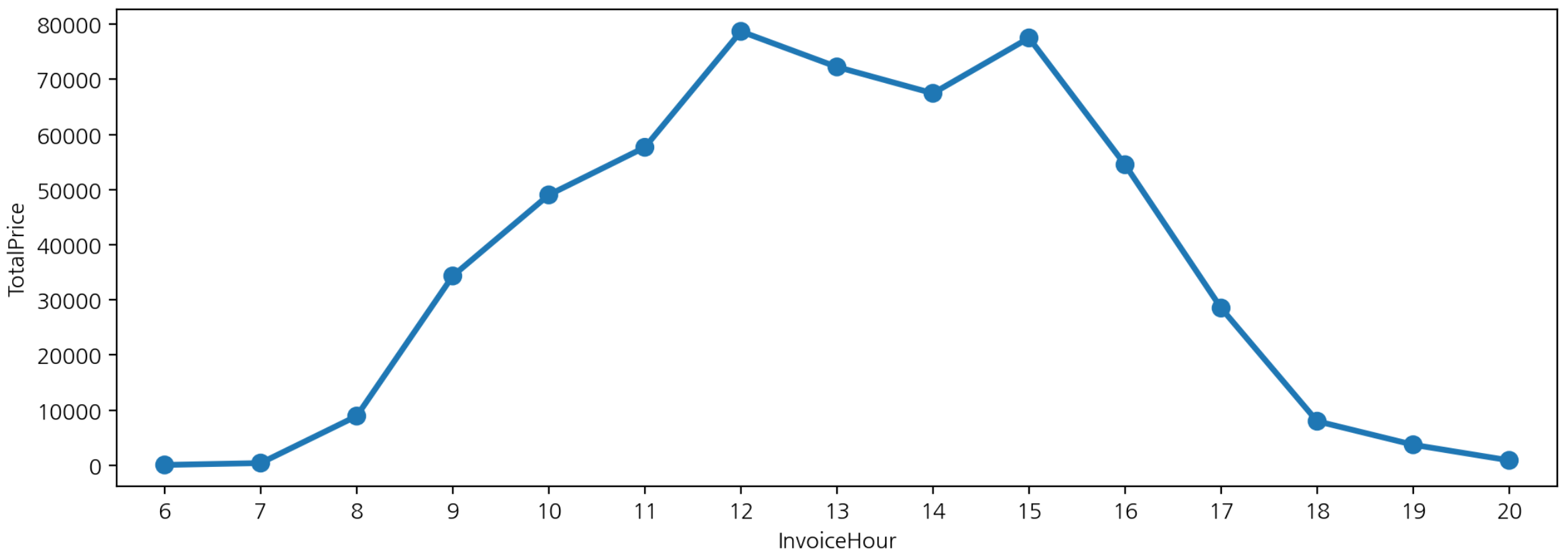
시간-요일별 빈도수
- 시간별, 요일별로 crosstab을 통해 구매 빈도수 구하기
hour_dow = pd.crosstab(index=df['InvoiceHour'], columns=df['InvoiceDow'])
hour_dow.index = day_name
hour_dow
>>>>
월 화 수 목 금 일
InvoiceHour
6 0 0 0 41 0 0
7 61 65 59 64 134 0
8 1641 1751 1826 1834 1857 0
9 7497 6440 5186 8060 7119 30
10 8872 9125 7904 9321 10215 3600
11 8926 10052 9973 8369 9589 10765
12 11801 14327 14527 13485 10942 13627
13 12756 12619 11901 12428 10488 12067
14 11502 11656 11006 11518 11737 10052
15 13977 16017 16510 11830 9043 10142
16 9529 11924 10768 11765 6438 4092
17 8136 5746 4849 5257 4521 0
18 413 2086 23 5439 13 0
19 0 0 15 3601 89 0
20 0 0 18 845 8 0시간-요일별 구매 주문 빈도수 시각화
hour_dow.style.background_gradient(cmap='PuBuGn_r').format("{:,}")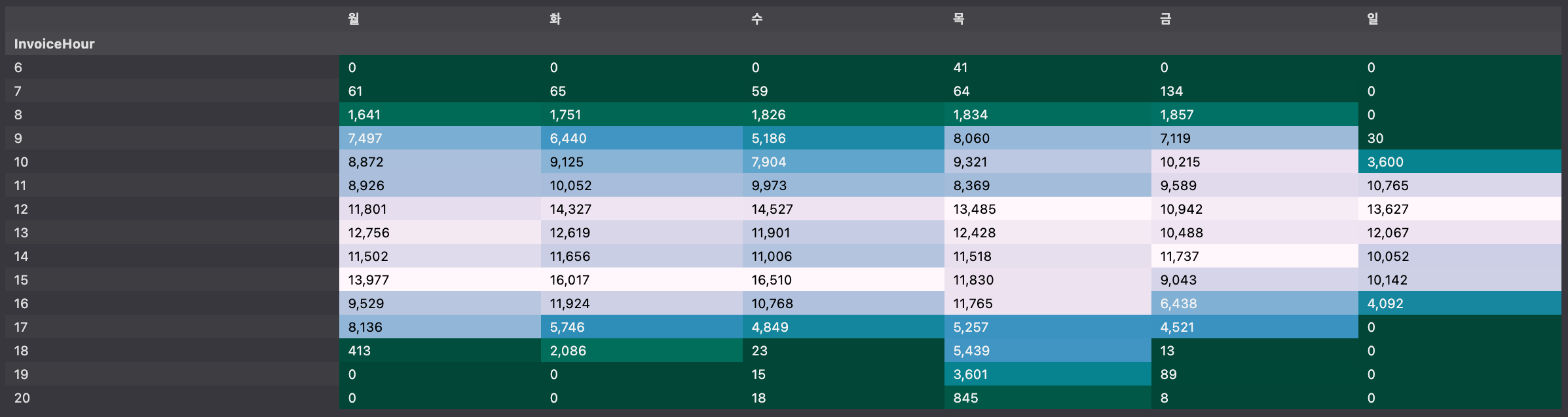
- pandas 의 background_gradient() => 변수마다 성질이 다를 때, 각 변수별로 스케일값을 표현합니다.
- seaborn 의 heatmap() => 같은 성질의 변수를 비교할 때, 전체 수치데이터로 스케일값을 표현합니다.
- heatmap 표현
sns.heatmap(hour_dow, cmap='BuPu', annot=True, fmt=',.0f')
- plot.area 시각화
hour_dow.plot.area(figsize=(12, 3))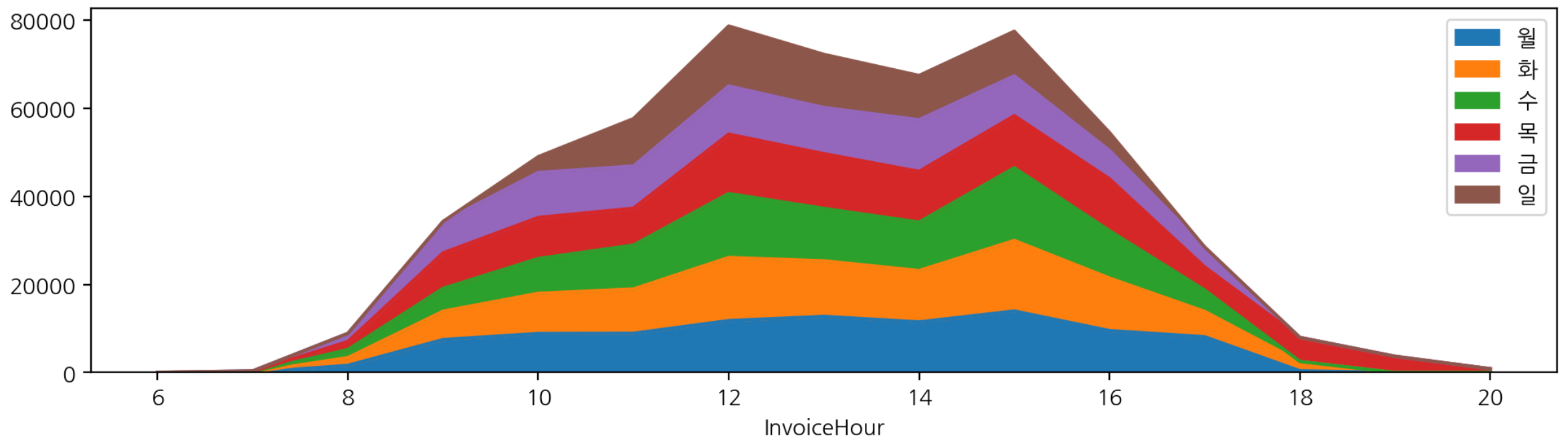
- 시간별 요일별 구매주문 subplot을 통해 요일별 시각화
hour_dow.plot.area(figsize=(12, 5), subplots=True);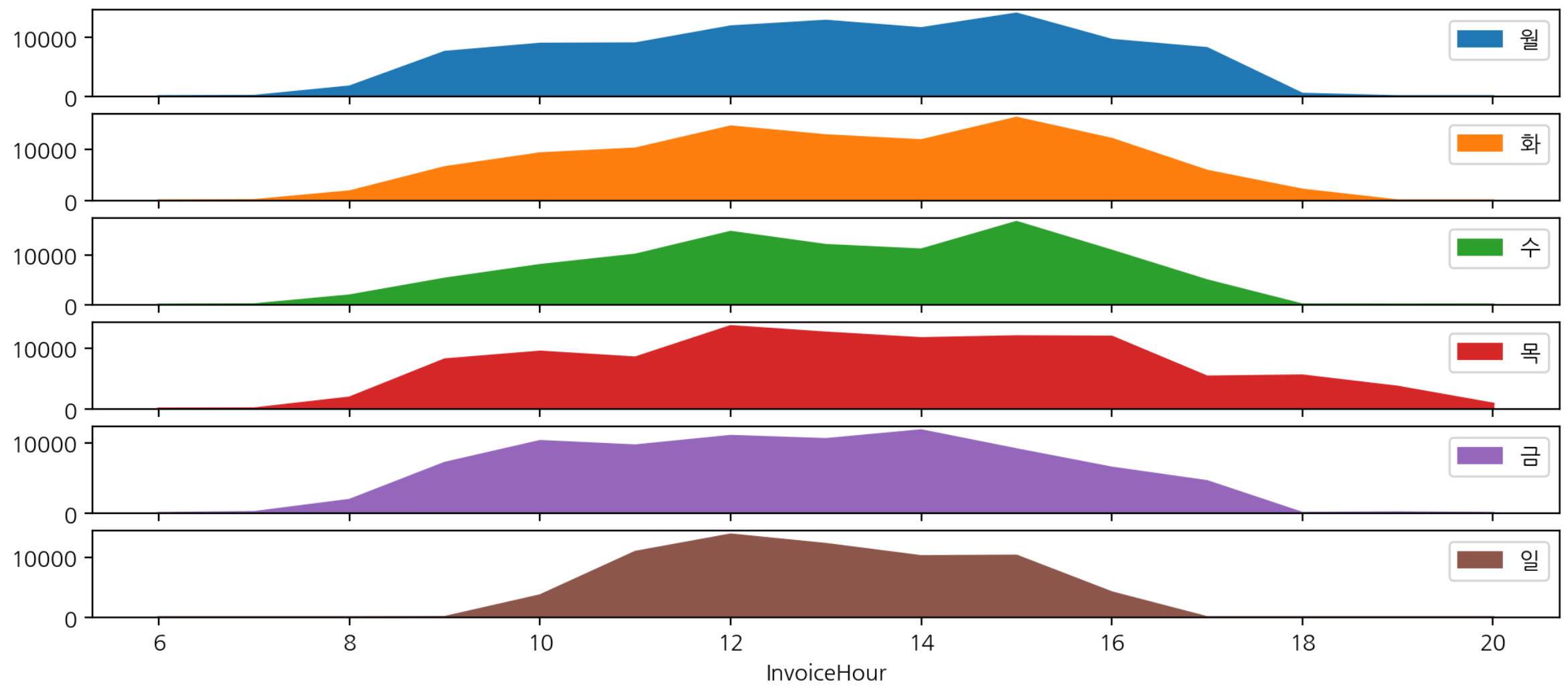
고객ID 없는 주문, 취소 주문 제외
- 취소와 취소에 대한 본 주문건 제외
- 고객 ID가 없는 건 제외
- CustomerID가 있고(notnull) "Quantity, UnitPrice" 가 0보다 큰 데이터 가져오기
df_valid = df[df['CustomerID'].notnull() & (df["Quantity"] > 0) & (df["UnitPrice"] > 0)].copy()
df.shape, df_valid.shape
>>>>
((541909, 17), (397884, 17))
# 중복 데이터 제거
df_valid = df_valid.drop_duplicates()
df_valid.shape
>>>>
(392692, 17)고객 (ARPPU)
ARPU : Average Revenue Per User
- 가입한 서비스에 대해 가입자 1명이 특정 기간 동안 지출한 평균 금액
- ARPU = 매출 / 중복을 제외한 순수 활동 사용자 수
ARPPU : Average Revenue Per Paying User
- 지불 유저 1명당 한 달에 결제하는 평균 금액을 산정한 수치
# ARPPU : CustomerID 를 사용할 때는 count가 아닌 nunique 사용 -> 중복을 고려하지 않는다
arppu = df_valid.groupby("InvoiceYM").agg({"TotalPrice":"sum", "CustomerID":"nunique"})
arppu.columns = ['sale_sum', 'customer_count']
arppu["ARPPU"] = arppu['sale_sum'] / arppu['customer_count']
arppu.style.format("{:,.0f}")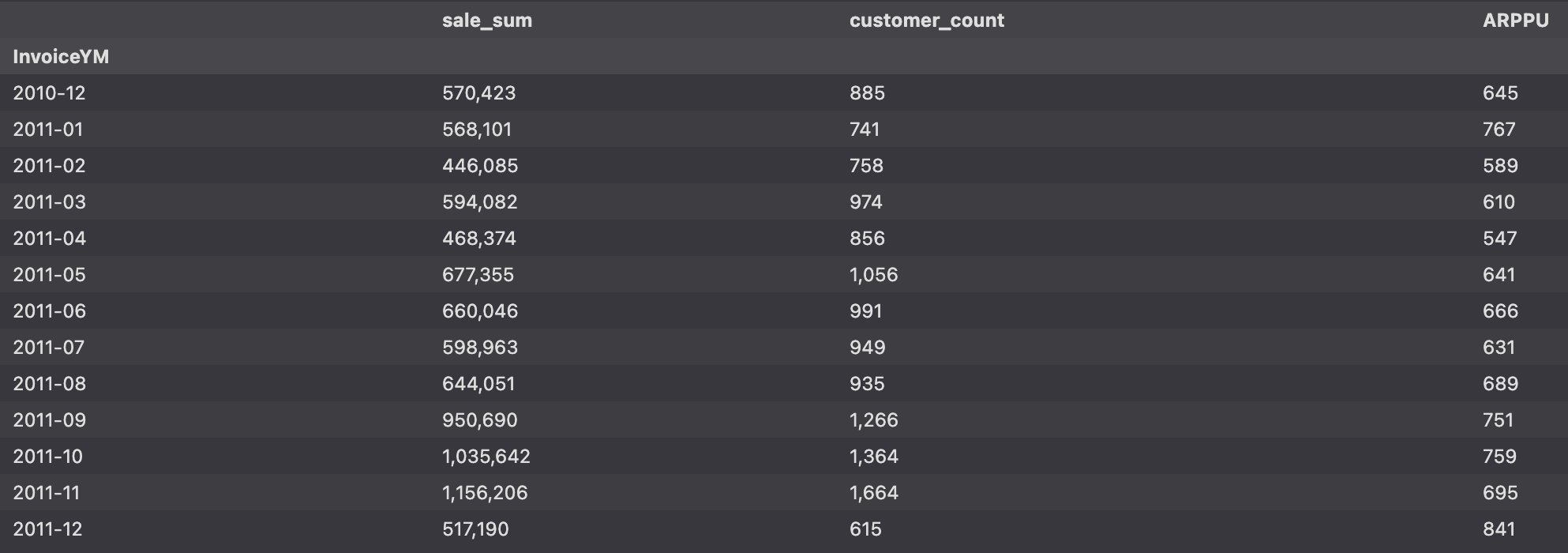
시각화
arppu['ARPPU'].plot(figsize=(10, 3), title="Monthly ARPPU")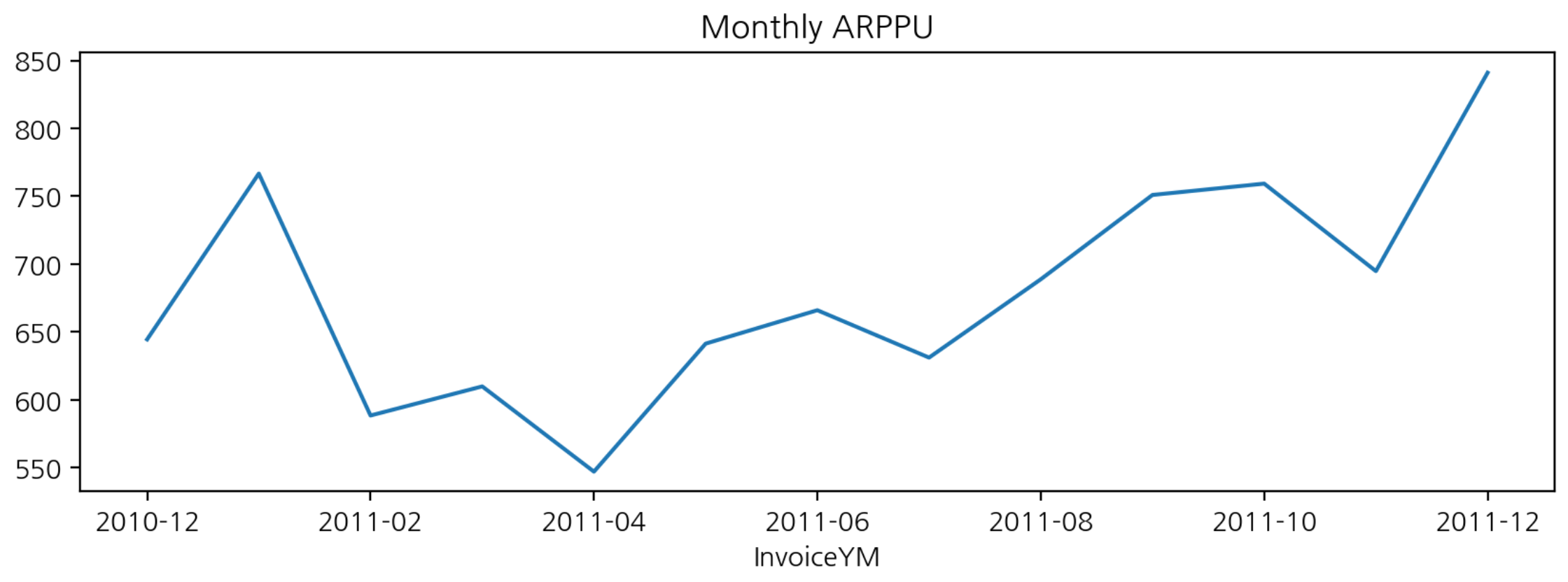
- df_valid(유효고객, 유효주문)내 고객별 (CustomerID) 구매 (InvoiceNo) 빈도수 구하기
- 고객별 구매 빈도수, 평균 구매 금액, 총 구매 금액
cust_agg = df_valid.groupby(['CustomerID']).agg({"InvoiceNo":['nunique', 'count'],
'TotalPrice':['mean', 'sum']})
cust_agg.columns = ['nunique', 'count', 'mean', 'sum']
cust_agg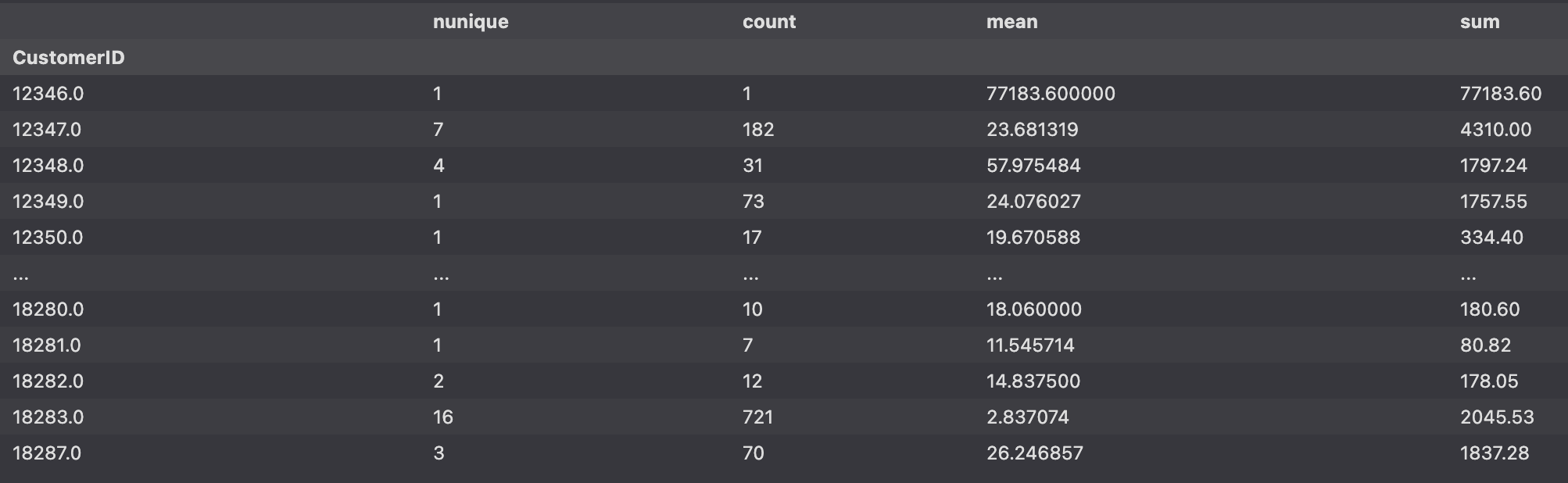
MAU (Monthly Active User)
- InvoiceYM 으로 그룹화하여 CustomerID의 유일값의 개수를 구한다.
- MAU 기준은 로그인 수 or 구매 수
mau = df_valid.groupby('InvoiceYM')['CustomerID'].agg('nunique')
mau.plot.bar(figsize=(10, 3), rot=30, title="MAU(Monthly Active User)")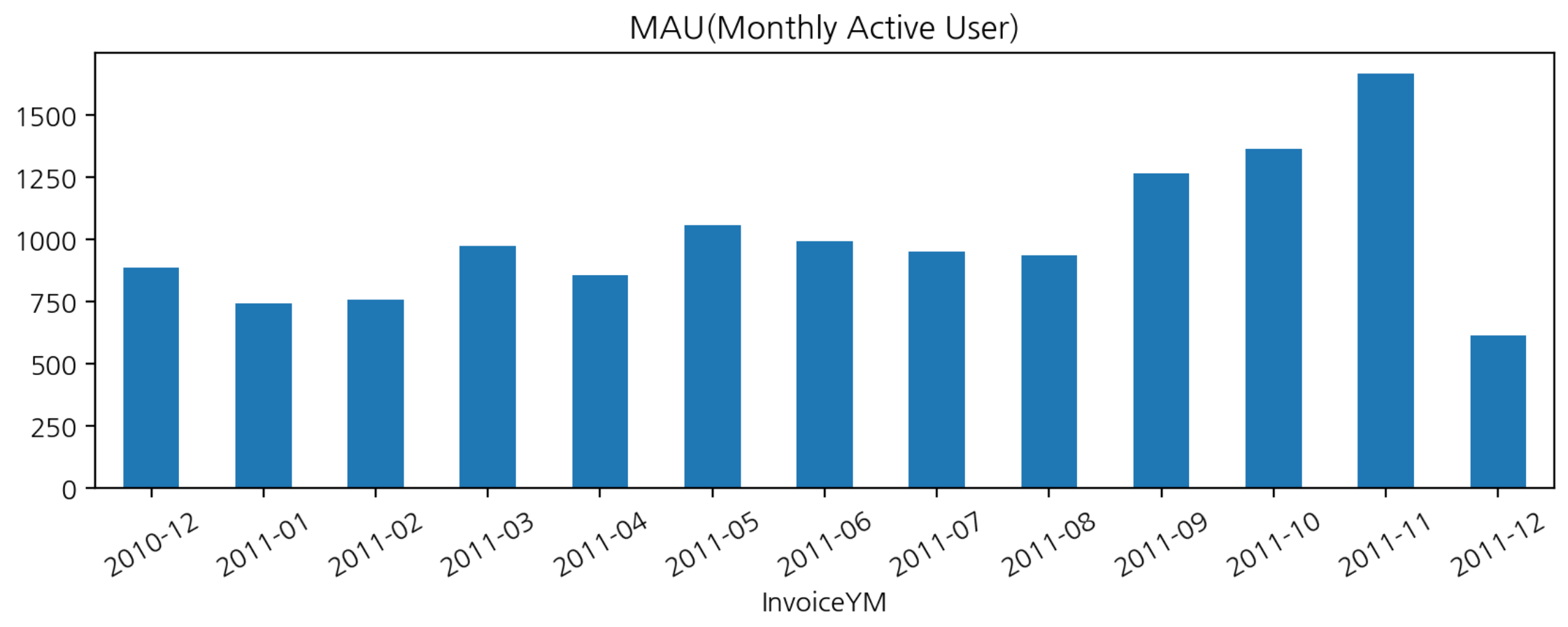
중복을 제외한 제품 종류 수, 고객 수, 총 금액
- 월별, 주문건 중복을 제외한 주문제품의 종류 수, 고객의 수, 총 주문금액 구하기
df_valid.groupby("InvoiceYM").agg({"InvoiceNo" : "count",
"StockCode": "nunique",
"CustomerID": "nunique",
"UnitPrice" : "sum",
"Quantity" : "sum",
"TotalPrice" : "sum"})
>>>>
InvoiceNo StockCode CustomerID UnitPrice Quantity TotalPrice
InvoiceYM
2010-12 25670 2411 885 80679.600 311048 570422.730
2011-01 20988 2121 741 66234.650 348473 568101.310
2011-02 19706 2124 758 62619.480 265027 446084.920
2011-03 26870 2234 974 87864.790 347582 594081.760
2011-04 22433 2217 856 78543.481 291366 468374.331
2011-05 28073 2219 1056 101500.910 372864 677355.150
2011-06 26926 2339 991 84602.660 363014 660046.050
2011-07 26580 2351 949 75454.521 367360 598962.901
2011-08 26790 2356 935 78877.090 397373 644051.040
2011-09 39669 2545 1266 118160.322 543652 950690.202
2011-10 48793 2622 1364 164084.090 591543 1035642.450
2011-11 63168 2695 1664 182340.090 665923 1156205.610
2011-12 17026 2173 615 46559.700 286777 517190.440Retention
- 해당 고객의 첫 구매월을 찾는다.
- 첫 구매월과 해당 구매 시점의 월 차이를 구한다.
- 첫 구매한 달로부터 몇 달 만에 구매한 것인지 구한다.
월단위 데이터 전처리
df_valid['InvoiceDate1'] = pd.to_datetime(df_valid["InvoiceYM"])
df_valid['InvoiceDate1'].head()
>>>>
0 2010-12-01
1 2010-12-01
2 2010-12-01
3 2010-12-01
4 2010-12-01-> 일자를 '1'로 통일한 이유는 월별 잔존율을 구하기 위해서 (월 단위)
df_valid[["InvoiceDate", "InvoiceDate1"]].sample(5)
>>>>
InvoiceDate InvoiceDate1
431356 2011-10-31 14:48:00 2011-10-01
7755 2010-12-05 11:40:00 2010-12-01
150305 2011-04-08 11:54:00 2011-04-01
285985 2011-08-01 13:31:00 2011-08-01
91562 2011-02-16 10:47:00 2011-02-01- 최초 구매월(InvoiceDateMin)에 InvoiceDate1의 최솟값을 할당
- 일자가 '1'로 통일되어 있어 최근 구매일 - 최초 구매일 로 첫 구매 후 몇 달만에 구매인지 확인
df_valid["InvoiceDateMin"] = df_valid.groupby('CustomerID')['InvoiceDate1'].transform('min')
df_valid["InvoiceDateMin"]
>>>>
0 2010-12-01
1 2010-12-01
2 2010-12-01
3 2010-12-01
4 2010-12-01
...
541904 2011-08-01
541905 2011-08-01
541906 2011-08-01
541907 2011-08-01
541908 2011-08-01- InvoiceDateMin : 최초구매월
- InvoiceDate1 : 해당구매월
df_valid[["CustomerID", "InvoiceDate", "InvoiceDateMin", "InvoiceDate1"]].sample(5)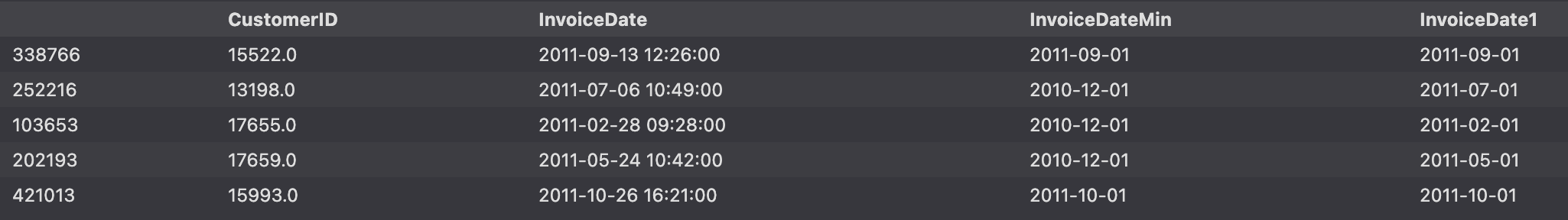
첫 구매일로 부터 몇 달째 구매인가?
- 연도별 차이, 월별 차이 구한다
- 해당 구매일 - 최초 구매일
year_diff = df_valid['InvoiceDate1'].dt.year - df_valid['InvoiceDateMin'].dt.year
year_diff
month_diff = df_valid['InvoiceDate1'].dt.month - df_valid['InvoiceDateMin'].dt.month
month_diff- " 연도차이 * 12개월 + 월차이 + 1 "로 첫 구매 후 몇달 후 구매인지 알 수 있도록 CohortIndex 변수를 생성합니다.
- 2010-12-01부터 2011-12-01의 데이터를 기반으로 진행되어 CohortIndex 변수의 최소값은 1이며, 최대값 13입니다.
df_valid["CohortIndex"] = (year_diff * 12) + month_diff + 1
df_valid[['CustomerID', 'InvoiceDate1', 'InvoiceDateMin', 'CohortIndex']].sample(5)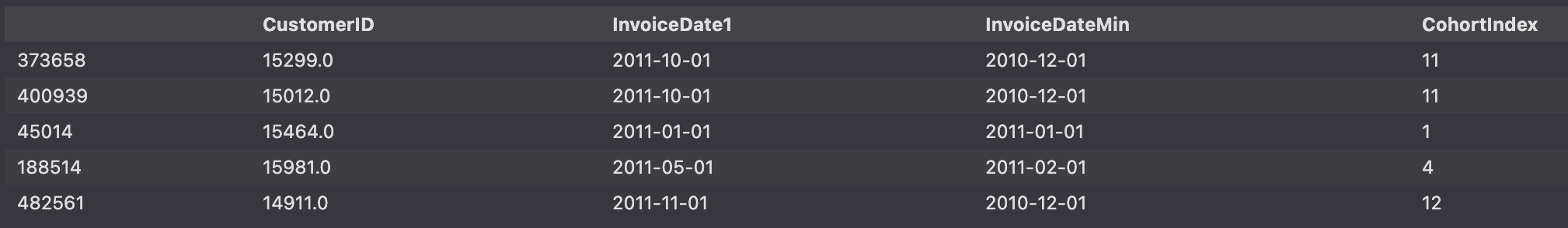
코호트 월별 빈도수
- 월별 잔존 구매에 대한 빈도수 구하기
df_valid['CohortIndex'].value_counts().sort_index()
>>>>
1 116857
2 27516
3 26727
4 26993
5 25165
6 26673
7 23462
8 23298
9 22751
10 22968
11 20098
12 23011
13 7173- 시각화
plt.figure(figsize=(12, 4))
sns.countplot(data=df_valid, x='CohortIndex')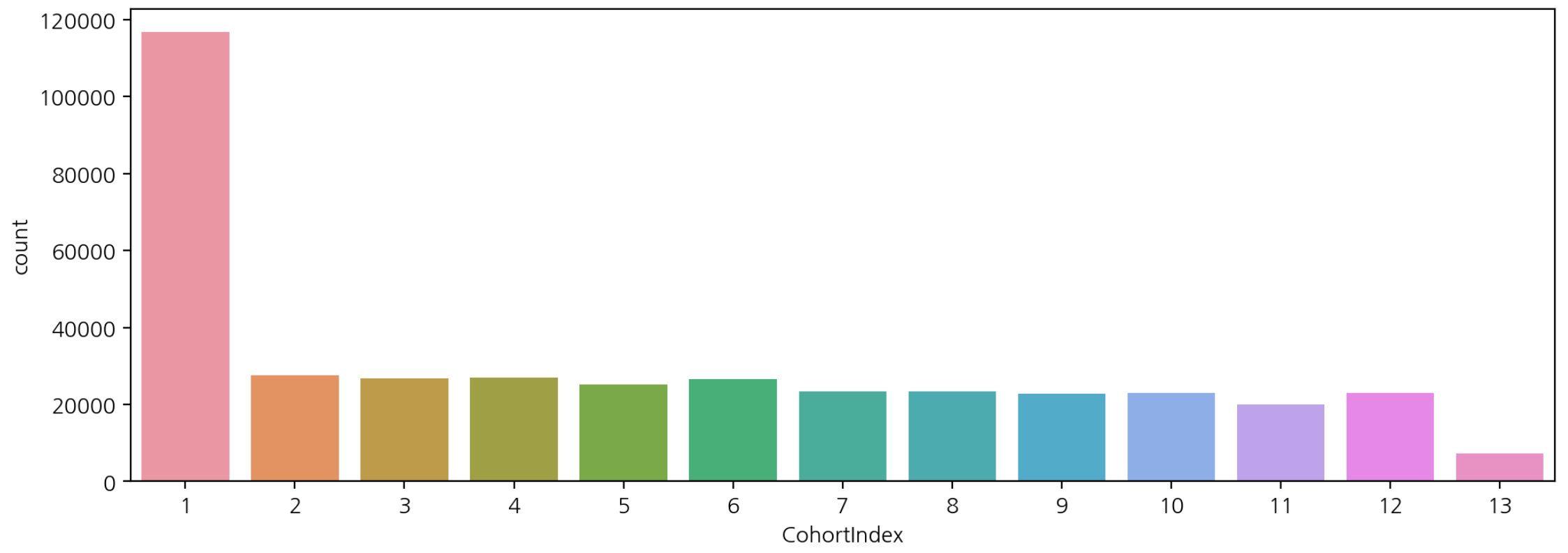
➡️ 첫 달에만 구매하고 다음달 부터 구매하지 않는 사람이 많다.
➡️ 마케팅비 많이 쏟아서 고객을 유치했지만 유지가 잘 되지 않는 것으로 보여진다.
➡️ 휴면 고객을 위한 이벤트, 쿠폰 등이 적절한 시점에 있으면 도움이 되겠다는 계획을 세워볼 수 있다.
잔존 빈도 구하기
cohort_count = df_valid.groupby(['InvoiceDateMin', 'CohortIndex'])['CustomerID'].nunique().unstack()
cohort_count.index = cohort_count.index.astype(str)
cohort_count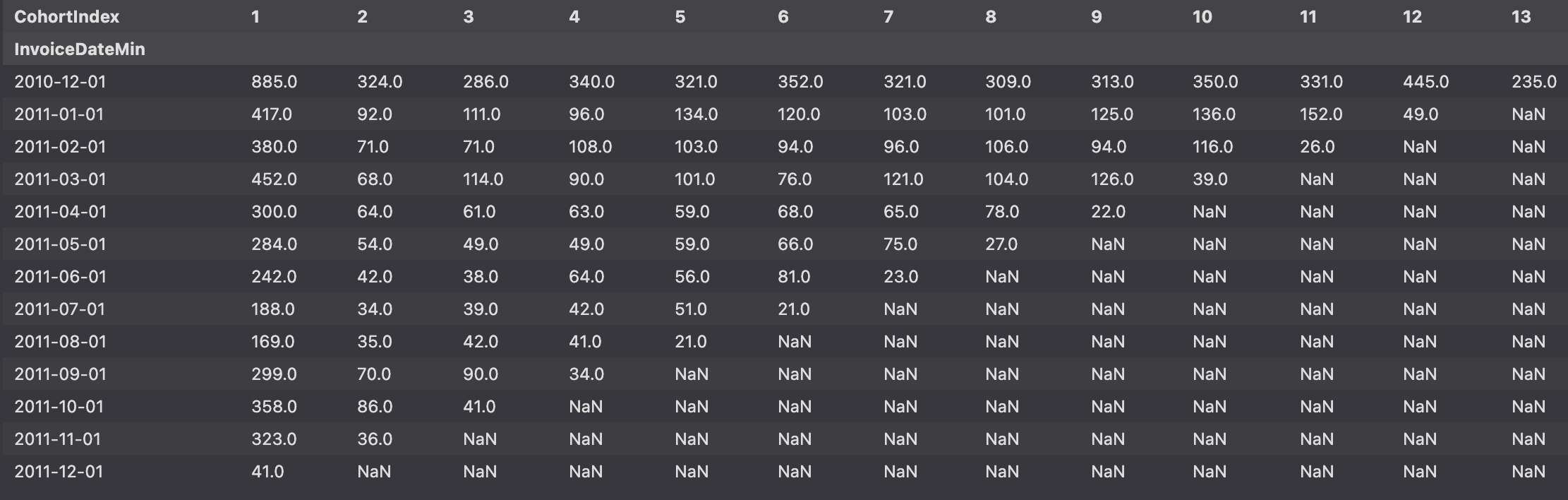
잔존수 시각화
plt.figure(figsize=(12, 8))
sns.heatmap(cohort_count, annot=True, fmt=".0f", cmap="BuPu")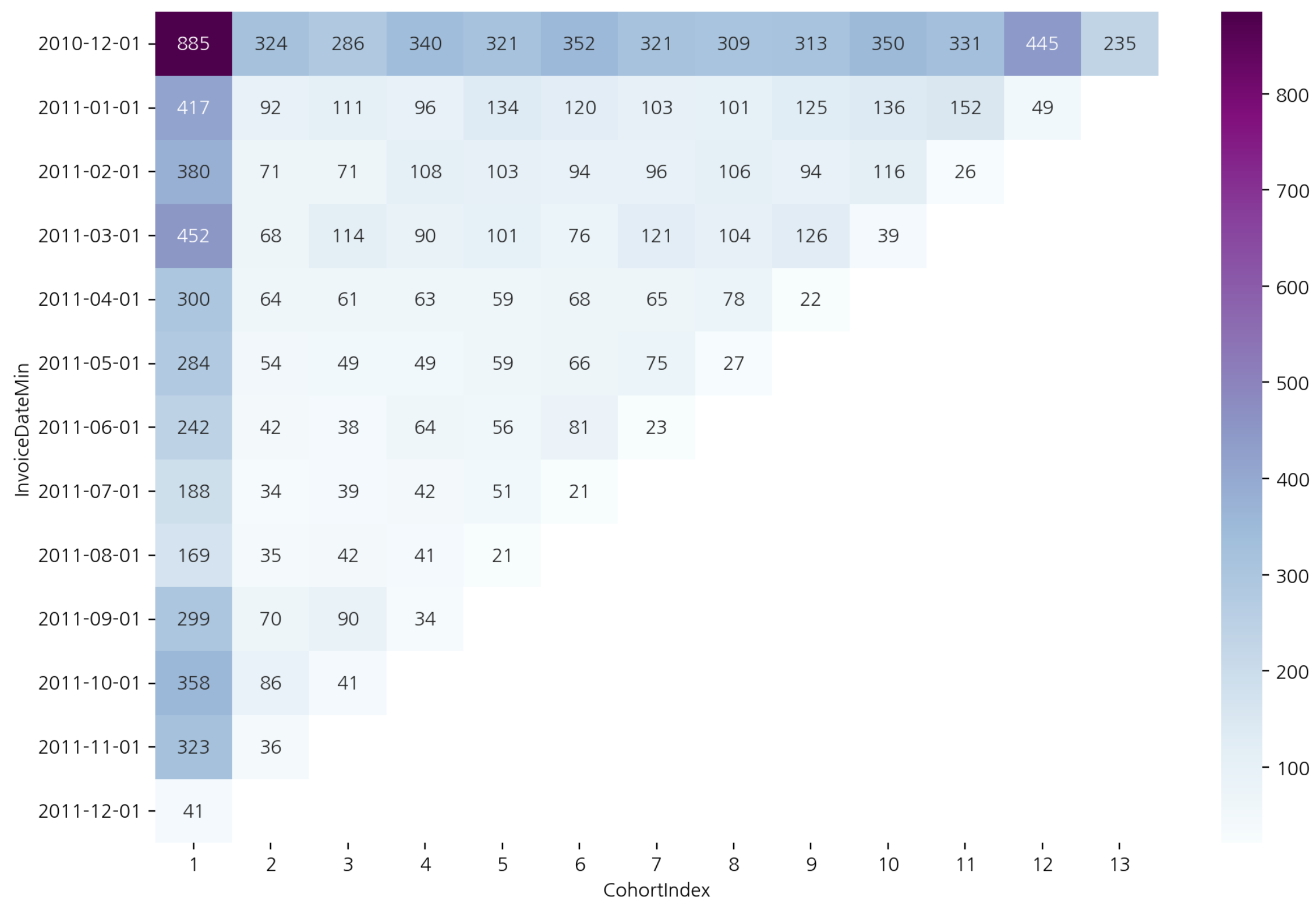
월별 신규 유입 고객 수
- Acquisition
cohort_count[1].plot.bar(figsize=(16, 3), title="월별 신규 유입 수", rot=0)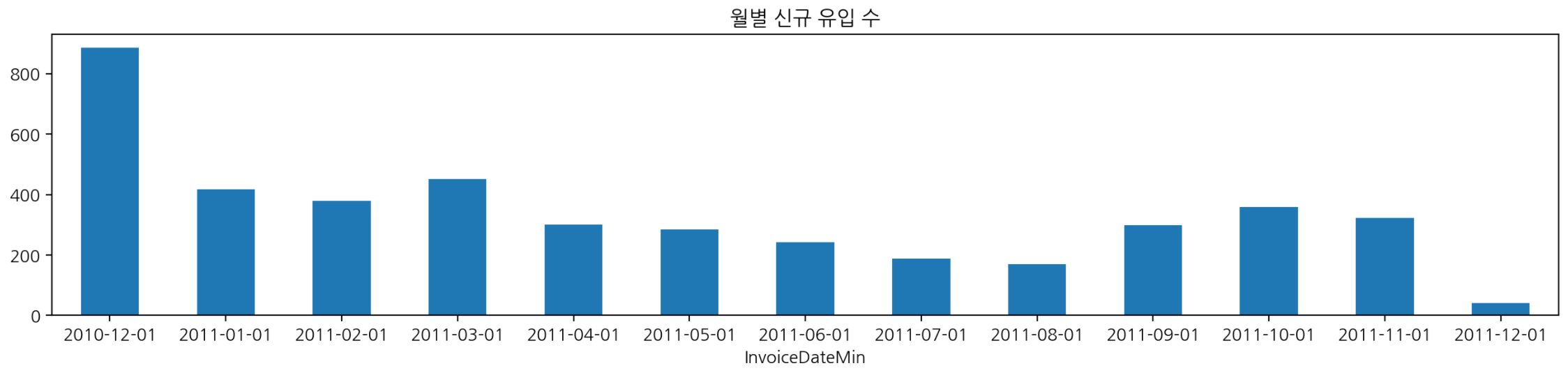
잔존율
- 가입한 달을 1로 나누면 잔존율 구할 수 있음
- div 를 통해 구하며 axis=0 으로 설정하면 첫 달을 기준으로 나머지 달을 나누게 된다.
cohort_norm = cohort_count.div(cohort_count[1], axis=0)
cohort_norm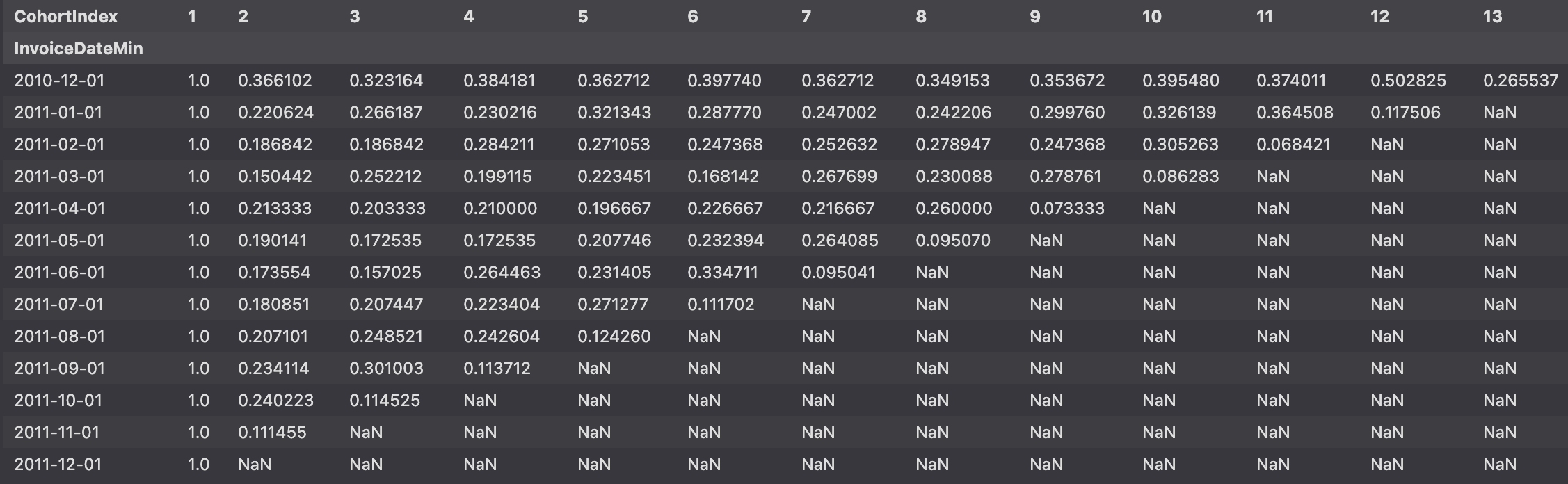
잔존율 heatmap
plt.figure(figsize=(12, 8))
sns.heatmap(cohort_norm, cmap="BuPu", annot=True, fmt=".2f")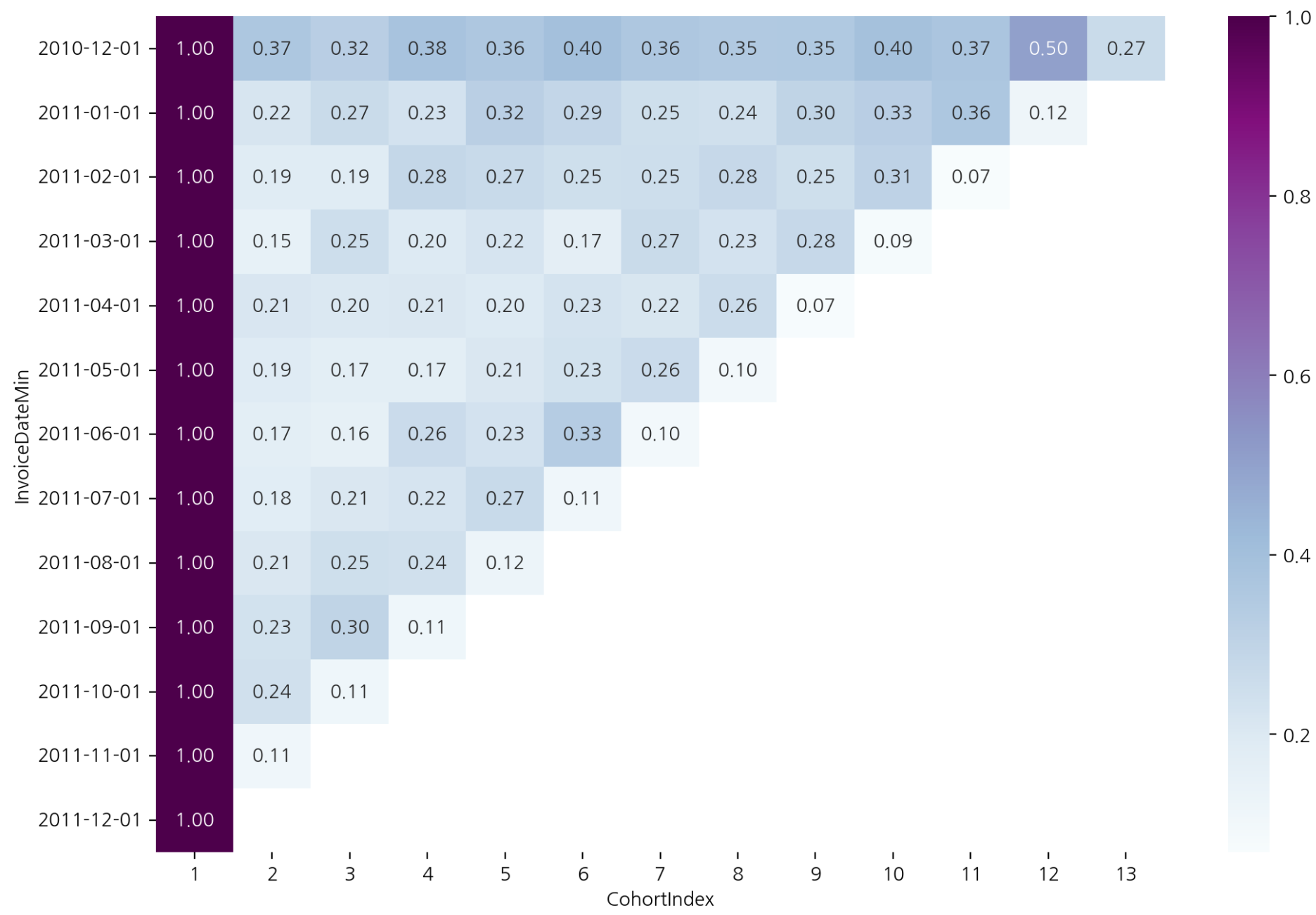
- 코호트 분석에서 시간 단위로 묶어서 보는 분석 중 하나가 리텐션 분석
- 같은 달에 첫 구매한 사람들이 같은 집단으로 묶였기 때문에 시간 단위 코호트 분석이 된다.
