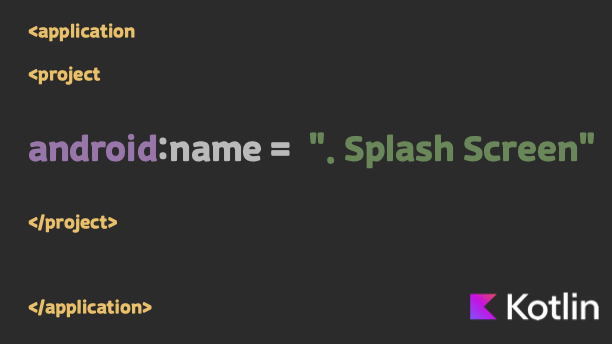
splash screen
어플리케이션을 실행시 로고를 보여주고 지정된 시간이 지나면 사라지는 화면
- 첫 화면을 보여주기 전까지 시간 확보 → 3초 이상 X
- 어플리케이션을 각인 시키는 용도로 활용
1. build.gradle (Module:app)
- 라이브러리 설정
dependencies {
implementation 'androidx.core:core-splashscreen:1.0.1'
}2. themes.xml
- splash screen에 필요한 요소 구성
- windowSplashScreenBackground : 배경 설정 (색상, 이미지 설정 가능)
- windowSplashScreenAnimatedIcon : 사용할 아이콘 설정
- windowSplashScreenAnimationDuration : 보여줄 시간 설정
- 최대 1000ms
- postSplashScreenTheme : splash screen 다음에 나올 화면 테마 설정
<style name="Theme.Highbally" parent="Base.Theme.Highbally" />
<style name="AppTheme.Splash" parent="Theme.SplashScreen">
<item name="windowSplashScreenBackground">@color/white</item>
<item name="android:windowSplashScreenAnimatedIcon" tools:targetApi="s">@mipmap/ic_launcher_highbally</item>
<item name="windowSplashScreenAnimationDuration">1</item>
<item name="postSplashScreenTheme">@style/Theme.Highbally</item>
</style>3. AndroidManifest.xml
- 첫 실행 acitivity의 테마를 splash screen 테마로 설정
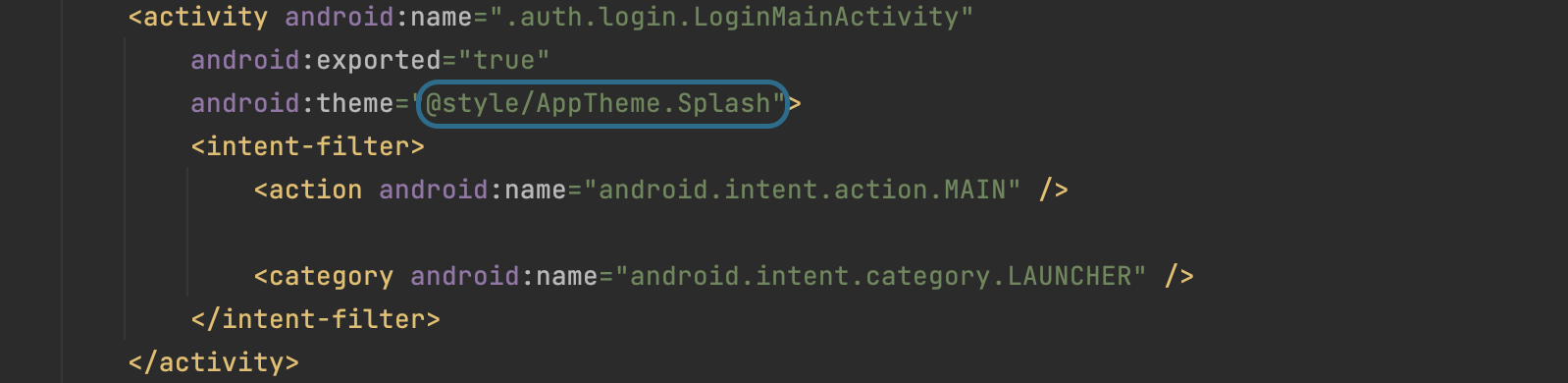
4. 첫 화면 activity
- installSplashScreen : splash screen 적용
- setContentView 전에 코드 작성
class LoginMainActivity : AppCompatActivity() {
override fun onCreate(savedInstanceState: Bundle?) {
super.onCreate(savedInstanceState)
installSplashScreen()
setContentView(R.layout.activity_login_main)
}
}