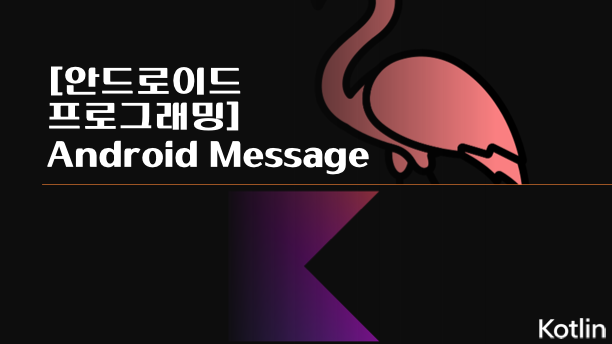
📌 Toast
일정 시간이 지나면 자동으로 사라지는 메세지
화면과 관련 없이 안드로이드 OS에 메세지 출력 요청 후 안드로이드 OS에 의해 나타나는 메세지 (어플리케이션과의 관계 X)
- 항상 화면을 보고있는 경우 사용
- 요청한 순서대로 메세지 출력
주요 메서드
- makeText : toast 메세지 객체 생성
val t1 = Toast.makeText(this@MainActivity,"toast message",Toast.LENGTH_SHORT)- show : toast 메세지 표시
t1.show()- callback
- onToastHidden : toast 메세지가 사라질 때 호출
- onToastShown : toast 메세지가 나타날 때 호출
* 안드로이드 11 (API 30)부터 사용 가능
if(Build.VERSION.SDK_INT >= Build.VERSION_CODES.R) {
t1.addCallback(object:Toast.Callback(){
override fun onToastShown() {
super.onToastShown()
}
override fun onToastHidden() {
super.onToastHidden()
}
})
}toast 커스터마이징
- viewBinding 객체 생성
val toastBinding = ToastBinding.inflate(layoutInflater)
toastBinding.run {
val t1 = Toast(this@MainActivity)
}- setBackgroundResource : 배경 설정
toastBinding.root.setBackgroundResource(android.R.drawable.screen_background_dark)- setTextColor : 텍스트 색상 설정
textView.setTextColor(Color.WHITE)- setGravity : toast 메세지가 표시될 위치 설정
t1.setGravity(Gravity.CENTER,0,200)- setView : toast 메세지를 통해 보여줄 view 설정
t1.view = toastBinding.root- setDuration : 메세지가 표시될 시간 설정
t1.duration = Toast.LENGTH_LONG📌 SnackBar
activity 위에 표시되며 하단에 나타나는 메세지
- 버튼 배치 가능
주요 메서드
- SnackBar.make : snackBar 객체 생성
- LENGTH_SHORT : 안드로이드에서 정한 짧은 시간동안 작동
- LENGTH_LONG : 안드로이드에서 정한 긴 시간동안 작동
- LENGTH_INDEFINITE : 사라지지 않고 계속 작동
snackBar1 = Snackbar.make(it, "snackBar message", Snackbar.LENGTH_INDEFINITE)- show : snackBar 메세지 표시
snackBar1.show()- dismiss : snackBar 메세지 사라지기
- isInitialized: 초기화 되어있는지 확인
- isShown : 보여지고 있는지 확인
// snackBar1 변수가 초기화 되어있는 경우
if(::snackBar1.isInitialized){
// 보여지고 있는 경우
if(snackBar1.isShown){
snackBar1.dismiss()
}
}- callback
- onDismissed : snackBar가 사라질 때 호출
- onShown : snackBar가 나타날 때 호출
snackBar1.addCallback(object : BaseTransientBottomBar.BaseCallback<Snackbar>(){
override fun onShown(transientBottomBar: Snackbar?) {
super.onShown(transientBottomBar)
}
override fun onDismissed(transientBottomBar: Snackbar?, event: Int) {
super.onDismissed(transientBottomBar, event)
}
})- setTextColor : 표시되는 메세지 색상 설정
snackBar1.setTextColor(Color.RED)- setBackgroundTint : 배경 색상 지정
snackBar1.setBackgroundTint(Color.BLUE)- setAnimationMode : 나타나거나 사라질 때 애니메이션 설정
- ANIMATION_MODE_SLIDE, ANIMATION_MODE_FADE ...
snackBar1.animationMode = Snackbar.ANIMATION_MODE_SLIDE- setAction : 클릭하면 이벤를 처리할 수 있는 요소 설정
- 1개만 설정 가능
- 선택한 경우 : action 기능 + 사라진다.
snackBar1.setAction("Action1"){
activityMainBinding.textView.text = "action1 click"
}snackBar 커스터마이징
- viewBinding 객체 생성
val snackBar1 = Snackbar.make(it, "Custom SnackBar", Snackbar.LENGTH_SHORT)
val snackbarBinding = SnackbarBinding.inflate(layoutInflater)- 각각의 view 설정
snackbarBinding.run{
imageView.setImageResource(R.drawable.img_android)
textView.text = "View"
textView.setTextColor(Color.WHITE)
}- layout을 추출하여 새로운 view 추가
- snackBar는 새로운 view를 설정하는 메서드나 프로퍼티 X
- 추가하지 않을 경우 snackBar의 view 표시 X, 사용 불가
val snackBarLayout = snackBar1.view as Snackbar.SnackbarLayout
snackBarLayout.addView(snackbarBinding.root)📌 Dialog
activity 위에 나타나는 메세지
메세지 전달이나 입력 등의 용도로 사용하는 메세지
- 사용자가 무조건 봐야하는 경우 사용
- dialog가 나타나있는 경우에는 주변 view 사용 불가 (일시정지)
- 최대 3개의 버튼 배치 가능
주요 메서드
- 객체 생성
val builder = AlertDialog.Builder(this@MainActivity)- show : Dialog 표시
builder.show()- setTitle : 타이틀 설정
builder.setTitle("Dialog")- setMessage : 메세지 설정
builder.setMessage("message")- setIcone : 아이콘 설정
builder.setIcon(R.mipmap.ic_launcher)- 버튼 배치
- setPositiveButton : positive 자리에 버튼 배치
- setNegativeButton : negative 자리에 버튼 배치
- setNeutralButton : neutral 자리에 버튼 배치
- null : 버튼 클릭시 dialog 사라진다.
- 동작하지 않고 사라지기만 하면 되는 경우 : Listener 세팅 필요 X
builder.setPositiveButton("Positive", null)builder.setPositiveButton("Positive"){ dialogInterface: DialogInterface, i: Int ->
textView.text = "Positive button click"
}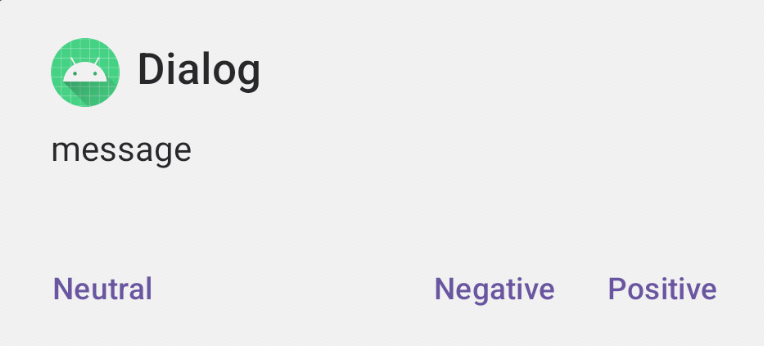
Dialog 커스터마이징
- viewBinding 객체 생성
val dialogBinding = DialogBinding.inflate(layoutInflater)
val builder = AlertDialog.Builder(this@MainActivity)- setView : 새로운 view 설정
builder.setView(dialogBinding.root)- setButton : 해당 위치에 버튼 배치
- dialogInterface : 사용자가 버튼을 누른 dialog 객체
builder.setPositiveButton("확인", ) { dialogInterface: DialogInterface, i: Int -> }builder.setNegativeButton("취소", null)DatePicker
날짜를 선택할 수 있게 하기 위해 사용하는 dialog
- 날짜 가져오기
val calendar = Calendar.getInstance()
val year = calendar.get(Calendar.YEAR)
val month = calendar.get(Calendar.MONTH)
val day = calendar.get(Calendar.DAY_OF_MONTH)- OnDateSetListener : 날짜 선택시 동작하는 리스너
- onDateSet : '확인' 선택시 동작하는 함수
- p1: Int : 년
- p2: Int : 월
- month : 0부터 시작
→ 사용자에게 출력하는 경우 : (+1)
→ 코드에서 사용하는 경우 : 그대로 사용
- month : 0부터 시작
- p3: Int : 일
- onDateSet : '확인' 선택시 동작하는 함수
val datePickerListener = object : DatePickerDialog.OnDateSetListener{
override fun onDateSet(p0: DatePicker?, p1: Int, p2: Int, p3: Int) {
textView.text = "${p1}년 ${p2+1}월 ${p3}일"
}
}- dialog 설정
val pickerDialog = DatePickerDialog(this@MainActivity, datePickerListener, year, month, day)
pickerDialog.show()TimePicker
시간을 선택할 수 있게 하기 위해 사용하는 dialog
- 시간 가져오기
val calendar = Calendar.getInstance()
val hour = calendar.get(Calendar.HOUR)
val minute = calendar.get(Calendar.MINUTE)- OnTimeSetListener : 시간 선택시 동작하는 리스너
- onTimeSet : '확인' 선택시 동작하는 함수
- p1: Int : 시간
- p2: Int : 분
- onTimeSet : '확인' 선택시 동작하는 함수
val timePickerListener = object : TimePickerDialog.OnTimeSetListener{
override fun onTimeSet(p0: TimePicker?, p1: Int, p2: Int) {
textView.text = "${p1}시 ${p2}분"
}
}- dialog 설정
- true : 24시간제
- false : 12시간제
val pickerDialog = TimePickerDialog(this@MainActivity, timePickerListener, hour, minute, true)
pickerDialog.show()ListDialog
listView를 표시할 수 있는 dialog
- listView 설정
val dataList = arrayOf(
"항목1", "항목2", "항목3", "항목4", "항목5", "항목6",
"항목7", "항목8", "항목9", "항목10", "항목11", "항목12",
"항목13", "항목14", "항목15", "항목16", "항목17", "항목18"
)
val adapter = ArrayAdapter<String>(
this@MainActivity, android.R.layout.simple_list_item_1, dataList
)- 객체 생성
val builder = AlertDialog.Builder(this@MainActivity)- adapter 설정
- 항목을 선택한 경우 : 리스너 처리 + 다이얼로그 사라진다.
- i : 사용자가 선택한 항목의 순서값
builder.setAdapter(adapter){ dialogInterface: DialogInterface, i: Int ->
textView.text = "${dataList[i]}"
}- setButton : 해당 위치에 버튼 배치
builder.setNegativeButton("취소", null)다중선택 Dialog
체크박스 형태를 제공하는 dialog
- 데이터 list 설정
val dataList = arrayOf(
"항목1", "항목2", "항목3", "항목4", "항목5", "항목6",
"항목7", "항목8", "항목9", "항목10", "항목11", "항목12",
"항목13", "항목14", "항목15", "항목16", "항목17", "항목18"
)
// 모두 false로 설정
val mutilChoiceList = BooleanArray(dataList.size){i -> false}- 객체 생성
val builder = AlertDialog.Builder(this@MainActivity)- setMultiChoiceItems : 마지막 매개변수에 체크 상태가 변경되었을 때 동작하는 리스너 설정
- 누를 때마다 갱신
- 체크 상태가 변경된 항목의 체크 상태 값으로 BooleanArray 변경
- 누를 때마다 갱신
builder.setMultiChoiceItems(dataList, mutilChoiceList){ dialogInterface: DialogInterface, i: Int, b: Boolean ->
mutilChoiceList[i] = b
}- setButton : 해당 위치에 버튼 배치
builder.setNegativeButton("취소", null)
builder.setPositiveButton("확인", ){ dialogInterface: DialogInterface, i: Int ->
textView.text = ""
for(idx in 0 until mutilChoiceList.size){
if(mutilChoiceList[idx] == true){
textView.append("${dataList[idx]}\n")
}
}
}📌 Notification
알림창에 표시되는 메세지
권한 설정
안드로이드 버전 13 이후 : notification 사용시 POST_NOTIFICATIONS 권한을 사용자로부터 확인 받는다.
- AndroidManifest.xml
<uses-permission android:name="android.permission.POST_NOTIFICATIONS" />- permission list 생성
- Manifest(android) 선택
val permissionList = arrayOf(
Manifest.permission.POST_NOTIFICATIONS
)- 권한 확인 요청
requestPermissions(permissionList, 0)주요 메서드
- addNotificationChannel : notification channel을 등록하는 메서드
- id : 코드에서 채널을 관리하기 위한 이름
- name : 사용자에게 노출 시킬 이름
fun addNotificationChannel(id:String, name:String){
// 안드로이드 8.0 이상일 때만 동작
if(Build.VERSION.SDK_INT >= Build.VERSION_CODES.O){
// 알림 메시지를 관리하는 객체 추출
val notificationManager = getSystemService(NOTIFICATION_SERVICE) as NotificationManager
// id를 통해 NotificationChannel 객체 추출
// 채널이 등록된 적이 없는 경우 : null 반환
val channel = notificationManager.getNotificationChannel(id)
// 채널이 등록된 적이 없는 경우
if(channel == null){
// 채널 객체 생성
val newChannel = NotificationChannel(id, name, NotificationManager.IMPORTANCE_HIGH)
// 단말기에 LED 램프가 있다면 램프를 사용하도록 설정
newChannel.enableLights(true)
// LED 램프의 색상 설정
newChannel.lightColor = Color.RED
// 진동 사용 설정
newChannel.enableVibration(true)
// 채널 등록
notificationManager.createNotificationChannel(newChannel)
}
}
}- notification 채널 등록
// Notification Channel을 코드에서 구분하기 위한 이름 설정
val NOTIFICATION_CHANNEL1_ID = "CHANNEL1"
val NOTIFICATION_CHANNEL2_ID = "CHANNEL2"
// 사용자게 노출 시킬 채널의 이름 설정
val NOTIFICATION_CHANNEL1_NAME = "첫 번째 채널"
val NOTIFICATION_CHANNEL2_NAME = "두 번째 채널"
addNotificationChannel(NOTIFICATION_CHANNEL1_ID, NOTIFICATION_CHANNEL1_NAME)
addNotificationChannel(NOTIFICATION_CHANNEL2_ID, NOTIFICATION_CHANNEL2_NAME)- getNotificationBuilder : notification 메시지 관리 객체를 생성하는 메서드
- id : notification 채널 ID
fun getNotificationBuilder(id:String) : NotificationCompat.Builder{
// 안드로이드 8.0 이상일 때만 동작
if(Build.VERSION.SDK_INT >= Build.VERSION_CODES.O) {
val builder = NotificationCompat.Builder(this, id)
return builder
} else {
val builder = NotificationCompat.Builder(this)
return builder
}
}- NotificationBuilder 가져오기
val builder = getNoficationBuilder(NOTIFICATION_CHANNEL1_ID)- 메시지 객체 생성
val notification = builder.build()- 알림 메세지 관리하는 객체 추출
val notificationManager = getSystemService(NOTIFICATION_SERVICE) as NotificationManager- notify : 메세지 표시
- 첫번째 매개변수 : 단말기 전체에서 메세지를 구분하는 값
- 값은 값으로 메세지를 계속 설정한 경우 : 메세지 갱신
- 다른 값으로 메세지를 설정한 경우 : 각각 다른 메세지 표시
- 첫번째 매개변수 : 단말기 전체에서 메세지를 구분하는 값
notificationManager.notify(10, notification)주요 속성
- setSmallIcon : 작은 아이콘 설정
builder.setSmallIcon(android.R.drawable.ic_menu_search)- setLargeIcon : 큰 아이콘 설정
val bitmap = BitmapFactory.decodeResource(resources, R.mipmap.ic_launcher)
builder.setLargeIcon(bitmap)- setNumber : 숫자 설정
builder.setNumber(100)- setContentTitle : 타이틀 설정
builder.setContentTitle("Content Title")- setContentText : 메시지 설정
builder.setContentText("Content Text")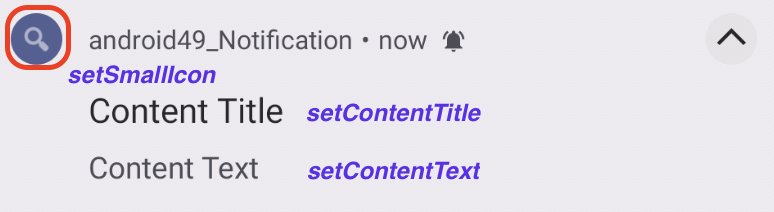
⌨️ 전체 코드
addNotificationChannel(NOTIFICATION_CHANNEL1_ID, NOTIFICATION_CHANNEL1_NAME)
addNotificationChannel(NOTIFICATION_CHANNEL2_ID, NOTIFICATION_CHANNEL2_NAME)
activityMainBinding.run{
button.setOnClickListener {
val builder = getNoficationBuilder(NOTIFICATION_CHANNEL1_ID)
builder.setSmallIcon(android.R.drawable.ic_menu_search)
val bitmap = BitmapFactory.decodeResource(resources, R.mipmap.ic_launcher)
builder.setLargeIcon(bitmap)
builder.setNumber(100)
builder.setContentTitle("Content Title")
builder.setContentText("Content Text")
val notification = builder.build()
val notificationManager = getSystemService(NOTIFICATION_SERVICE) as NotificationManager
notificationManager.notify(10, notification)
}
}fun addNotificationChannel(id:String, name:String){
if(Build.VERSION.SDK_INT >= Build.VERSION_CODES.O){
val notificationManager = getSystemService(NOTIFICATION_SERVICE) as NotificationManager
val channel = notificationManager.getNotificationChannel(id)
if(channel == null){
val newChannel = NotificationChannel(id, name, NotificationManager.IMPORTANCE_HIGH)
newChannel.enableLights(true)
newChannel.lightColor = Color.RED
newChannel.enableVibration(true)
notificationManager.createNotificationChannel(newChannel)
}
}
}
fun getNoficationBuilder(id:String) : NotificationCompat.Builder{
if(Build.VERSION.SDK_INT >= Build.VERSION_CODES.O){
val builder = NotificationCompat.Builder(this, id)
return builder
}
else {
val builder = NotificationCompat.Builder(this)
return builder
}
}