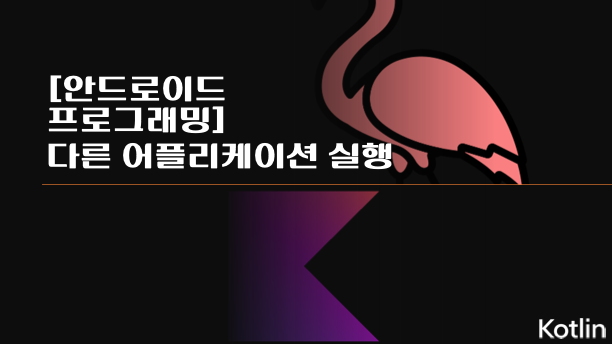
Intent Filter
- 암시적 intent : 개발자가 허용한 activity만 사용 가능 → 개발자가 activity에 설정한 이름으로 실행 가능
- 명시적 intent : 사용 불가능
* 같은 어플리케이션 내 intent 사용과 동일
다른 어플리케이션 activity 실행
AndroidManifest.xml
- 다른 어플리케이션에 접근하려는 경우 : intent filter 이름 설정
- exported가 false인 경우 : 다른 어플리케이션에서 접근 불가
<activity
android:name=".MainActivity"
android:exported="true" >
<intent-filter>
<action android:name="com.test.android_startactivity" />
<category android:name="android.intent.category.DEFAULT" />
</intent-filter>
</activity>kotlin file
다른 애플리케이션의 activity에서 지정한 intent filter의 action name 이름으로 Intent 생성
- startActivity 이용
val newIntent = Intent("com.test.android_startactivity")
newIntent.putExtra("data1", 100)
newIntent.putExtra("data2", "데이터2")
startActivity(newIntent)- StartActivityForResult 이용
val c1 = ActivityResultContracts.StartActivityForResult()
val activityLauncher = registerForActivityResult(c1) {
val value1 = it.data?.getIntExtra("value1",0)
val value2 = it.data?.getStringExtra("value2")
}val newIntent = Intent("com.test.android_startactivity")
newIntent.putExtra("data1", 100)
newIntent.putExtra("data2", "데이터2")
activityLauncher.launch(newIntent)Activity Action
안드로이드에서 제공되는 기본 어플리케이션을 사용할 수 있도록 제공
- ACTION_VIEW : 실행하는 어플리케이션의 공통적인 이름
지도
- 위도와 경도 이용
val address = "geo:37.243243,131.861601"
val uri = Uri.parse(address)
val newIntent = Intent(Intent.ACTION_VIEW, uri)
startActivity(newIntent)웹사이트
val address = "http://developer.android.com"
val uri = Uri.parse(address)
val newIntent = Intent(Intent.ACTION_VIEW, uri)
startActivity(newIntent)