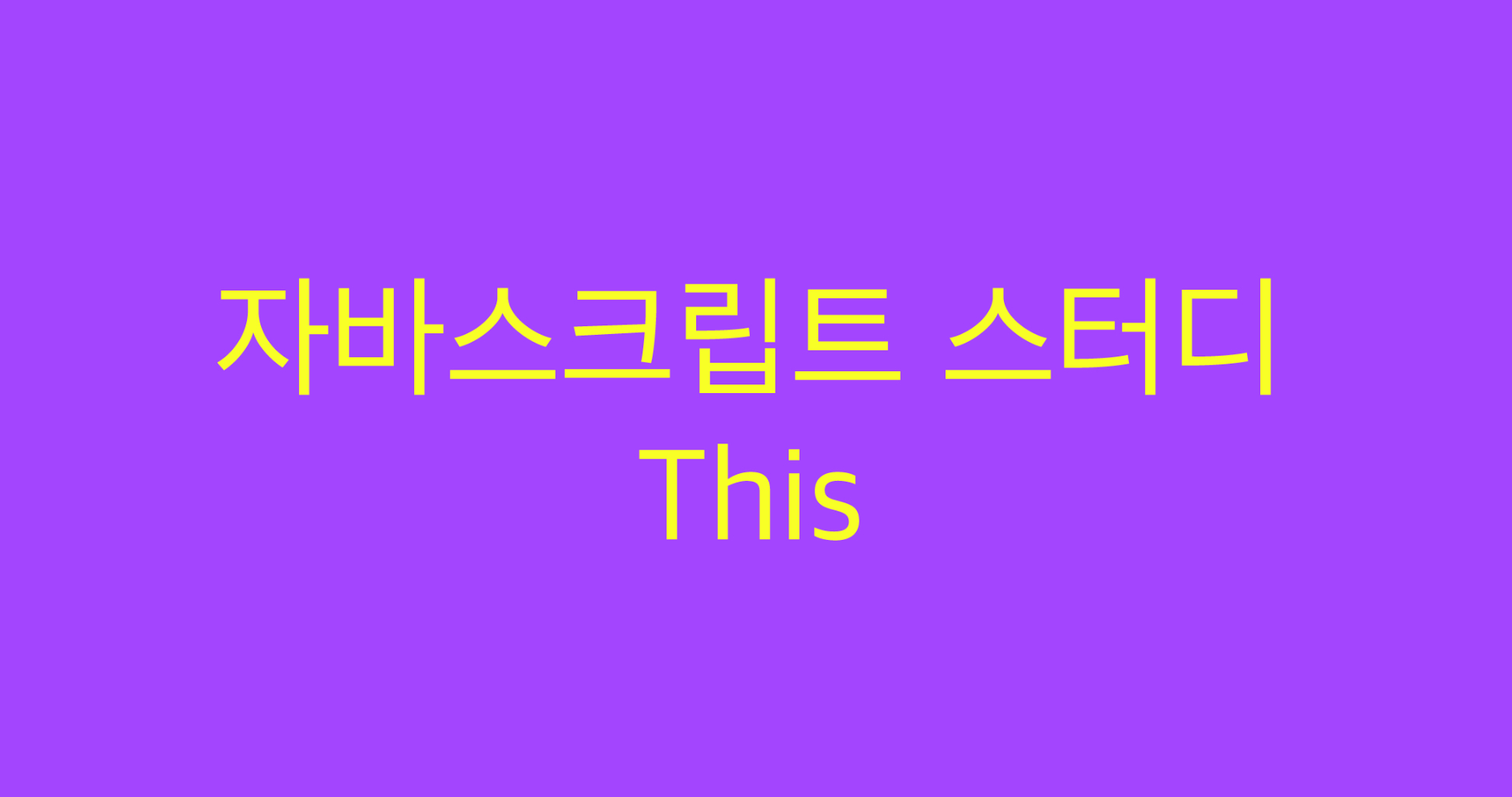javascript 에서의 this는 다른 언어와 다르게 동작한다.
this의 값은 함수를 호출한 방법에 의해 결정되기 때문에 this가 어디 묶여 있는지 파악하는 것이 가장 중요하다
📌 암시적 바인딩
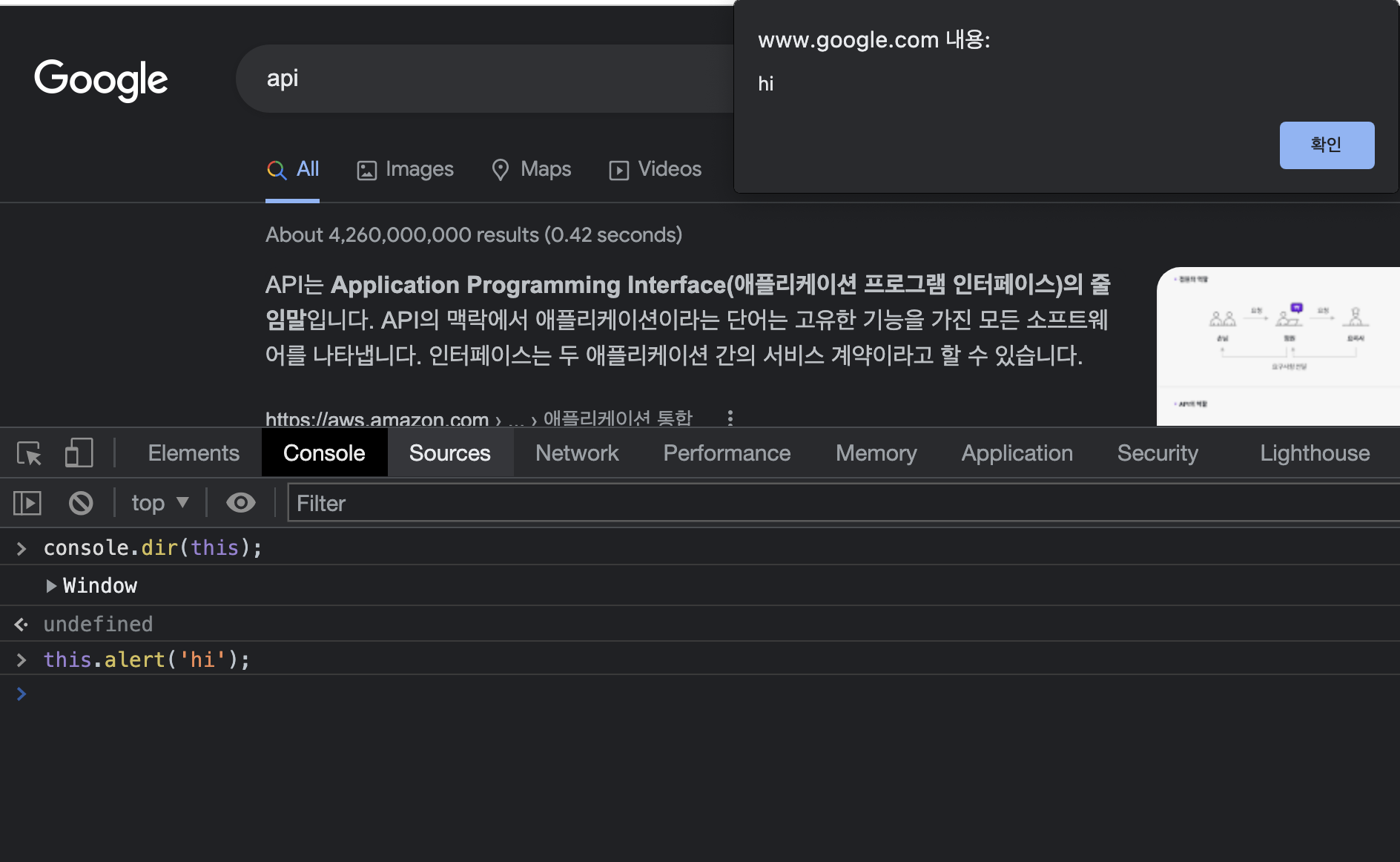 chrome 브라우저에서 this는 window, this.alert('hi')가 잘 작동하고 있다.
chrome 브라우저에서 this는 window, this.alert('hi')가 잘 작동하고 있다.
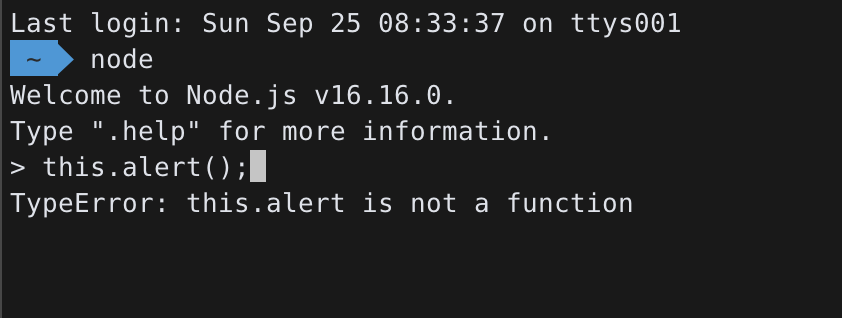 node 환경에서 this는 존재하지만 this.alert()는 존재하지 않는다.
node 환경에서 this는 존재하지만 this.alert()는 존재하지 않는다.
전역공간 이외에도 함수에서의 this와 메서드의 this는 또 다를 수 있다.
이처럼 예상하기 어려운 this를 좀 더 안전하게 사용하는 방법을 살펴보자
📌 명시적 바인딩
Function.prototype.apply( )
Function.prototype.bind( )
Function.prototype.call( )
# call
const me = {
name: 'suyeon',
sayName: function(){
return this.name + ' 입니다.';
}
}
const zero = {
name: '베이스',
sayName: function(){
return this.name + ' 입니다.';
}
}
function sayFullName(lastName){
return lastName + this.sayName();
}
const result = sayFullName.call(me,'kim');
const result2 = sayFullName.call(zero, '제로');
console.log(result); // kimsuyeon 입니다.
console.log(result2); // 제로베이스 입니다.# apply
const me = {
name: 'suyeon',
sayName: function(){
return this.name + ' 입니다.';
}
}
const zero = {
name: '베이스',
sayName: function(){
return this.name + ' 입니다.';
}
}
function sayFullName(lastName){
return arguments[0] + this.sayName();
}
const result = sayFullName.apply(me,['kim','김']);
const result2 = sayFullName.apply(zero, ['zero', '제로']);
console.log(result); // kimsuyeon 입니다.
console.log(result2); // zero베이스 입니다.call과 같지만 배열을 인자로 받은 후 arguments[index] 형식으로 요소를 선택할 수 있다
bind
const me = {
name: 'suyeon',
sayName: function(){
return this.name + ' 입니다.';
}
}
const zero = {
name: '베이스',
sayName: function(){
return this.name + ' 입니다.';
}
}
function sayFullName(lastName){
return lastName + this.sayName();
}
const sayFullNameMe = sayFullName.bind(me);
const sayFullNameZero = sayFullName.bind(zero);
console.log(sayFullNameMe('kim')); // kimsuyeon 입니다.
console.log(sayFullNameZero('제로')); // 제로베이스 입니다.