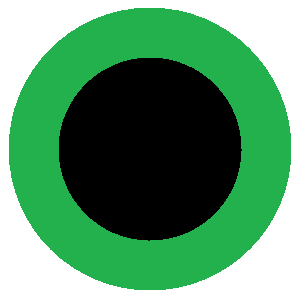Maven - 메이븐
메이븐이란
프로젝트 매니지먼트 툴(매니지먼트 디펜던시빌드 가장많이 사용)
solution
jar파일을을 따로 붙이지 않고, xml에 이러이러한 식으로 설정할 것이다라고 선언해 놓으면, 직접 알아서 준비를 해 놓음
https://repo.maven.apache.org/maven2/
Maven 이란
- Maven is a Project Management tool
- Most popular use of Maven is for build management and dependencies
Maven 사용 전의 상황
- When building your Java project, you may need additional JAR files
- For example: Spring, Hibernate, Commons Logging, JSON etc…
- One approach is to download the JAR files from each project web site
- Manually add the JAR files to your build path / classpath
Maven solution
- Tell Maven the projects you are working with (dependencies)
Spring, Hibernate etc ….
- Maven will go out and download the JAR files for those projects for you
- And Maven will make those JAR files available during compile/run
- Think of Maven as your friendly helper / personal shopper

메이븐 설치 되어있나 확인하기
설치되어있지 않다면 Install Maven m2eclipse Plugin 설치하기
Help - install new Software

already install


Java EE로 변경하기


메이븐 프로젝트(quickstart) 생성하기

next - quickstart 검색 (느림 기다려야함)


인터넷에서 필요한 부분 다운로드 하는중

Console창 확인 - Y

의도되로 설치 되었나 확인하기

JavaSE - 1.7
<!--주어진 자바 버전에서 클래스파일을 생성하는데 쓰이는 부분주어진 자바 버전에서 클래스파일을 생성하는데 쓰이는 부분-->
<maven.compiler.source>1.7</maven.compiler.source>
<!--사용된 소스코드의 자바버전-->
<maven.compiler.target>1.7</maven.compiler.target>
설정에 변경이 있을경우 수정하기


메이븐 프로젝트(apache.maven) 추가하기

next - apache.maven 검색 (느림 기다려야함)


Finish
에러메세지 확인하기


메이븐 공식 배포 싸이트 접속
https://search.maven.org/
https://central.sonatype.dev/
javax.servlet-api 검색하기

3.1.0 맞는버전 착아 검색하기


복사 // porm.xml에 붙여넣기

웹서버에 잘 표시되는지 확인하기
하이버 네이트 dependency 붙여넣기
https://mvnrepository.com/artifact/org.hibernate/hibernate-core/5.2.11.Final



Update project 하지 않아도잘 붙여짐
직접만든 파일 붙여넣기
startfile 추가하기 다운로드

File - import- maven - Existing maven Projects


결과 확인


war파일 플러그인이 존재 하지 않음
https://central.sonatype.dev/artifact/org.apache.maven.plugins/maven-war-plugin/3.2.0 에서 검색해오기

태그 직접 설정해서 붙여넣기
<!-- TO DO: Add support for Maven WAR Plugin -->
<build>
<finalName>spring-security-demo</finalName>
<pluginManagement>
<plugins>
<plugin>
<groupId>org.apache.maven.plugins</groupId>
<artifactId>maven-war-plugin</artifactId>
<version>3.2.0</version>
</plugin>
</plugins>
</pluginManagement>
</build>