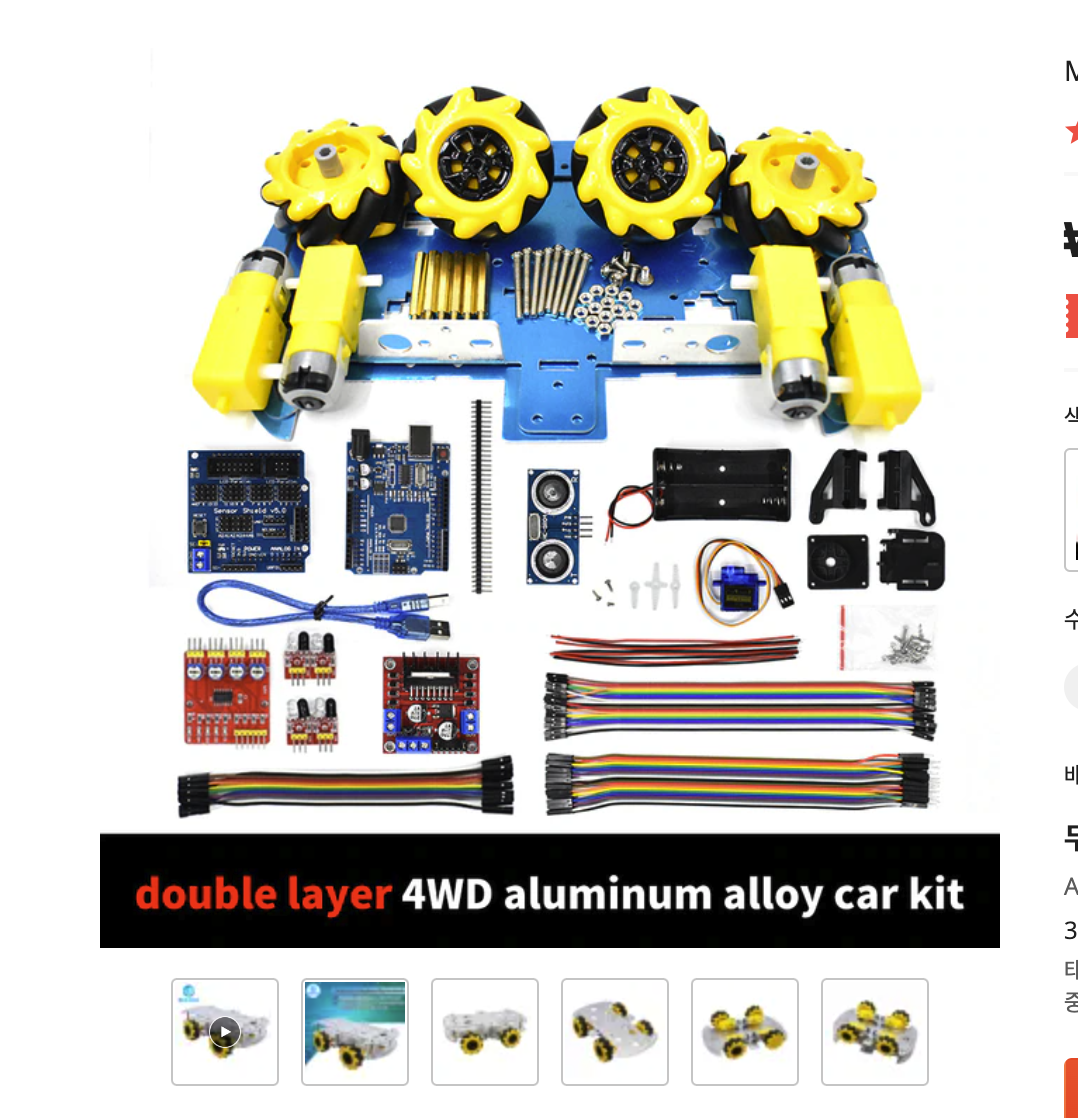
알리 익스프레스에서 재밌어보이는 키트를 팔아서 해당 하드웨어를 기초로 움직이는 ip cam을 만들어 보기로 했다.
ip cam의 경우 esp32-cam 모듈 예제를 이용하며 간단하게 만들수 있고 이걸 이용하여 웹소켓 기반의 움직이는 ip cam을 제작하려고 한다.
아키택쳐 구상
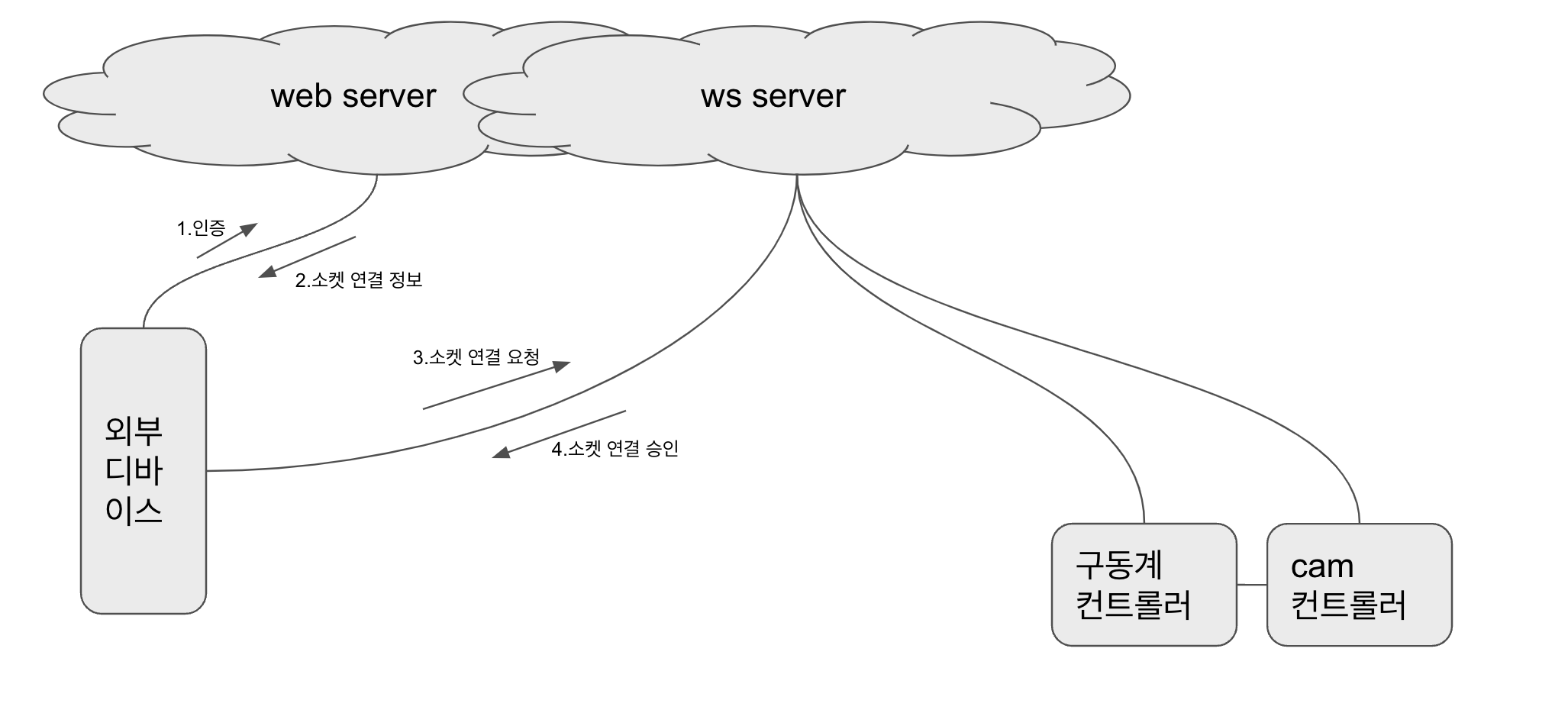
- 구동계 컨트롤러는 웹소켓 연결을 유지하며 컨트롤러 외 웹소켓이 연결되면 소켓서버는 구동계 컨트롤러로 cam 가동 명령
- 구동계 컨트롤러와 cam 컨트롤러는 물리적으로 연결하며 구동계 컨트롤러에서 신호가 있을때만 cam 컨트롤러를 웹소켓에 연결
- cam 스트리밍 데이터는 웹소켓 서버를 통해 외부 디바이스(피씨 또는 모바일)로 전달
- 웹 페이지 통해 인증 받은 디바이스만 웹 소켓에 연결 할 수 있도록 구성
- 추후 보안 강화를 위해 서버를 내부망에 두고 제로티어 같은 vpn 이용 하도록 수정 예정
test
- 웹소켓 서버를 따로 두고 스트리밍을 해보았으나 스트리밍 지연이 1~2초로 실시간으로 구동계 컨트롤하기 힘들어 보여 아키텍처 수정이 필요해보임
test 해볼 목록
1. 메세지 전송전 조건문 삭제 및 서버 2개 뛰우기
2. 아두이노에 따로 웹소켓 클라이언트는 두어 esp32-cam 부하 저감
3. 언어 변경 golang or rust
4. esp32-cam에서 직접 소켓서버를 뛰우고 포트포워딩
'use strict'
const wsModule = require('ws');
class Websocket {
constructor() {
this.ipcam;
this.mon;
}
createServer(HTTPServer){
console.log(`ws server on`);
const wsServer = new wsModule.Server(
{
server: HTTPServer, // WebSocket서버에 연결할 HTTP서버를 지정한다.
}
);
wsServer.on('connection', async (ws, request)=> {
const ip = request.headers['x-forwarded-for'] || request.connection.remoteAddress;
console.log(`새로운 클라이언트[${ip}] 접속`);
const conAuth = request.headers['sec-websocket-protocol'];
const conAuthArr = conAuth.split('_');
if(conAuthArr[0]=="mon" && conAuthArr[1] == "2938" && this.mon ===undefined){
this.mon = ws;
console.log(`mon up`);
ws.on('message', (msg)=>{
if(this.ipcam !==undefined){
console.log(Date.now()+`ipcam send : ` + msg);
this.ipcam.send(msg);
}
})
}else if(conAuthArr[0]=="ipcam" && this.ipcam ===undefined){
this.ipcam = ws;
console.log(`ipcam up`);
ws.on('message', (msg)=>{
if(this.mon !==undefined){
this.mon.send(msg);
}
})
}else{
ws.close();
}
// 2) 클라이언트에게 메시지 전송
if(ws.readyState === ws.OPEN){ // 연결 여부 체크
}
// 4) 에러 처러
ws.on('error', (error)=>{
console.log(`클라이언트[${ip}] 연결 에러발생 : ${error}`);
})
// 5) 연결 종료 이벤트 처리
ws.on('close', ()=>{
console.log(`클라이언트[${ip}] 웹소켓 연결 종료`);
if(conAuthArr[0]=="mon"){
this.mon = undefined;
console.log(`mon die`);
}else if(conAuthArr[0]=="ipcam"){
this.ipcam = undefined;
console.log(`ipcam die`);
}
})
});
}
}
module.exports=Websocket;