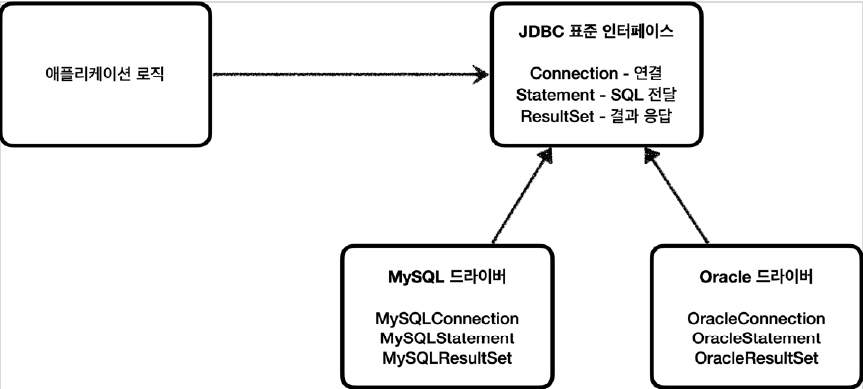JDBC(Java Database Connectivity)
자바에서 데이터베이스에 접속할 수 있도록 하는 자바 API
- CRUD기능 제공
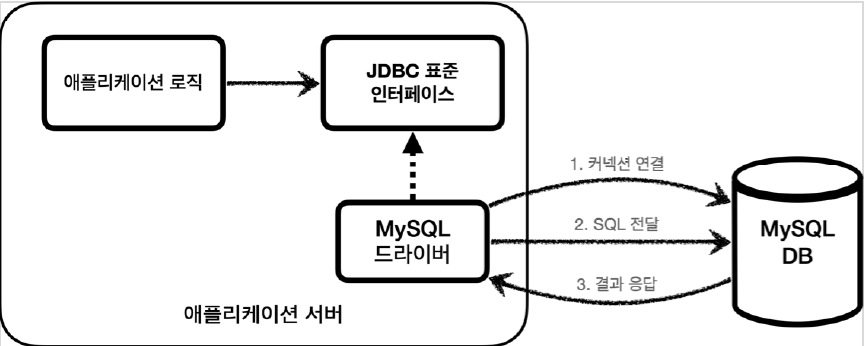
1. JDBC 초기
db와 연동이 필요할 때마다 커넥션을 새로 생성
- DriverManager를 이용해 커넥션 직접 생성
public abstract class ConnectionConst { // db연결 정보
public static final String URL = "jdbc:h2:tcp://localhost/~/test";
public static final String USERNAME = "sa";
public static final String PASSWORD = "";
}public class DBConnectionUtil{
// 커넥션 생성
public static Connection getConnection(){
try {
Connection connection = DriverManager.getConnection(URL, USERNAME, PASSWORD);
log.info("get connection={}, class={}", connection, connection.getClass());
return connection;
} catch (SQLException e) {
throw new IllegalStateException(e);
}
}
}public Member save(Member member) throws SQLException {
// db연동
String sql = "insert into member(member_id, money) values (?,?)";
Connection con = null;
PreparedStatement pstmt = null;
try {
con = getConnection();
pstmt = con.prepareStatement(sql);
pstmt.setString(1, member.getMemberId());
pstmt.setInt(2, member.getMoney());
pstmt.execute();
return member;
} catch (SQLException e) {
log.error("db error", e);
throw e;
}finally {
close(con, pstmt, null);
}
}-
반복되는 코드가 많음
-
그때 그때 커넥션을 생성하기 때문에 속도가 느림
-
커넥션
-
다만 아래와 같이 비즈니스 로직은 순수한 자바 코드로 이루어져 있음
public void accountTrancefer(String fromId, String toId, int money) throws SQLException {
Member fromMember = memberRepository.findById(fromId);
Member toMember = memberRepository.findById(toId);
memberRepository.update(fromId, fromMember.getMoney() - money);
validation(toMember);
memberRepository.update(toId, toMember.getMoney() + money);
}
private void validation(Member toMember) {
if (toMember.getMemberId().equals("ex")) {
throw new IllegalStateException("이체중 예외 발생");
}
}1.5 DataSource
- 커넥션을 획득하는 방법을 추상화하는 인터페이스
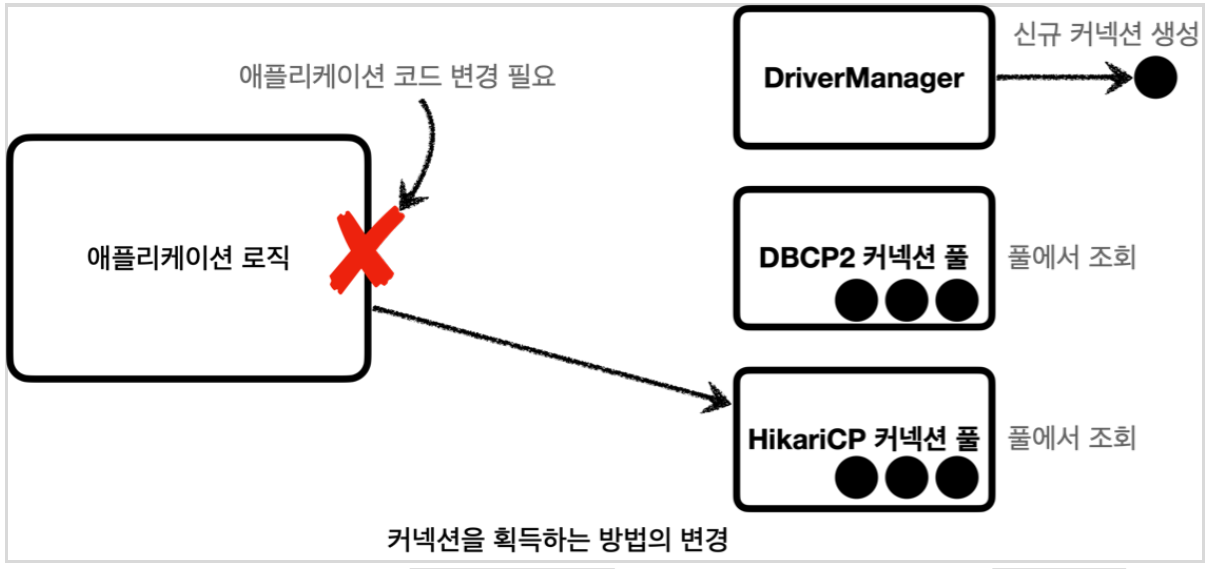
- 기존에 drivermanager를 통해 커넥션을 새로 생성하던 방식에서 커넥션 풀을 이용하는 방식으로 변경이 생기면 어플리케이션 로직을 수정해야 함(ocp위반)
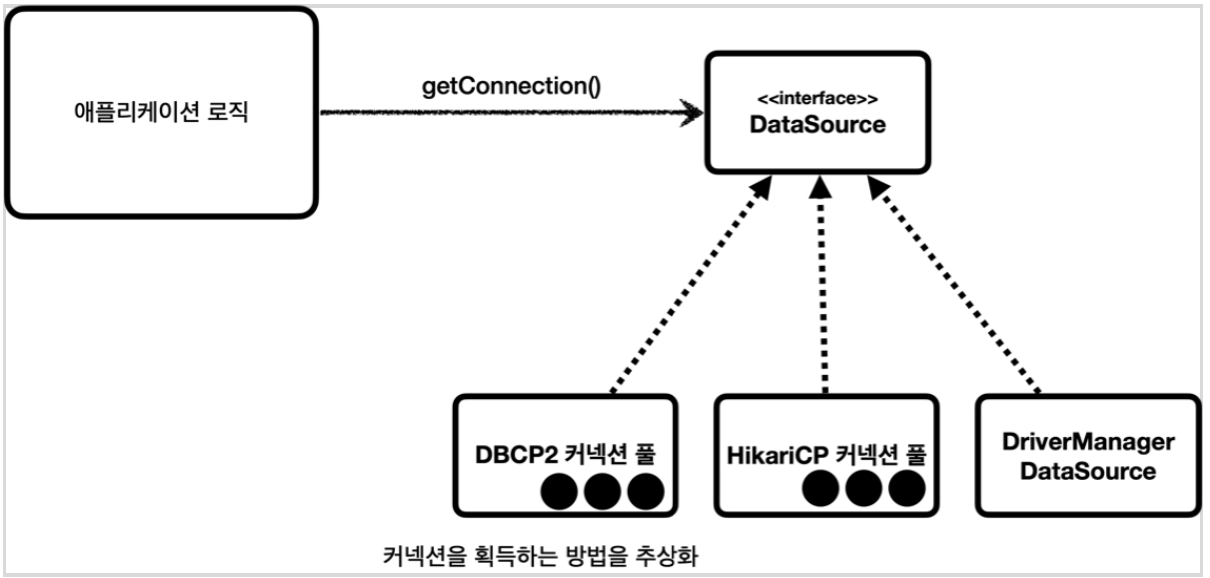
- 인터페이스 핵심은 커넥션 조회 하나이다.
- SRP(단일 책임 원칙)
DriverManagerDataSource 적용
@Slf4j
public class ConnectionTest {
@Test
void driverManager() throws SQLException {
Connection con1 = DriverManager.getConnection(URL, USERNAME, PASSWORD);
Connection con2 = DriverManager.getConnection(URL, USERNAME, PASSWORD);
log.info("connection={}, class={}", con1, con1.getClass());
log.info("connection={}, class={}", con2, con2.getClass());
}
@Test
void dataSourceDriverManager() throws SQLException {
//DriverManagerDataSource - 항상 새로운 커넥션 획득
DriverManagerDataSource dataSource = new DriverManagerDataSource(URL,
USERNAME, PASSWORD);
useDataSource(dataSource);
}
private void useDataSource(DataSource dataSource) throws SQLException {
Connection con1 = dataSource.getConnection();
Connection con2 = dataSource.getConnection();
log.info("connection={}, class={}", con1, con1.getClass());
log.info("connection={}, class={}", con2, con2.getClass());
}
}- DataSource를 이용해 커넥션을 획득
- 이를 통해 DataSource를 만드는 설정,
- 호출(getConnection())해서 사용하는 사용 부분으로 나뉨
2. 커넥션 풀 도입
커넥션을 미리 만들어놓고 필요할 때마다 꺼내 사용
private final DataSource dataSource;
public MemberRepositoryV1(DataSource dataSource) {
this.dataSource = dataSource;
}
private Connection getConnection() throws SQLException {
Connection con = dataSource.getConnection();
log.info("get connection={}, class={}", con, con.getClass());
return con;
}@BeforeEach
void beforeEach() throws Exception {
//기본 DriverManager - 항상 새로운 커넥션 획득
//DriverManagerDataSource dataSource =
// new DriverManagerDataSource(URL, USERNAME, PASSWORD);
//커넥션 풀링: HikariProxyConnection -> JdbcConnection
HikariDataSource dataSource = new HikariDataSource();
dataSource.setJdbcUrl(URL);
dataSource.setUsername(USERNAME);
dataSource.setPassword(PASSWORD);
repository = new MemberRepositoryV1(dataSource);
}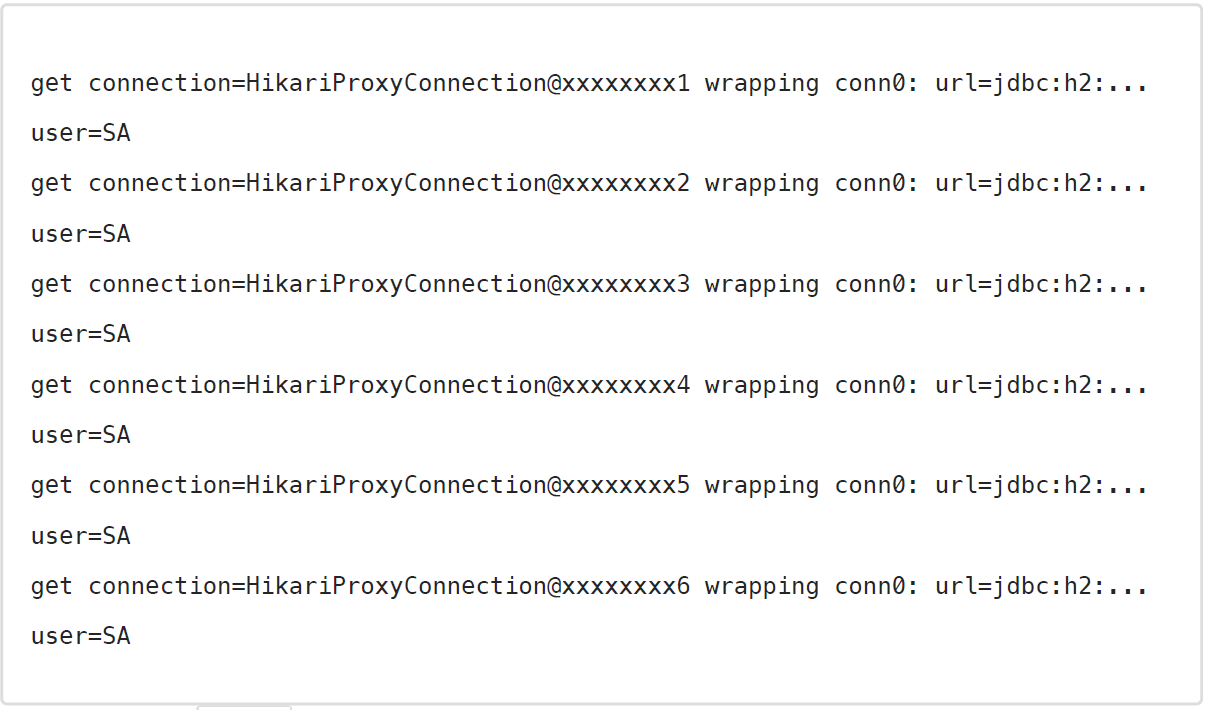
- 커넥션 풀을 사용하게 되면 커넥션을 빌려와 사용하고 다시 반납하는 식으로 이뤄지기 때문에 같은 커넥션(위 사진에서는 conn0)이 계속 사용되는 것을 알 수 있음
- DataSource를 이용하였기 때문에 기존 DriverManagerDataSource에서 HikariDataSource로 바뀌었는데도 MemberRepositoryV1은 수정하지 않아도 됨