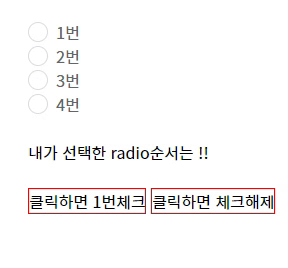자주 등장하는 input type="radio"를 제어해보자
<div>
<input type="radio" v-model="radioValues" value="1"/>
<input type="radio" v-model="radioValues" value="2"/>
<input type="radio" v-model="radioValues" value="3"/>
<input type="radio" v-model="radioValues" value="4"/>
내가 선택한 radiotnstjsms {{radioValues}}!! <br>
<button @click="radioValues=1" class="btn"> 클릭하면 1번체크</button>
<button @click="radioValues=''" class="btn">클릭하면 체크해제
</div>
...
data(){
return{
radioValues:""
}
}radio 버튼은 반드시 하나의 요소만 담기 때문에 v-model로 연결시킨 테이터는 value값을 가지게 된다
css
.btn {
border: 1px solid red;
}
[type="radio"]:checked,
[type="radio"]:not(:checked) {
display: none;
}
[type="radio"]:checked + label,
[type="radio"]:not(:checked) + label {
position: relative;
padding-left: 28px;
cursor: pointer;
line-height: 20px;
display: inline-block;
color: #666;
}
[type="radio"]:checked + label:before,
[type="radio"]:not(:checked) + label:before {
content: "";
position: absolute;
left: 0;
top: 0;
width: 18px;
height: 18px;
border: 1px solid #ddd;
border-radius: 100%;
background: #fff;
}
[type="radio"]:checked + label:after,
[type="radio"]:not(:checked) + label:after {
content: "";
width: 12px;
height: 12px;
background: #f87da9;
position: absolute;
top: 4px;
left: 4px;
border-radius: 100%;
-webkit-transition: all 0.2s ease;
transition: all 0.2s ease;
}
[type="radio"]:not(:checked) + label:after {
opacity: 0;
-webkit-transform: scale(0);
transform: scale(0);
}
[type="radio"]:checked + label:after {
opacity: 1;
-webkit-transform: scale(1);
transform: scale(1);
}라벨을 추가하고 v-for로 코드를 간결하게 정리해보자
<div>
<p v-for="(item, index) in 4" :key="item.i">
<input
type="radio"
v-model="radioValues"
:value="index + 1"
:id="'radio' + (index + 1)"
/>
<label :for="'radio' + (index + 1)">{{ index + 1 }}번</label>
</p>
<br />
내가 선택한 radio순서는 {{ radioValues }}!!<br /><br />
<button @click="radioValues = 1" class="btn">클릭하면 1번체크</button>
<button @click="radioValues = ''" class="btn">
클릭하면 체크해제
</button>
</div>결과