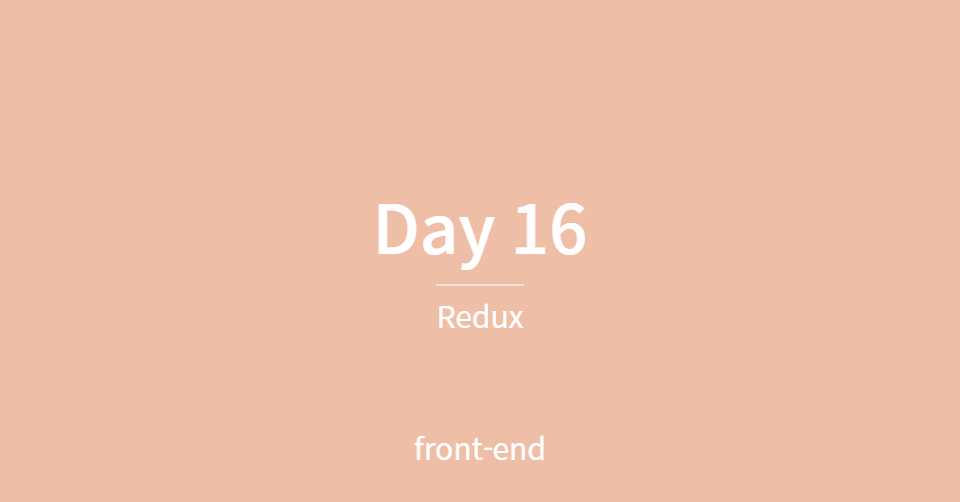리덕스
사용목적
- 자바스크립트 상태관리 라이브러리
- 컴포넌트의 수가 많아지면 props 문법으로 한계가 있음! -> 리덕스 사용
- 컴포넌트 상태 관련 로직을 store.js 파일에 변수를 저장하여 분리시켜 효율적으로 관리 가능
관련 용어
Action
{
type: "ADD_TODO"
data: {
id:0,
text: "리덕스 배우기"
}
}- 상태에 어떤 변화가 필요할 때 발생시킴
- 객체 하나로 표현
- type 값 필수, 나머지는 옵션
Action Creator
export function addTodo(data){
return {
type: "ADD_TODO"
data
};
}- 액션 생성함수는 파라미터를 받아와 액션 객체 형태로 만들어주는 함수
- 컴포넌트에서 더욱 쉽게 액션을 발생시킬 수 있음
Reducer
function reducer(state, action){
// 상태 업데이트 로직
return alteredState;
}- state 변화를 일으키는 함수
- 현재 상태와 전달받은 액션을 참고하여 새로운 상태를 리턴
store
- 리덕스에서는 한 애플리케이션 당 하나의 스토어
- 현재의 앱 상태, 리듀서, 추가적인 내장 함수를 가짐
dispatch
- 스토어의 내장 함수
- 액션을 발생 시키는 것
- 액션을 dispatch(action)메소드로 리듀서에 전달하고 리듀서가 스토어의 상태를 업데이트함
subscribe
- 스토어의 내장 함수
- subscribe 함수에 특정 함수를 전달해주면, 액션이 디스패치 되었을 때 마다 전달해준 함수가 호출
3가지 규칙
1. 1 애플리케이션 1 스토어
- 하나의 어플리케이션 안에는 하나의 스토어가 있음
2. 상태는 read only!
- 기존 상태를 건들이지 않고 새로운 상태를 생성하여 업데이트 해주는 방식을 이용하여 불변성을 유지한다.
3. 변화를 일으키는 함수, 리듀서는 순수한 함수!
- 동일한 인풋 -> 동일한 아웃풋
- newDate(), 랜덤함수... 등 순수하지 않은 작업들은 리듀서 함수 밖에서 처리
실습
npm install redux --save
npm install react-redux --save
npm install @reduxjs/toolkit react-redux먼저 리액트 프로젝트에 위 명령어로 모듈을 설치해준다
// react-redux 관련 모듈 import
import { Provider } from "react-redux";
import { legacy_createStore as createStore } from "redux";
설치해준 모듈을 import해주고 아래 코드를 포함하였다.
// currentState는 리듀서에서 관리된다
const currentState = {count:10, age:21};
// 리듀서 선언 부분
function reducer(state = currentState, action) {
if(currentState == undefined) {
return {count:10};
}
if(action.type == "changeCnt") {
state.count = action.count;
}
if(action.type == "changeAge") {
state.age = action.age;
}
if(action.type == "conunt증가") {
state.count++;
}
if(action.type == "conunt감소") {
state.count--;
}
if(action.type == "age증가") {
state.age++;
}
if(action.type == "age감소") {
state.age--;
}
// 리액트의 불변성을 유지한다 !
const newState = {...state};
return newState;
}
// 스토어 생성
let store = createStore(reducer);
useSelector과 useDispatch
useSelector - 리덕스 스토어의 state를 조회하는 Hook
useDispatch - 리덕스 스토어의 dispatch를 함수에서 사용할 수 있게 해주는 Hook
import { useDispatch, useSelector } from 'react-redux';
function CntCtrl(props) {
// dispatch 선언
const dispatch = useDispatch();
const count = useSelector((state)=>{
return state.count;
})
return (
<>
<fieldset>
<h3>count Controller</h3>
<p>
<input type="text" value={count} onChange={(e)=>{
// 액션을 디스패치
dispatch({
type:"changeCnt",
count:e.target.value
});
}} />
</p>
<button onClick={()=>{
dispatch({
type:"conunt증가"
});
}}>증가</button>
<button onClick={()=>{
dispatch({
type:"conunt감소"
});
}}>감소</button>
</fieldset>
</>
)
}
export default CntCtrl;