[ 오늘 푼 SQL 코드카타 ]
오늘은 챌린지반 데이라 깔쌈하게 SQL 코드카타 문제 하나 풀어보았다.
영어라 좀 당황했는데 흐름을 느껴 풀었다
문제
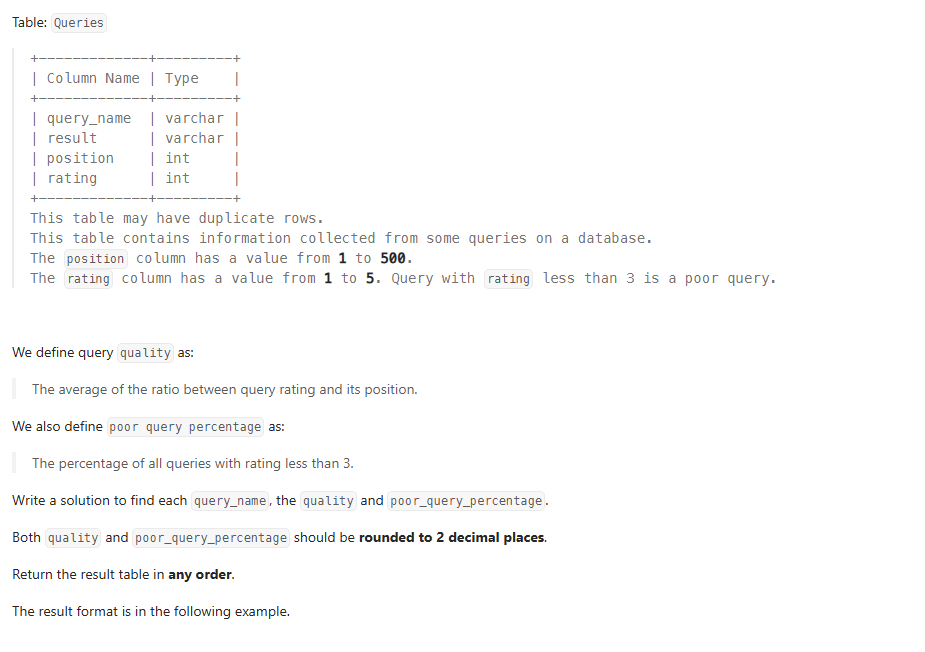
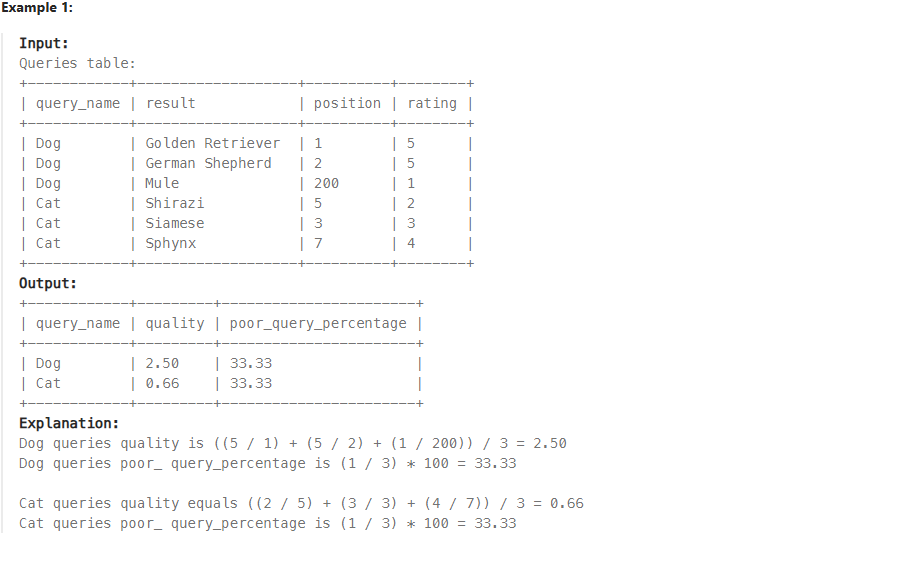
풀이
주어진 테이블에는 동물 품종들의 position 과 rating이 있다
이를 이용하여 quality와 poor_query_percentage를 계산하여 소수점 2자리수까지 반올림하여 출력하면 되는 문제이다.
quality는 각 품종마다 rating / position을 한 값에서 평균을 낸 것이고, poor_query_percentage는 rating이 3 미만인 품종의 평균이다.
sql 코드
SELECT query_name,
ROUND(AVG(rating / position), 2) AS quality,
ROUND(AVG(rating < 3) * 100, 2) AS poor_query_percentage
FROM Queries
GROUP BY query_name;결과
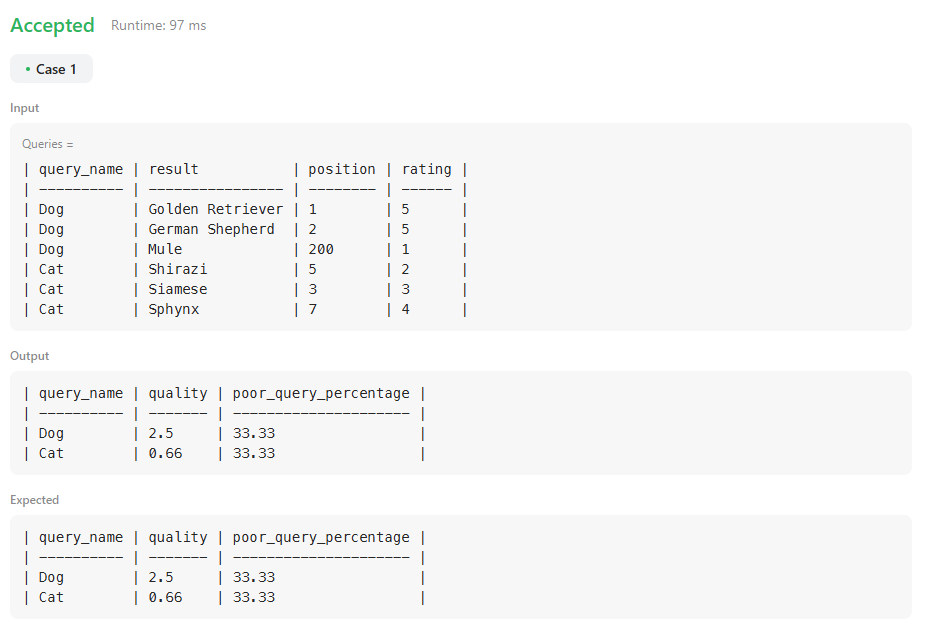
오랜만에 JS 복습
Docs 페이지에 예제가 있길래 JS 복습할 겸 풀어보았다.
문자열 길이
// 입력받은 문자열의 길이를 구해서 result 값이 아래와 같이 출력되도록 함수를 완성해 보세요.
function getLengthOfString(str) {
// 이 부분에 코드를 작성하세요.
return [...str].length
}
const result = getLengthOfString("abcde");
console.log(result); // 출력 결과: 5문자열 자르기
// 입력받은 문자열을 잘라서 result 값이 아래와 같이 출력되도록 함수를 완성해 보세요.
// 메소드는 slice 를 이용해 보세요.
function getToken(str) {
// 이 부분에 코드를 작성하세요.
return str.slice(7);
}
const result = getToken("Bearer a012345");
console.log(result); // 출력 결과: 'a012345'문자열 대체
// 아래 결과와 같이 출력되도록 newStr에 들어갈 코드를 작성해 보세요.
const str = "I like coffee but I don't like coffee shop.";
const newStr = str.replace("coffee","tea") // replace 메소드를 이용하여 이 부분을 완성해 보세요.
// replaceAll을 사용하면 I like tea but I don't like tea shop 이 출력된다.
console.log(newStr);
// 출력 결과: "I like tea but I don't like coffee shop."문자열 분할
// 아래 결과와 같이 출력되도록 newStr에 들어갈 코드를 작성해 보세요.
const str = "green/red/yellow/blue/white";
const splittedArr = str.split("/");// split 메소드를 이용하여 이 부분을 작성해 보세요.
console.log(splittedArr);
// 출력 결과: ["green", "red", "yellow", "blue", "white"]명시적 형변환 - 숫자 형변환
// 문자열을 입력받아도 result 값이 아래와 같이 출력되도록 함수를 완성해 보세요.
// if문과 typeof 키워드를 이용해야 합니다.
function add(a, b) {
// 이 부분을 완성해 보세요.
if(typeof(a) !== 'number')
a = +a;
else if(typeof(b) !== 'number')
b = +b;
return a+b;
}
const result1 = add(5, "5");
const result2 = add("5", 5);
console.log(result1); // 출력 결과: 10
console.log(result2); // 출력 결과: 10Truthy / Falsy
// 아래 함수는 배열을 입력받아서 배열 요소들 중 truthy한 요소들만 필터링하여 반환합니다.
// Truthy 란 boolean type을 기대하는 문맥에서 true 로 평가되는 값을 의미합니다.
// for문과 if문을 이용하여 작성해 보세요.
function getTruthyArray(arr) {
const truthyArr = [];
// 이 부분을 완성해 보세요.
arr.forEach((data)=>{
if(data)
truthyArr.push(data);
})
return truthyArr;
}
const result = getTruthyArray( [ -1, 0, "", {}, [], null, undefined, NaN ] );
console.log(result); // 출력 결과: [-1, {}, []]
연산자- 홀수/짝수 구분
// 숫자 배열을 입력받아서 홀수의 값만 합치는 함수를 완성해 보세요.
// result 값이 아래아 같이 출력되어야 합니다.
// for문, if문, %(나머지) 연산자를 사용해 보세요.
function sumOdd(arr) {
let sum = 0;
// 이 부분을 완성해 보세요.
arr.forEach((num)=>{
if(num%2===1)
sum += num
})
return sum;
}
const result = sumOdd( [1,2,3,4,5 ] );
console.log(result); // 출력 결과: 9논리연산자 ||
// 아래의 결과와 같이 출력되도록 함수를 완성해 보세요.
function order(item, quantity, price) {
// item, quantity, price 중 하나라도 입력이 되어 있지 않으면
// '주문 정보를 모두 입력해주세요' 를 리턴합니다.
// quantity 수량이 0이하면
// '수량은 1개 이상 입력해주세요' 를 리턴합니다.
// 위 두 가지 경우만 아닌 경우에만 아래와 같이 주문 완료 메시지를 출력합니다.
// 이 부분에 코드를 작성해 보세요.
if(!item||!quantity||!price)
return '주문 정보를 모두 입력해주세요.';
else if(quantity<=0)
return '수량은 1개 이상 입력해주세요.';
else
return `주문이 완료되었습니다. ${item} ${quantity}개를 ${price}에 구매하셨습니다.`;
}
console.log(order('아이폰 12', 2, 1200000));
// 출력 결과: '주문이 완료되었습니다. 아이폰 12 2개를 2400000원에 구매하셨습니다.'
console.log(order('맥북 프로', -1, 2500000));
// 출력 결과: '수량은 1개 이상 입력해주세요'
console.log(order('아이패드 에어', 1, null));
// 출력 결과: '주문 정보를 모두 입력해주세요'논리연산자 &&
// 전통주 시음회가 있다고 가정합니다. 입장 티켓을 소유하고 나이 19세 이상이어먄 입장이 가능합니다.
// 2가지 조건을 모두 만족하는 지 검사하는 아래 함수를 완성해 보세요.
function checkAgeAndTicket(age, hasTicket) {
// "Pass" 또는 "Fail" 을 반환해야 합니다.
return (age >= 19 && hasTicket) ? "Pass" : "Fail";
}
const result1 = checkAgeAndTicket(19, true);
console.log(result1); // "Pass"
const result2 = checkAgeAndTicket(17, true);
console.log(result2); // "Fail"함수 정의 문법
// 함수 선언문으로 정의한 foo 함수
function foo() {
console.log("함수 선언문");
}
foo(); // 함수 선언문
// "함수 표현식"을 콘솔로그로 출력하는 foo2 함수 표현식으로 만들어 보세요.
// function 키워드를 사용해 주세요.
const foo2 = function() {
}
foo2(); // 함수 표현식
// "화살표 함수"를 콘솔로그로 출력하는 foo3 화살표 함수를 만들어 보세요.
const foo3 = () => console.log("화살표 함수");
foo3(); // 화살표 함수
/* 참고로 화살표 함수 역시 변수에 함수가 할당되는 함수 표현식 입니다. */객체 및 배열 메소드 응용
// 아래와 같은 결과가 출력되도록 함수를 완성해 보세요.
const db = [
{
"id": 7,
"name": "Jay",
"age": 33,
"phone": "010-1212-5678",
"email": "qwe@gmail.com"
},
{
"id": 10,
"name": "James",
"age": 30,
"phone": "010-1234-5678",
"email": "abc@gmail.com"
}
]
function handleEdit(id, editingObj) {
// db에서 id에 해당하는 객체를 찾아서 내용을 바꿉니다.
// 배열 요소를 찾을 때 배열의 find 또는 findIndex 메소드를 사용해 보세요.
// Object.assign 을 사용해서 객체의 내용을 수정해 보세요.
// 여기에 코드를 작성하세요.
const idx = db.findIndex(element => element.id === id)
Object.assign(db[idx],editingObj)
}
handleEdit(10, { name: "Paul", age: 35 });
console.log(db);
/*
출력 결과:
[
{
"id": 7,
"name": "Jay",
"age": 33,
"phone": "010-1212-5678",
"email": "qwe@gmail.com"
},
{
"id": 10,
"name": "Paul",
"age": 35,
"phone": "010-1234-5678",
"email": "abc@gmail.com"
}
]
*/
배열 메소드 filter
// 아래 결과와 같이 출력되도록 함수를 완성해 보세요.
function getEvenNumbers(arr) {
// 인자로 받은 숫자를 요소를 갖는 배열에서 짝수만 필터하여 배열로 반환하세요.
// 배열의 filter 메소드를 이용하세요.
// 여기에 코드를 작성하세요.
return arr.filter(element=>element%2===0)
}
const result = getEvenNumbers( [1,2,3,4,5,6,7,8,9,10] );
console.log(result); // [2,4,6,8,10]for,continue,break
// for문과 continue, break 키워드를 사용하여 아래 결과와 같이 출력되도록 함수를 완성해 보세요.
function countEvenNumbersUpto5(numArr) {
// numArr 배열을 요소들을 탐색하여 요소가 짝수인 경우 개수를 카운트 해야 합니다.
// 그러나 개수는 최대 5개까지만 셀 수 있도록 제한합니다.
let count = 0;
// 이 부분을 완성해 보세요.
for(let i=0; i<numArr.length; i++){
if(numArr[i]%2===0)
count++;
else
continue;
if(count === 5) break;
}
return count;
}
const result1 = countEvenNumbersUpto5( [1,2,3,4,6,8,10,12,13,14,15,16] );
console.log(result1); // 출력 결과: 5
const result2 = countEvenNumbersUpto5( [1,3,5,6,8,10] );
console.log(result2); // 출력 결과: 3삼항연산자
// 아래와 같이 출력되도록 함수를 완성해 보세요.
// if문 없이 삼항연산자를 사용해 보세요.
function getMessageIfHot(temperature) {
// temperature 가 26보다 크면 "It's hot!", 작으면 "Its' not hot!"
// 여기에 코드를 작성하세요.
return temperature>26 ? "It's hot!" : "It's not hot!"
}
const result = getMessageIfHot(26);
console.log(result); // 출력 결과: 'It's not hot!'
구조분해할당
// 호텔의 예약 확인 시스템의 함수라고 가정합니다.
// 아래 결과와 같이 출력되도록 함수를 완성해 보세요.
function confirmReservation(user) {
// 여기에 user 객체를 구조 분해 할당 하세요.
const {name,roomType,firstDate} = user;
return `${name} 고객님의 ${roomType}룸 입실날짜는 ${firstDate} 입니다.`
}
const userInfo = {
name: "James",
roomType: "Deluxe",
date: "2023-05-30"
}
const result = confirmReservation(userInfo);
console.log(result);
// 출력 결과: 'James 고객님의 Deluxe룸 입실날짜는 2023-05-30 입니다.'Spread operator
// 아래와 같은 결과가 출력되도록 함수를 완성해 보세요.
const db = [
{
"id": 7,
"name": "Jay",
"age": 33,
"phone": "010-1212-5678",
"email": "qwe@gmail.com"
},
{
"id": 10,
"name": "James",
"age": 30,
"phone": "010-1234-5678",
"email": "abc@gmail.com"
}
]
function handleEdit(id, editingObj) {
// db에서 id에 해당하는 객체를 찾아서 내용을 바꿉니다.
// Object.assign 대신 spread syntax(...)를 사용해야 합니다.
// 여기에 코드를 작성하세요.
const idx = db.findIndex(element => element.id === id)
db[idx] = {...db[idx], ...editingObj}
}
handleEdit(10, { name: "Paul", age: 35 });
console.log(db);
/*
출력 결과:
[
{
"id": 7,
"name": "Jay",
"age": 33,
"phone": "010-1212-5678",
"email": "qwe@gmail.com"
},
{
"id": 10,
"name": "Paul",
"age": 35,
"phone": "010-1234-5678",
"email": "abc@gmail.com"
}
]
*/고차함수
// 고차 함수: 함수를 매개변수로 받거나 리턴하는 함수
// 아래 결과와 같이 출력되도록 고차 함수를 완성해 보세요.
function divideBy(num) {
return x => x / num;
}
const divideBy100 = divideBy(100);
const result = divideBy100(10);
console.log(result); // 0.1
SET
// 아래 결과와 같이 출력되도록 함수를 완성해 보세요.
// 자료구조 Set 의 인자로 배열을 넣으면 중복요소가 없는 배열을 반환받을 수 있습니다.
// spread syntax 를 사용해 보세요. Set을 배열로 변환할 수 있습니다.
function getNoDuplicates(arr) {
// 여기에 코드를 작성하세요.
return [...new Set(arr)]
}
const result = getNoDuplicates([1, 5, 2, 3, 4, 1, 2, 5, 6, 3]);
console.log(result); // 출력 결과: [1, 5, 2, 3, 4, 6]얕은복사
// 아래 결과와 같이 나오도록 아래 함수를 완성해 보세요.
function shallowCopy(obj) {
// Object.assign 또는 spread syntax를 이용해 보세요.
// 여기에 코드를 작성하세요.
return {...obj}
}
const obj = {
name: 'John',
age: 30,
address: {
city: 'Seoul',
country: 'South Korea',
details: ['도로명주소', '지번주소']
}
};
const shallowCopied = shallowCopy(obj);
console.log( obj === shallowCopied ); // 출력 결과: false
console.log( obj.age === shallowCopied.age) ; // 출력 결과: true
console.log( obj.address === shallowCopied.address ); // 출력 결과: true
console.log( obj.address.city === shallowCopied.address.city ); // 출력 결과: true
console.log( obj.address.details === shallowCopied.address.details ); // 출력 결과: true깊은복사
// 아래 결과와 같이 나오도록 아래 함수를 완성해 보세요.
function deepCopy(obj) {
// 모든 depth 까지 재귀적으로 탐색하여 복사한 객체를 return 하세요.
// if문과 typeof 키워드를 이용해 보세요.
var res = {};
if (typeof obj === 'object' && obj !== null) {
for (var idx in obj) {
res[idx] = deepCopy(obj[idx]);
}
} else {
res = obj;
}
return res;
}
const obj = {
name: 'John',
age: 30,
address: {
city: 'Seoul',
country: 'South Korea',
details: ['도로명주소', '지번주소']
}
};
const deepCopied = deepCopy(obj);
console.log( obj === deepCopied ); // 출력 결과: false
console.log( obj.age === deepCopied.age) ; // 출력 결과: true
console.log( obj.address === deepCopied.address ); // 출력 결과: false
console.log( obj.address.city === deepCopied.address.city ); // 출력 결과: true
console.log( obj.address.details === deepCopied.address.details ); // 출력 결과: false최대값
// 아래 결과와 같이 출력되도록 함수를 완성해 보세요.
// apply 또는 spread syntax를 이용해 보세요.
function getMaxNumber(arr) {
// 자바스크립트의 내장 객체인 Math 를 이용하세요.
// arr 는 숫자로만 이루어진 배열입니다.
// 여기에 코드를 작성하세요.
return Math.max(...arr)
}
const result = getMaxNumber( [5,10,3,12,1,9] );
console.log(result); // 출력 결과: 12SetInterval
// 아래 타이머 함수를 요구사항에 맞게 완성해 보세요.
let count = 0;
const timerId = setInterval(callbackFunc, 1000);
function callbackFunc() {
// count 가 7이 되면 타이머를 멈추도록 해보세요.
// 이 부분을 완성해 보세요.
count ++;
console.log(count);
if(count === 7) clearInterval(timerId);
}
/*
출력 결과:
1
2
3
4
5
6
7
*/Array map
// 아래 결과와 같이 출력되도록 함수를 완성해 보세요.
function mapArray(arr) {
// 배열의 map 메소드를 이용해 보세요.
// 객체 {key: value}의 key가 변수를 참조하려면 [key] 이렇게 대괄호 안에 넣으세요.
// 여기에 코드를 작성하세요.
return arr.map((data,i)=>({[i]:data}))
}
const result = mapArray( ["a","b","c"] );
console.log(result); // 출력 결과: [{0: 'a'}, {1: 'b'}, {2: 'c'}]promise
// fetch API는 Response 객체를 Resolving하는 Promise를 반환합니다.
// Response의 body 값에 접근하는 방법은 Response.json() 입니다.
// 아래 결과와 같이 출력되도록 함수를 완성해 보세요.
function fetchAndPrintJson(url) {
// 매개변수로 받은 url 주소의 데이터를 fetch 받아와서 출력하는 함수를 작성하세요.
return fetch(url)
.then((respon)=>{
return respon.json()
})
.then((data)=> {
console.log(data)
});
}
fetchAndPrintJson('https://jsonplaceholder.typicode.com/posts/1');
/*
출력 결과:
{
"userId": 1,
"id": 1,
"title": "sunt aut facere repellat provident occaecati excepturi optio reprehenderit",
"body": "quia et suscipit\nsuscipit recusandae consequuntur expedita et cum\nreprehenderit molestiae ut ut quas totam\nnostrum rerum est autem sunt rem eveniet architecto"
}
*/
async/await
// fetch API는 Response 객체를 Resolving하는 Promise를 반환합니다.
// await Promise(result) 는 result 값을 반환해 줍니다.
// 아래 결과와 같이 출력되도록 함수를 완성해 보세요.
async function fetchJson(url) {
// 여기에 코드를 작성하세요.
const data = await fetch(url);
const result = await data.json();
console.log(result)
}
fetchJson('https://jsonplaceholder.typicode.com/posts/1');
/*
{
"userId": 1,
"id": 1,
"title": "sunt aut facere repellat provident occaecati excepturi optio reprehenderit",
"body": "quia et suscipit\nsuscipit recusandae consequuntur expedita et cum\nreprehenderit molestiae ut ut quas totam\nnostrum rerum est autem sunt rem eveniet architecto"
}
*/
