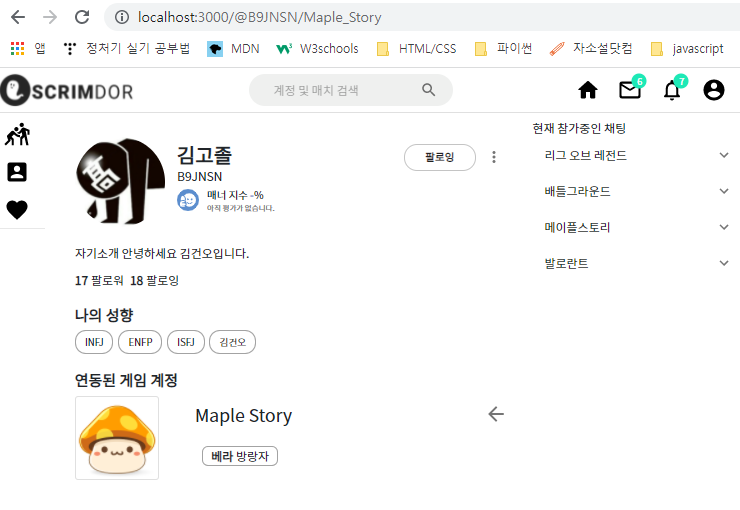
react-rotuer-dom을 이용한 중첩 라우팅 방법
우선 react-route-dom을 이용해서 라우팅 중첩을 시키는 방법을 먼저 알아보자.
// app.js
import React from 'react';
import {BrowserRouter as Router, Route, Switch } from 'react-router-dom'
const App = () => {
return (
<Router>
<Switch>
<Route path="/profile" component={Profile}/>
</Switch>
</Router>
);
}
// profile.js
const Profile = ({match}) => {
<Route path={`${match.path}/${userID}} component={userDetail}>
}기본적인 사용법은 이렇게 페이지 안에 다시 route를 지정해주면 된다.
하지만 이번 프로젝트에서는 문제가 있었는데...
profile (page) -> gamelist (component) -> gameaccount(component) 의 3중첩이 이루어져있었고, 유저 자신의 프로필 / 타인의 프로필인지에 따라서 gamelist에서 직접 api호출 / profile page에서 api호출하여 props로 내려주는 두 가지 방식으로 data를 받아오고 있었다.
그리고 이전에는 state의 변화로 처리하던 gamelist를 이유가 생겨서 라우팅처리를 해줘야했다.
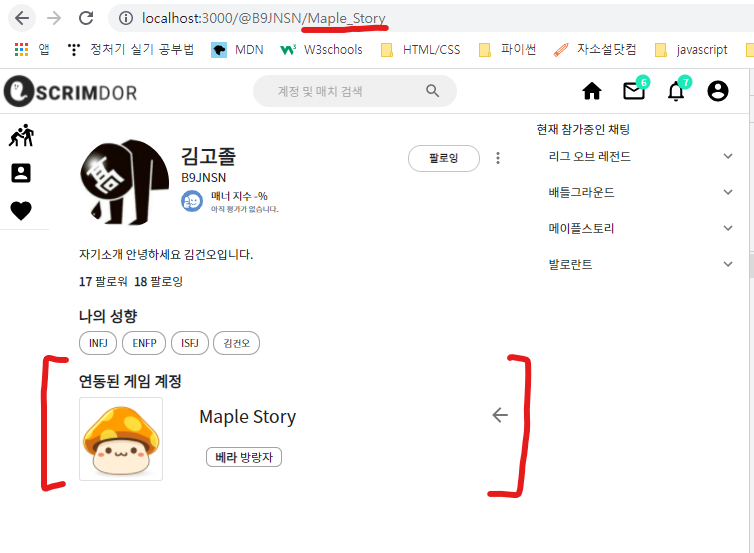
어떤 게임을 선택했는지 url로 나타내주어야 했다.
문제는 이 상태에서 새로고침을 하면 404 not found page가 열린다는 점이었다.
해결 방법
우선 두 가지 방법으로 문제를 해결하였다.
첫번째는 Route의 render 프로퍼티를 활용하였다.
<Route
exact
path={`${match.path}/:game`}
render={({ match }) => {
console.log(match.params.game);
console.log(gameList);
const currentGame = gameList.filter(
game => game.game === match.params.game,
)[0];
// 컴포넌트 안의 컴포넌트에 match 새로 props로 전달
return (
<GameProfiles>
...Route의 component를 지정해줘도 되지만 render를 통해서도 컴포넌트를 전개할 수 있다. 이 경우 직접적으로 props를 내려줄 수 있다는 장점이 있다. 이렇게 함으로써 제대로 된 url을 match props를 통해 얻을 수 있었다.
두번째는 조금 hack하게 풀었는데, 이번 프로젝트의 경우 일괄적으로 axiosInstance를 create하여 axios 요청을 하고 있었다.
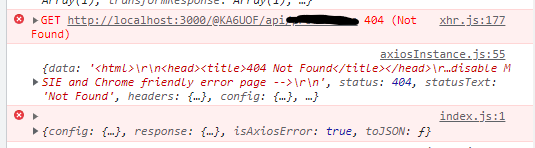
그런데 게임을 클릭한 상태에서 새로고침을 하면 이 경우처럼 localhost/api가 아니라 localhost/:user/api로 요청이 갔다.
이를 해결하고자 axiosInstance에 baseUrl을 넣어보았는데 그러면 통신이 원활하지 않았다. (로그인이 풀리던가 하는 문제가 발생.)
그래서 결국
const useUserProfileQuery = (paramID, userID) => {
console.log(paramID, userID);
const fetchUserProfile =
paramID === userID
? () => axiosInstance.get('http://111.111.111.111/api/profile/me')
: () =>
axiosInstance.get(`http://111.111.111.111/api/profile/${paramID}`);
const userProfile = useQuery(['profile', `${paramID}`], fetchUserProfile, {
refetchOnWindowFocus: false,
refetchOnMount: true,
refetchOnReconnect: true,
retry: false,
//staleTime: 60 * 60 * 1000,
});
return userProfile;
};이렇게 하드코딩으로 넣어주었다 ㅠㅜㅜ
좀 더 찾아보고 다른 해결책을 찾아야겠다.

Tom, a software developer with a penchant for strategy games, had always approached online casinos with a sense of skepticism. However, during a particularly dull weekend, he found himself browsing through a list of popular https://rickycasinoau.com/ blackjack sites recommended by a friend. One site, with its glowing interface and enticing bonus offers, caught his eye. Intrigued, Tom decided to give it a shot, albeit with a minimal deposit to test the waters. Little did he know that this would turn out to be one of the luckiest decisions he’d ever make.