M1 맥에서 클렘쉘 모드 끄는 방법
1. homebrew 설치
터미널을 열고 아래 내용 입력
/bin/bash -c "$(curl -fsSL https://raw.githubusercontent.com/Homebrew/install/HEAD/install.sh)"2. noclamshell 설치 및 실행
noclamshell 설치
brew install pirj/homebrew-noclamshell/noclamshellnoclamshell 실행
brew services start noclamshell클램쉘 모드 다시 켜는방법
1. nocalmshell 중지 및 제거
noclamshell 중지
brew services stop noclamshellnoclamshell 제거
brew uninstall pirj/homebrew-noclamshell/noclamshell
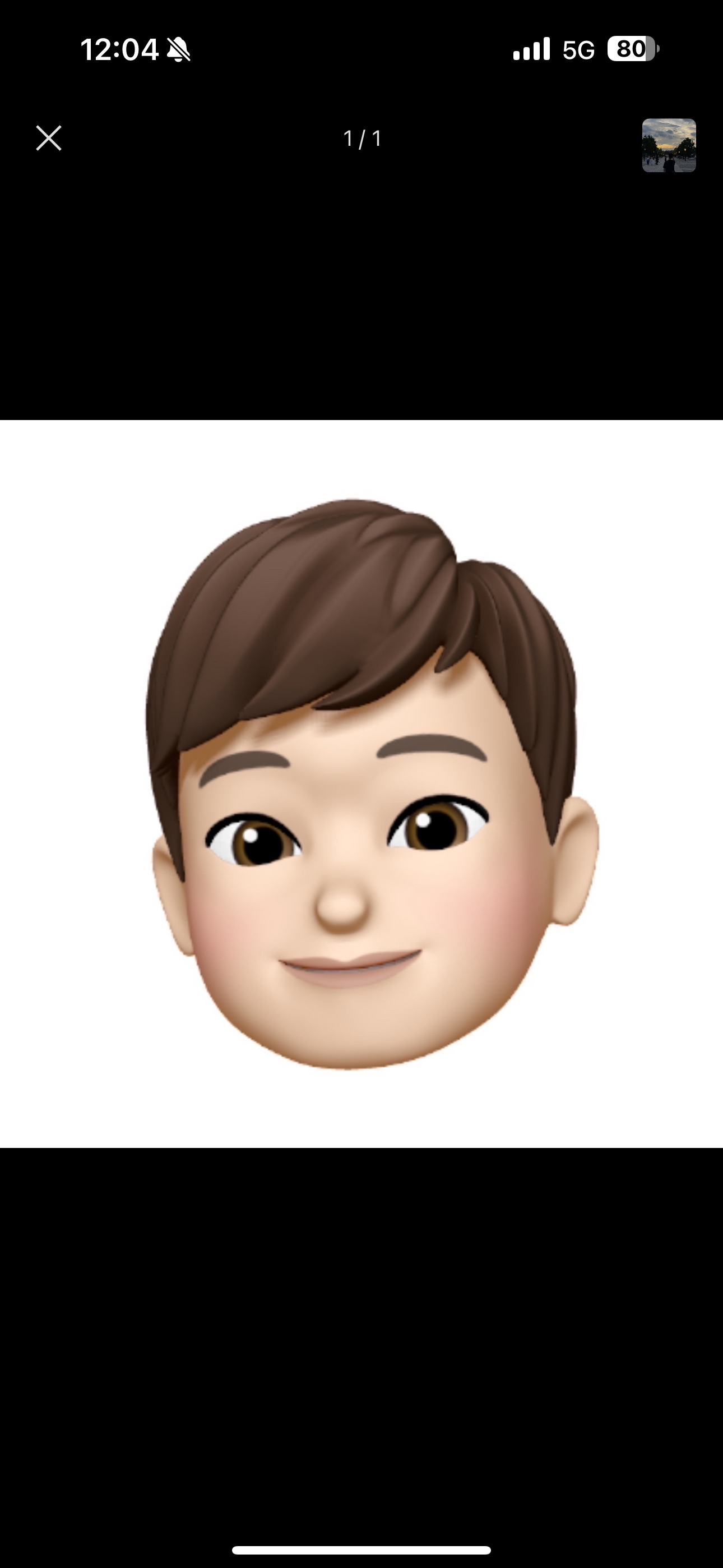
감사합니다! 덕분에 클램쉘 모드 껐습니다 ㅎㅎ