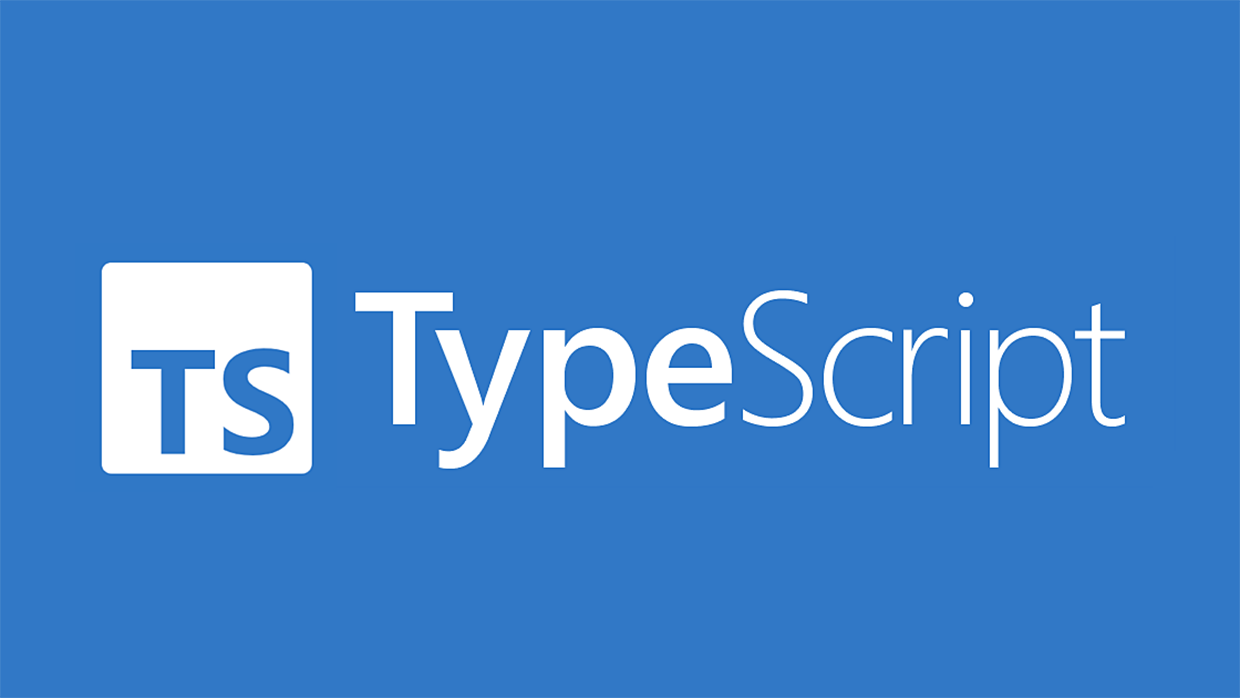
4. Classes and Interfaces
4-1. Class
- 객체 지향 프로그래밍 가능
class Player {
constructor(
private firstName: string,
private lastName: string,
public nickName: string
) {}
}
const js = new Player("js", "ss", "찐새");
js.firstName; // Property 'firstName' is private and only accessible within class 'Player'.this를 사용하지 않고,JAVA나C#등의 방식으로class를 생성할 수 있다.firstName은private이기 때문에 호출할 수 없다.
4-1-1. Abstract Class
- 추상 클래스도 사용할 수 있다.
- 추상 클래스는 오직 다른 곳에서만 상속받을 수 있고, 인스턴스(객체)를 생성할 수 없다.
abstract class User {
constructor(
private firstName: string,
private lastName: string,
public nickName: string
) {}
}
const js = new User("js", "ss", "찐새"); // Cannot create an instance of an abstract class.- 메서드를 생성하여 상속받아 사용할 수 있다.
abstract class User {
constructor(
private firstName: string,
private lastName: string,
private nickName: string
) {}
getFullName() {
return `${this.firstName} ${this.lastName}`;
}
}
class Player extends User {}
const js = new Player("js", "ss", "찐새");
console.log(js.getFullName()); // "js ss"- 추상 메서드 역시 생성 가능하지만, 구현해서는 안 되고, call signature만 가지고 있어야 한다.
abstract class User {
constructor(
protected firstName: string,
protected lastName: string,
protected nickName: string
) {}
abstract getNickName(): void;
}
class Player extends User {
getNickName() {
console.log(this.nickName);
}
}
const js = new Player("js", "ss", "찐새");
js.getNickName(); // "찐새"- 위 코드에서는 추상 메서드
getNickName이void를 리턴한다는 call signature만 가지고 있다. 추상 메서드의 구현은 상속 받은 자식 클래스에서 이뤄졌다.
접근 한정자
constructor프로퍼티 앞에 붙은 데이터 공개 여부를 '접근 한정자'라고 부른다.
public : 자식 클래스는 물론 외부에서도 접근 가능
protected : 자식 클래스는 접근 가능, 외부는 접근 불가능
private : 자식 클래스, 외부 모두 접근 불가능
접근 한정자를 public으로 두고 수정 불가능으로 만들고 싶다면,readonly를 붙여준다.
ex)public readonly firstName: string
[key: string]: string으로 type을 지정하면, string만을 가지는 object가 된다.- 아규먼트가 클래스 객체여야 한다면, call signature로 클래스를 지정할 수 있다.
type Words = {
// string 만을 가지는 object
[key: string]: string;
};
class Dict {
private words: Words;
constructor() {
this.words = {};
}
add(word: Word) {
if (this.words[word.term] === undefined) {
this.words[word.term] = word.def;
}
}
def(term: string) {
return this.words[term];
}
}
class Word {
constructor(public term: string, public def: string) {}
}
const kimchi = new Word("Kimchi", "Food");
const dict = new Dict();
dict.add(kimchi);
dict.def("Kimchi");
console.log(dict);
/* Dict: {
"words": {
"Kimchi": "Food"
}
} */4-2. Interfaces
- 데이터 타입이 아닌 특정 값을 타입으로 지정하면, 그 외의 값은 허용하지 않게 된다.
type Team = "red" | "blue" | "yellow";
type Health = 1 | 5 | 10;
type Player = {
nickname: string;
team: Team;
health: Health;
};
const js: Player = {
nickname: "js", //모든 string타입 가능
team: "blue", // "red", "blue", "yellow만 가능
health: 10, // 1, 5, 10만 가능
};
const ts: Player = {
nickname: "js",
team: "pink", // Type '"pink"' is not assignable to type 'Team'.
health: 2, // Type '2' is not assignable to type 'Health'.
};interface는type과 비슷한 역할을 한다.
type Player = {
nickname: string;
team: Team;
health: Health;
};
interface Player {
nickname: string;
team: Team;
health: Health;
}type은 다양한 목적으로 사용 가능하다.- 반면,
interface는 오직 오브젝트 모양을 타입스크립트에게 설명해주기 위해서만 사용되는 키워드이다. - 다른
interface를 상속하여 확장할 수 있다.
interface User {
name: string;
}
interface Player extends User {}
const js: Player = {
name: "js",
};type을 사용하면 다음과 같다.
type User = {
name: string;
};
type Player = User & {};
const js: Player = {
name: "js",
};- 여러 개로 나뉜
interface는 타입스크립트가 알아서 하나로 합친다.type으로는 불가능하다.
// type
type User = {
// Duplicate identifier 'User'.
name: string;
};
type User = {
// Duplicate identifier 'User'.
nickname: string;
};
// interface
interface User {
name: string;
}
interface User {
nickname: string;
}
interface User {
health: number;
}
const js: User = {
name: "js",
nickname: "JS",
health: 10,
};4-3. Class + Interface
- 추상 클래스를 사용하여 클래스의 청사진을 제시할 수 있다.
abstract class User {
constructor(protected firstName: string, protected lastName: string) {}
abstract sayHi(name: string): string;
abstract fullName(): string;
}
class Player extends User {
fullName() {
return `${this.firstName} ${this.lastName}`;
}
sayHi(name: string): string {
return `Hello ${name}. My name is ${this.fullName()}`;
}
}
const js = new Player("java", "script");
console.log(js.fullName()); // "java script"
console.log(js.sayHi("ts")); // "Hello ts. My name is java script"- 단점은
javascript로 컴파일할 시 추상 클래스가 아닌 일반 클래스로 변경된다는 점이다. - 이 부분을
interface를 활용하여 더 가벼우면서 일반 클래스 컴파일을 방지할 수 있다.
interface User {
firstName: string;
lastName: string;
sayHi(name: string): string;
fullName(): string;
}
class Player implements User {
constructor(public firstName: string, public lastName: string) {}
fullName() {
return `${this.firstName} ${this.lastName}`;
}
sayHi(name: string): string {
return `Hello ${name}. My name is ${this.fullName()}`;
}
}interface로 설정한 call signatures는implements를 통해 클래스와 연결할 수 있다.interface와 연결된 클래스는 해당 속성을 사용하지 않을 경우 타입스크립트가 경고하여 알려준다.- 단점은 접근 한정자가 public뿐이라는 점이다.
,(콤마)를 이용해 여러interface를 연결할 수 있다.
interface User {
firstName: string;
lastName: string;
sayHi(name: string): string;
fullName(): string;
}
interface Human {
health: number;
}
class Player implements User, Human {
constructor(
public firstName: string,
public lastName: string,
public health: number
) {}
fullName() {
return `${this.firstName} ${this.lastName}`;
}
sayHi(name: string): string {
return `Hello ${name}. My name is ${this.fullName()}`;
}
}