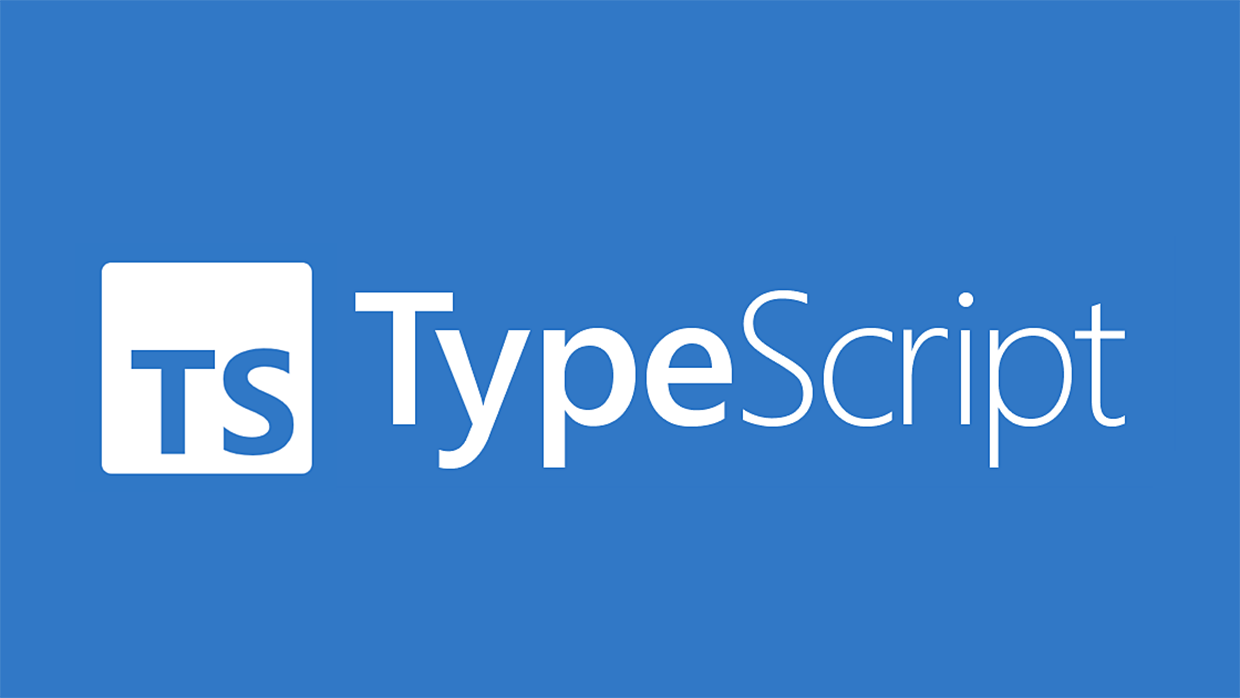
3.Functions
typescript는 선언한 함수의 인자가any인 것을 선호하지 않는다.
const add = (a, b) => a + b;
// Parameter 'a' implicitly has an 'any' type.
// Parameter 'b' implicitly has an 'any' type.3-1. Call Signatures
- 함수 타입을 명시해 인자마다 타입 적는 일을 줄일 수 있다.
type Add = (a: number, b: number) => number;
const add: Add = (a, b) => a + b;3-2 Overloading
- 함수가 여러 개의 Call Signatures를 가지고 있을 때 발생시킨다.
type Config = {
path: string;
state: object;
};
type Push = {
(path: string): void;
(config: Config): void;
};
const push: Push = (config) => {
if (typeof config === "string") {
console.log(config);
} else {
console.log(config.path, config.state);
}
};-
Push의config에Config가 overload되었다. -
push()의 인자는 두 가지 타입을 가진다.- 기본 인자
config는string이다.
- 기본 인자
config가string이 아닐 때Config타입을 갖게 되어,config.path와config.state를 호출할 수 있다.
-
타입이 같고 개수가 다른 Call Signatures를 가지고 있다면, 함수 내 나머지 인자도 타입을 지정해야 한다.
type Add = {
(a: number, b: number): number;
(a: number, b: number, c: number): number;
};
// Type '(a: number, b: number, c: number) => number' is not assignable to type 'Add'.
const add: Add = (a, b, c) => {
// 'c' is declared but its value is never read.
return a + b;
};c는 옵션이기 때문에 타입을 옵셔널로 지정한다.
type Add = {
(a: number, b: number): number;
(a: number, b: number, c: number): number;
};
const add: Add = (a, b, c?: number) => {
if (c) return a + b + c;
return a + b;
};3-3. Polymorphism
- 그리스어로 poly는 다수를 뜻하고, morpho-는 형태나 구조를 뜻한다. 즉, 다양한 형태라는 의미한다.
type SuperPrint = {
(arr: number[]): void;
(arr: boolean[]): void;
};
const superPrint: SuperPrint = (arr) => {
arr.forEach((i) => console.log(i));
};
superPrint([1, 2, 3, 4]);
superPrint([true, false, true]);
superPrint(["a", "b", "c"]);
// Overload 2 of 2, '(arr: boolean[]): void', gave the following error.
// Type 'string' is not assignable to type 'boolean'.
superPrint([1, 2, true, false, "a"]);
// Overload 2 of 2, '(arr: boolean[]): void', gave the following error.
// Type 'string' is not assignable to type 'boolean'.- return하는 값이 저마다 다른 함수를 만든다면, 일일이 타입을 지정하는 것은 번거롭고 비효율적이다. 이때, polymorphism을 활용한
typescript의Generic을 사용한다.
type SuperPrint = {
<TypePlaceholder>(arr: TypePlaceholder[]): void;
};
const superPrint: SuperPrint = (arr) => {
arr.forEach((i) => console.log(i));
};
superPrint([1, 2, 3, 4]);
// superPrint: <number>(arr: number[]) => void
superPrint([true, false, true]);
// const superPrint: <boolean>(arr: boolean[]) => void
superPrint(["a", "b", "c"]);
// const superPrint: <boolean>(arr: boolean[]) => void
superPrint([1, 2, true, false, "a"]);
// const superPrint: <string | number | boolean>(arr: (string | number | boolean)[]) => voidGeneric은 단일 타입이 아닌 다양한 타입에서 작동하도록 하는, 개발자가 요구한 대로 signature를 생성해주는 도구이다.Gneric이 처음 사용되는 지점을 기반으로 해당 타입을 알아낸다.any처럼 하나의 타입에 얽매이지 않지만, 타입 정보를 잃지 않는다.
// any
type SuperPrint = {
(arr: any[]): any;
};
const superPrint: SuperPrint = (arr) => arr[0];
const a = superPrint([1, 2, 3, 4]);
const b = superPrint([true, false, true]);
const c = superPrint(["a", "b", "c"]);
const d = superPrint([1, 2, true, false, "a"]);
a.toUpperCase(); // No Error
// Generic
type SuperPrint = {
<T>(arr: T[]): T;
};
const superPrint: SuperPrint = (arr) => arr[0];
const a = superPrint([1, 2, 3, 4]);
const b = superPrint([true, false, true]);
const c = superPrint(["a", "b", "c"]);
const d = superPrint([1, 2, true, false, "a"]);
a.toUpperCase(); // Property 'toUpperCase' does not exist on type 'number'.type을 선언하지 않고 만들 수 있다.
function superPrint<V>(a: V[]) {
return a[0];
}- 중첩하여
Generic사용도 가능하다.
type Player<E> = {
name: string;
extraInfo: E;
};
type JsExtra = {
favFood: string;
};
type JsPlayer = Player<JsExtra>;
const js: JsPlayer = {
name: "js",
extraInfo: {
favFood: "pork",
},
};
const ts: Player<null> = {
name: "ts",
extraInfo: null,
};- 빌트인 object에도
Generic을 사용할 수 있다.
type A = Array<number>;
let a: A = [1, 2, 3, 4];