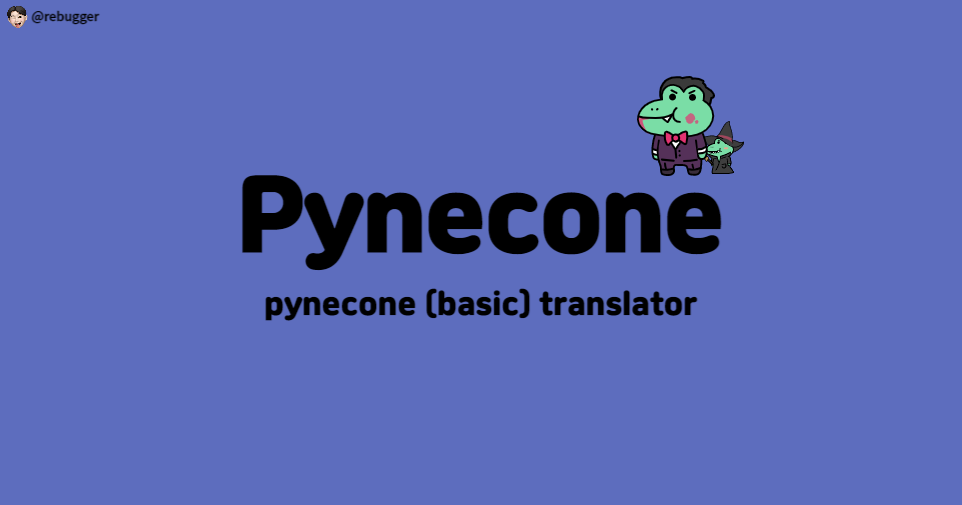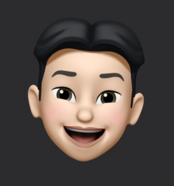Pynecone basic googletrans,🐱👤
파인콘 Docs 예제 중 고급 번역기 예제를 따라하면서 문제점이 많아 Basic 단계의 번역기 제작부터 다시 기본기를 다져야할 것 같았다.
아래 공식문서에서는 Custom Vars(Class Translation)를 이용한 예제로 풀려있으나 간단하게 풀 수 있도록 제작해봤다 :)
① Pynecone Cusotm Vars 예제 파인콘-Custom vars 예제
inline style 중 props 형태로 재사용이 가능하게 실습도 진행하였다
input_style = {
"width" : "120%",
"background_color" : "black",
"color" : "yellow",
"border" : "2px solid steelblue",
"border_radius" : "10px",
}
def index():
return pc.container(
pc.vstack(
pc.input(
placeholder="input",
on_blue = ....,
style=input_style, ← input_style 을 props 형태로 받아옴
)
)
)
스타일, 코드 및 기능을 넣은 전체 코드
input_style = {
"width" : "120%",
"background_color" : "black",
"color" : "yellow",
"border" : "2px solid steelblue",
"border_radius" : "10px",
}
class State(pc.State):
input_text: str = ""
trans_text: str = ""
def translate(self):
self.trans_text = googletrans.Translator().translate(self.input_text, dest="en").text
def index():
return pc.container(
pc.vstack(
pc.input(
placeholder="input",
on_blur=State.set_input_text,
style = input_style,
),
pc.button(
'번역',
on_click= State.translate,
),
pc.text(
State.trans_text,
font_size="1.5rem",
font_family="Silkscreen",
),
margin="2em",
),
pc.vstack(
pc.code_block(
"""
import pynecone as pc
import googletrans
input_style = {
"width" : "120%",
"background_color" : "black",
"color" : "yellow",
"border" : "2px solid steelblue",
"border_radius" : "10px",
}
class State(pc.State):
input_text: str = ""
trans_text: str = ""
def translate(self):
self.trans_text = googletrans.Translator().translate(self.input_text, dest="en").text
def index():
return pc.container(
pc.vstack(
pc.input(
placeholder="input",
on_blur=State.set_input_text,
style = input_style,
),
pc.button(
'번역',
on_click= State.translate,
),
pc.text(
State.trans_text,
font_size="1.5rem",
font_family="Silkscreen",
),
margin="2em",
),
)
""",
language="python",
show_line_numbers=True,
theme="dark",
wrap_long_line="True", # 긴줄 아랫줄로 넘기기
),
)
)
app = pc.App(state=State)
app.add_page(index, title="index")
app.compile()② googletrans 라이브러리 오류 해결방법
그리고 Googletrans 라이브러리 사용하면서 대응해야 할 문제점이 하나 있었는데, 바로 googletrans 버전 문제이다.
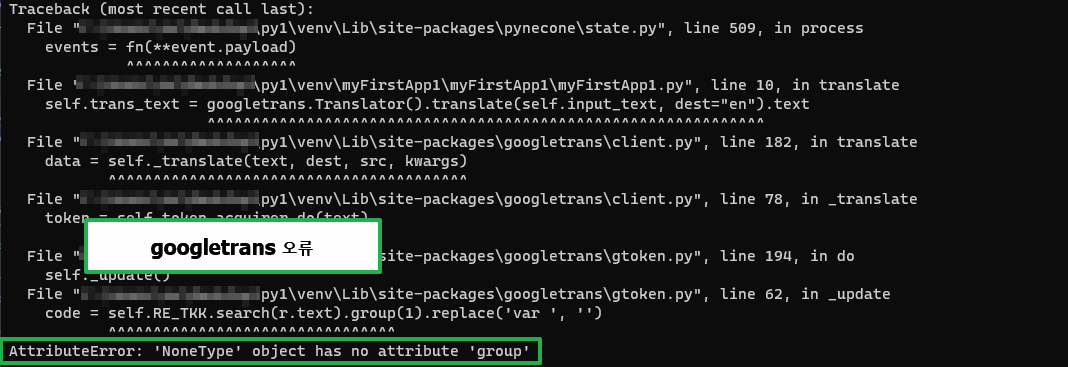
"NoneType" object has no attribute 'group' stackoverflow
오류 해결 방법
pip uninstall googletrans
pip install googletrans==3.1.0a0