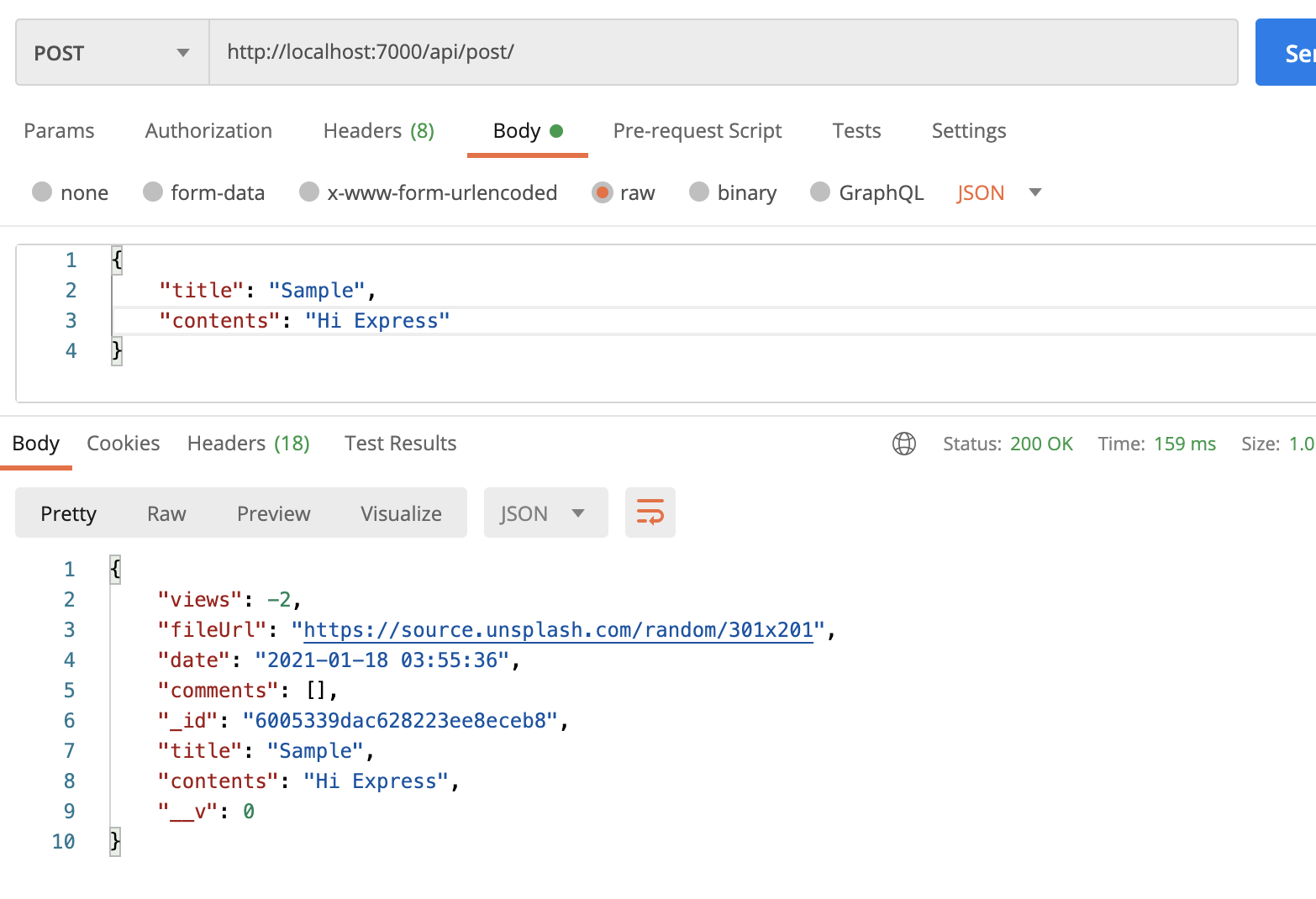app.js
import express from 'express';
import mongoose from 'mongoose';
import config from'./config';
import hpp from "hpp";
import helmet from 'helmet';
import cors from 'cors';
//Routes
import postsRoutes from './routes/api/post';
import morgan from 'morgan';
const app = express();
const {MONGO_URI} = config;
app.use(hpp());
app.use(helmet());
app.use(cors({ origin: true, credentials: true }));
app.use(morgan("dev"))
app.use(express.json());
mongoose
.connect(MONGO_URI, {
useNewUrlParser: true,
useUnifiedTopology: true,
useCreateIndex: true,
})
.then(()=> console.log("MongoDB connecting Success!!"))
.catch((e)=> console.log(e));
//use routes
app.get("/");
app.use('/api/post', postsRoutes);
export default app;app.use('api/post', postsRoutes)
이렇게 연결해주었고, 이제 포스트맨에서 확인해볼텐데
확인하기 전에 models/post.js 에서 보면
title과 contents 를 required: true를 해놨기 때문에 반드시 넣어야한다.
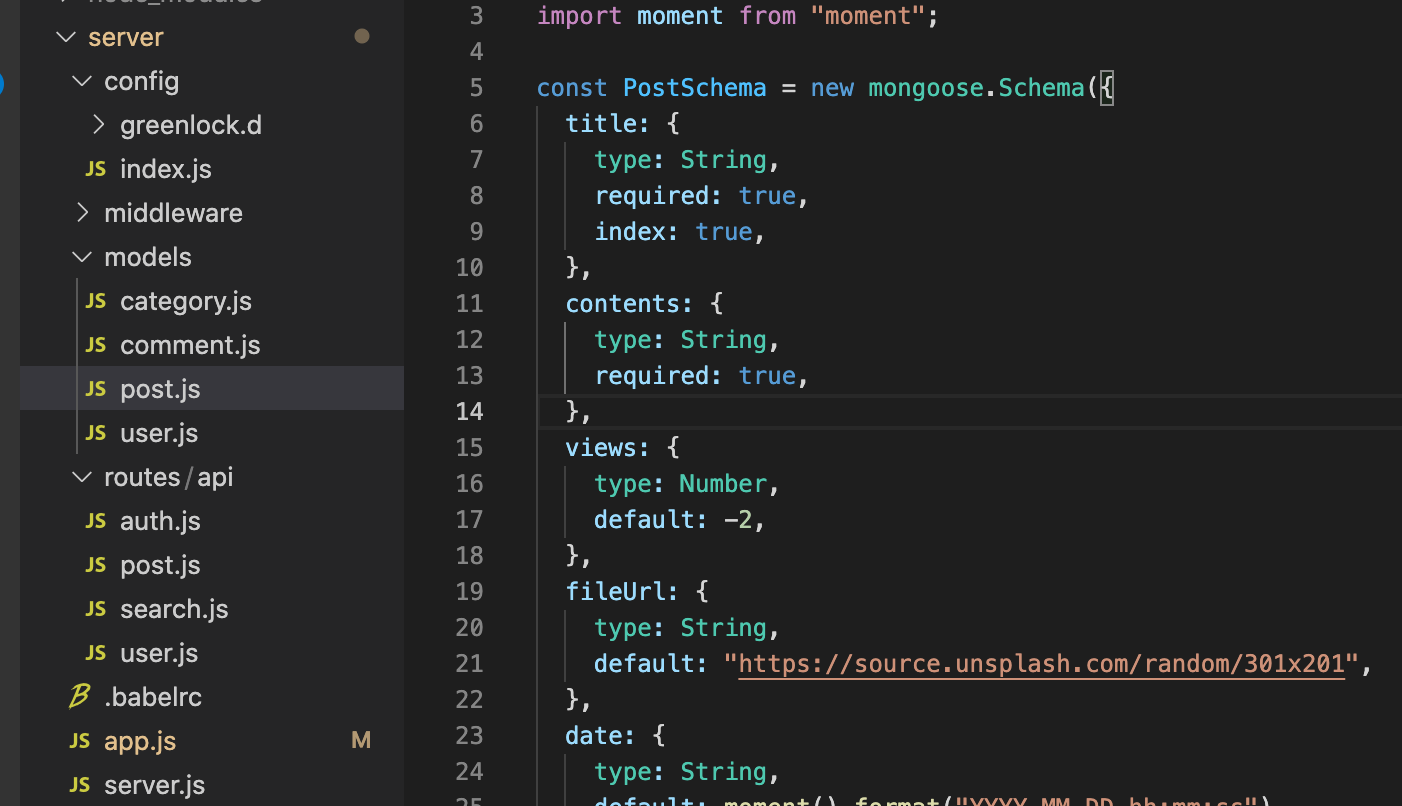
title과 contents를 넣어 post로 보내본다