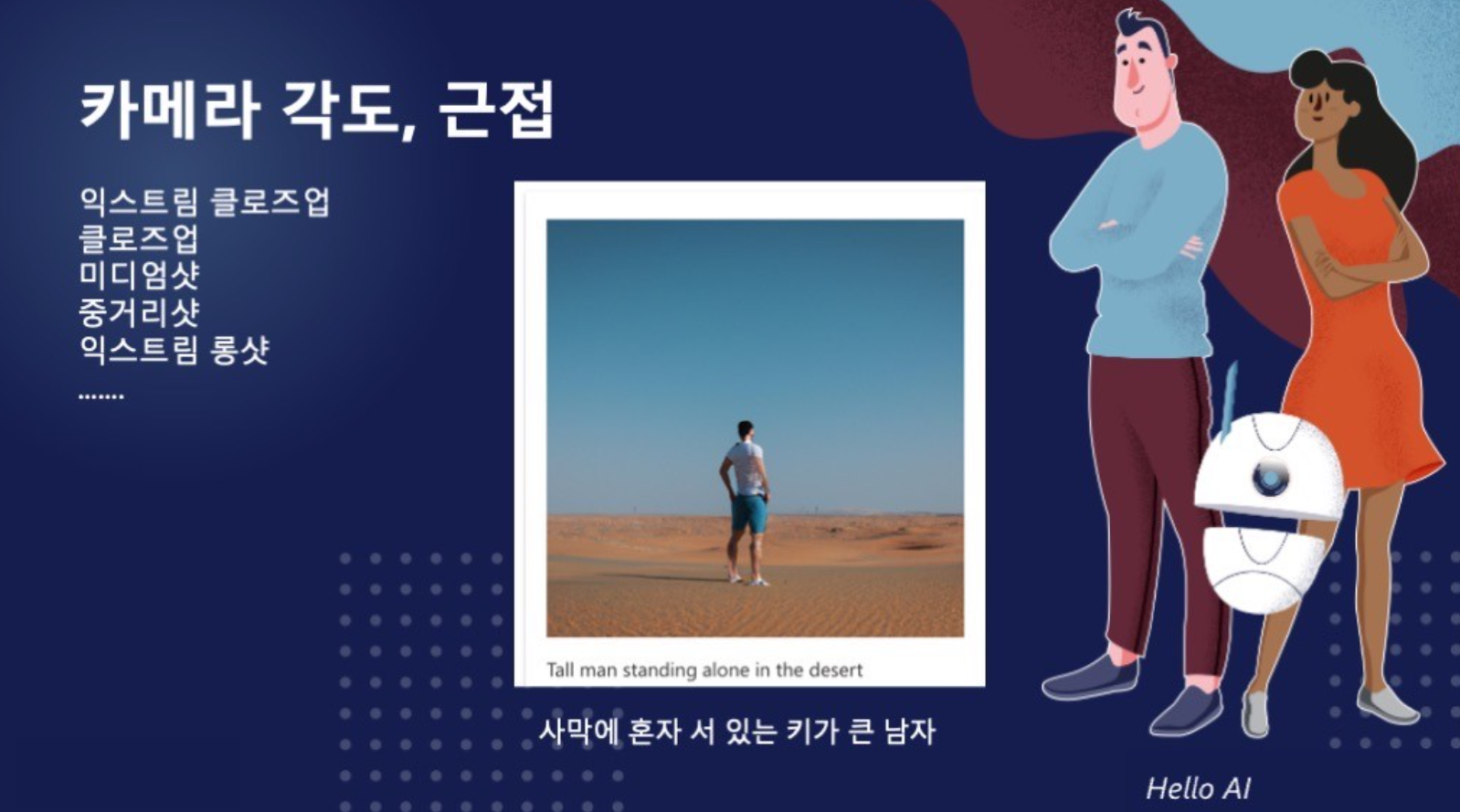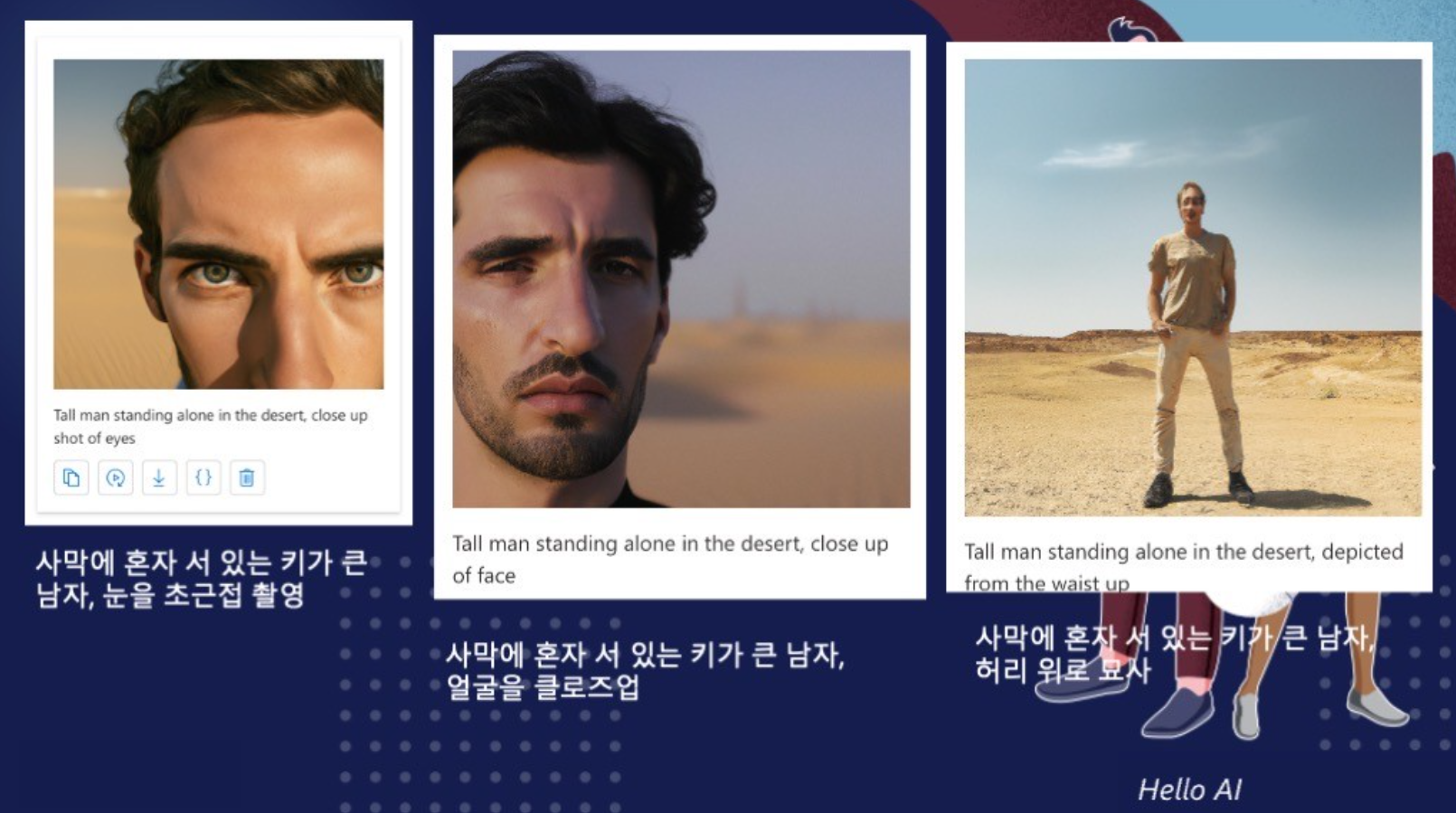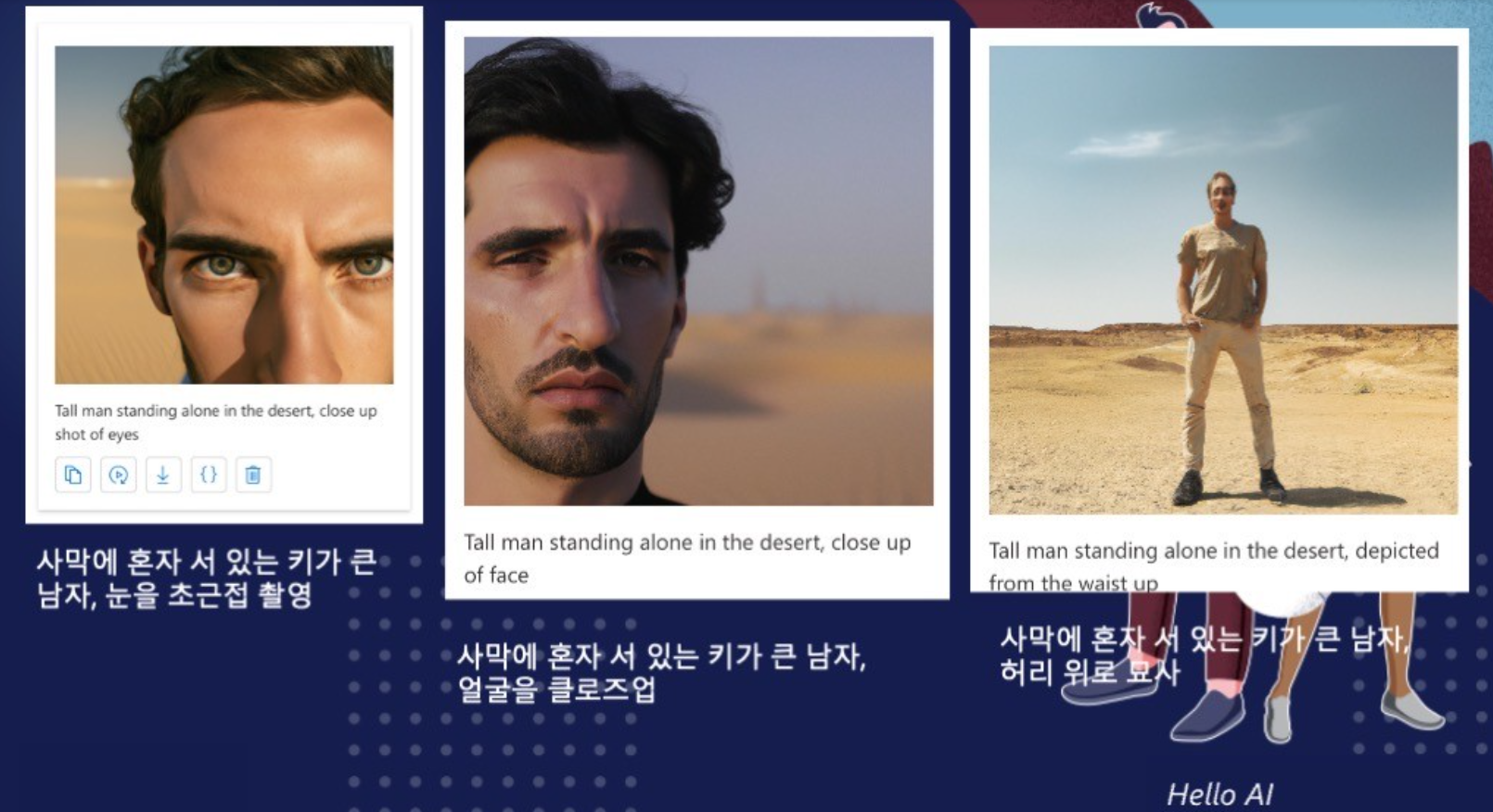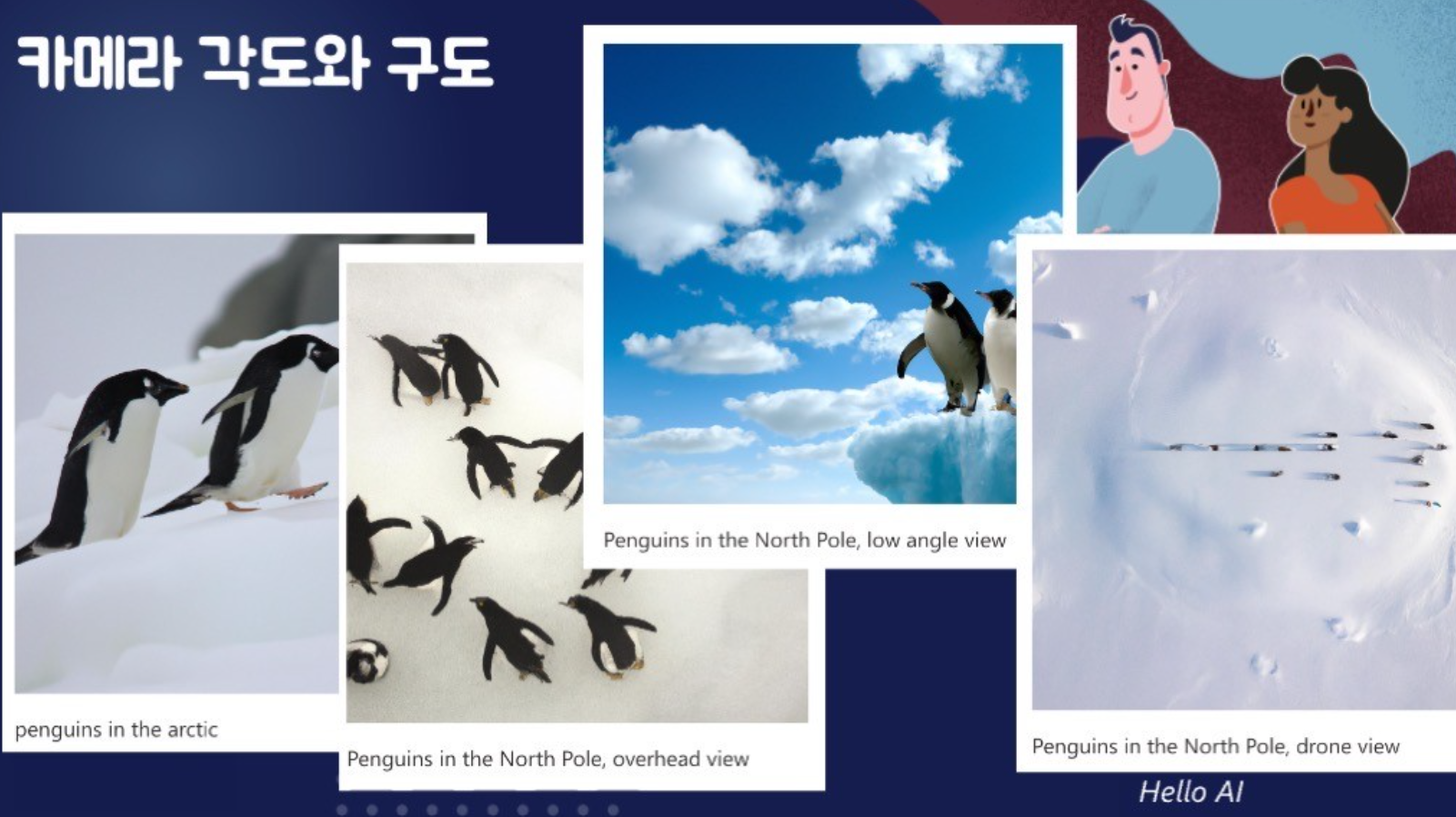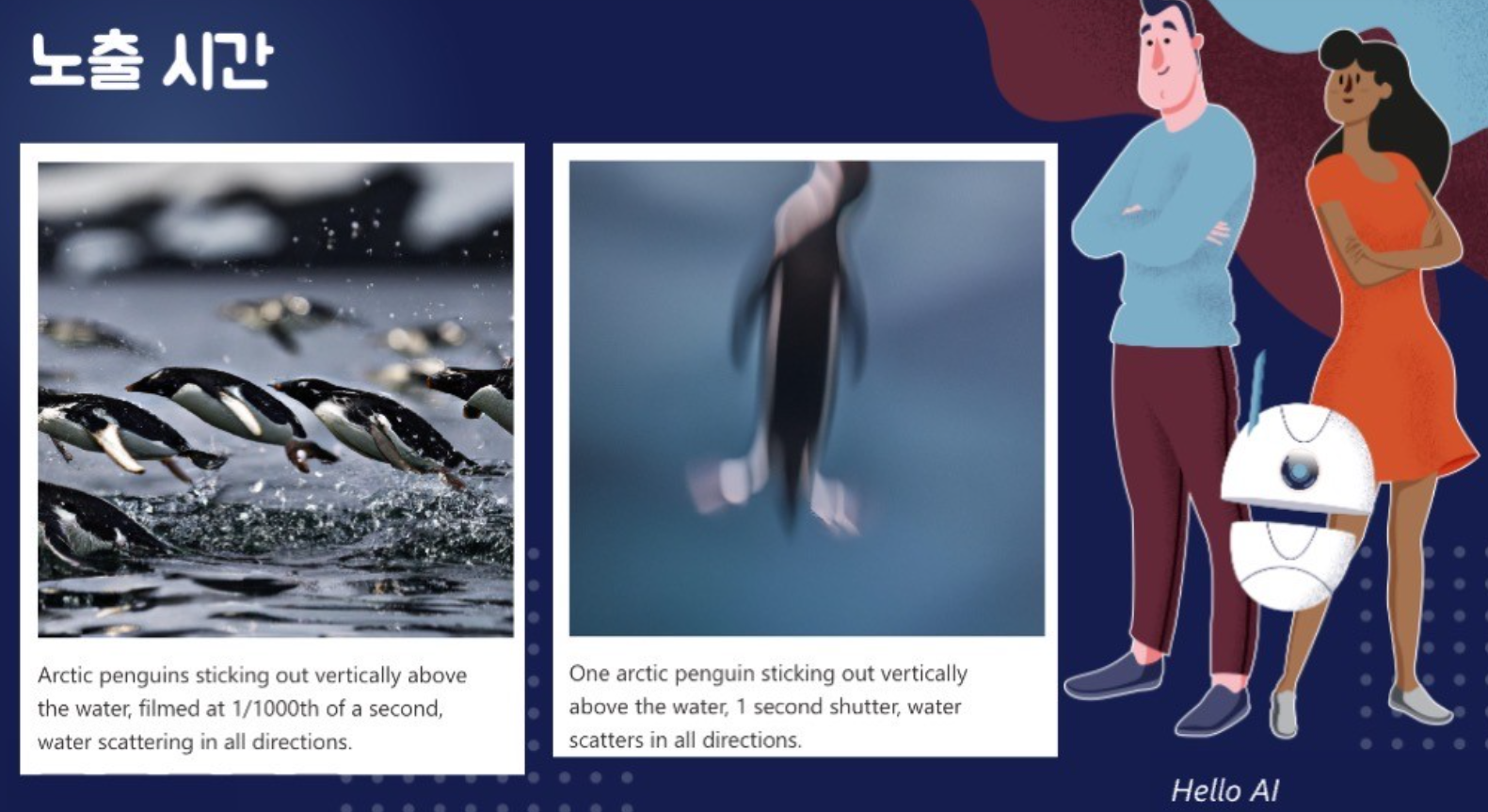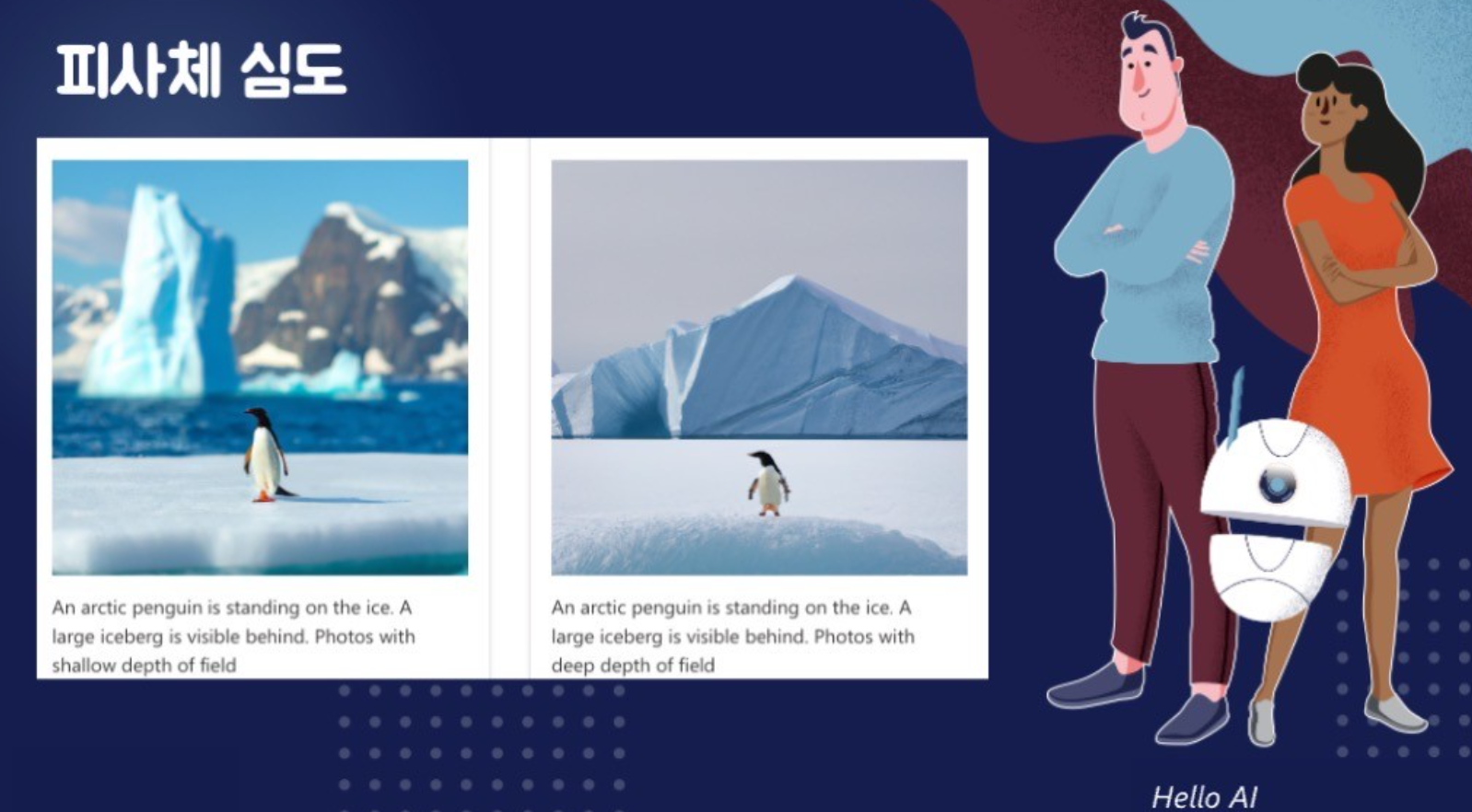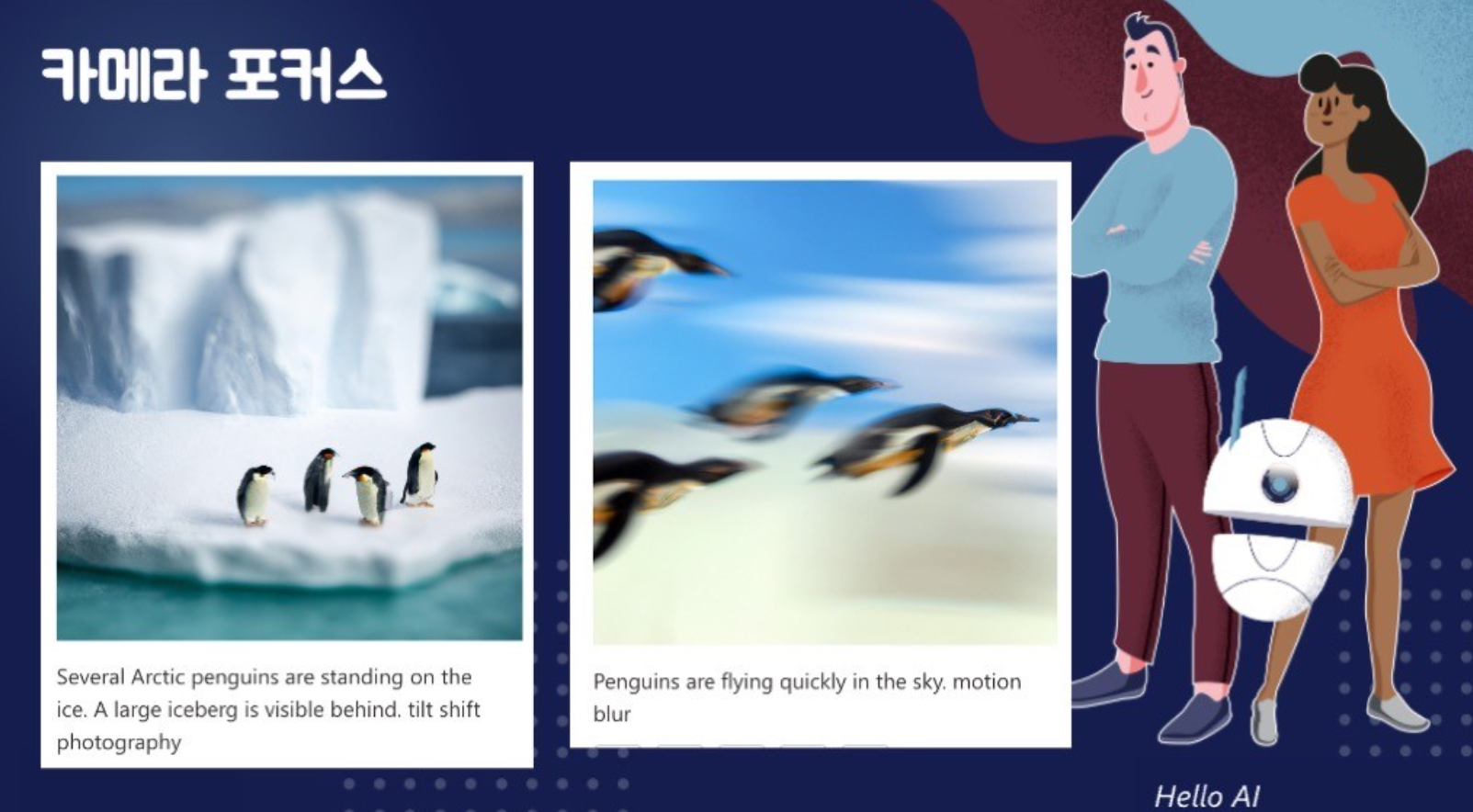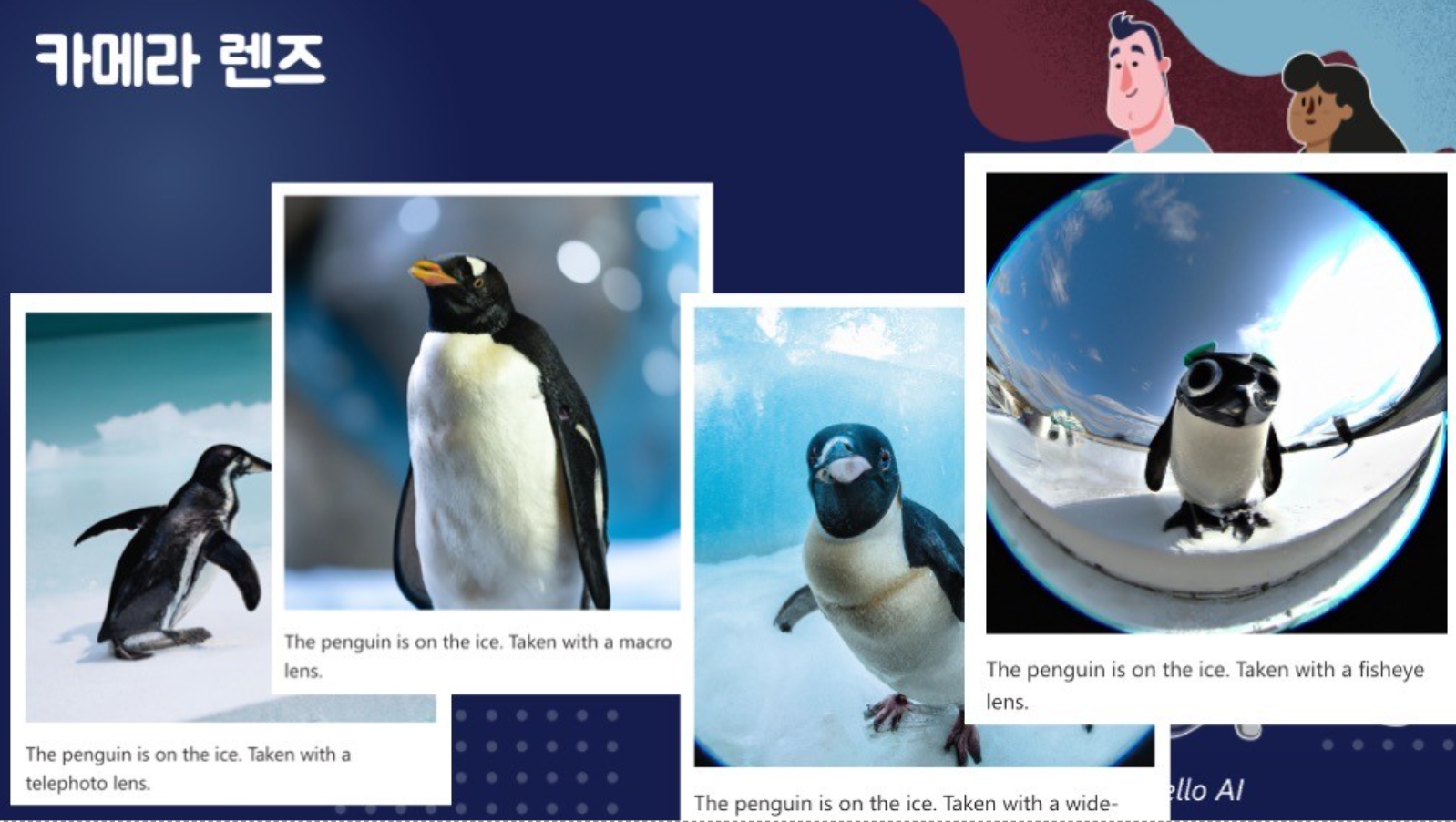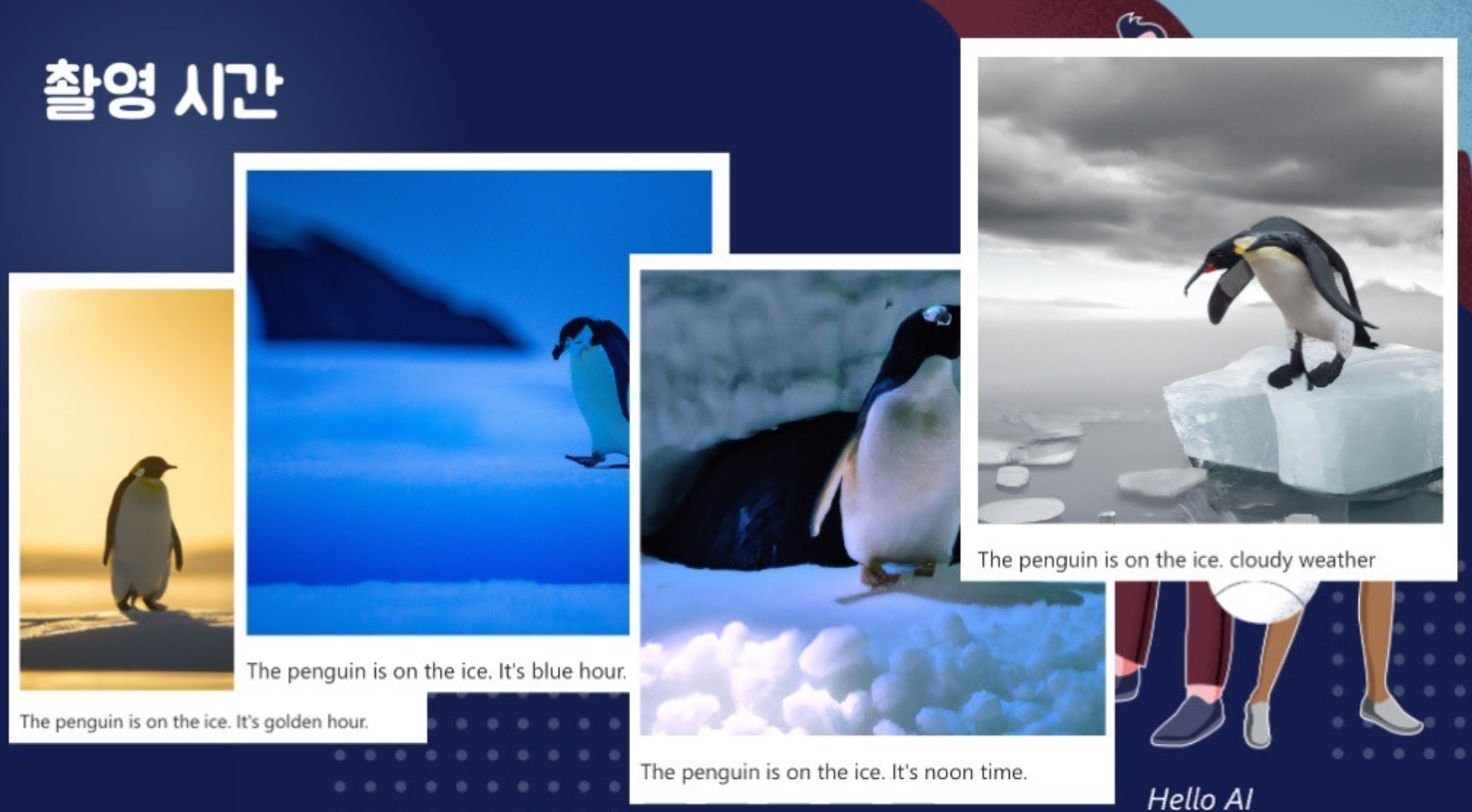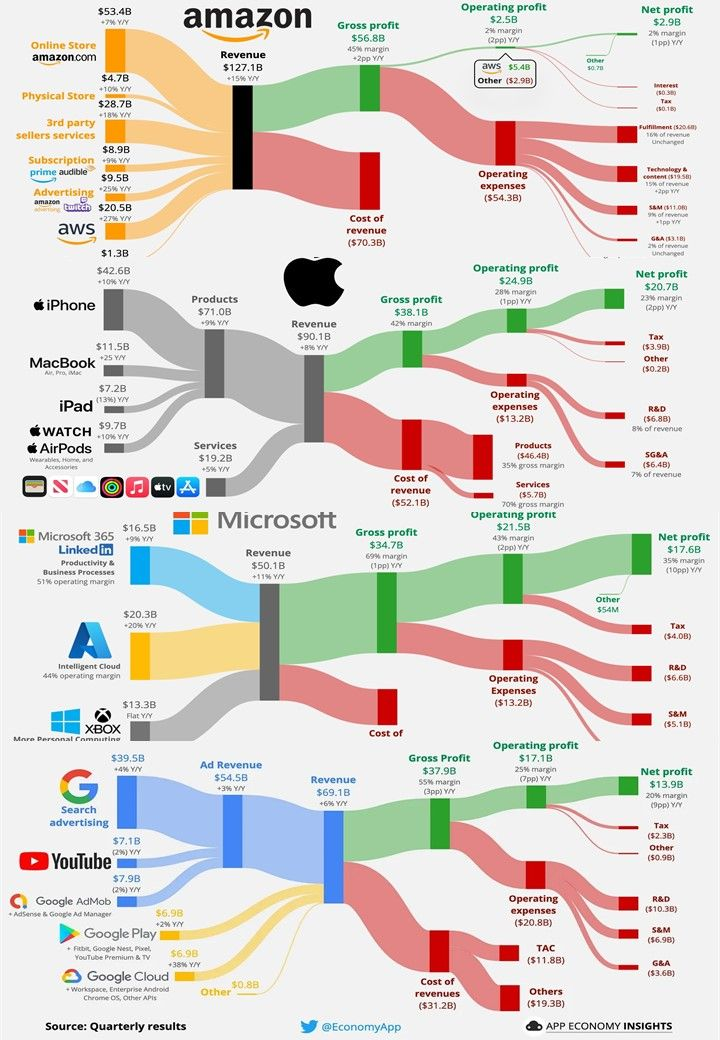
ai overview
chatGPT
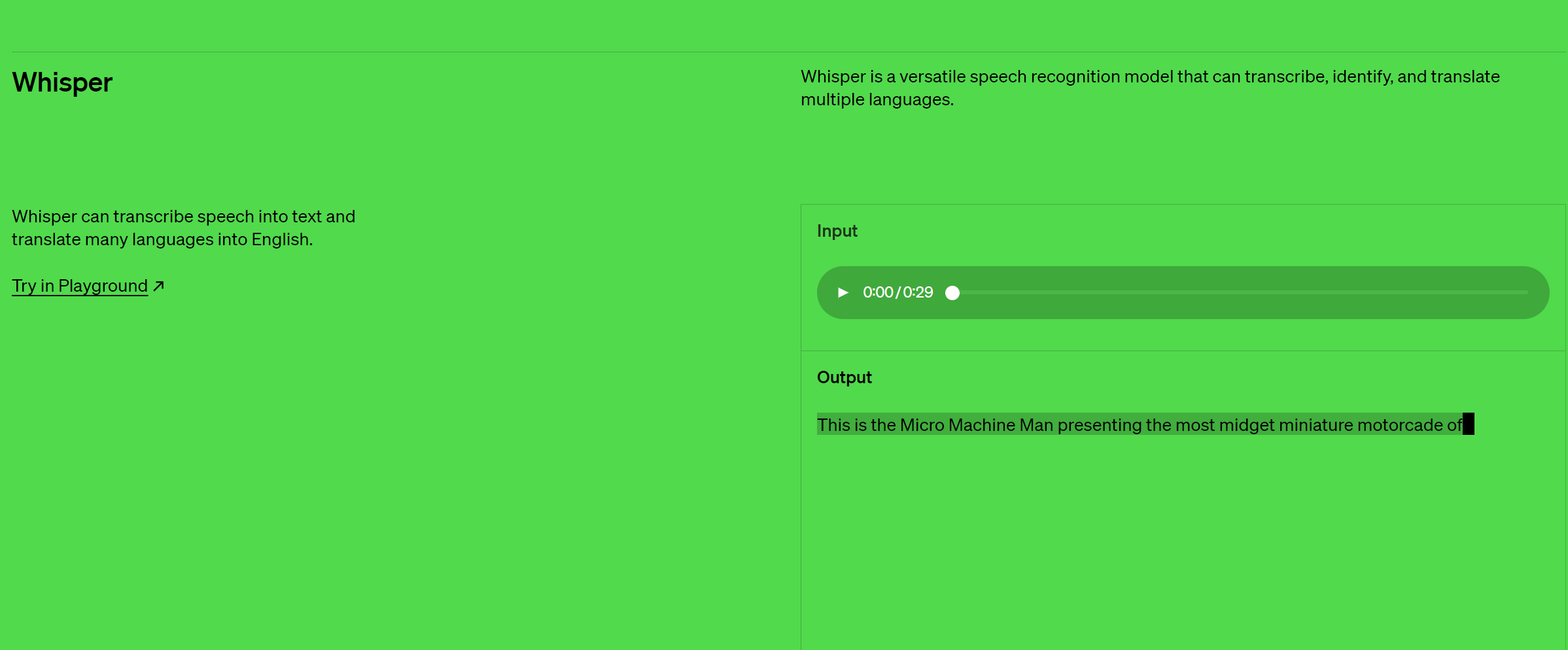
- wisper같은 오픈 소스 있음.
RLHF
- 비도덕적인건 대답 못하게 하나하나 강화학습을 했음.
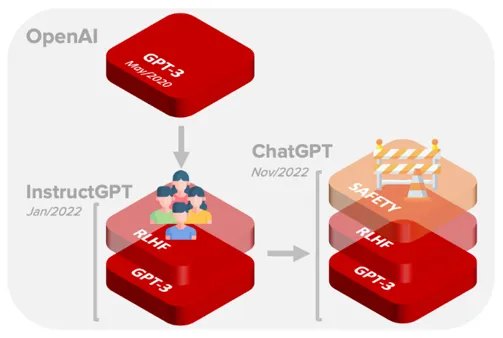
models
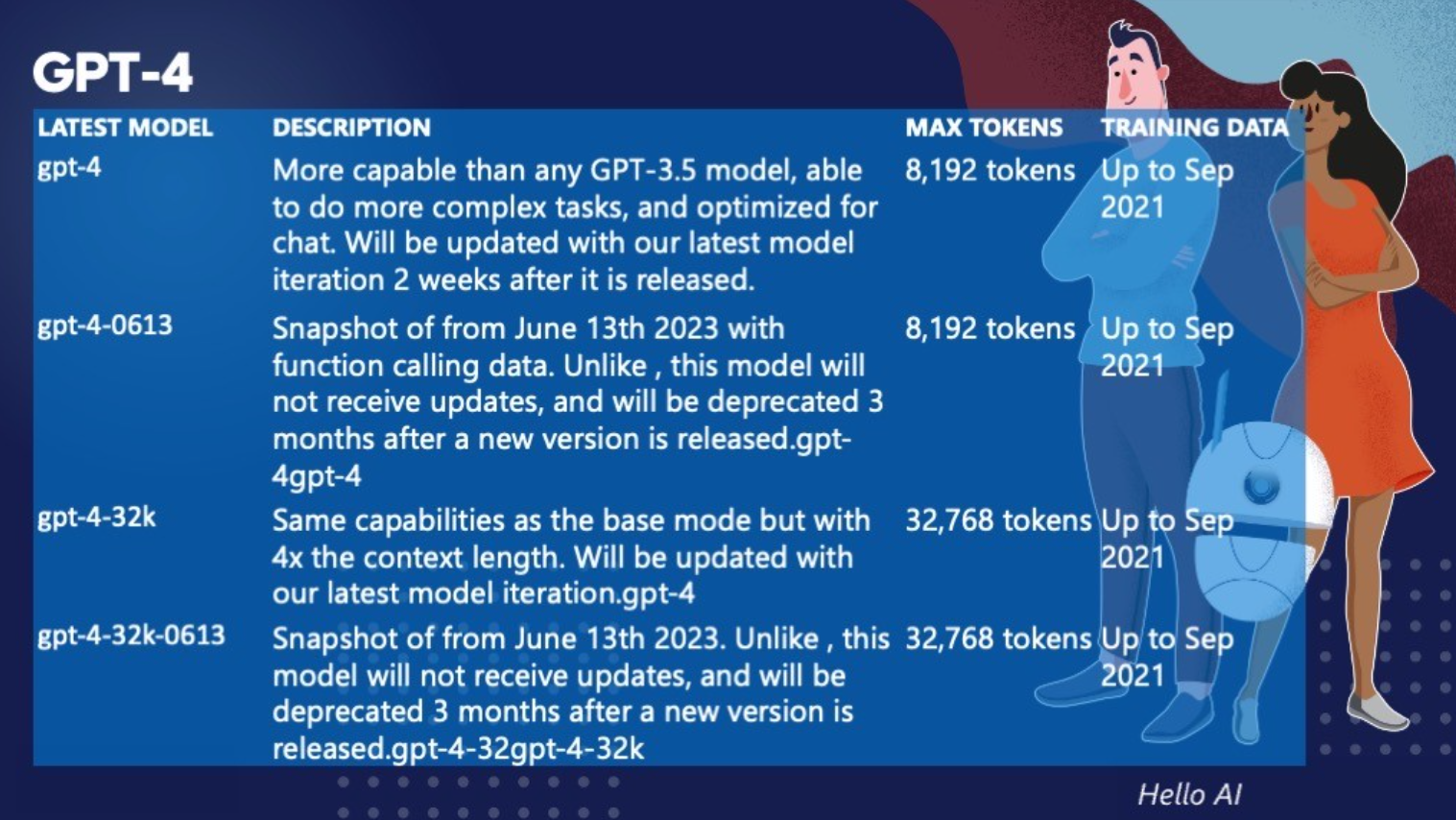
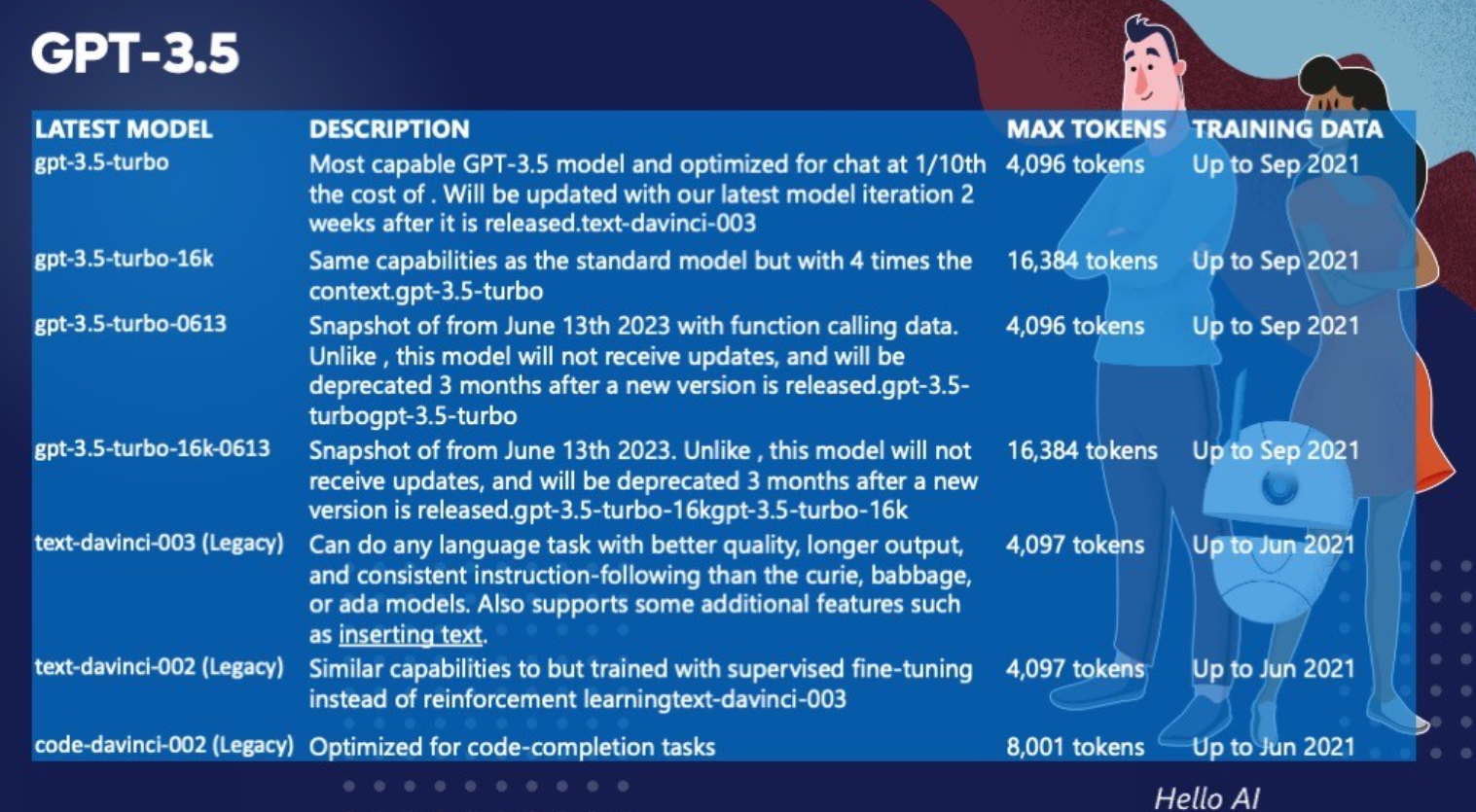
midjourney
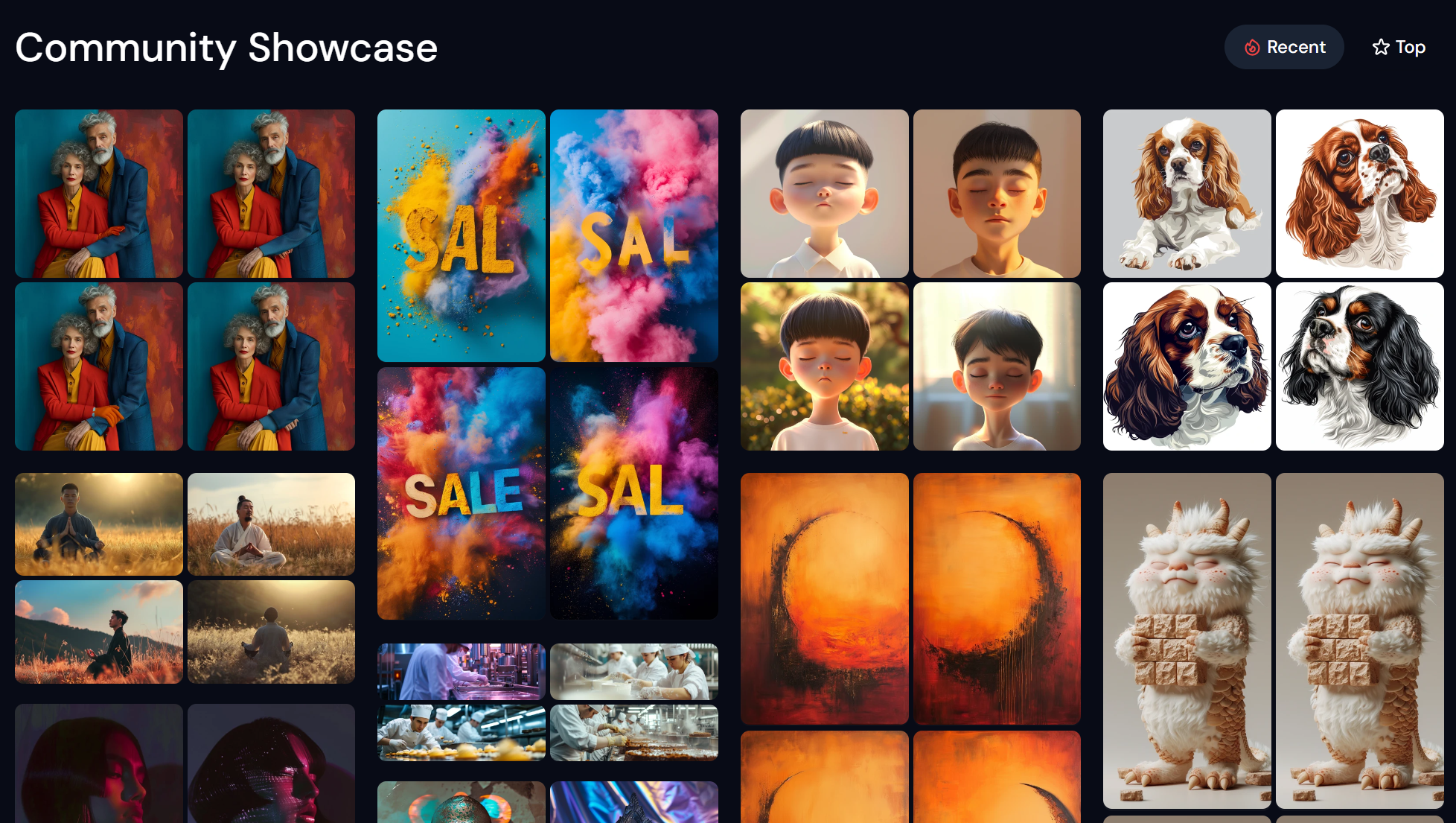
token
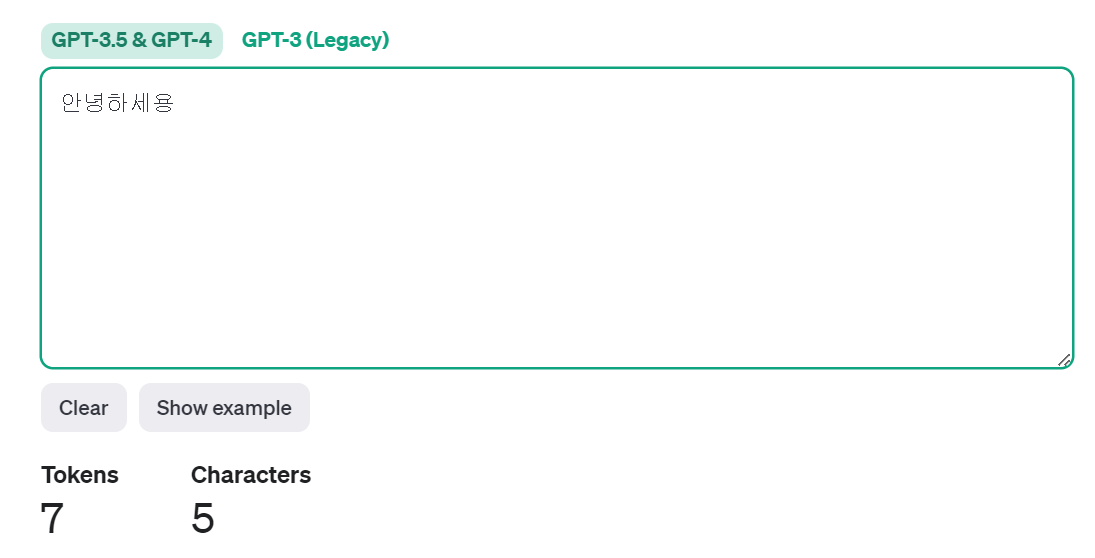
comparison if revenue
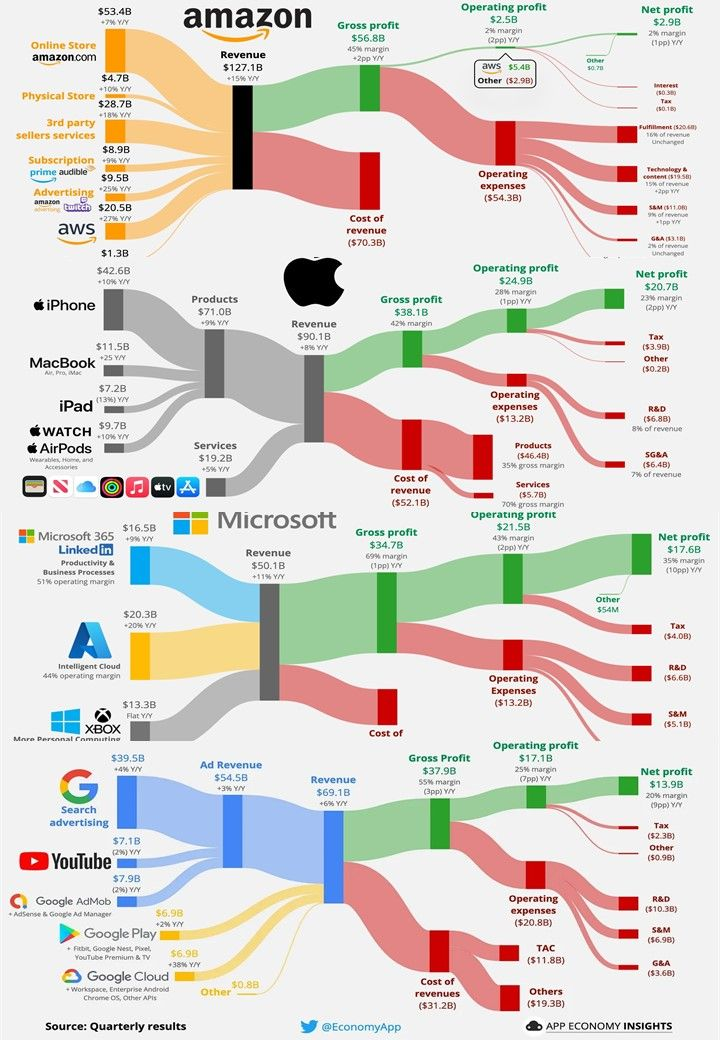
bing creator
- https://www.bing.com/images/create
- DAL-E 3 탑재되어있음.
streamlit
openai 모델 fine tuning
의존성 설치
pip install openai
pip install streamlitazure openai
- azure - 리소스그룹 만들기 - azure openai
- 지역: sweden central (최근 생긴 데이터 센터라 좋다)
- openai machine learning studio 공간이 따로 있어서, 그 공간에서 따로 작업할 수 있다.
- 키 및 엔드포인트에 있는 항목 복사 붙여넣기 해놓자. (실습시는 따로 공유받아서 사용할 것임)
openai machine learning studio
- 다음 공간에서 openai 파인튜닝 쉽게 가능하다.
SAMPLE.PY
import openai
import os
OPENAI_API_KEY='6e65e9d2d05c4c9a8560cdc88595e14f'
OPENAI_API_ENDPOINT='https://sktfly2.openai.azure.com/'
OPENAI_API_TYPE = 'azure'
OEPNAI_API_VERSION = '2023-05-15'
openai.api_key = OPENAI_API_KEY
openai.azure_endpoint = OPENAI_API_ENDPOINT
openai.api_type = OPENAI_API_TYPE
openai.api_version = OEPNAI_API_VERSION
query = '나 지금 너무 힘들어.. 위로해줘'
# T의 대답
result = openai.chat.completions.create(
model='dev-model',
temperature=0,
messages=[
{'role':'system', 'content':'you are a helpful assistant.'},
{'role':'user', 'content':query}
]
)
# F의 대답
result2 = openai.chat.completions.create(
model='dev-model',
temperature=1,
messages=[
{'role':'system', 'content':'you are a helpful assistant.'},
{'role':'user', 'content':query}
]
)
print(result.choices[0].message.content)
print(result2.choices[0].message.content)streamlit

streamlit-chatbot
- 실행
streamlit run streamlit-00.pystreamlit-chatbot.py
import openai
import os
import streamlit as st
"""document
https://docs.streamlit.io/library/api-reference/widgets/st.text_input
https://docs.streamlit.io/library/api-reference/widgets/st.button
https://docs.streamlit.io/library/api-reference/status/st.spinner
"""
OPENAI_API_KEY='6e65e9d2d05c4c9a8560cdc88595e14f'
OPENAI_API_ENDPOINT='https://sktfly2.openai.azure.com/'
OPENAI_API_TYPE = 'azure'
OEPNAI_API_VERSION = '2023-05-15'
openai.api_key = OPENAI_API_KEY
openai.azure_endpoint = OPENAI_API_ENDPOINT
openai.api_type = OPENAI_API_TYPE
openai.api_version = OEPNAI_API_VERSION
st.header('welcome to GPT Bot', divider='rainbow')
st.write('궁금한 것을 물어보세요!')
query = st.text_input('Query? ')
button_click = st.button("run")
if button_click:
with st.spinner('please wait...'):
result = openai.chat.completions.create(
model='dev-model',
temperature=0,
messages=[
{'role':'system', 'content':'you are a helpful assistant.'},
{'role':'user', 'content':query}
]
)
st.write(result.choices[0].message.content)
st.success('done!')streamlit-시 작성 봇
poem bot.py
import openai
import os
import streamlit as st
"""document
st.text_area : https://docs.streamlit.io/library/api-reference/widgets/st.text_area
"""
OPENAI_API_KEY='6e65e9d2d05c4c9a8560cdc88595e14f'
OPENAI_API_ENDPOINT='https://sktfly2.openai.azure.com/'
OPENAI_API_TYPE = 'azure'
OEPNAI_API_VERSION = '2023-05-15'
openai.api_key = OPENAI_API_KEY
openai.azure_endpoint = OPENAI_API_ENDPOINT
openai.api_type = OPENAI_API_TYPE
openai.api_version = OEPNAI_API_VERSION
st.header('welcome to AI Poem', divider='rainbow')
st.write('아름다운 시를 함께 지어보아요')
name = st.text_input('작가의 이름을 입력하세요')
if name:
st.write(f'{name}님 반갑습니다.')
subject = st.text_input('시의 주제를 입력하세요')
content = st.text_area('시의 내용을 입력하세요')
button_click = st.button("RUN")
if button_click:
with st.spinner('please wait...'):
result = openai.chat.completions.create(
model='dev-model',
temperature=1,
messages=[
{'role':'system', 'content':'you are a helpful assistant.'},
{'role':'user', 'content':f'작가의 이름은 {name}'},
{'role':'user', 'content':f'시의 주제는 {subject}'},
{'role':'user', 'content':f'시의 내용은 {content}'},
{'role':'user', 'content':f'이 정보로 시를 생성해줘.'}
]
)
st.success('done!')
st.write(result.choices[0].message.content)
공식문서 보는법
- https://docs.streamlit.io/library/api-reference/write-magic/st.write
- 위 검색창에서 필요한 기능 검색 - 예제 복붙해서 사용
Dall-E