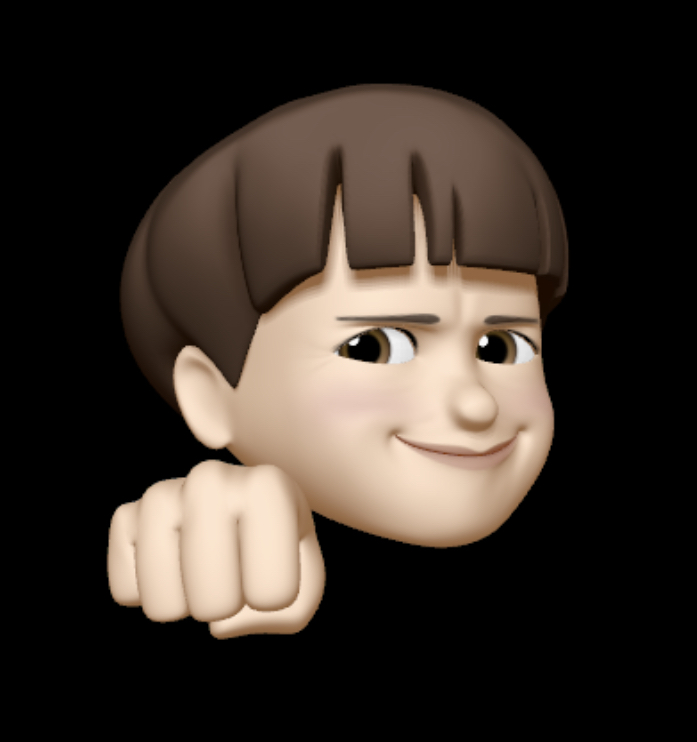BOM (Browser Object Model)
브라우저의 창이나 프레임을 프로그래밍적으로 제어할 수 있게 해주는 객체모델이다. 이를 통해서 브라우저의 새 창을 열거나 다른 문서로 이동하는 등의 기능을 실행시킬 수 있다. 전역객체로 window 가 있으며 하위 객체들로 location , navigator , document , screen , history 가 포함되어 있다.

DOM (Document Object Model)
웹페이지를 프로그래밍적으로 제어할 수 있게 해주는 객체모델 이다. 최상위 인터페이스로 Node가 있으며 이는 아래와 같은 구조로 나타난다.

위의 트리구조를 보면 엘리먼트 뿐만 아니라 텍스트와 주석도 있는 것을 알 수 있는데, 이런 것들까지도 DOM 트리에 포함된다. 실제적인 DOM 트리는 아래와 같이 생성된다.
<!DOCTYPE html>
<html>
<head>
<title>제목</title>
</head>
<body>
<div class="클래스"></div>
<!-- 주석 -->
<a href="https://naver.com">네이버</a>
</body>
</html>
Live DOM Viewer 를 사용해서 DOM 트리를 구성해 본것으로 엘리먼트 뿐만 아니라 텍스트 노드와 주석 노드까지 포함하고 있다. 이제 이런 DOM을 다루기 위해선 getElementsById , querySelector , firstElementChild 등과 같은 브라우저가 제공하는 DOM API를 사용하면 된다.