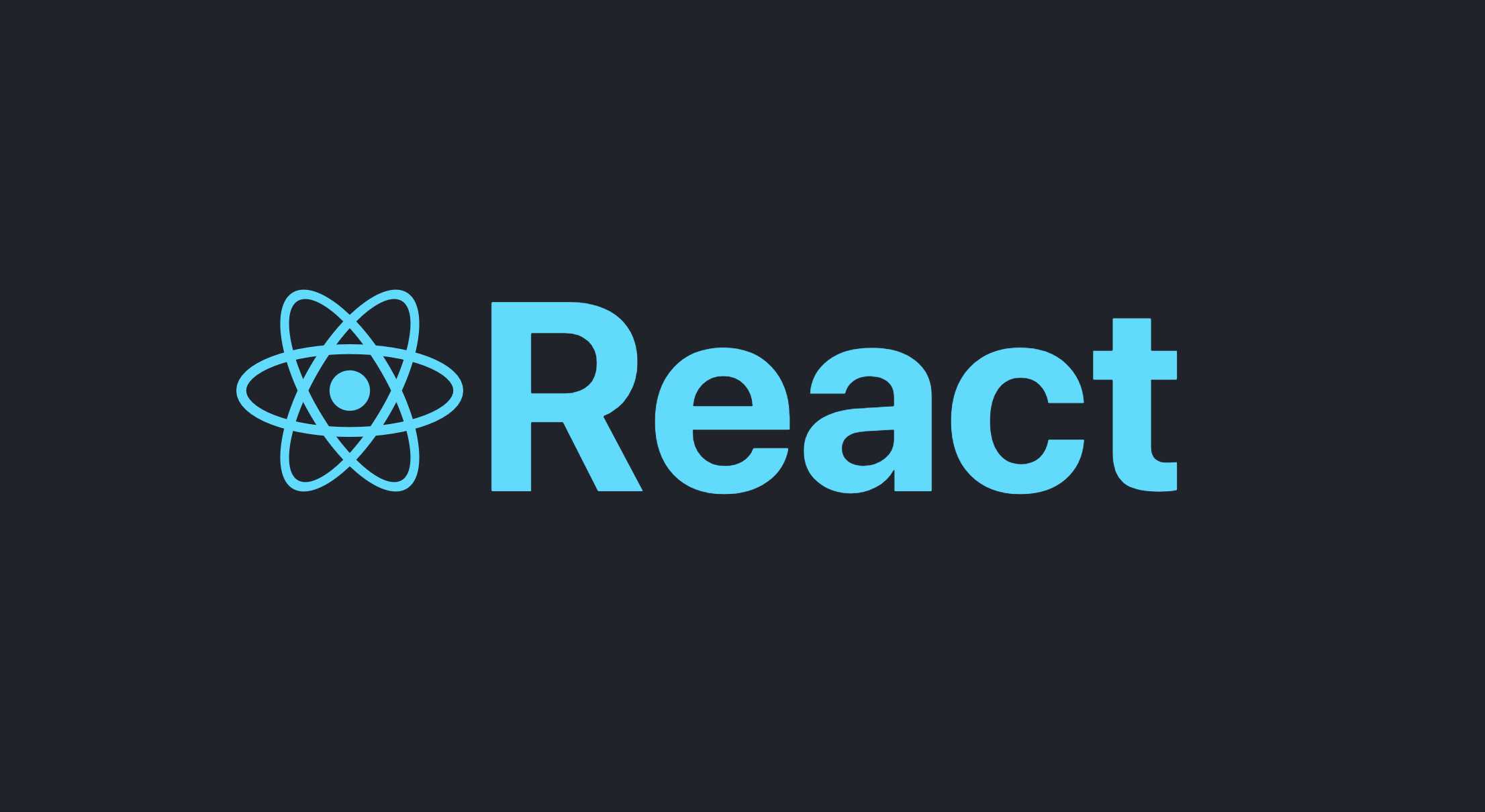React 애플리케이션에서 API를 사용하는 방법으로는 크게 Axios와 Fetch API가 있는데 현재 한이음 프로젝트에서 Fetch API를 사용했기 때문에 Fetch API에 대해 공부해 보겠다.
💻 fetch 란?
JavaScript에서 서버로 네트워크 요청을 보내고 응답을 받을 수 있도록 해주는 매서드이다.
💡 fetch의 기본구조
fetch(url, [options])
url : 접근하고자 하는 url
[options] : 선택 매개변수(method나 header 지정가능)options의 항목
- method : 사용할 메소드를 선택 ('GET', 'POST', 'PUT', 'DELETE' )
- headers : 헤더에 전달할 값 ( { 'content-Type': 'application/json' } )
- body : 바디에 전달할 값 ( JSON.springfy(data) )
- mode : 'cors' 등의 값을 설정 (cors, no-cors, same-origin)
- credentials : 자격 증명을 위한 옵션 설정 (include, same-origin, omit)(default = same-origin)
- cache : 캐쉬 사용 여부 (no-cache, reload, force-cache, only-if-cached)
fetch() 구조
fetch('api 주소')
.then(res => res.json())
.then(res => {
// data를 응답 받은 후의 로직
});
fetch api는 Promise를 반환한다, 작업을 거친 이후에 Promise가 response의 인스턴스와 함께 이행상태가 된다.
response에는 Promise를 기반으로 하는 다양한 메소드가 존재한다.
-
res.text() : 응답을 읽고 텍스트를 반환한다.
-
res.json() : 응답을 JSON 형태로 파싱한다.
-
res.blob() : 응답을 Blob(타입이 있는 바이너리 데이터) 형태로 변환한다.
💡 method가 get인 경우
fetch에서 default method는 get이기 때문에 get method를 사용할 때는 명시를 안해줘도 된다
fetch('https://api.jh.com/user/3')
.then(res => res.json())
.then(res => {
if (res.success) {
console.log(`${res.user.name}` 님 반갑습니다!);
}
});💡 method가 post인 경우
fetch('https://api.js.com/user', {
method: 'post',
body: JSON.stringify({
name: "jaehan",
batch: 1
})
})
.then(res => res.json())
.then(res => {
if (res.success) {
alert("저장 완료");
}
})
📌 post method시에는 option값에 method: 'post'를 꼭 해줘야 한다
✔️ fetch는 비동기적으로 처리되는 함수이고, 처리가 완료되기까지 시간이 오래걸리기 때문에 fetch가 끝나기도 전에 다른 함수가 먼저 실행될 수 있다. 그렇기 때문에 then을 써서 순서를 고정시키는 것이다.