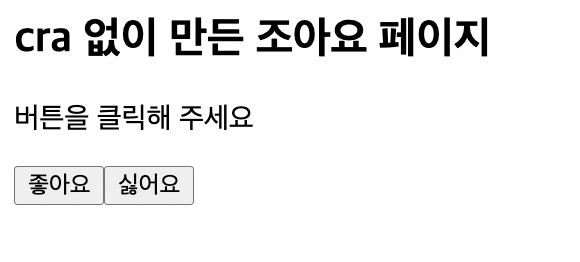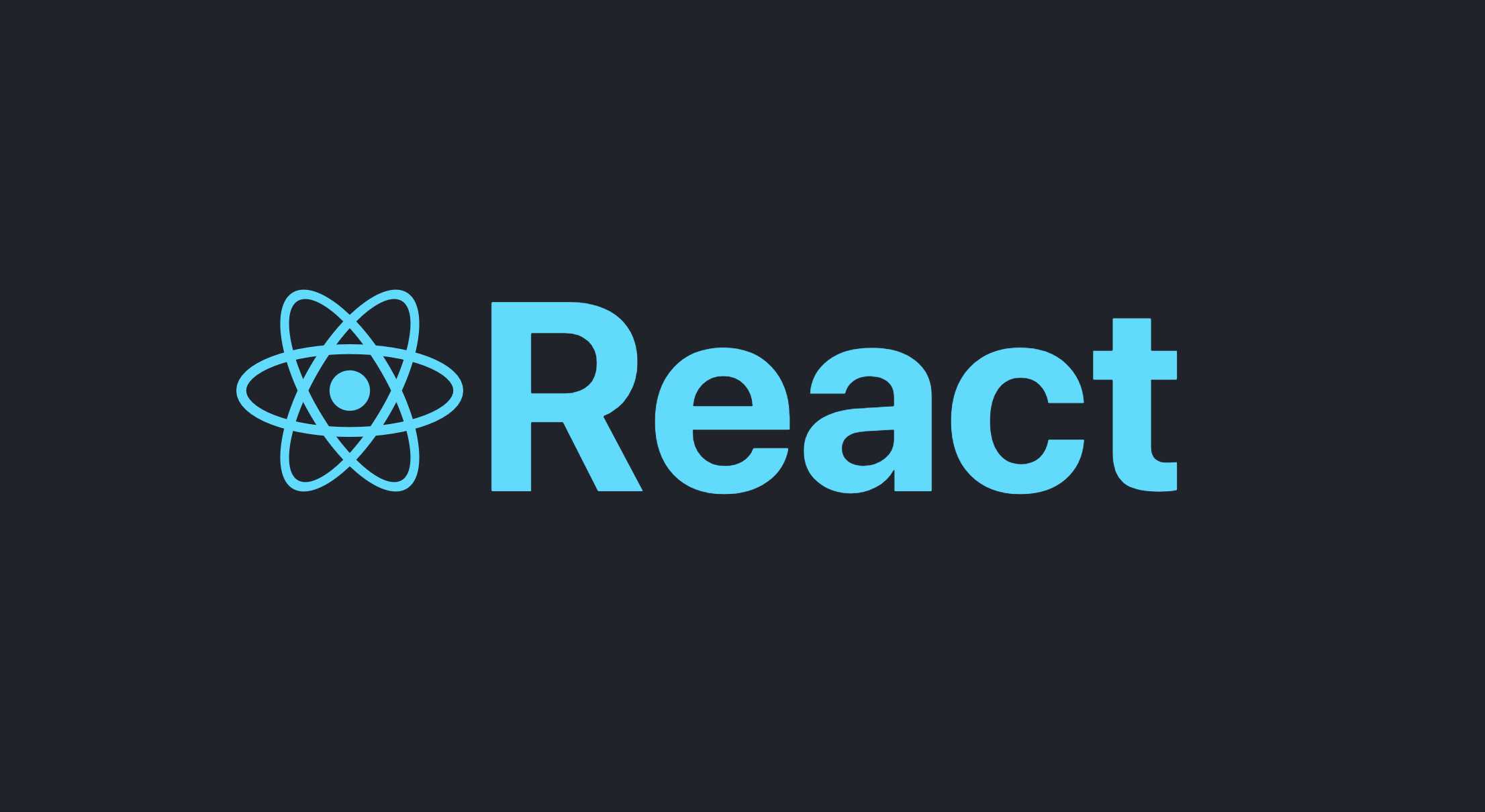Webpack이란
모듈 번들링 -> html 파일에 들어가는 자바스크립트 파일들을 하나의 자바스크립트 파일로 만들어주는 방식
웹팩은 다수의 자바스크립트 파일을 하나의 자바스크립트 파일로 만들어 주는 것이다.
생긴 이유
웹 페이지 방식이 단일 페이지 어플리케이션으로 전환되면서 한 페이지에 자바스크립트 파일이 너무 많아 져서 자바스크립트 파일을 하나로 관리하기 위해 나온게 웹팩이다.
사용해보기
파일 생성
- 폴더를 하나 만들고
npm init -y명령어로 package.json 파일을 만든다 - index.html을 만든다
- src 폴더를 만들어 그 안에 index.js, Button.js를 만든다
npm install webpack webpack-cli react react-dom설치
index.html
<html>
<body>
<h2>cra 없이 만든 조아요 페이지</h2>
<div id="react-root"></div>
<script src="dist/main.js"></script>
</body>
</html>index.js
import React from "react";
import ReactDOM from "react-dom";
import Button from "./Button.js";
function Container() {
return React.createElement(
"div",
null,
React.createElement("p", null, "버튼을 클릭해 주세요"),
React.createElement(Button, { label: "좋아요" }),
React.createElement(Button, { label: "싫어요" })
);
}
const domContainer = document.querySelector("#react-root");
ReactDOM.render(React.createElement(Container), domContainer);Button.js
import React from "react";
export default function Button(props) {
return React.createElement("button", null, props.label);
}
웹팩 으로 합치기
npx webpack을 사용하면 dist 폴더가 생기면서 그안에 main.js가 생긴다.
❗️이 main.js가 index.js랑 Button.js가 합쳐진 자바스크립트 파일이다
index.html을 실행시켜보면 아래와 같은 결과가 나온다