LeetHub 작동 안됨
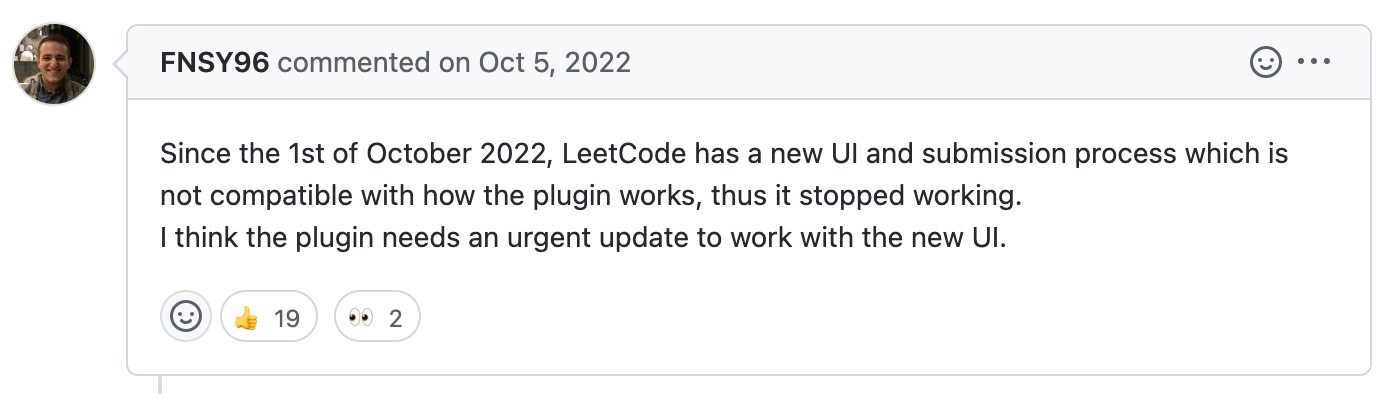
LeetCode에서 문제를 풀어도 LeetHub 크롬 확장이 되지 않는 것을 확인했다. 22년 10월 쯤 이슈(#366)가 열린 것으로 확인.
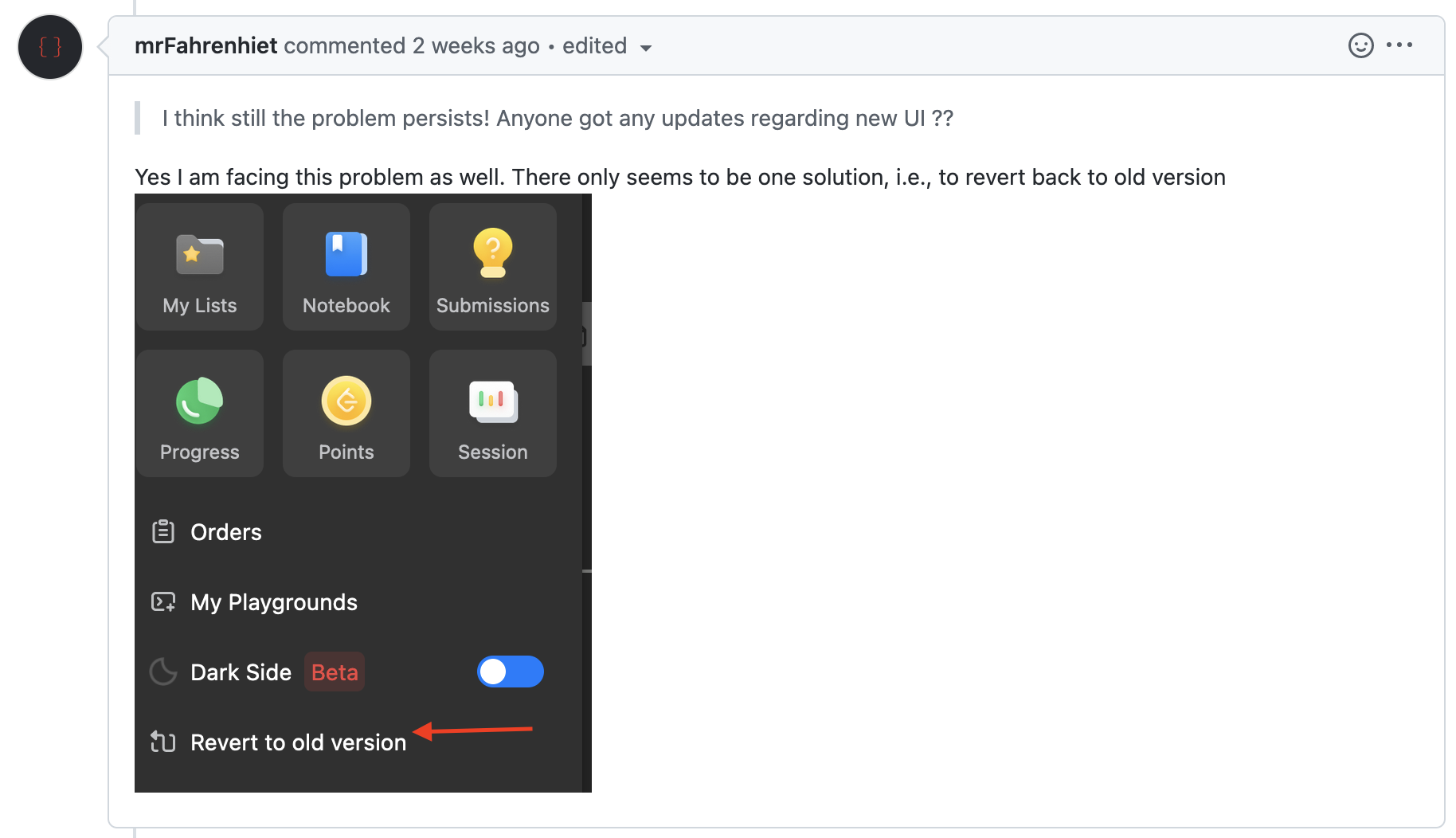
일단은 위 사진에 나온 것처럼 예전 UI로 바꾸어서 사용하면 된다고 한다.
LeetHub Test 로컬
얼마전에 PR이 적용되기 전에 로컬에서 사용하는 방법을 먼저 올려두어서 시도해보았다.
- Fork this repo and clone to your local machine
- Change to the
patch_1branch by typinggit checkout patch_1in your command line- Go to
chrome://extensions- Enable Developer mode by toggling the switch on top right corner
- Click "Load unpacked"
- Select the entire LeetHub folder
- Run
npm run setupto install the developer dependencies
주의할 점은 혹시 fork할 때 main 브랜치만 가져오기 옵션을 해제해야 patch_1까지 fork된다. (물론 Ahmed-Shukri님 레포를 로컬에 클론해도 됨.)
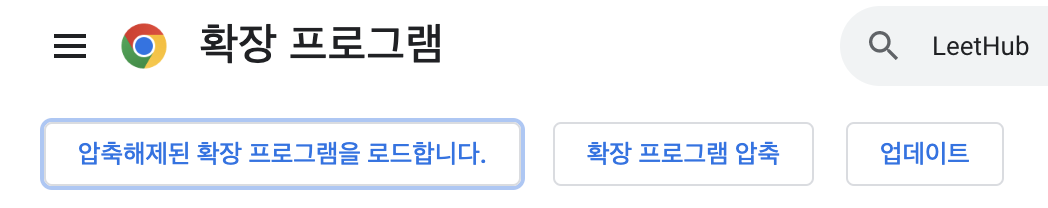
Load unpacked 버튼은 보통 확장프로그램 아래에 "압축해제된 확장 프로그램을 로드.."라는 이름이 긴 버튼이다.
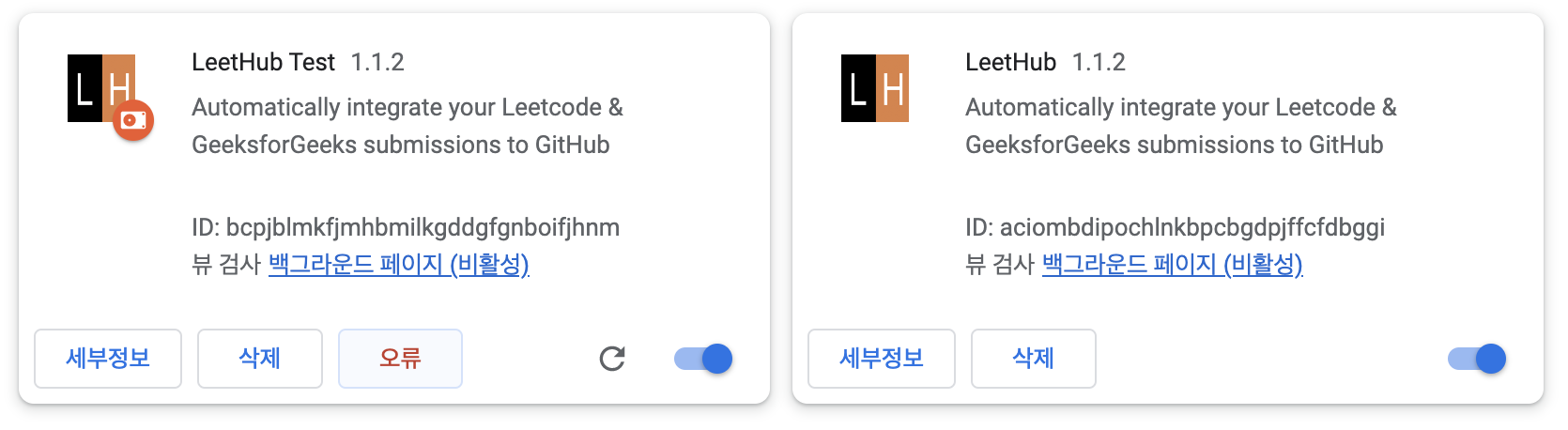
실행해보면 다음과 같이 크롬 확장에 LeetHub Test가 들어오고 기존 LeetHub와 사용방법도 동일하다. 리뉴얼된 LeetCode에서 잘 작동한다.
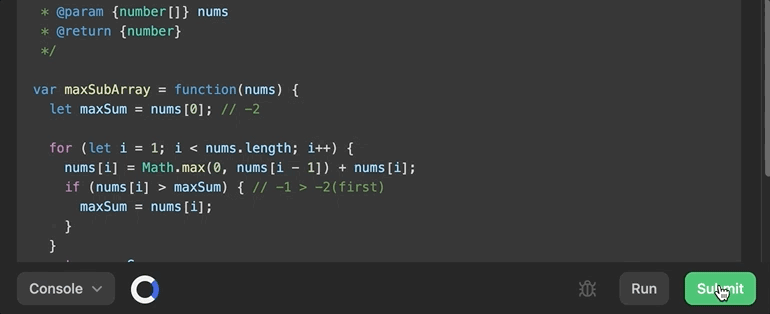
출처
Updated
- 이후에 정식으로 업데이트되면 추가 예정.
