키설정
- 이미 있던 코드들을 태그로 감싸고 싶을 때
keyboard Shortcuts - Emmet wrap검색, 아래 설정을 내가 하고싶은대로 단축키를 설정하여 사용한다. 나는ctrl + alt + t사용
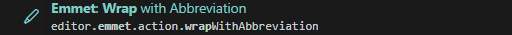
6강 - 입력 양식
img, input, button
- inline-block 성질을 띈다.
-> inline처럼 줄바꿈이 일어나지 않지만 witdh, heigth 등과 같은 속성은 block처럼 적용된다.
label
- 관례적으로
display: block;해서 사용 - 텍스트를 눌러도 박스에 포커싱이 됨.
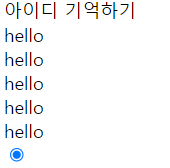
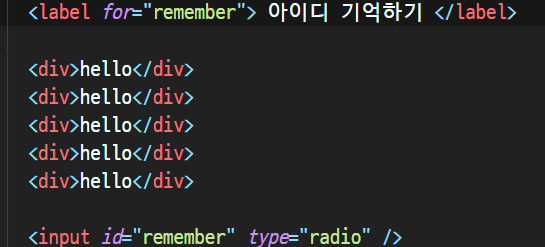
- for를 통해 연결하여
아이디 기억하기를 클릭하면 id가 remember인 input이 클릭된다.