includes
- 지정된 문자열의 포함 여부를 확인하고 싶을때.
- 입력폼의 부적절한 문자를 체크하고 싶을때
문자열.includes(검색대상문자열,[검색시작인덱스])
ex)
const ex = 'javascript 잘하고 싶다'
const result = ex.include('javascript')
console.log(result) //true substr(시작인덱스, 글자수)
- 위치와 글자 수를 지정한 문자열을 추출하고 싶을때.
두번째 인수에 추출하고 싶은 글자 수를 지정한다. 인덱스 위치와 글자 수를 지정하여 필요한 위치부터 원하는 길이만큼의 문자열을 추출한다.
'javascript'.substr(4, 6) //scriptreplace(문자열1, 문자열2) / replace(정규표헌, 문자열)
- 문자열을 다른 문자열로 바꾸고 싶을때
- 빈칸을 제거 하고 싶을때 등등
const imageName = "image1.png";
const result = imageName.replace("image1.png", "image2.png");
console.log(result);
// image2.pnglet phoneNumber = '010-2322-3232'
const result = phoneNumber.replace(/-/g, '')
console.log(result)
//01023223232 정규 표현식으로 특정 문자 검색하기
- 조건과 일치하는 문자열 검색하고 싶을때 ( ex) 전화번호 검색)
- /패턴/.test(문자열) : 문자열과 패턴의 일치 여부 확인
html
<!DOCTYPE html>
<html>
<head>
<title>Parcel Sandbox</title>
<meta charset="UTF-8" />
<link rel="stylesheet" href="/src/styles.css" />
</head>
<body>
<input
type="tel"
name="phone-number"
id="phone-number"
placeholder="전화번호를 입력해주세요"
/>
<button id="send">데이터전송</button>
<p id="warning"></p>
<script src="./src/index.js"></script>
</body>
</html>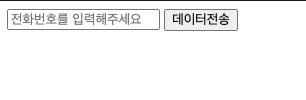
javascript
- 정규표현식으로 0으로 시작하는 10자리 혹은 11 자리의 번호형식 체크
- replace 로 '-'제거
const phoneNumber = document.querySelector("#phone-number");
const warning = document.querySelector("#warning");
document.querySelector("#send").addEventListener("click", (event) => {
const phoneValue = phoneNumber.value;
const result = phoneValue.replace(/-/g, "");
if (/^[0][0-9]{9,10}$/.test(result) === false) {
warning.innerText = "전화번호 형식에 맞춰 입력해 주세요";
} else {
warning.innerText = `${result}`;
}
event.preventDefault();
});